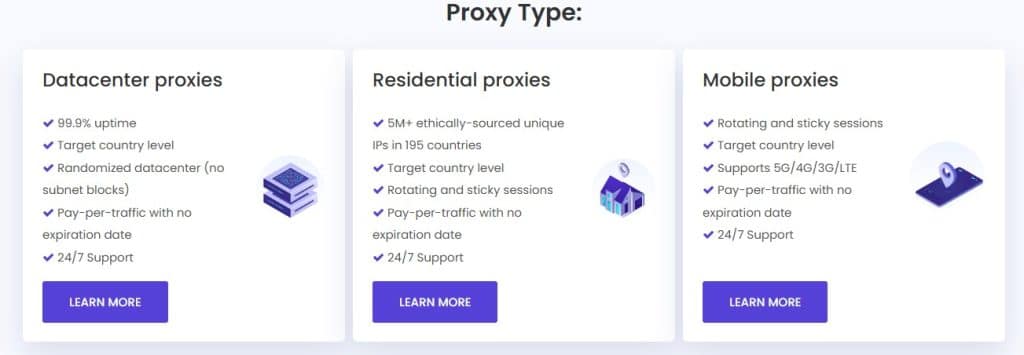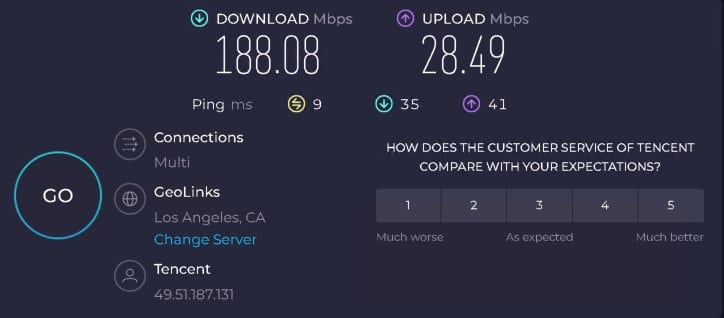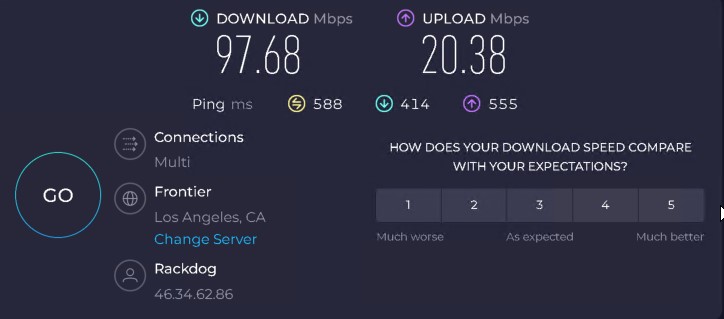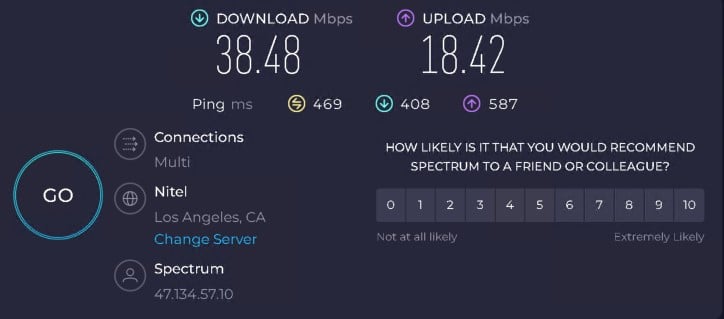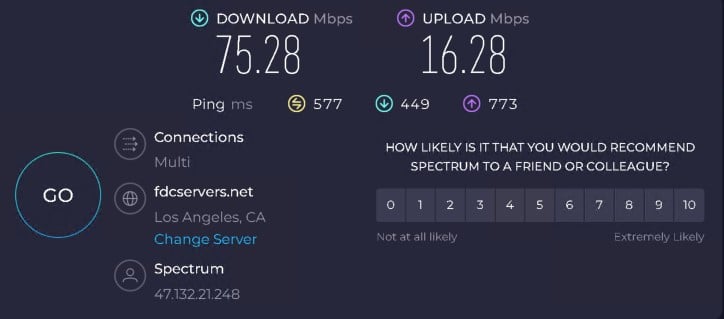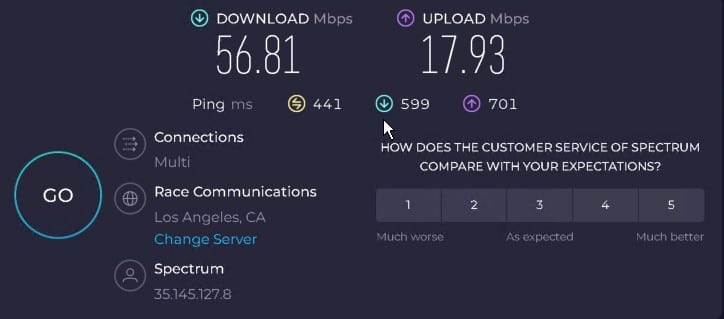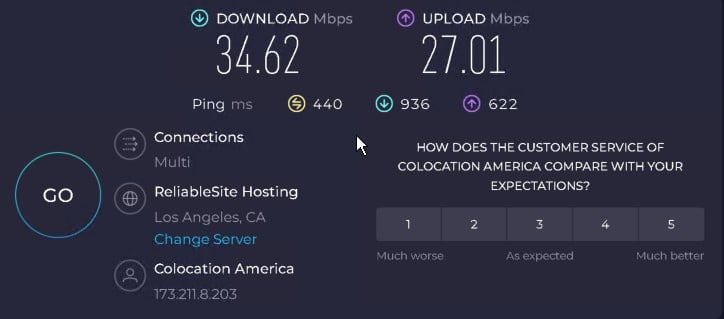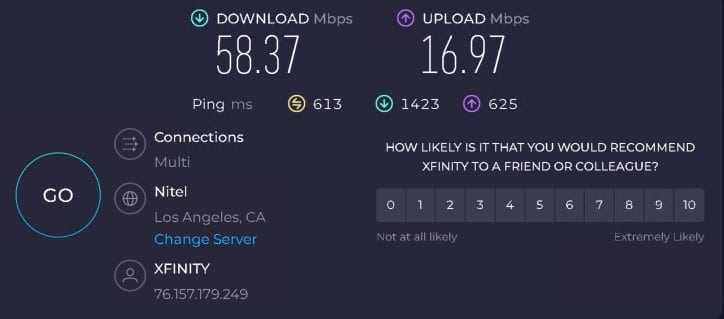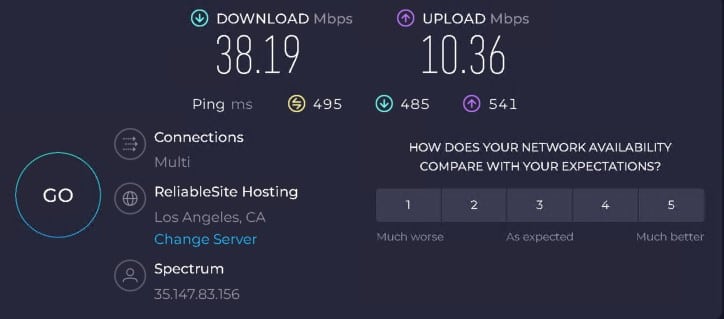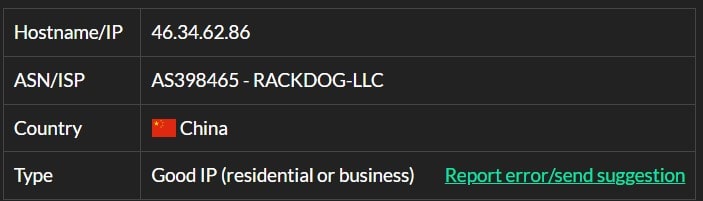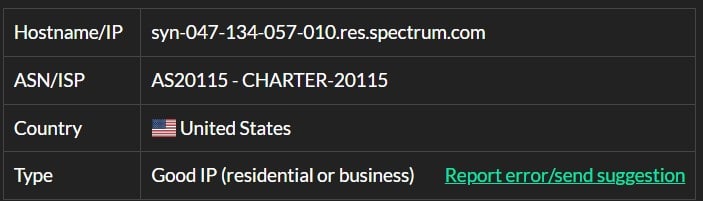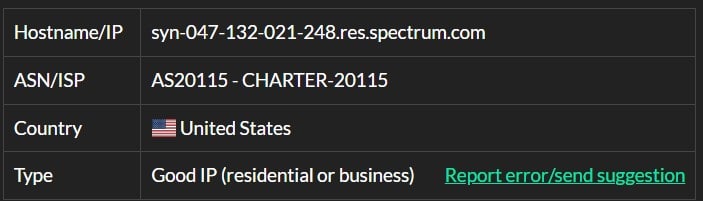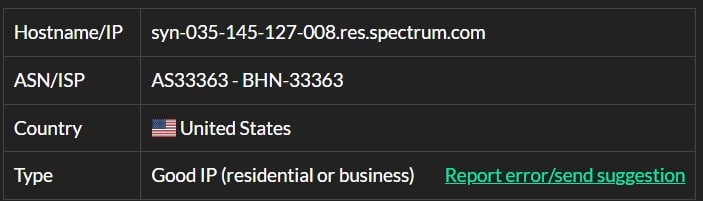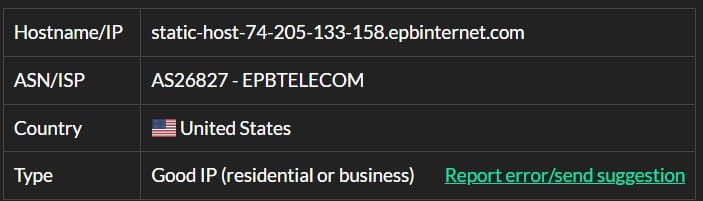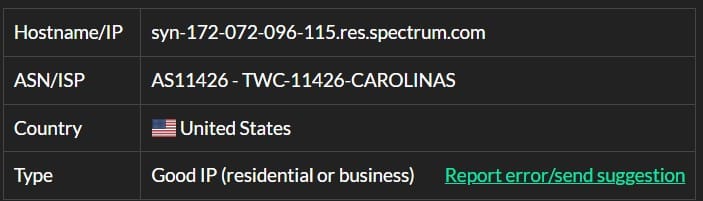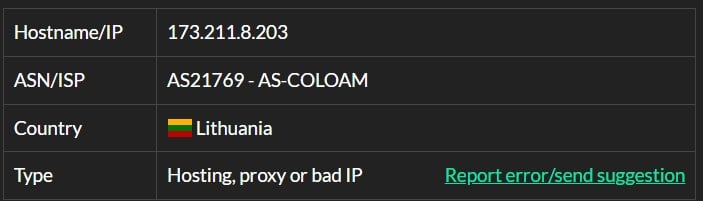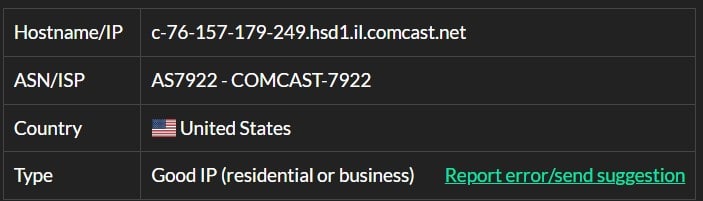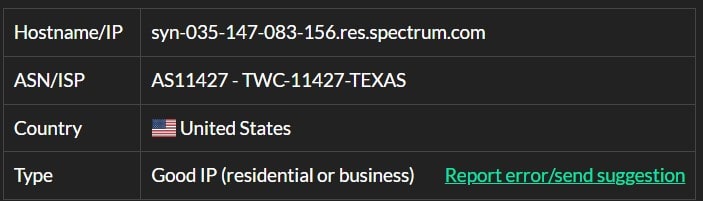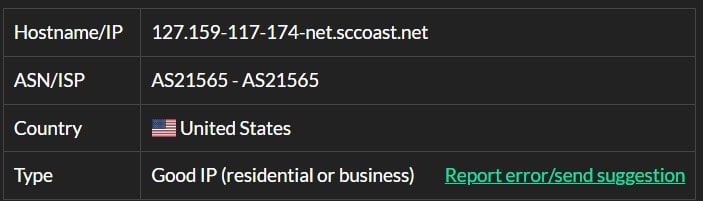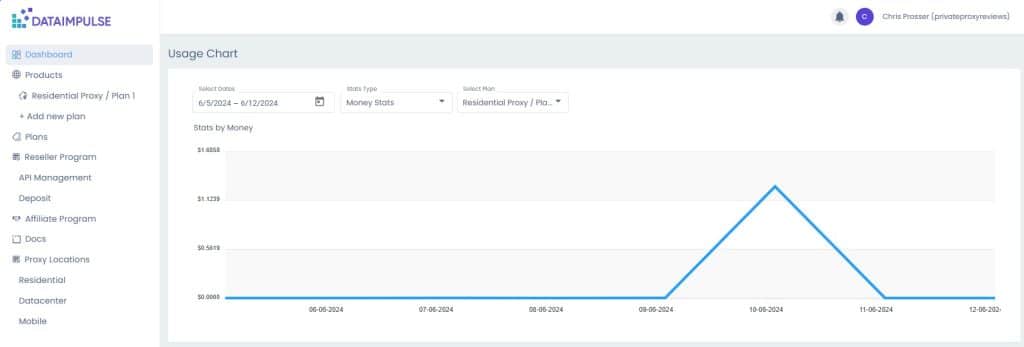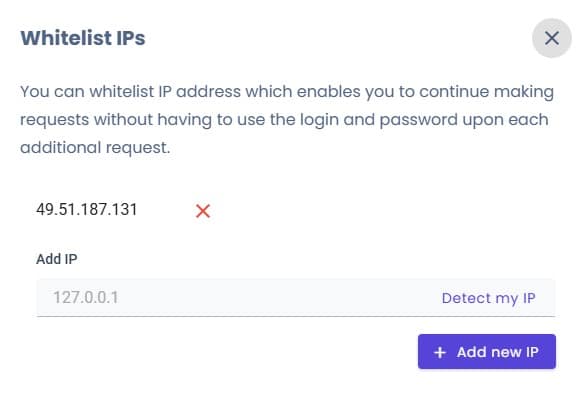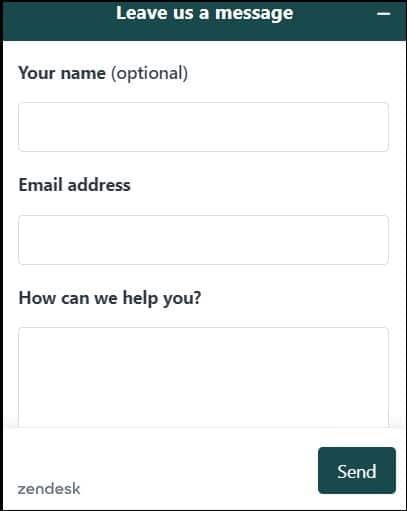One of the most important things when getting a product is to ensure that it’s good, and the same goes for proxies. With this in mind, today, we’ll be taking a look at DataImpulse to determine if it’s a service you should consider or not.
Whenever we talk about the wonders of modern technology, we often mention the many benefits they offer. Most of our activities these days are online, and we rely on certain services for most of those. They make our lives easier and the projects successful.
There is a plethora of services that we know and love, and one of the more popular options is proxies. Offering excellent flexibility in terms of use cases, it’s something that you can consider for personal or work-related projects. The best part about them is that they’ve become more affordable and available to the masses.
In this niche, there are names that we all know. These are the proxy providers that we know and love, and with good reason. With these kinds of services, you’re looking for excellent performance at a higher price. What if there’s a way to pay less but still get solid proxies?
Recommended for: Price Monitoring, Web Scraping & Brand Protection
The company we have for today’s review probably isn’t the most popular one. With that said, looking at the websites, it seems this provider has a lot to offer. DataImpulse is one of those options that doesn’t make it on many lists you’ll find online. This raises an important question: is it because it’s a poor provider, or people aren’t aiming for these kinds of services?
We’re here to answer that question and give you our DataImpulse review so you can decide if it’s worth considering it.
- High speeds
- 3 types of available proxies
- Plenty of guides on the website
- Easy to use and set up
- Multiple available authentication methods
- Very affordable
- The latency isn’t the best
- You won’t have too much flexibility in terms of the pricing packages
- No phone support
Dataimpulse Types and Pricing
There are many reasons why a proxy provider would be categorized as good, and having multiple proxy types is one of them. The good news here is that DataImpulse is one of those providers offering datacenter, residential, and mobile proxies.
Even though we’re talking about 3 different types of proxies, they all share a similar pricing structure. There are 3 pre-defined packages depending on the amount of traffic you want to get. It’s not the most flexible option, so ensure you get the package you need for your project. With all 3 types, the set of features is similar, with the only difference being that the smallest package doesn’t get access to customized features or a dedicated account manager. The largest package for all 3 types of proxies comes with 1 TB of traffic, so if you need more, you can ask for a custom one.
Regarding the price range, the datacenter proxies are the cheapest, starting at $0.5 per GB. Next are the residential ones, which cost $1 per GB, while the mobile IP addresses are the most expensive at $2. Getting a larger package means that the price per 1 GB is reduced. Also, the best part about this provider is that the bandwidth doesn’t expire, meaning you don’t have to worry about a monthly commitment.
Locations of Proxy Servers
When discussing a proxy provider, we often mention that having one with a long list of locations is crucial. There are projects where people need to have as many locations as possible, which is what DataImpulse offers. You’ll have access to a list of worldwide countries for the residential proxies. A few of those are missing, but they’re the smaller ones that people rarely need to access. The mobile and datacenter proxies don’t cover as many locations, but they’re both still quite flexible.
Ping and Speed Tests
So far, things seem pretty good with DataImpulse, but we come to the part of the review where we check out the performance. We got 10 IP addresses from this provider and ran the standard speed and latency test.
| IPs of Rotating Proxy | Ping | Download | Upload |
|---|---|---|---|
| 49.51.187.131(No Proxy ) | 9 | 188.08 | 28.49 |
| 46.34.62.86 | 588 | 97.68 | 20.38 |
| 47.134.57.10 | 469 | 38.48 | 18.42 |
| 47.132.21.248 | 577 | 75.28 | 16.28 |
| 35.145.127.8 | 441 | 56.81 | 17.93 |
| 74.205.133.158 | 674 | 39.09 | 11.99 |
| 172.72.96.115 | 471 | 37.8 | 13.88 |
| 173.211.8.203 | 440 | 34.62 | 27.01 |
| 76.157.179.249 | 613 | 58.37 | 16.97 |
| 35.147.83.156 | 495 | 38.19 | 10.36 |
| 159.117.174.127 | 608 | 59.44 | 12.99 |
Since we’re talking about residential proxies, the numbers are pretty good. The slowest IP produced download speeds of over 37 Mbps, which is not a low number. Even the uploads were all in the double-digit range, so we have no complaints there. The thing that’s not as impressive is the latency. All proxies had pings well over the 400 ms mark, with some going over 600 ms. It’s not terrible, and we’ve seen this with many other providers, but they’re not the best numbers in the industry.
GEOlocation Test/ISP Test
You may need to use proxies from a random location, but there are projects where you’d want to have IP addresses from specific locations. We put DataImpluse’s proxies to the test to see if they’re really from the location that the company claims.
| IPs of Rotating Proxy | Hostname/IP | ISP/ASN | Country | Type |
|---|---|---|---|---|
| 149.57.16.180 (No Proxy ) | 149.57.16.180 | AS212238 - CDNEXT | United States | Hosting, proxy or bad IP |
| 188.250.211.85 | bl24-211-85.dsl.telepac.pt | AS3243 - MEO-RESIDENCIAL | Portugal | Good IP (residential or business) |
| 108.16.95.159 | pool-108-16-95-159.phlapa.fios.verizon.net | AS701 - UUNET | United States | Good IP (residential or business) |
| 50.5.120.49 | dsl-50-5-120-49.fuse.net | AS6181 - FUSE-NET | United States | Good IP (residential or business) |
| 81.106.95.217 | cpc139740-walt24-2-0-cust216.13-2.cable.virginm.net | AS5089 - NTL | United Kingdom | Good IP (residential or business) |
| 199.243.216.94 | 199.243.216.94 | AS577 - BACOM | Canada | Good IP (residential or business) |
| 70.50.120.198 | bras-base-kntaon1614w-grc-60-70-50-120-198.dsl.bell.ca | AS577 - BACOM | Canada | Good IP (residential or business) |
| 183.106.80.141 | 183.106.80.141 | AS4766 - KIXS-AS-KR | South Korea | Good IP (residential or business) |
| 112.161.94.233 | 112.161.94.233 | AS4766 - KIXS-AS-KR | South Korea | Good IP (residential or business) |
| 148.71.71.127 | 127.71.71.148.rev.vodafone.pt | AS12353 - VODAFONE-PT | Portugal | Good IP (residential or business) |
| 73.142.248.96 | c-73-142-248-96.hsd1.ma.comcast.net | AS7015 - COMCAST-7015 | United States | Good IP (residential or business) |
The results are in, and they’re not the best, as we hoped. We went with US proxies, where 8 performed as we expected, but 2 didn’t. The test showed one was from China and the other from Lithuania, with the second one showing as a bad IP. This isn’t something you’d want to see when trying to run a successful project, but we hope this is an isolated case.
IP Address Compatibility Test
With the location aside, there are situations where you’ll need a proxy to access a website or service that may be blocked in your region. This is why the IP compatibility test is essential: it shows how the proxies perform. We took the 10 proxies from DataImpulse and ran them against some of the stricter websites on the internet. These sites don’t allow proxies to access them, so it’s a true test of their performance.
| IPs of Rotating Proxy | Ticketmaster | Craigslist | Nike | Adidas | ||
| 49.51.187.131(No Proxy ) | √ | √ | √ | √ | √ | √ |
| 46.34.62.86 | √ | √ | √ | √ | √ | √ |
| 47.134.57.10 | √ | √ | √ | √ | √ | √ |
| 47.132.21.248 | √ | √ | √ | √ | √ | √ |
| 35.145.127.8 | √ | √ | √ | √ | √ | √ |
| 74.205.133.158 | √ | √ | √ | √ | √ | √ |
| 172.72.96.115 | √ | √ | √ | √ | √ | √ |
| 173.211.8.203 | √ | √ | √ | √ | √ | √ |
| 76.157.179.249 | √ | √ | √ | √ | √ | √ |
| 35.147.83.156 | √ | √ | √ | √ | √ | √ |
| 159.117.174.127 | √ | √ | √ | √ | √ | √ |
To our surprise, the proxies performed as advertised. All 10 IP addresses had no issues accessing any of the websites, including some of the more problematic ones. Surprisingly, even the proxy marked as a bad IP address didn’t get flagged as such, so there were no problems there.
To be fair, we tested the residential proxies, so the results were as we expected. Sure, they didn’t see the best results in the previous test, but the proxies made up for that in this one.
Multiple Types of Proxies
We often praise providers that offer multiple products, and we can say the same about DataImpulse. This company offers 3 types of IP addresses: datacenter, residential, and mobile ones. It’s a one-stop shop for people who need different types of proxies for different projects. We praise this because you, as a customer, won’t have to dig through the internet to find multiple providers. Everything you’ll need is available here.
Pool Size and Location List
A provider with a massively large pool of proxies is nice to have, but it doesn’t necessarily mean that it will be a good one. With DataImpulse, you’re looking at a provider with a decently large pool of proxies. The residential one is the largest, with over 5 million IP addresses, while the datacenter and mobile ones have fewer. While it is true that the numbers aren’t the most impressive ones in the industry, they are close to some of the more popular names we’ve reviewed in the past.
In terms of the location list, DataImpulse is quite a flexible provider. The largest list comes from residential proxies, which are found in almost every country in the world. For the residential and mobile proxies, the list isn’t as extensive, but it’s still better than some rival providers.
Never Expiring Traffic
For a long time, proxy providers relied on a pricing structure with a monthly commitment, which isn’t the case with DataImpulse. With this provider, you’re purchasing the traffic and can use it for as long as you want. It’s an excellent feature for people or companies that don’t use the same amount of monthly traffic. Not having a monthly commitment is one of the best things about this provider because you won’t have to worry about your unused bandwidth.
Flexible Sessions
There are plenty of projects that need different types of sessions, and DataImpulse has you covered. This provider allows you to choose between a rotating or a sticky session. The rotating session can range from 0 to 120 minutes, but the company advises you not to go over 30 minutes.
Available Trial
One of the best things about any proxy provider is the ability to test the service before purchasing the full package. DataImpulse offers a trial for all 3 types of proxies. Unfortunately, it’s not a free trial, but on a positive note, you’re not time-restricted, and you can test this service for as long as you want.
User-like page rendering
Running certain projects requires features like tinkering with the render of each page to get the correct data. To help you with this, DataImpulse relies on using up-to-date Chrome, meaning the HTML output will be as accurate as possible. This is an excellent feature because you won’t have to bother with headless browsers.
Authentic Headers
If you’ve been tinkering with proxies and scraping, you know that headers play a crucial role in these activities. Having authentic ones is essential because it’s a good way to ensure that you’re running a successful project, which is what DataImpulse can offer. Combining authentic headers with cookies and real IP addresses, this provider aims to have you focused on your project and not worrying about how things are set up.
JavaScript Enablement
Modern websites are much more advanced than the old ones, which is where this feature comes into play. Whether you’re using DataImpulse’s proxies for scraping or other projects, this provider offers you the option to utilize the JavaScript render. The best part about this is that this provider has an auto-detect function, so you don’t have to bother with that.
Easy to Use
Getting a set of proxies from a provider isn’t a problem. Having a smooth usage experience is why we often look at these providers and how easy they are for beginners. With DataImpulse, things aren’t the simplest in the world, but it’s simple enough so that it can be a provider that will be a solid option for beginners as well as experts.
The dashboard is pretty straightforward, and even though there is some navigation for certain features, most people will have no problem navigating through it. On the left side, you have each section in the menu, depending on what you need, along with a list of the products you have purchased. There are also a few menus for some of the advanced options this provider offers.
In the main section of the dashboard, you will find all the details about your proxy usage in a graph. Below the chart, you’ll find a list of all the activities for the proxies, which will give you a detailed overview of every activity along with a timestamp and a few additional information about the session.
Going into the product details from the navigation menu will give you an overview of the package and the option to fine-tune the settings. You can grab the proxy information, such as the host, port, and login credentials. In addition, you can manage the whitelisted IP addresses on the top right side.
Further down in this section, you’ll find the proxy configuration menu where you can tweak the connection based on the needs of your project. This includes choosing the location, rotation duration, and type and protocol. Once you have everything dialed in, you can grab the proxy lists from the bottom section or get the URL example provided by the service.
We’ve seen providers with much simpler dashboards, but most of those didn’t have all the bells and whistles that DataImpulse has. Sure, it may take a bit to get acquainted with it, but once you do, you won’t have any issues figuring things out, which means that it will be a simple dashboard.
How to authenticate
DataImpulse offers two types of authentication, so there are two approaches to authenticating. Going for the username and password route is pretty simple because everything is already set. You’ll just need to copy the credentials or the URL from the proxy configuration, and you’ll be good to go.
If you want to go for the IP whitelist, you’ll need to click on the “Manage Whitelist IPs” from the top right section and set things there. You’ll see a list of approved IP addresses, allowing you to remove them if you see fit. You can add a new IP address by typing it in manually, or you can have the dashboard detect it automatically. Once the address is in, click the “Add new IP” button and you’ll be ready.
Our Verdict & Summary
DataImpulse is a provider that may not be perfect, but it’s a provider that does many things right. The performance may not be the best, but that doesn’t mean it’s an option that you should avoid. This is especially true when you factor in the price.
Editor’s Rating
- Features – 5 stars
- Pricing – 5 stars
- Reliability – 5 stars
- Easy to Use – 5 stars
- Support – 4 stars
User Rating
Usability
As far as usability is concerned, DataImpulse is a provider that won’t cause any problems. The signup and purchase process is pretty straightforward, and you’ll get started in a matter of minutes.
Regarding the dashboard, it may not be the simplest one in the industry, but it’s not something that people will struggle with. You can set up the authentication very quickly, and once you’re done with that, you can tweak the proxies and be ready to use them.
We found no issues with the dashboard or the service during our testing. The proxies worked out of the box, and we experienced no downtime.
Pricing
One of the main selling points of DataImpulse is the pricing. This provider advertises itself as affordable and shows when you’re looking at the pricing structure.
The prices start from $0.5, $1, and $2 per GB for datacenter, residential, and mobile proxies, respectively, making it an attractive provider for people on a tighter budget. Our only complaint is that there isn’t as much flexibility in the pricing structure as some of its rivals.
Reliability
We touched base on this in the previous sections but will review it again. The reliability of proxies from DataImpulse has been excellent throughout our testing. We weren’t too happy seeing a residential proxy show up as a bad IP or having higher than expected latency, but that’s how it is with affordable providers. They are generally good, but you may encounter some hiccups along the way. They need to be small and not cause problems.
Support
Looking at the support options from DataImpulse, we have to say that they are pretty good and cover almost all bases. The support options to reach a representative are limited to email or social media. There isn’t an option to reach out via phone, which we would’ve liked to see.
With that said, the guide section on the website is pretty extensive. There are plenty of tutorials on how to get started and how to use the proxies from DataImpulse. We believe there is enough content to help you get started without asking for support.
Verdict
There are plenty of options in the world of proxies, so it can be a problem for some people to decide which one to go for. One of the many providers in this industry is DataImpulse, which is not the most popular.
DataImpulse is a relatively new player in the industry that’s been on the market for around 2 years and is based in the US. That doesn’t necessarily mean it’s a poor provider, as we’ve seen in today’s review. The provider aims to offer a lot, and it does that at an affordable price.
There are 3 types of proxies to choose from, meaning that it will be an excellent option for people looking to get multiple types of IP addresses from a single provider. With a wide range of locations and over 5 million proxies in its pool, it’s not a company that’s lacking in that department.
The performance of DataImpulse’s proxies is pretty good but not perfect. The IP addresses perform admirably in terms of the speeds, but the latency isn’t all that impressive. Considering this, we wouldn’t recommend this provider for people looking for proxies for a project where the lowest possible latency is crucial.
With a pretty decent support section, accompanied by the ability to ask for support via email or some of the social media accounts, DataImpulse is a provider that will help you out if needed.
DataImpulse is far from the best provider in the industry, but it’s much better than some of its affordable rivals. It offers everything you need and does that in an affordable manner. Sure, there are some flaws, but you shouldn’t expect the absolute best at this price point.
-
Features
-
Pricing
-
Reliability
-
Easy to Use
-
Support
User's Reviews & Rating
Submit your review | |
-
Features
-
Pricing
-
Reliability
-
Easy to Use
-
Support


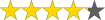 (4.2 / 5)
(4.2 / 5)