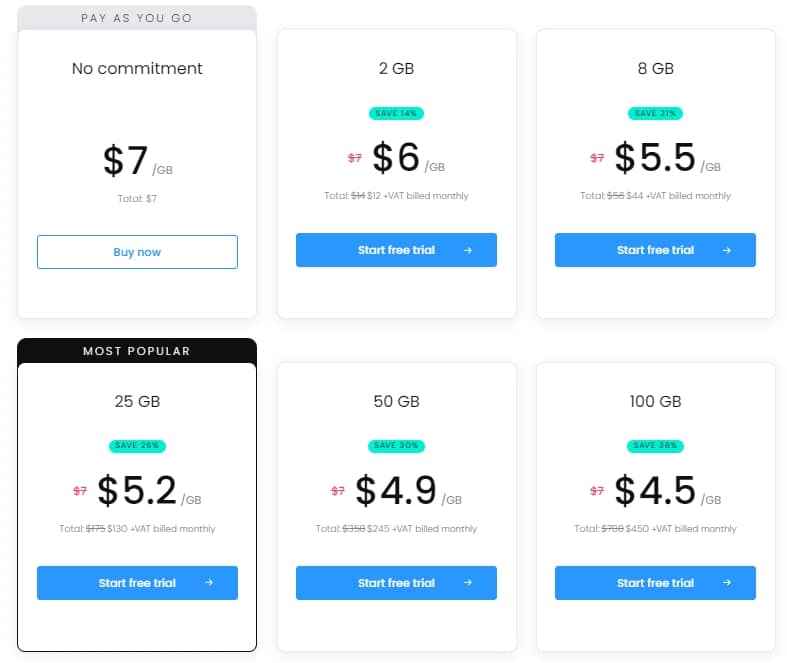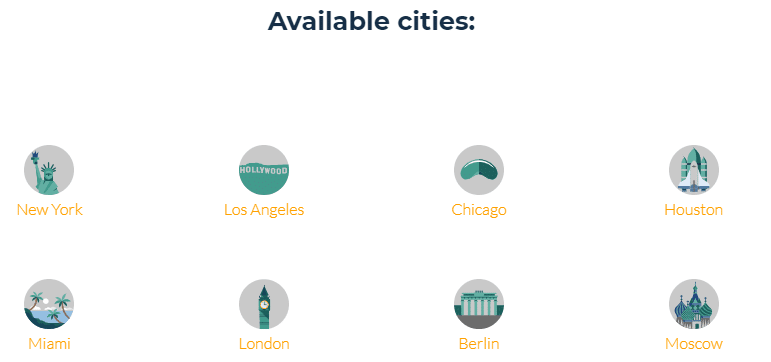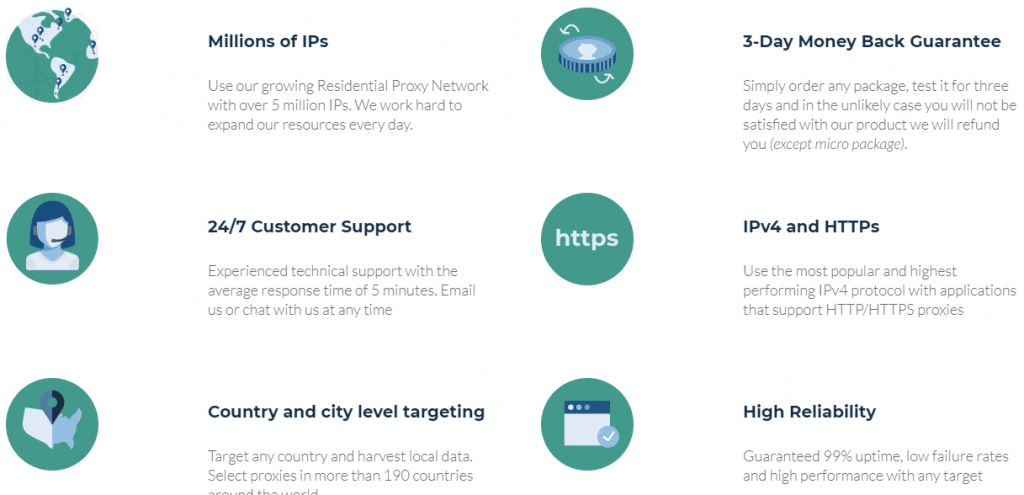Smartproxy is one of the premium companies that offer residential IP addresses. The price in combination with the easy to use and authenticate dashboard are a great choice for people that haven’t used proxies in the past.
Starting from changing an online IP address to scraping data and verifying ads, Smartproxy is a great company that is worth giving them a shot.
Recommended for: Web Crawling & Scraping & Sneaker sites & Social media sites & Ads verification
For the past several years, the internet has become flooded with companies selling proxy addresses. The companies that have gained the most attention are the ones selling residential proxy addresses. Unlike the datacenter proxies, residential proxies are much harder to detect and block. So, in turn, they provide greater anonymity.
Still, with so many proxy providers in the market, it’s only natural to think twice before committing to one. Let’s analyze what one of these providers, Smartproxy, had to offer.
Smartproxy is one of the most affordable and fun proxy providers. They offer top-notch residential IP proxies, 40+ million IPs from 195+ locations, and their dashboard is exceptionally easy-to-use. So if you’re a proxy newbie or an old soul who just got tired of interacting with account managers, Smartproxy can be an excellent fit for you!
Here Let’s us discuss about the smartproxy’s residential proxies, Regardless of the lack of information on the internet on this company, other people’s reviews speak for themselves.
- Fast and secure residential proxy servers
- Premium residential IP addresses.
- Easy and simple to use dashboard
- 55 million addresses in over 195 countries
- Support 50 states in USA GEO location
- Cheaper than a lot of competitors
- A lot of third-party integrations
- Multiple types of authentication
- 24/7 support
- Could use some more features
- All plans are limited usage
- Email support is sometimes slow
Smartproxy Types and Pricing
Smartproxy residential proxies are billed based on bandwidth, ranging from 2GB to 100 GB. You can also opt for a pay-as-you-go plan at $7/GB. If you have higher traffic needs, you can choose their Enterprise Plan, which offers greater discounts with increased traffic volume.
The price depends on the purchased package. If you want to try their service, you can do that with their three-day free trial.
Smartproxy is a service-only company. That means that they don’t offer any software for what you pay. It might sound like a deal-breaker, but actually, it’s not. You can use their proxies on any browser that support custom proxy setting.
They also support Android and iOS, as well as FoxyProxy. You can integrate Smartproxies proxies with Easycop, Jarvee, Supreme bot, AIO Sneakers Bot, Another Nike Bot, BetterNikeBot, NikeSlayer, and many more.
Smartproxy offers a great array of awesome features. First, they have two proxy sessions: sticky and rotating one. If you choose a sticky session, you will use the same proxy for up to 30 minutes. Besides, you can select shorter sticky sessions lasting for 1 minute or up to 30 minutes. The rotating residential sessions’ IP addresses change automatically with every connection request.
The rotating residential IP addresses, on the other hand, are on the same level as other companies. Some might say even better. Having a pool of IPs that is more than double than their competitors is a sign that you will never get banned while scraping or crawling.
Locations of proxy servers
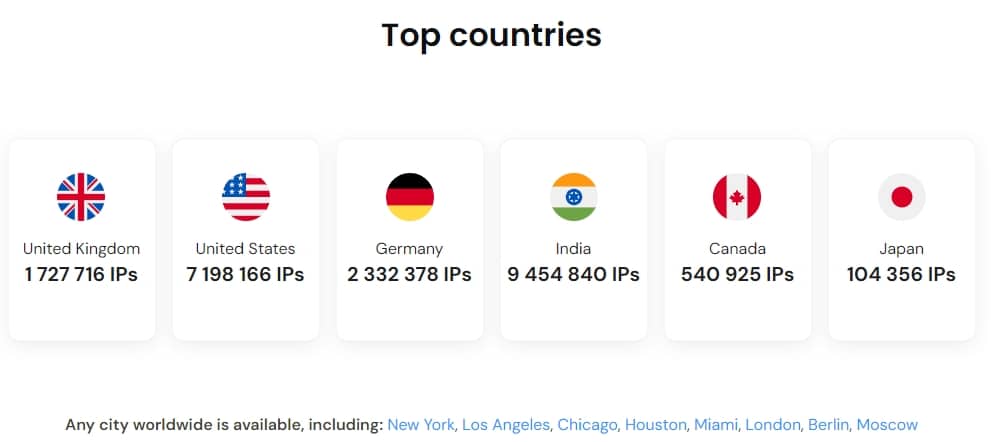
Another appealing aspect of Smartproxy is the exceptional quality and variety of its residential IP addresses, which originate from prime locations. Encompassing over 195 countries and all 50 states of the United States, their extensive network includes major cities such as New York, Los Angeles, Chicago, Houston, Miami, London, Berlin, Moscow, and many others around the globe.
Unfortunately, there’s just one drawback: Smartproxy at the moment offers residential IP addresses only from eight major cities worldwide. But knowing how fast they are evolving, it’s just a matter of time when they will offer more cities.
Smartproxy Releases
Talking about new releases, Smartproxy just recently introduced their Search Engine Proxies. These proxies are great for data extraction from Google Search Engine in either raw HTML or parsed in JSON format. These proxies guarantee a 100% rate and are perfect for those who closely work with Google. For example, you can easily retrieve paid and organic data, and monitor your keywords’ rankings and performance.

Another great release is X Browser, a tool that helps manage multiple accounts and work with different browsers without experiencing blocks and Captchas. X Browser creates unique fingerprints for each profile and even has a profile manager.
Speed and latency test
Anyone that has ever used a proxy will never sacrifice speed and latency. To see if you will be getting good proxy performance for a reasonable price, we did a speed and latency test. For that, we got one of the Smartroxy plans.
Before we started testing their proxies, we did a base test on our VPS to check the speed and latency to have more information for the comparison.
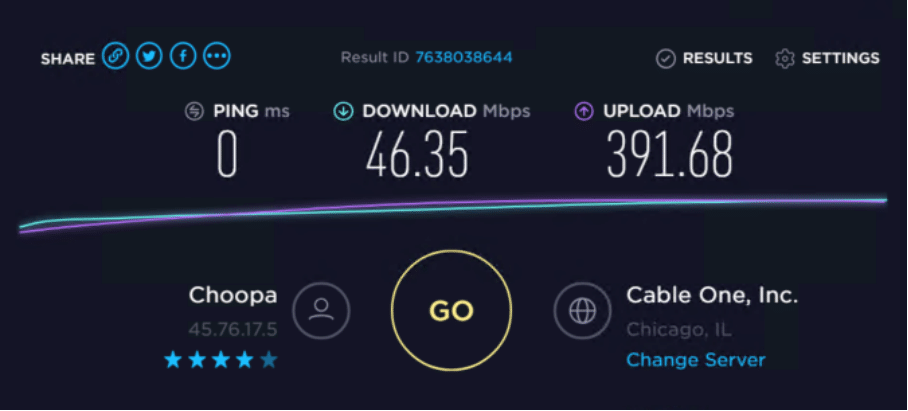
Speed Test:
Latency and speed are equally important when using a proxy. The latency is the time it takes for the data to go to the server and back to the point of origin. The speed is the amount of data that can go through the connection in one second. We did the speed and latency test on speedtest.net. In the tables below and the screenshot above is the control test.
Once we had something to compare, we ran 16-speed tests. Ten of them were proxy addresses in the US, while the other 6 were equally divided between Canada and the UK. As shown in the table below, the results are not bad. However, some people might be concerned about the ping. Unlike other residential proxy providers with pings under 100 ms, Smartproxy’s ping is around and over 300 ms.
Some speed results are unavailable (N/A). That is because these are rotating proxies, so IP addresses were rotating during a few of our tests.
| SmartProxy Gateway | IPs of proxies | Ping | Download | Upload |
|---|---|---|---|---|
| No Proxy | 45.76.17.5 | 0 | 46.35 | 391.68 |
| us.smartproxy.io | 70.94.168.75 | 479 | 3.26 | 0.53 |
| us.smartproxy.io | 162.236.99.170 | 334 | 3.51 | N/A |
| us.smartproxy.io | 75.109.128.52 | 391 | 1.51 | N/A |
| us.smartproxy.io | 72.197.51.136 | 425 | 2.65 | 1.3 |
| us.smartproxy.io | 24.189.244.53 | 281 | 2.93 | N/A |
| us.smartproxy.io | 24.102.133.42 | 356 | 3.19 | N/A |
| us.smartproxy.io | 50.26.226.210 | 334 | 1.61 | N/A |
| us.smartproxy.io | 107.145.250.181 | 338 | 2.15 | N/A |
| us.smartproxy.io | 76.126.36.210 | 388 | 1.34 | 2.66 |
| us.smartproxy.io | 47.158.22.37 | 366 | 2.66 | 0.77 |
| gb.smartproxy.io | 82.38.68.165 | 374 | 3.16 | N/A |
| gb.smartproxy.io | 81.106.233.200 | 336 | 0.73 | N/A |
| gb.smartproxy.io | 151.228.200.240 | 229 | 1.09 | N/A |
| ca.smartproxy.io | 96.51.39.35 | 370 | 0.31 | N/A |
| ca.smartproxy.io | 72.140.103.234 | 304 | 1.05 | N/A |
| ca.smartproxy.io | 173.33.237.175 | 412 | 2.88 | 2.79 |
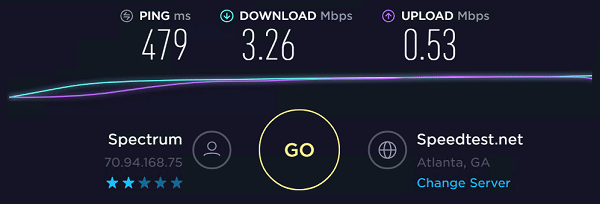
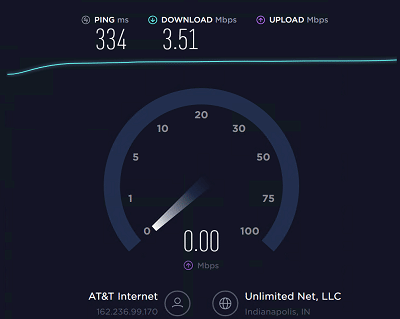
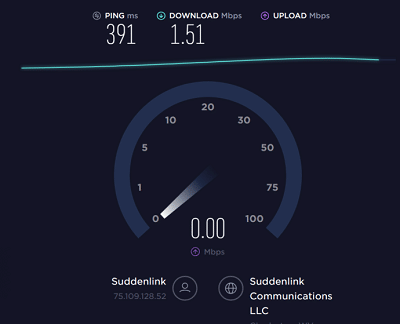
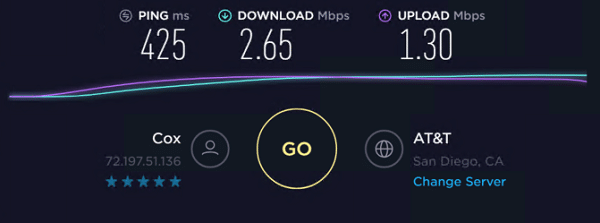
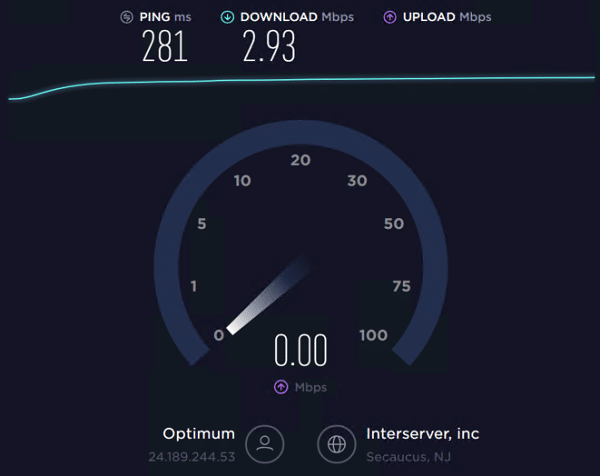
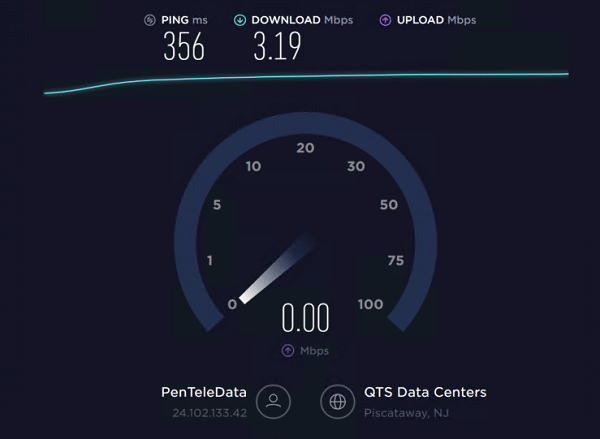
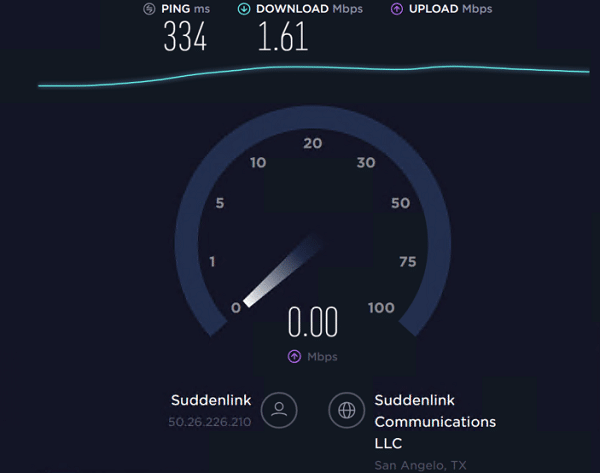
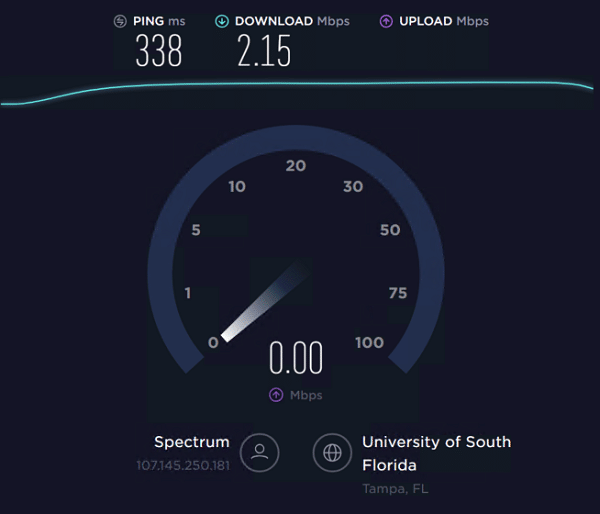
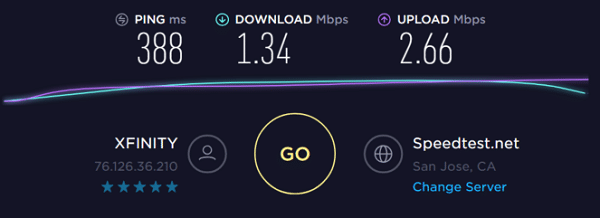
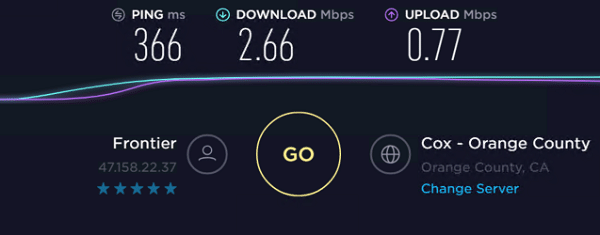
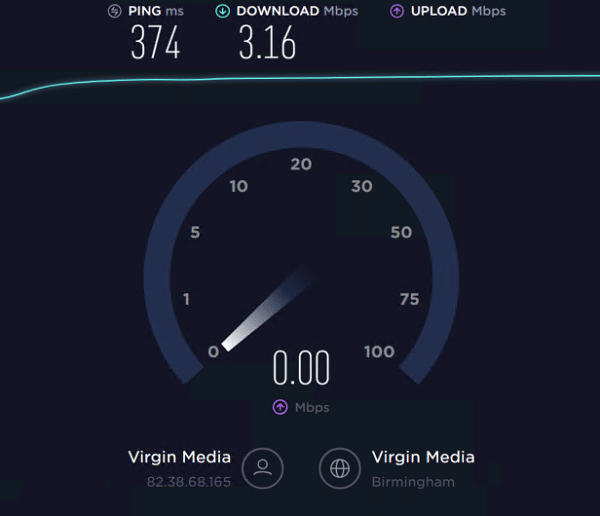
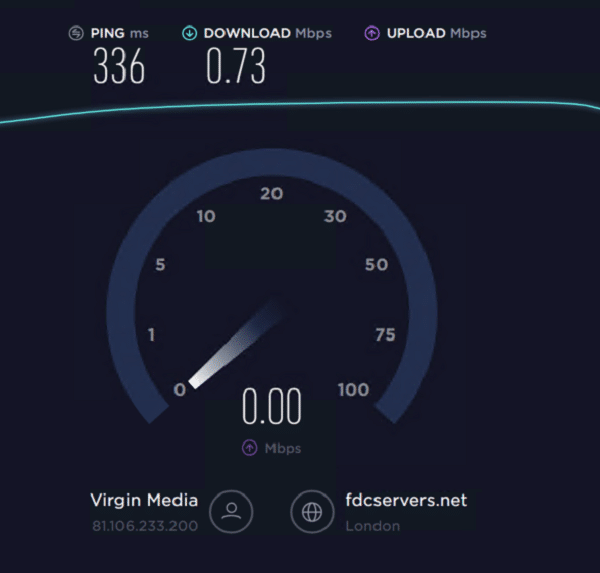
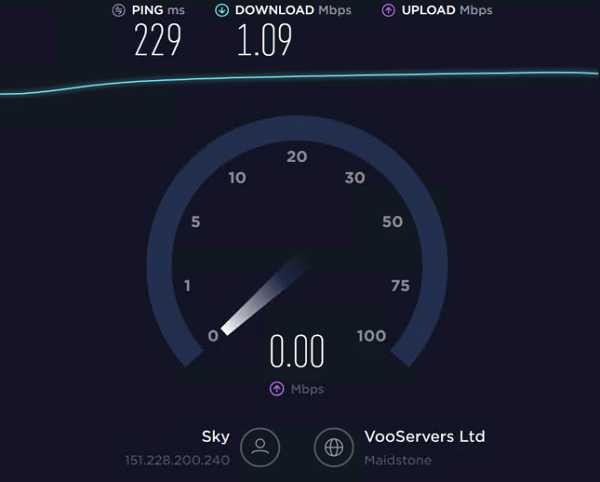
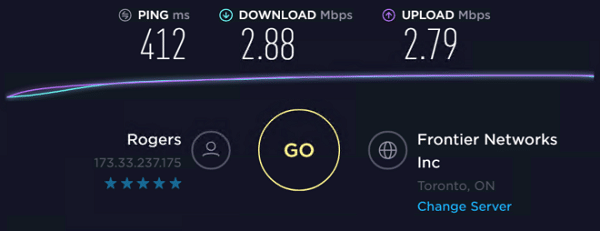
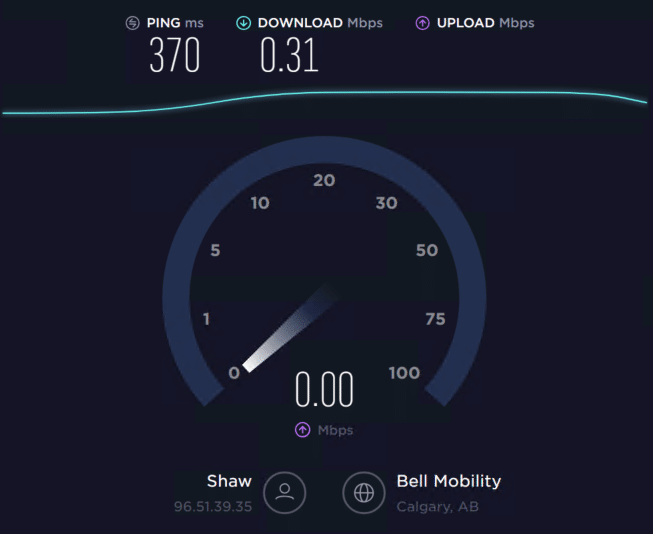
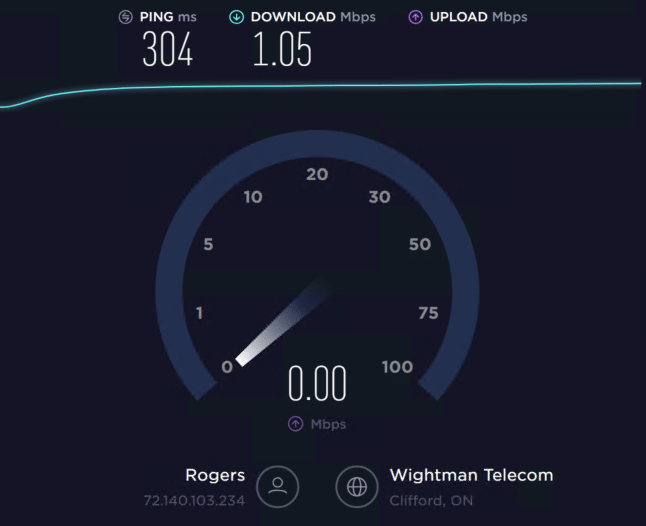
These tests can give you a general idea of the speed and pings. So keep in mind that your results may be slightly different depending on the server’s location. It also depends on the speed that the ISP dedicates to the IP address that you are using.
Overall, even though Smartproxy’s speeds don’t break world records, their high-quality proxies can get the job done.
GEOlocation Test / ISP Test
Using a good proxy can be crucial. Regardless of where the company says the proxy is, they can sometimes be wrong or lie. It has been known in the past for people to get scammed. To put Smartproxy proxies to the test, we checked their location and type.
Does the smartproxy.io offer 100% residential IP proxies?
| Rotating Proxy | Hostname/IP | ISP/ASN | Country | Type |
|---|---|---|---|---|
| No Proxy | 45.76.17.5.vultr.com | AS20473 - AS-CHOOPA | United States | Hosting/Proxy/Bad IP |
| us.smartproxy.io | cpe-70-94-168-75.satx.res.rr.com | AS11427 - SCRR-11427 | United States | Good IP (residential or business) |
| us.smartproxy.io | 162-236-99-170.lightspeed.cntmoh.sbcglobal.net | ISP/ASN AS7018 - ATT-INTERNET4 | United States | Good IP (residential or business) |
| us.smartproxy.io | 75-109-128-52.stabcmtk02.res.dyn.suddenlink.net | AS19108 - SUDDENLINK-COMMUNICATIONS | United States | Good IP (residential or business) |
| us.smartproxy.io | ip72-197-51-136.sd.sd.cox.net | AS22773 - ASN-CXA-ALL-CCI-22773-RDC | United States | Good IP (residential or business) |
| us.smartproxy.io | ool-18bdf435.dyn.optonline.net | AS6128 - CABLE-NET-1 | United States | Good IP (residential or business) |
| us.smartproxy.io | 24.102.133.42.res-cmts.sm.ptd.net | AS3737 - PTD-AS | United States | Good IP (residential or business) |
| us.smartproxy.io | 50-26-26-210.amrlcmtk01.res.dyn.suddenlink.net | AS19108 - SUDDENLINK-COMMUNICATIONS | United States | Good IP (residential or business) |
| us.smartproxy.io | 107-145-250-181.res.bhn.net | AS33363 - BHN-TAMPA | United States | Good IP (residential or business) |
| us.smartproxy.io | c-76-126-36-210.hsd1.ca.comcast.net | AS7922 - COMCAST-7922 | United States | Good IP (residential or business) |
| us.smartproxy.io | 47.158.22.37 | AS5650 - FRONTIER-FRTR | United States | Good IP (residential or business) |
| gb.smartproxy.io | cpc77349-stav19-2-0-cust164.17-3.cable.virginm.net | AS5089 - NTL | United Kingdom | Good IP (residential or business) |
| gb.smartproxy.io | cpc131880-hitc8-2-0-cust455.know.cable.virginm.net | AS5089 - NTL | United Kingdom | Good IP (residential or business) |
| gb.smartproxy.io | 97e4c8f0.skybroadband.com | AS5607 - BSKYB-BROADBAND-AS | United Kingdom | Good IP (residential or business) |
| ca.smartproxy.io | S010600fc8db45533.lb.shawcable.net | AS6327 - SHAW | Canada | Good IP (residential or business) |
| ca.smartproxy.io | CPE00fc8d796c03-CM00fc8d796c00.cpe.net.fido.ca | AS812 - ROGERS-CABLE | Canada | Good IP (residential or business) |
| ca.smartproxy.io | CPE00fc8de24a23-CM00fc8de24a20.cpe.net.cable.rogers.com | AS812 - ROGERS-CABLE | Canada | Good IP (residential or business) |
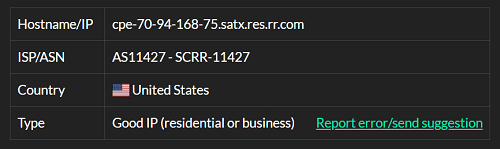
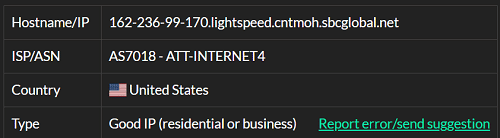
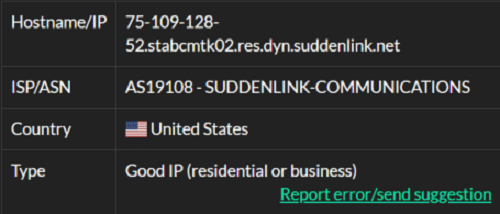
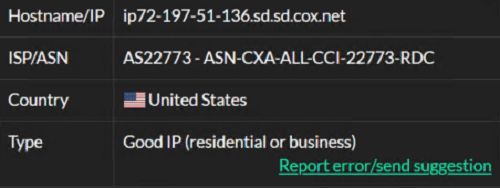
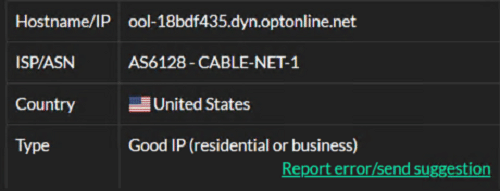
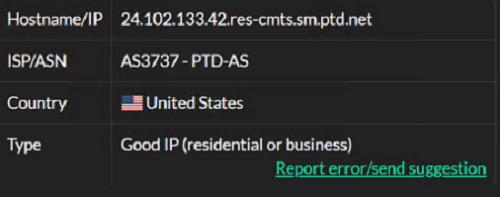
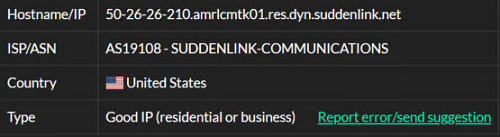
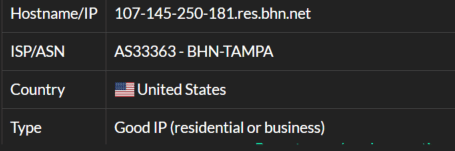
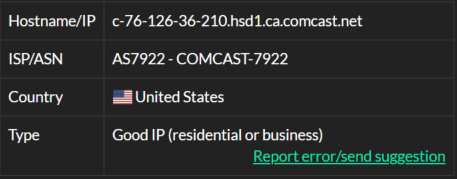
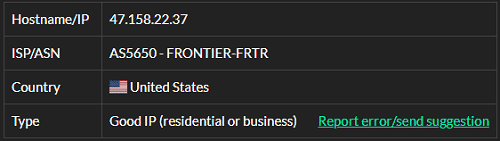
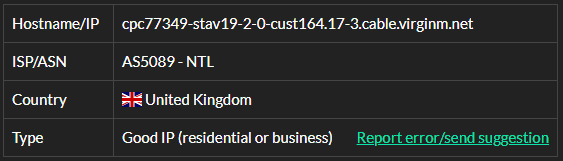
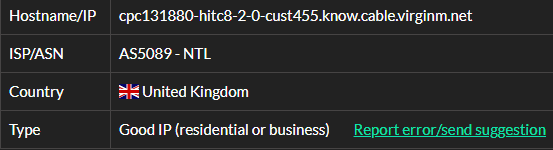
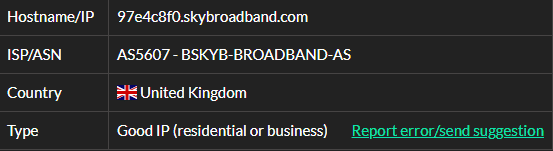
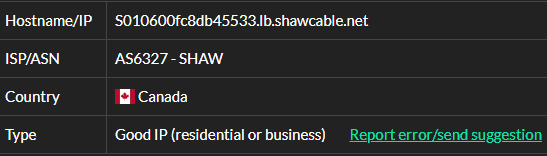
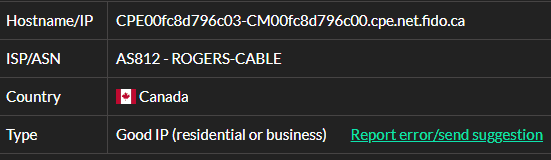
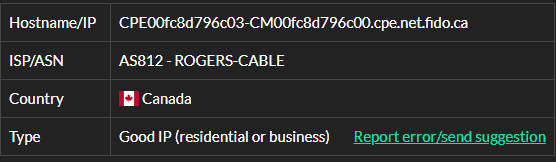
IP address compatibility Test
The time when we could access any site anywhere in the world is gone. Nowadays, a lot of the websites have strict rules as to who can access them. These restrictions are mostly location-based.
So, certain sites can’t be accessed from anywhere in the world, which is why people use proxies. To see how good SmartProxy’s residential addresses are, we put them to the test.
| Rotating Proxy | IPs of proxies |
IG* |
Pin* |
TM* |
CL* |
Nike |
Adidas |
| No Proxy | 45.76.17.5 |
√ |
√ |
X |
√ |
X |
√ |
| us.smartproxy.io | 70.94.168.75 |
√ |
√ |
√ |
√ |
√ |
√ |
| us.smartproxy.io | 162.236.99.170 |
√ |
√ |
√ |
√ |
√ |
√ |
| us.smartproxy.io |
75.109.128.52 |
√ |
√ |
√ |
√ |
√ |
√ |
| us.smartproxy.io |
72.197.51.136 |
√ |
√ |
√ |
√ |
√ |
√ |
| us.smartproxy.io |
24.189.244.53 |
√ |
√ |
√ |
√ |
√ |
√ |
| us.smartproxy.io |
24.102.133.42 |
√ |
N/A |
N/A |
√ |
√ |
√ |
| us.smartproxy.io |
50.26.226.210 |
X |
X |
X |
√ |
X |
X |
| us.smartproxy.io |
107.145.250.181 |
N/A |
N/A |
N/A |
√ |
N/A |
N/A |
| us.smartproxy.io | 76.126.36.210 |
√ |
N/A |
√ |
√ |
N/A |
√ |
| us.smartproxy.io |
47.158.22.37 |
√ |
√ |
√ |
√ |
√ |
√ |
| gb.smartproxy.io |
82.38.68.165 |
√ |
√ |
√ |
√ |
√ |
√ |
| gb.smartproxy.io |
81.106.233.200 |
√ |
√ |
√ |
√ |
√ |
√ |
| gb.smartproxy.io |
151.228.200.240 |
√ |
√ |
√ |
√ |
√ |
√ |
| ca.smartproxy.io |
96.51.39.35 |
√ |
√ |
N/A |
√ |
√ |
√ |
| ca.smartproxy.io |
72.140.103.234 |
√ |
√ |
√ |
√ |
√ |
√ |
| ca.smartproxy.io |
173.33.237.175 |
√ |
√ |
√ |
√ |
√ |
√ |
The results we got weren’t satisfying. As you can see, there is a single IP address that wasn’t able to get access to any site except Craigslist. That shouldn’t be an alarm, but it means that you might come across addresses that won’t give you access. The N/A results mean that at the time of testing, the IP is changing…
Brief summary and review After Test! It’s the quality of proxies, they are truly residential and the fact that you pay for the bandwidth instead of the number of proxies is amazing, you can choose based on country or even city which helped me a lot. I didn’t have any kind of like or follow block for 3 weeks.
Features of Smartproxy
Location
The location is something that Smartproxy should take pride in. They have residential IP addresses in 195 countries.
IP Pool
Having endpoints in so many countries means that they have a lot of IP addresses. They claim to have over 55 million, which is a lot more than a lot of “premium” competitors.
Cheap Bandwidth
We already mentioned that they don’t offer unlimited bandwidth. In truth, they don’t, but they offer you to pay to keep using more bandwidth once you use the one included in your plan.
If you need the unlimited bandwidth residential IP proxy, you can choose, Shifter and StormProxies.
Easy to use
We’ve been talking all about sacrifices with Smartproxy, but in this section, we will be talking about the positive sides.
When you buy a plan from them, you get two kinds of proxies: Sticky and rotating. The static addresses can be used per country or city, depending on your needs. Below we are going to explain to them and give you an example of what you can use them.
Sticky IP address Gateway (Every 5 Minutes to rotate the IP address)
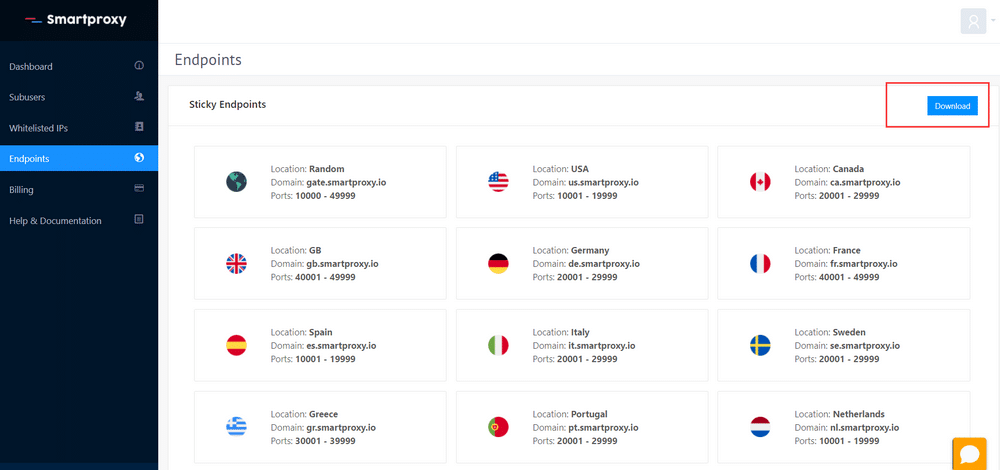
The static or sticky IP address is the one where you can have a session with the same IP address for a longer period. Smartproxy’s residential addresses can support sticky sessions lasting up to 30 minutes.
The domain structure is easy to remember – first is the location, followed by smartproxy.io. You also get a port range for you to select from. That will determine your IP address.
us.smartproxy.io: [10001 - 19999]
Random IP address Gateway (Each Request to rotate the IP address)
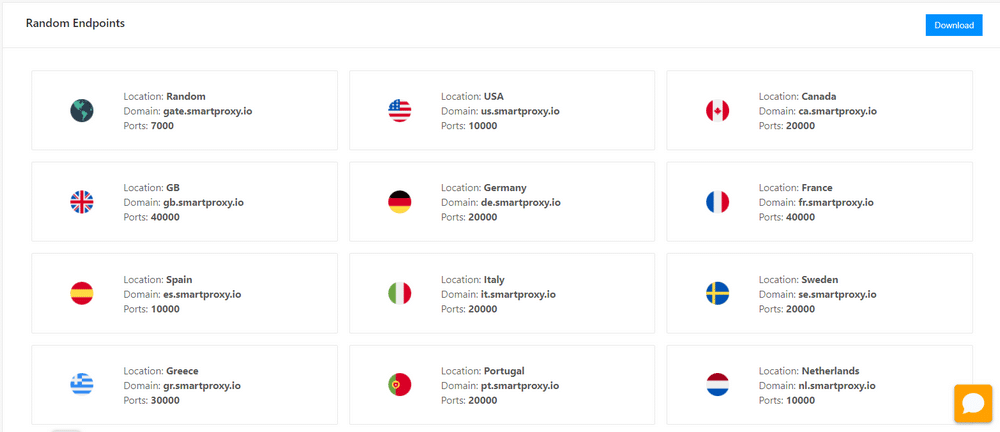
The second type of residential IP address that you can use is the rotating one. In this case, you are relying on Smartproxy’s algorithm to rotate the addresses for you. In our test, we found that it works great.
The addresses are rotated randomly, so it is very unlikely that you will get discovered. The domain used for the rotating IP addresses is the same as the one on the sticky. The difference is in the ports. Unlike the sticky IPs, here you only get one port number. If you need rotating addresses from the US, the domain is us.smartproxy.io, and the port is 10000.
us.smartproxy.io: [10000]
Another type of sticky IP addresses that you can use is city IPs. These are sticky IP addresses, but instead of searching for a country, you are doing it by a city. The domain is different. Each city has the same domain – city.smartporxy.io. The port number determines the city.
Are Smartproxy’s residential proxies good?
The time when we could access any site anywhere in the world is gone. Nowadays, a lot of websites have strict rules as to who can access them. These restrictions are mostly location-based. This is why a lot of people choose to use proxies.
As it was mentioned before, Smartproxy has over 55 million proxies from 195 locations worldwide. So it’s exciting to test their residential proxies with these sites: IG: Instagram, Pin: Pinterest, TM: Ticketmaster, CL: Craigslist.
As you can see, there is a single IP address that couldn’t get access to any site except Craigslist. That shouldn’t be an alarm, but it means that you might come across some IP addresses that won’t give you access to certain sites. The N/A results indicate the IP was rotating.
How to authorize & Use
It’s important to mention that some of their competitors only offer IP authentication, GeoSurf, for example. That might be an inconvenience for some people. Luckily, Smartproxy has got you covered! They have two types of authentication: whitelisting IP or using your username and password.
Authenticating with an IP
For the Whitelisted IP authentication, scroll down and write your IP address in the “Authenticate via Location’s IP address” section. In this same section, Smartproxy has a handy feature that shows your current IP address, so you just need to click the “Add” button, and you’re good to go!
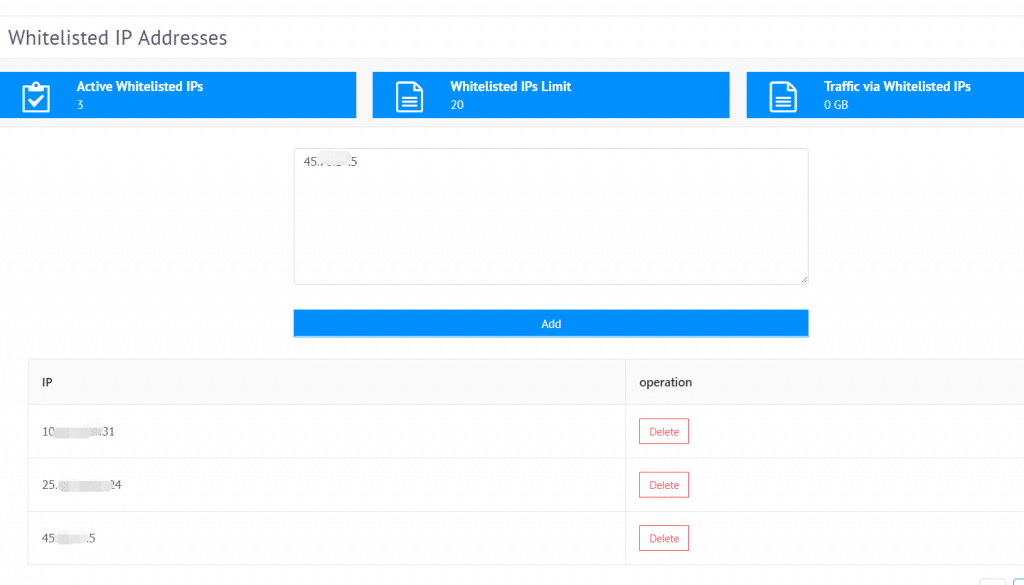
Authenticate with a user and password
Log in to your Smartproxy dashboard. From the left navigation bar, click on “authentication method.” Simply create your username and password, then click “create.” The number of sub-users you can create depends on your plan.
If you want a detailed tutorial on how to use Smartproxy’s residential IP proxy addresses, check out our tutorial at this link.
Overall, our experience using Smartproxy was pleasant. The dashboard is easy to use and get around. The ability to have multiple authentication types is a nice touch too. Besides, even though there were a few issues, Smartproxy has high-quality proxies.
Our Verdict & Summary
This review is one of those where you can’t be clear if the service is something that you would praise or criticize. It brings a lot of good things to the table, but it also has a few not so good things.
Editor's Rating
-
Features
-
Pricing
-
Reliability
-
Easy to Use
-
Support
Usability
Using Smartproxy’s residential IP addresses will not be a problem for anyone. In less than five minutes, you will have a new online identity! If you’re an IT pro, Smartproxy has something to offer as well. You get third-party integrations that might work well for you.
Pricing
A+ for the pricing. You get a lot more than most of the other proxy providers offer for the price they charge. The 14-day money-back guarantee is a great way to try them out!
Reliability
Even though their residential IPs are stable, the speeds and ping are not the best ones out there. The test with one of the US addresses, where we couldn’t open any other site except Craigslist, might not be very reassuring.
Support
24/7 live chat support! This is truly amazing! Alternatively, you can reach them via email, Skype, or social media.
Choose Smartpropxy if you want to have a good proxy experience. Also, I’d like to say that their customer service is impeccable, they really answer all your questions instantly.
If speed and latency aren’t your priority, then go ahead, they are cheaper than most out there. If you’re looking for an enormous pool of IPs, then Smartproxy can be a good choice. Picking the right provider is your decision, of course, based on our reviews.
User’s Reviews & Rating
Submit your review | |

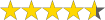 (4.6 / 5)
(4.6 / 5)