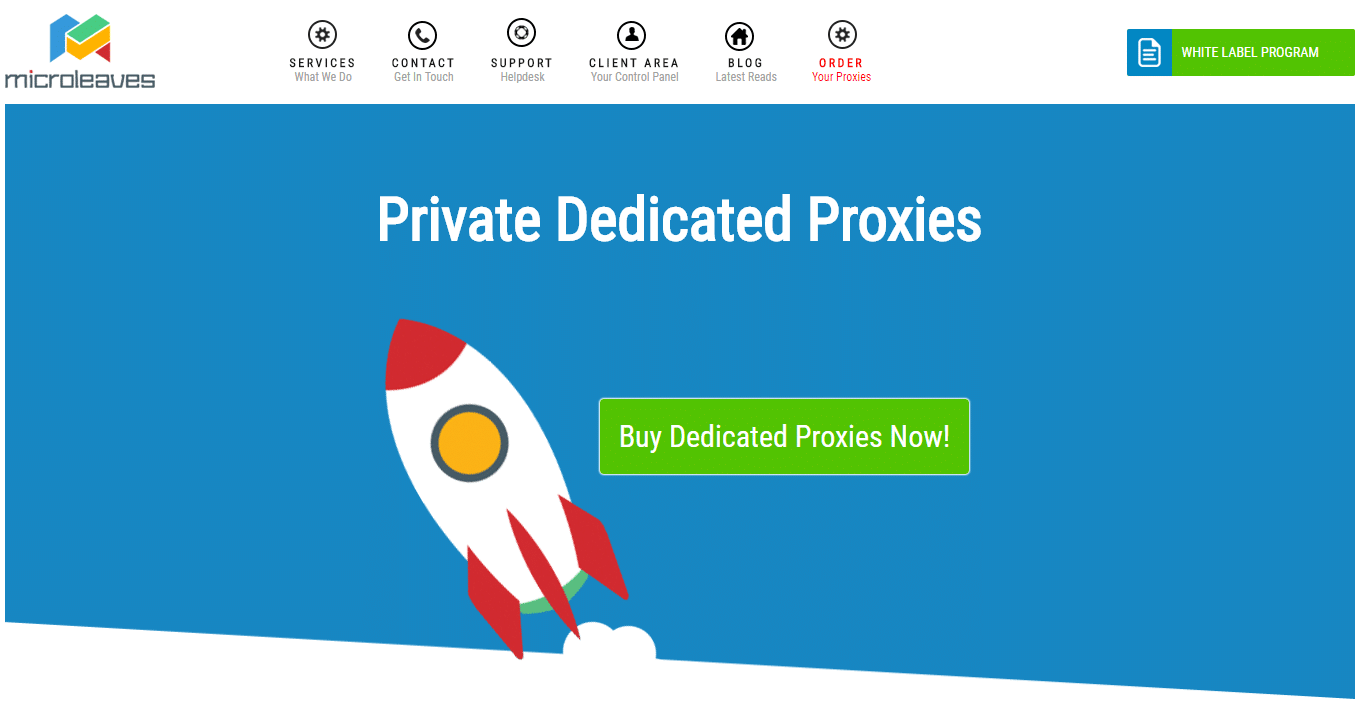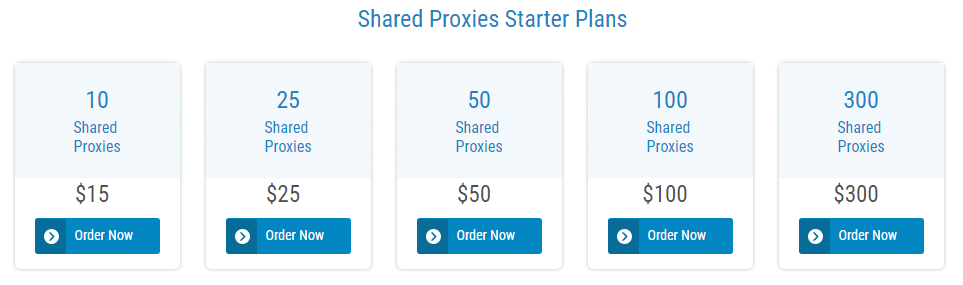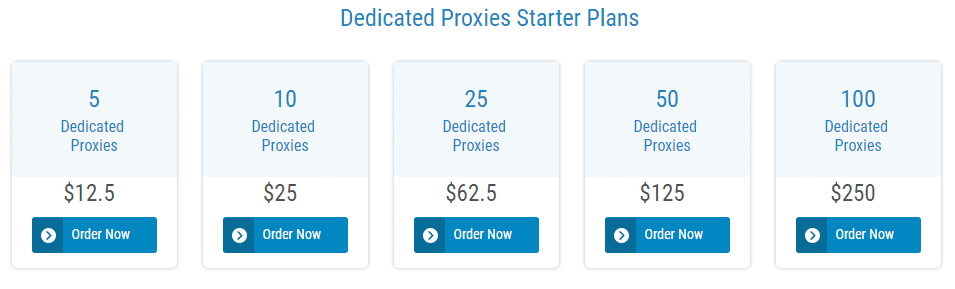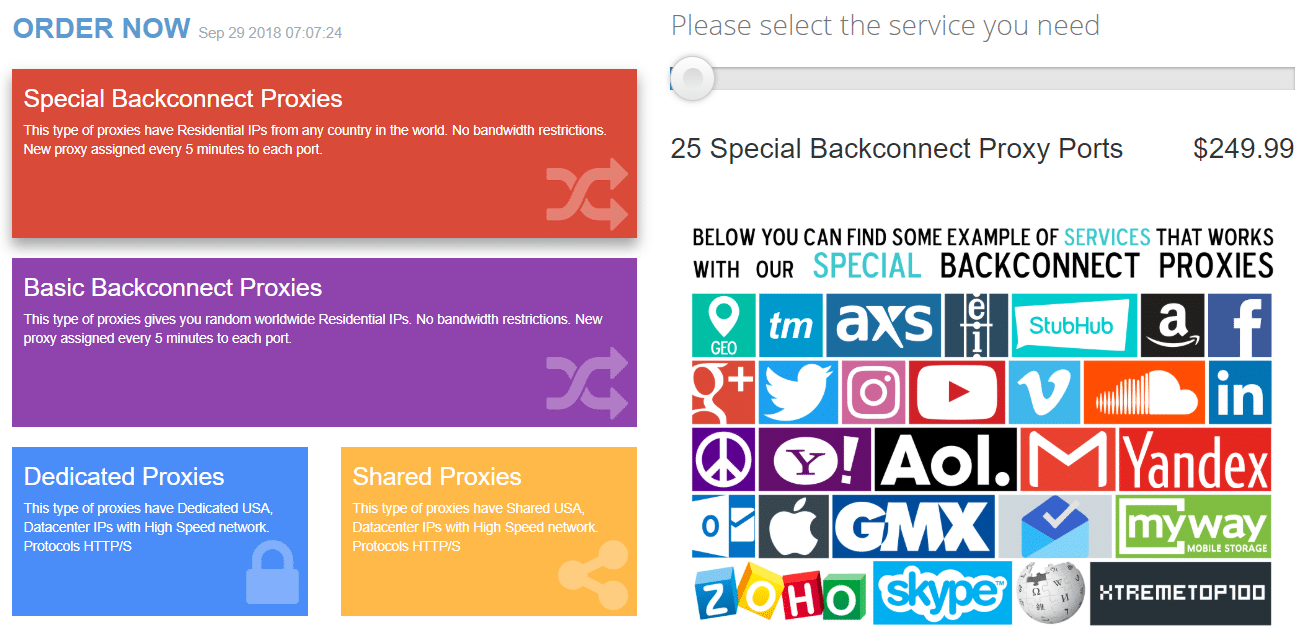Microleaves is one of the old backconnect proxy provider, named as “reverseproxies.com” before!
Back in 2012, a UK company was born that was aiming to be the best in the business. Their job is to provide, our job is to review, so in this article, we will be reviewing the backconnecting proxies that Microleaves offer.
Recommended for: Shoe sites & TicketMaster & XtremeTop & Ad verification
Almost always people tend to put trust in companies that exist longer. In most cases they are right, but in any case, we must verify if that rule applies for Microleaves. Today we’ll be doing an in-depth review along with a few tests to show you if it is worth to get proxies from them.
Companies always tend to overexaggerate the performance of their proxies, which is why we put them to the test. In over 6 years of existence, Microleaves has managed to get a pool of over 26 million proxy addresses. The claim that all of these proxies are scattered all over the world and they claim that thanks to their p2p network, you will never get blocked.
- 26 million residential IPs in their proxy network
- HTTP, HTTPS, SOCKS 4 and 5 support
- Unlimited bandwidth with no additional charge
- 3-day money back guarantee
- Immediate access to proxies
- Special website supported: Shoe sites & Ticket sites
- A little slow on the speed
- Below average support
- Proxies can’t access strict websites
Proxy Types and Pricing
Microleaves offer three types of proxies: backconnecting, dedicated and shared. Each type comes with several pricing plans.
Their backconnect proxies come in two types: basic and special, each with its pricing plans. In both cases, you get access to over 26 million residential proxy addresses. You also get to choose from ten different pricing plans.
The smallest packages come with 25 backconnecting proxies, while the biggest one comes with 5000 proxies. Additionally, if you’re looking for something bigger you can contact them and they’ll set you up with a package based on your need.
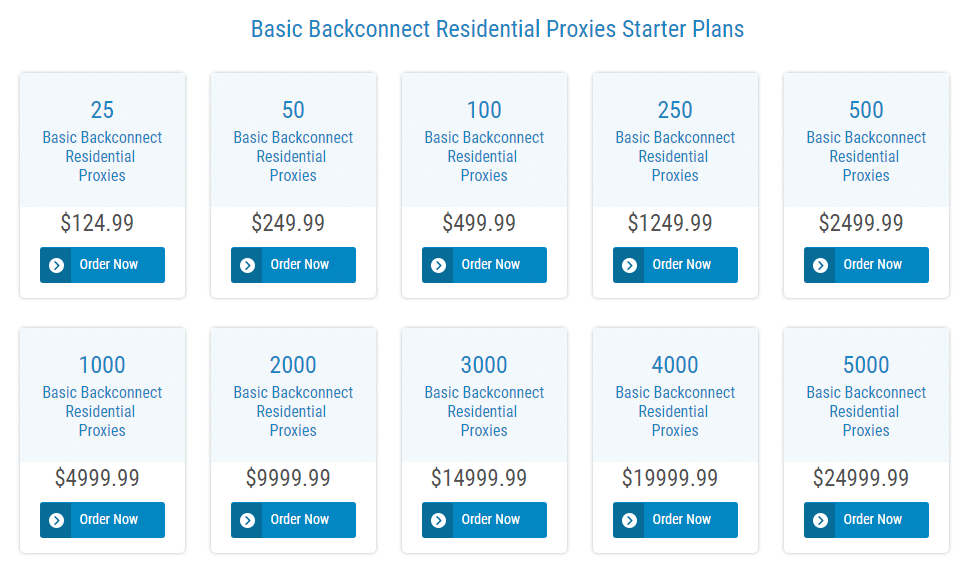
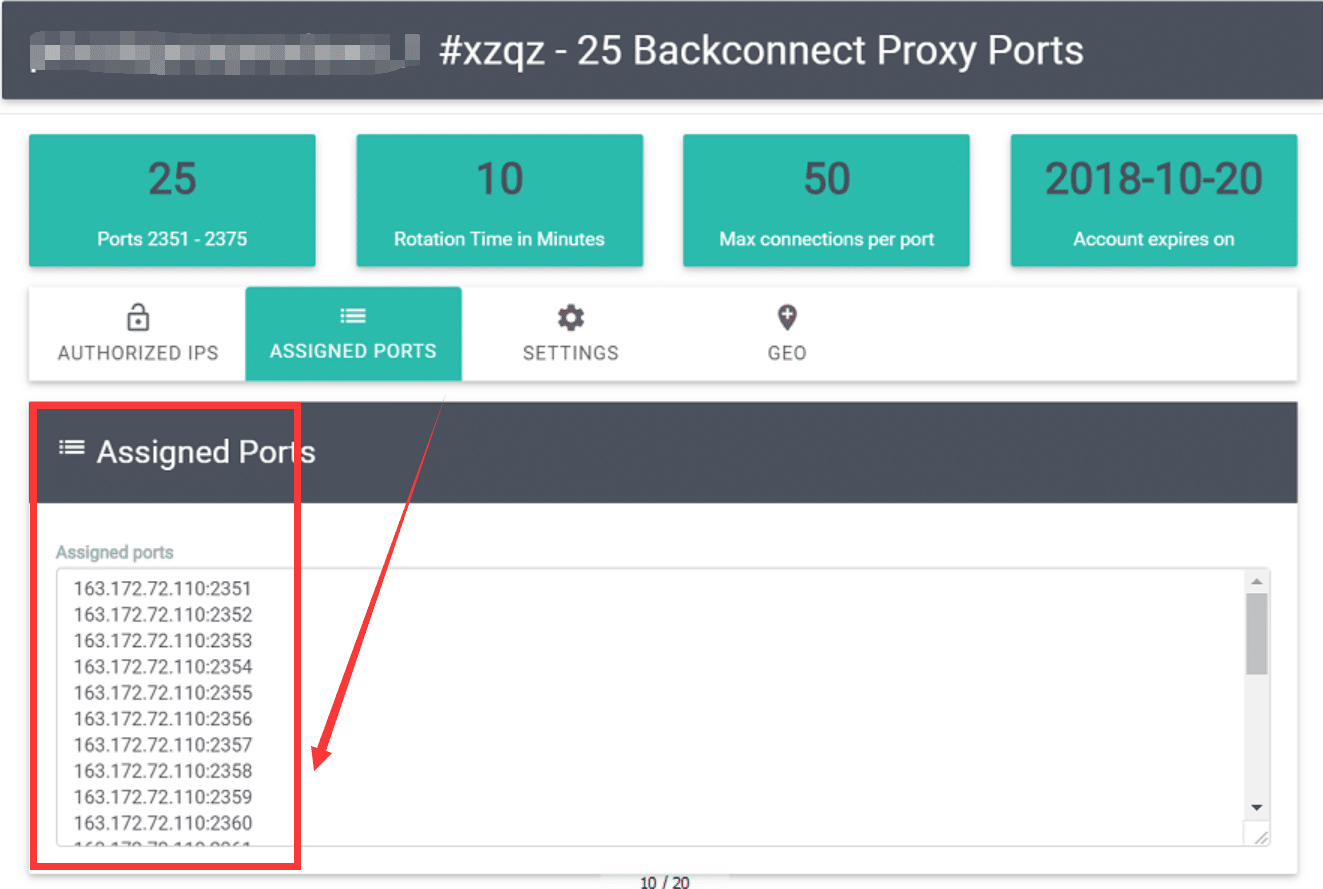
For this review, we purchased the basic package. It consists of 25 backconnecting proxies, and it costs $124.99.
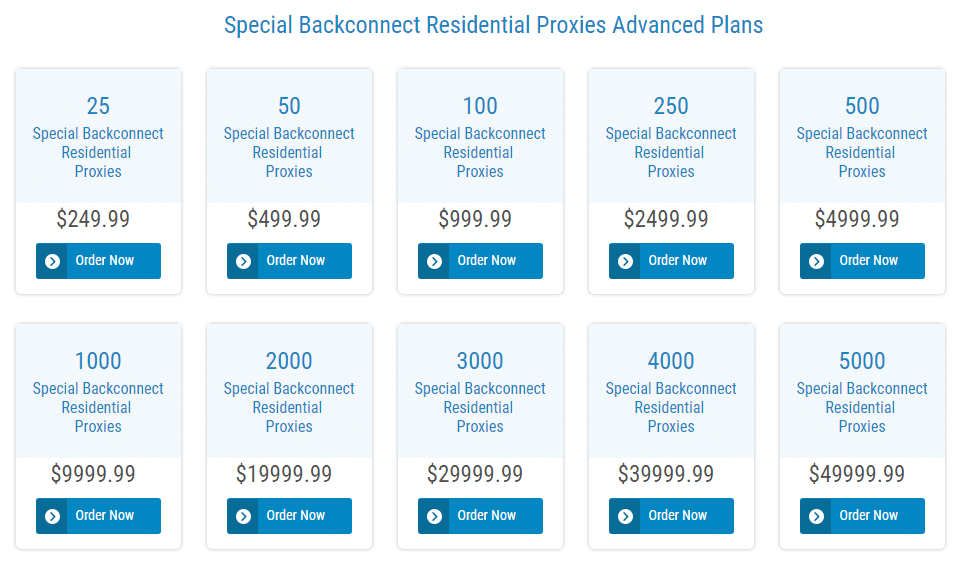
The difference between the basic and special backconnecting proxies is that with the special ones you get to use SOCKS protocols, geo-targeting and use the proxies on websites such as Amazon, social media sites, Ticketmaster, email sites, wiki and more.
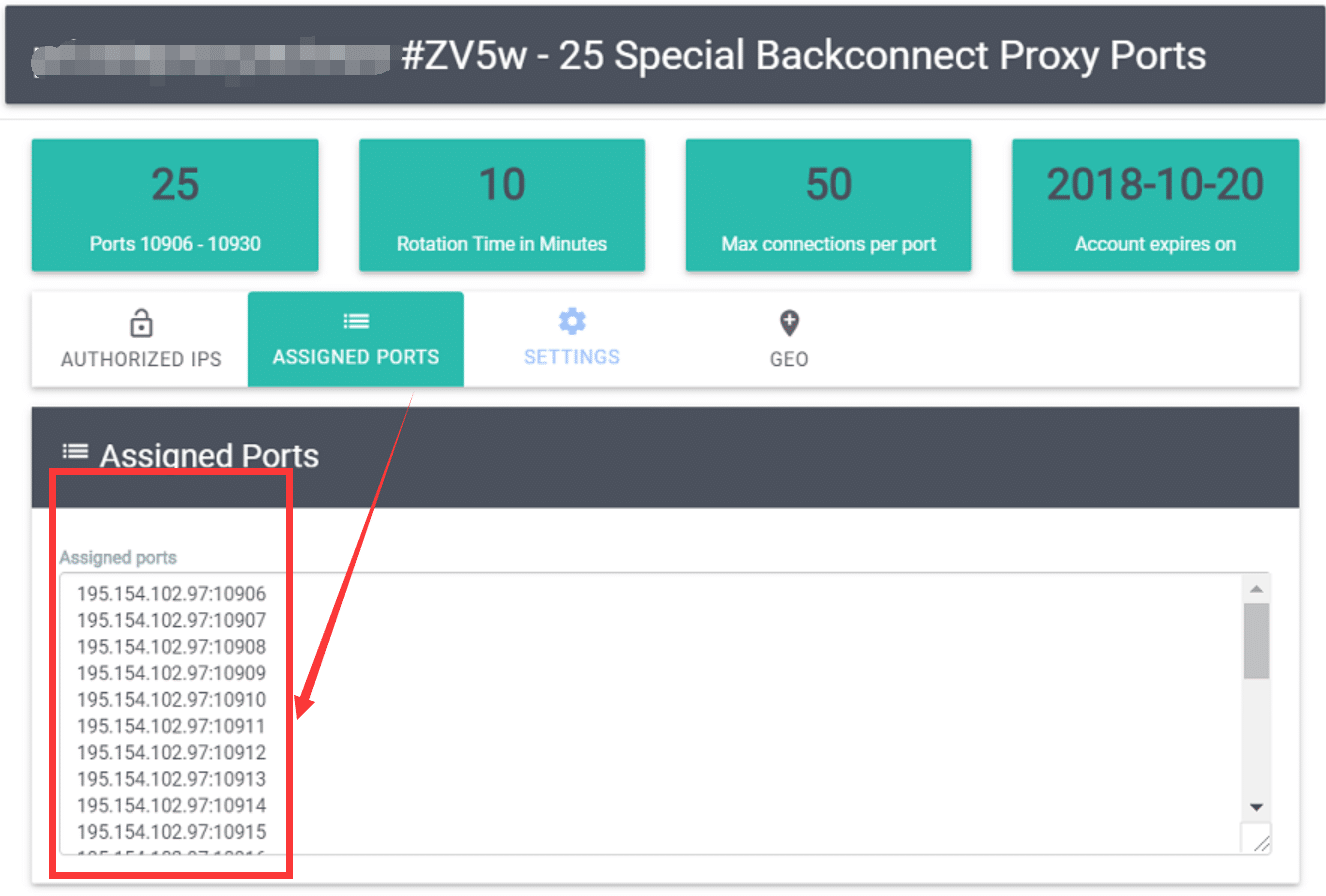
Since we’ll be doing two tests, we purchased a package with special backconnecting residential proxies. We got the basic plan with 25 proxies which cost $249.99
Shared Proxies
Even though they are similar, there is one crucial difference between the dedicated and shared proxies. The dedicated proxies are only yours to use. So, once you purchase a package and the proxies are assigned to you, as long as you keep paying for the subscription you are the only one that can use them. Multiple users can use shared proxies, that’s much cheaper.
Dedicated Proxies
All products and packages come with unlimited bandwidth. That means that there isn’t an included amount of traffic in each package and you get charged extra if you use it.
There is no limit; there is no additional charge. Due to abuse in the past, Microleaves don’t offer a trial period. Instead, you get a 3-day money-back guarantee if you are not satisfied with their proxies.
We also buy their Dedicated Proxies for the test. If you are much interested in their datacenter IP compatibility and proxies performance, you can read our in-depth reviews about their dedicated Proxies Here!
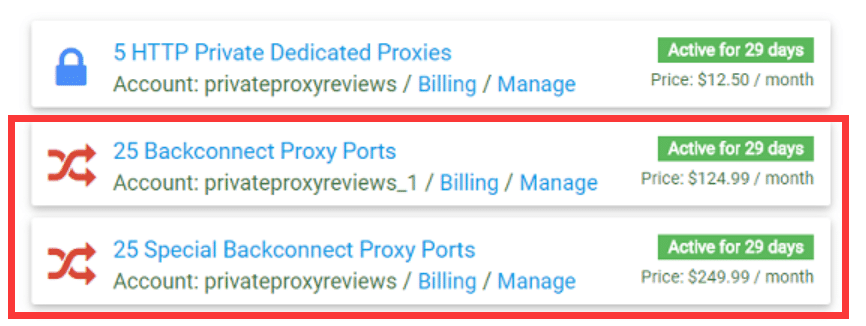
As you might suspect, both types of backconnecting residential IPs won’t perform the same. That is why we got both of them and put them to the test. Read on to see the results and our conclusion.
Locations of proxy servers
One of the key features that Microleaves point out is the number of proxies, over 26 million. The thing that they don’t disclose is the location. You don’t get a list of countries and cities, but with a pool of over 26 million addresses, they should cover most countries in the world.
Ping Test & Proxy Speed Test
Regardless of what Microleaves claim about their proxies, it is our job to test their claims. The first test is the speed and latency. The general definition of speed is how much data can go through a gateway per second, while the ping or latency is the time in which one single packet makes a round trip to the server and back to the host.
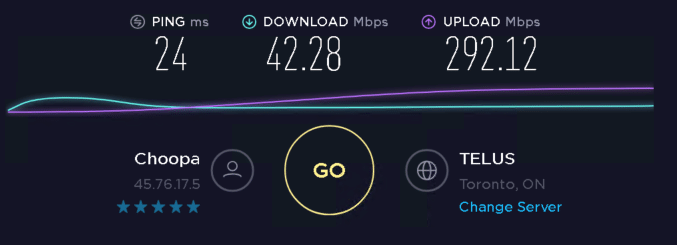
Network performance test for Basic Residential Proxies
First, we tested the speed and latency on our VPS. Next, we tested ten proxies with random locations.
| IPs of Rotating Proxy | Ping | Download | Upload |
|---|---|---|---|
| 45.76.17.5(No Proxy ) | 24 | 42.28 | 292.12 |
| 219.249.11.83 | 599 | 0.86 | 0.39 |
| 201.184.4.101 | 379 | 0.93 | 0.48 |
| 72.252.198.68 | 350 | 0.88 | 0.26 |
| 105.228.254.252 | 323 | 0.92 | 0.47 |
| 78.184.240.61 | 323 | 0.93 | 0.76 |
| 121.139.25.107 | 575 | 0.51 | 0.36 |
| 179.53.114.56 | 340 | 0.91 | 0.2 |
| 200.50.77.176 | 354 | 0.77 | 0.07 |
| 212.253.184.27 | 350 | 0.79 | 0.57 |
| 219.91.196.37 | 519 | 0.8 | 0.44 |
If we take into consideration that the speed of a residential proxy depends on the speed that the ISP provides, we shouldn’t expect great speeds. But in this case, the speeds are very slow. All of them are below 1 MBPS. The latency isn’t that bad.
IP 1: 219.249.11.83
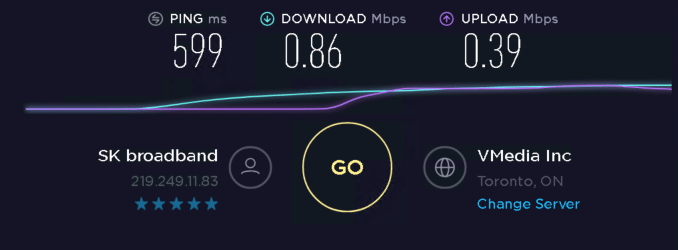
IP 2: 201.184.4.101
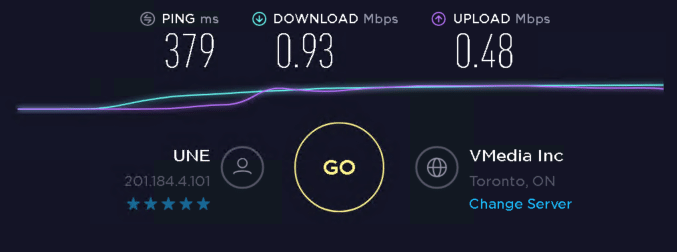
IP 3: 72.252.198.68
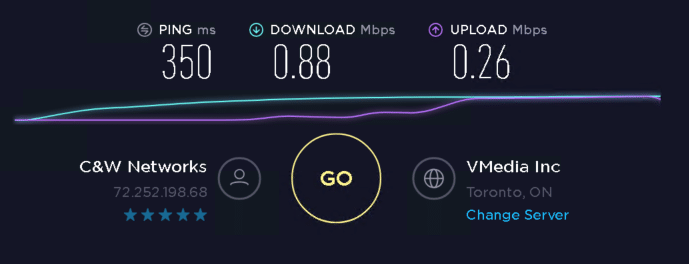
IP 4: 105.228.254.252
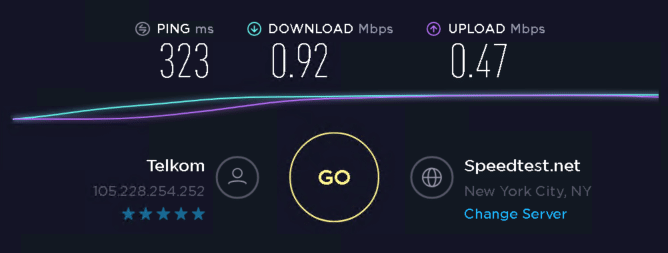
IP 5: 78.184.240.61
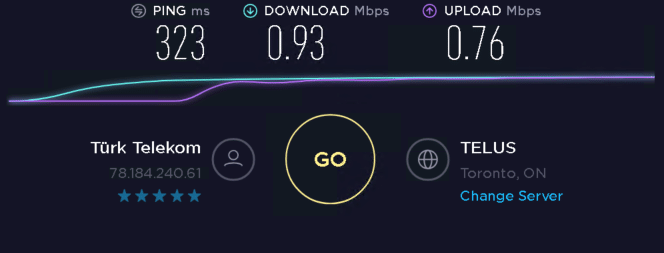
IP 6: 121.139.25.107
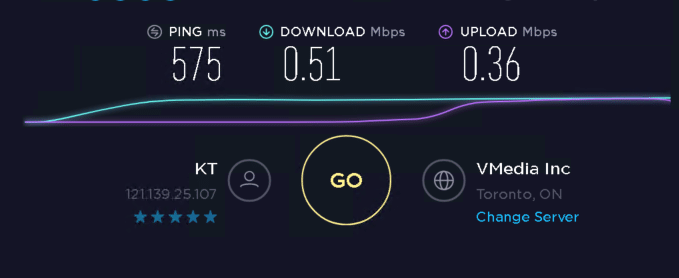
IP 7: 179.53.114.56
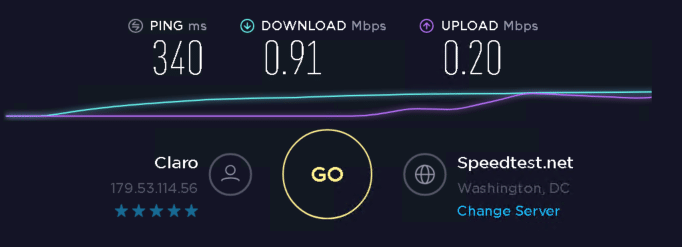
IP 8: 200.50.77.176
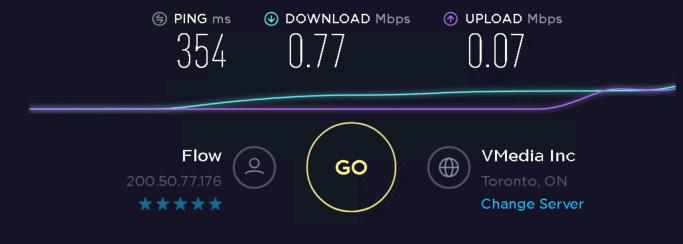
IP 9: 212.253.184.27
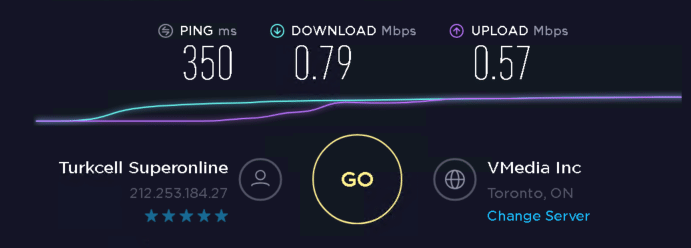
IP 10: 219.91.196.37
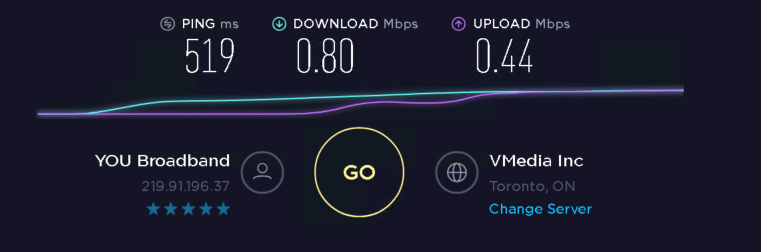
As we mentioned before, there are two types of backconnecting proxies: basic and special. In this review, we will be testing the special proxies as well.
Network performance test for Special Residential Proxies
| IPs of Rotating Proxy | Ping | Download | Upload |
|---|---|---|---|
| 45.76.17.5: NO Proxy | 24 | 42.28 | 292.12 |
| 71.53.125.70 | 461 | 0.75 | N/A |
| 173.90.132.175 | 257 | 0.87 | 0.53 |
| 71.81.241.99 | 211 | 0.87 | 0.42 |
| 75.18.116.152 | 230 | 0.93 | 0.95 |
| 206.74.177.107 | 210 | 0.91 | 0.77 |
| 107.196.32.171 | 241 | 0.94 | 0.86 |
| 75.69.211.239 | 217 | 0.77 | 0.83 |
| 73.220.153.196 | 300 | 0.87 | 0.47 |
| 47.36.103.209 | 283 | 0.77 | 0.8 |
| 24.158.142.90 | 562 | 0.42 | 0.27 |
IP 1: 71.53.125.70
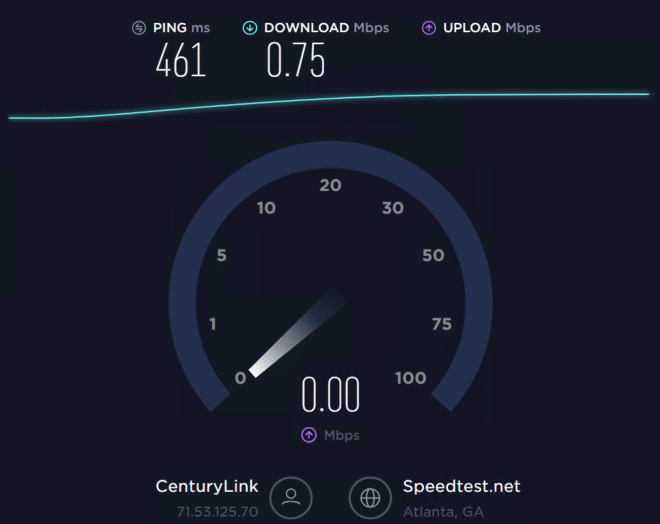
IP 2: 173.90.132.175
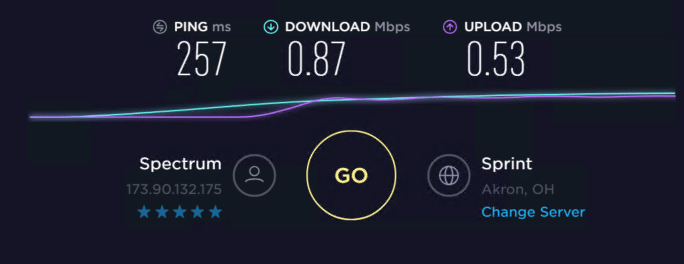
IP 3: 71.81.241.99
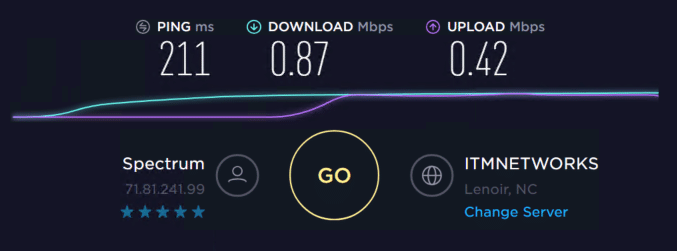
IP 4: 75.18.116.152
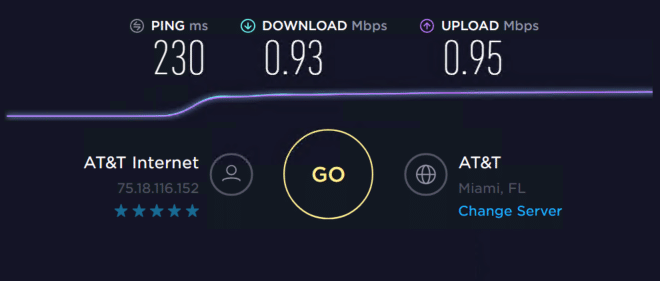
IP 5: 206.74.177.107
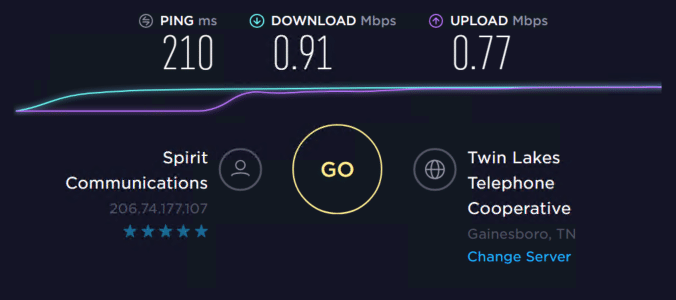
IP 6: 107.196.32.171
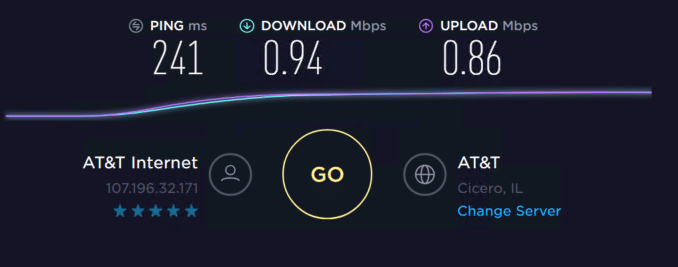
IP 7: 75.69.211.239
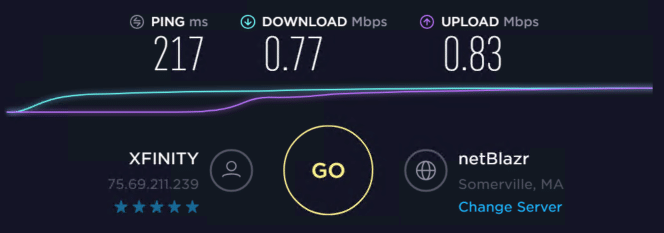
IP 8: 73.220.153.196
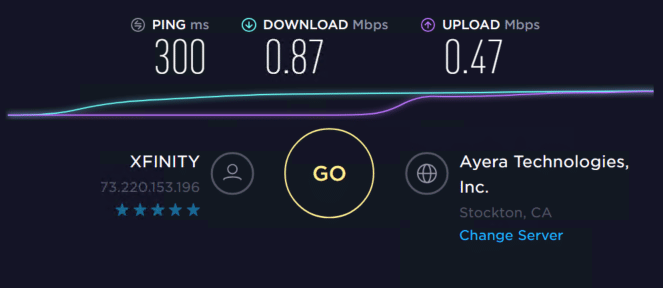
IP 9: 47.36.103.209
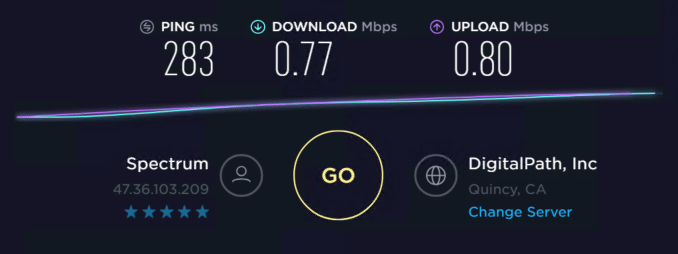
IP 10: 24.158.142.90
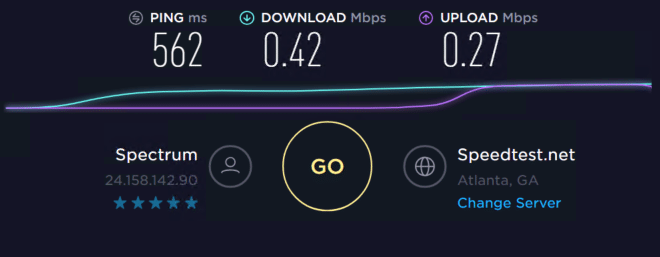
Here we are getting similar results as with the basic backconnecting proxies. The upload on the first result is N/A because during the test, the proxy was rotated and the test was not finished.
Geolocation Test / ISP Test
Having a good proxy address means that the services that you try to access are unlikely to detect you. That is particularly handy in cases when you try to access geo-restricted content. To see how good Micoleaves’ proxies are, we put them to the test.
ISP Test for Basic Residential Proxies
| IPs of Rotating Proxy | Hostname/IP | ISP/ASN | Country | Type |
| 45.76.17.5(No Proxy ) | 45.76.17.5.vultr.com | AS20473 – AS-CHOOPA | USA | Hosting/Proxy/Bad IP |
| 219.249.11.83 | 219.249.11.83 | AS9318 – AS9318 | Korea | Good IP (residential or business) |
| 201.184.4.101 | static-adsl201-184-4-101.une.net.co | AS13489 – EPM | Colombia | Good IP (residential or business) |
| 72.252.198.68 | 72.252.198.68 | AS30689 – FLOW-NET | Jamaica | Good IP (residential or business) |
| 105.228.254.252 | 105-228-254-252.ti-dsl.telkomsa.net | AS37457 – Telkom-Internet | South Africa | Good IP (residential or business) |
| 78.184.240.61 | 78.184.240.61.dynamic.ttnet.com.tr | AS9121 – TTNET | Turkey | Good IP (residential or business) |
| 121.139.25.107 | 121.139.25.107 | AS4766 – KIXS-AS-KR | Korea | Good IP (residential or business) |
| 179.53.114.56 | 56.114.53.179.d.dyn.claro.net.do | AS6400 – CompañÃa | Dominican Republic | Good IP (residential or business) |
| 200.50.77.176 | 200.50.77.176 | AS11139 – CWC-ROC-11139 | Dominica | Good IP (residential or business) |
| 212.253.184.27 | host-212-253-184-27.reverse.superonline.net | AS34984 – TELLCOM-AS | Turkey | Good IP (residential or business) |
| 219.91.196.37 | 37-196-91-219.static.youbroadband.in | AS18207 – YOU-INDIA-AP | India | Good IP (residential or business) |
All ten basic backconnecting proxies are detected as good IPs and are from the location where they claim to be. Since the basic backconnecting residential proxies don’t offer geo-targeting, we got IPs from all over the world.
IP 1: 219.249.11.83
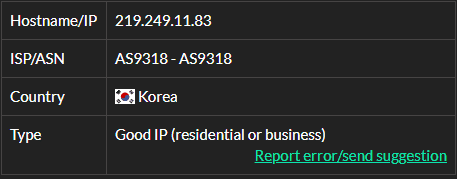
IP 2: 201.184.4.101
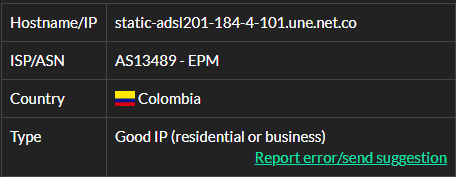
IP 3: 72.252.198.68
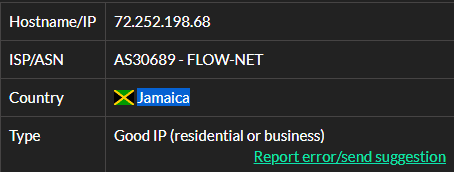
IP 4: 105.228.254.252
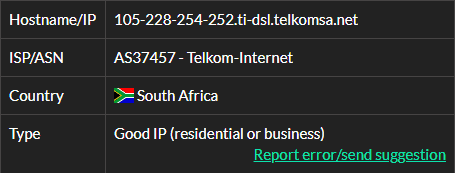
IP 5: 78.184.240.61
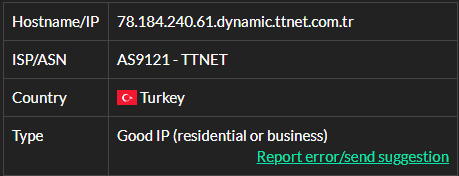
IP 6: 121.139.25.107
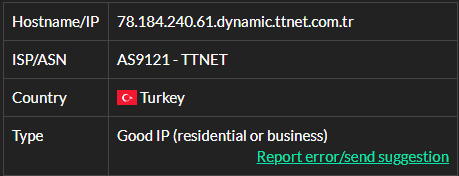
IP 7: 179.53.114.56
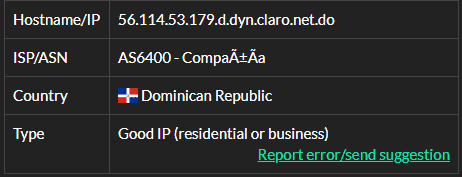
IP 8: 200.50.77.176
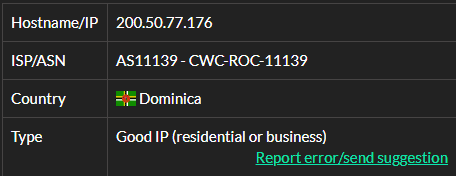
IP 9: 212.253.184.27
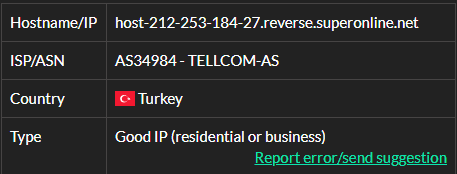
IP 10: 219.91.196.37
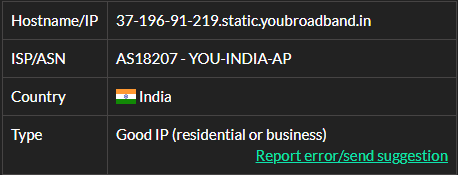
Next, we ran the same test on the special backconnecting proxies. The special proxies offer geo-targeting, so we set that up for the US only.
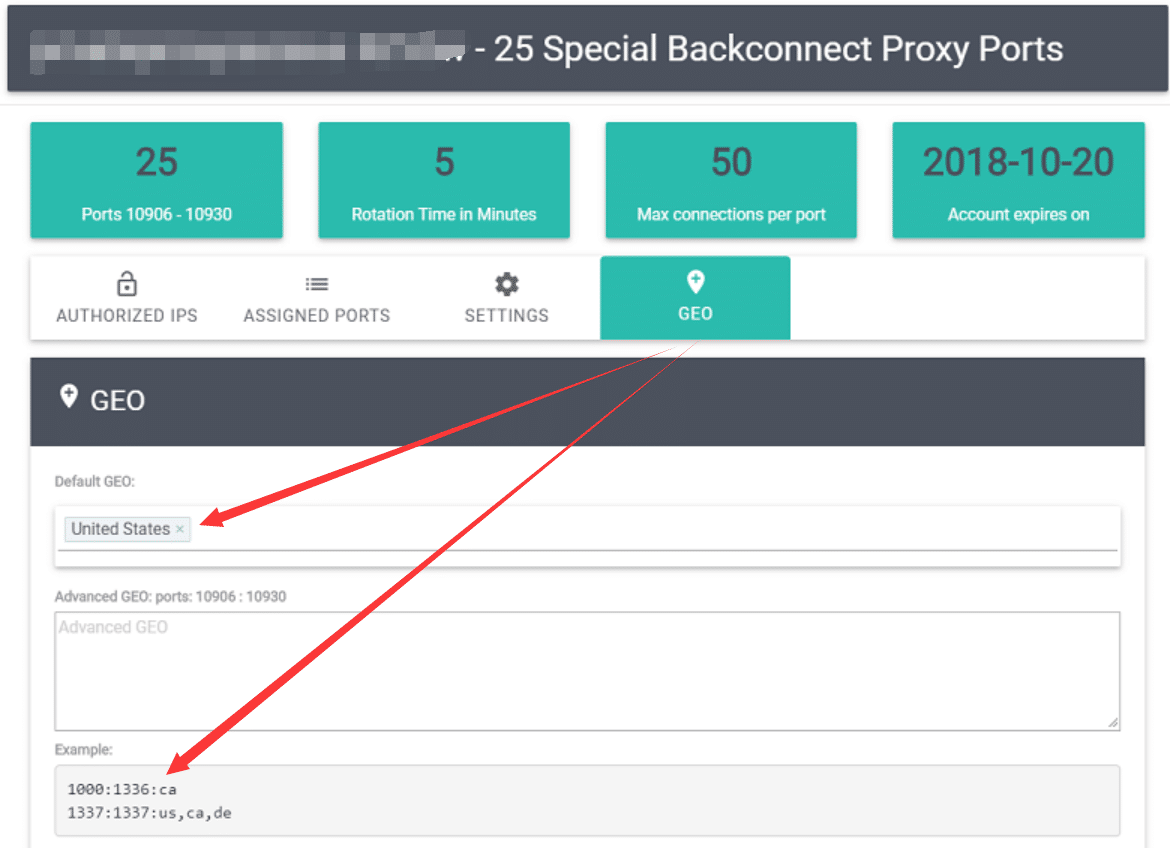
ISP Test for Special Residential Proxies
| IPs of Rotating Proxy | Hostname/IP | ISP/ASN | Country | Type |
| 45.76.17.5: NO Proxy | 45.76.17.5.vultr.com | AS20473 – AS-CHOOPA | USA | Hosting/Proxy/Bad IP |
| 71.53.125.70 | nc-71-53-125-70.dhcp.embarqhsd.net | AS209 – CENTURYLINK-US-LEGACY-QWEST | USA | Good IP (residential or business) |
| 173.90.132.175 | cpe-173-90-132-175.neo.res.rr.com | AS10796 – SCRR-10796 | USA | Good IP (residential or business) |
| 71.81.241.99 | 71-81-241-99.dhcp.spbg.sc.charter.com | AS20115 – CHARTER-NET-HKY-NC | USA | Good IP (residential or business) |
| 75.18.116.152 | 75-18-116-152.lightspeed.miamfl.sbcglobal.net | AS7018 – ATT-INTERNET4 | USA | Good IP (residential or business) |
| 206.74.177.107 | nlevel-107.dhcp.grp1-rng1.tnlagr.blomand.net | AS395437 – HIGHLANDTEL | USA | Good IP (residential or business) |
| 107.196.32.171 | 107-196-32-171.lightspeed.cicril.sbcglobal.net | AS7018 – ATT-INTERNET4 | USA | Good IP (residential or business) |
| 75.69.211.239 | c-75-69-211-239.hsd1.ma.comcast.net | AS7015 – COMCAST-7015 | USA | Good IP (residential or business) |
| 73.220.153.196 | c-73-220-153-196.hsd1.ca.comcast.net | AS7922 – COMCAST-7922 | USA | Good IP (residential or business) |
| 47.36.103.209 | 47-36-103-209.dhcp.reno.nv.charter.com | AS20115 – CHARTER-NET-HKY-NC | USA | Good IP (residential or business) |
| 24.158.142.90 | 24-158-142-90.dhcp.kgpt.tn.charter.com | AS20115 – CHARTER-NET-HKY-NC | USA | Good IP (residential or business) |
IP 1: 71.53.125.70
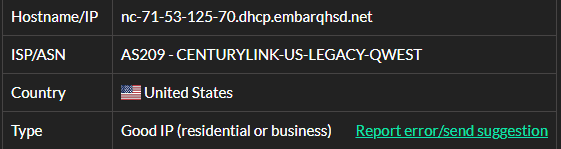
IP 2: 173.90.132.175
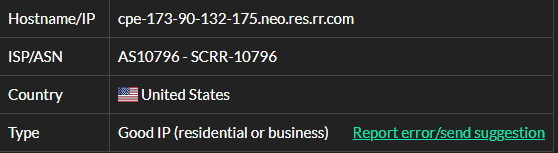
IP 3: 71.81.241.99
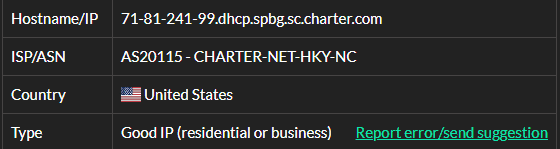
IP 4: 75.18.116.152
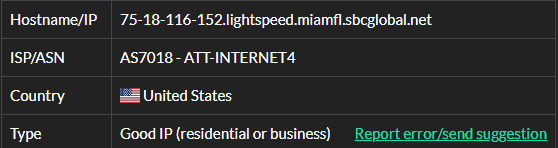
IP 5: 206.74.177.107
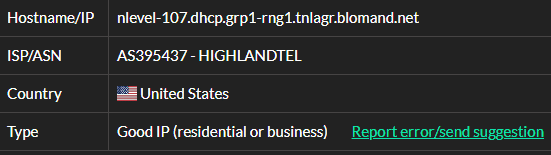
IP 6: 107.196.32.171
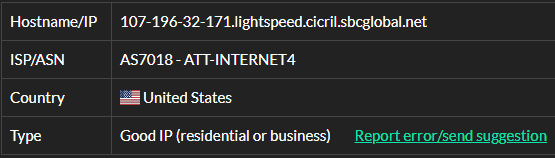
IP 7: 75.69.211.239
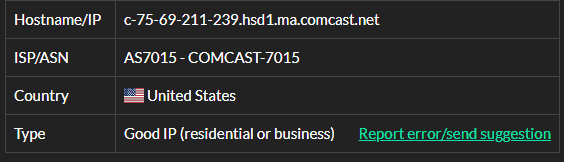
IP 8: 73.220.153.196
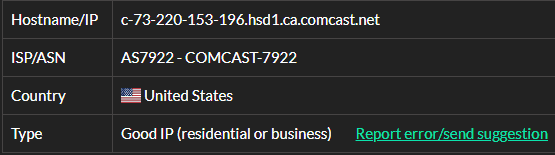
IP 9: 47.36.103.209
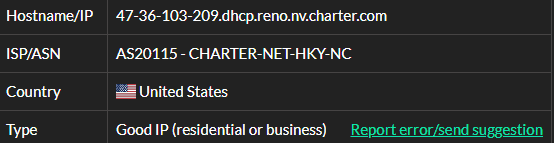
IP 10: 24.158.142.90
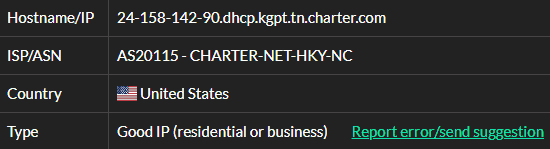
The results are identical. Even though all the addresses are from the US, they are detected as good IPs, meaning that the proxies that we tested are residential, not datacenter.
IP address compatibility Test
The real test is the compatibility. A lot of websites today can detect a proxy very easily. That means that getting access to those websites can be a struggle if the proxies are being easily detected.
| IPs of Rotating Proxy | Ticketmaster | Craigslist | Nike | Adidas | ||
| 219.249.11.83 | X | X | X | √ | X | X |
| 201.184.4.101 | X | X | X | √ | X | X |
| 72.252.198.68 | X | X | X | √ | X | X |
| 105.228.254.252 | X | X | X | √ | X | X |
| 78.184.240.61 | X | X | X | √ | X | X |
| 121.139.25.107 | X | X | X | √ | X | X |
| 179.53.114.56 | X | X | X | √ | X | X |
| 200.50.77.176 | X | X | X | √ | X | X |
| 212.253.184.27 | X | X | X | √ | X | X |
| 219.91.196.37 | X | X | X | √ | X | X |
The results might seem bad, and you might be right. All ten proxies that we tested none were unable to access most of the websites. That should not be a surprise because Microleaves has the special backconnecting proxies that can access these kinds of websites. Let’s see how they did.
| IPs of Rotating Proxy | Ticketmaster | Craigslist | Nike | Adidas | ||
| 71.53.125.70 | √ | √ | √ | √ | √ | √ |
| 173.90.132.175 | √ | √ | √ | √ | √ | √ |
| 71.81.241.99 | √ | √ | √ | √ | X | X |
| 75.18.116.152 | √ | √ | √ | √ | √ | √ |
| 206.74.177.107 | √ | √ | √ | √ | √ | √ |
| 107.196.32.171 | √ | √ | √ | √ | X | √ |
| 75.69.211.239 | √ | √ | √ | √ | √ | √ |
| 73.220.153.196 | √ | √ | √ | √ | √ | √ |
| 47.36.103.209 | √ | √ | √ | √ | √ | X |
| 24.158.142.90 | √ | √ | √ | √ | √ | √ |
These results are better than the previous ones, but they paint a worse picture. On their website, Microleaves claim that the special backconnecting proxies can access email websites, social media, ticket websites, etc. For most of them, that is true, but they also claim that their special proxies can access Ticketmaster.
From the test, we see that none of the ten US proxies were able to get access to Ticketmaster. As you can see from the screenshot below, we set up the proxies to “work” with ticket sites.
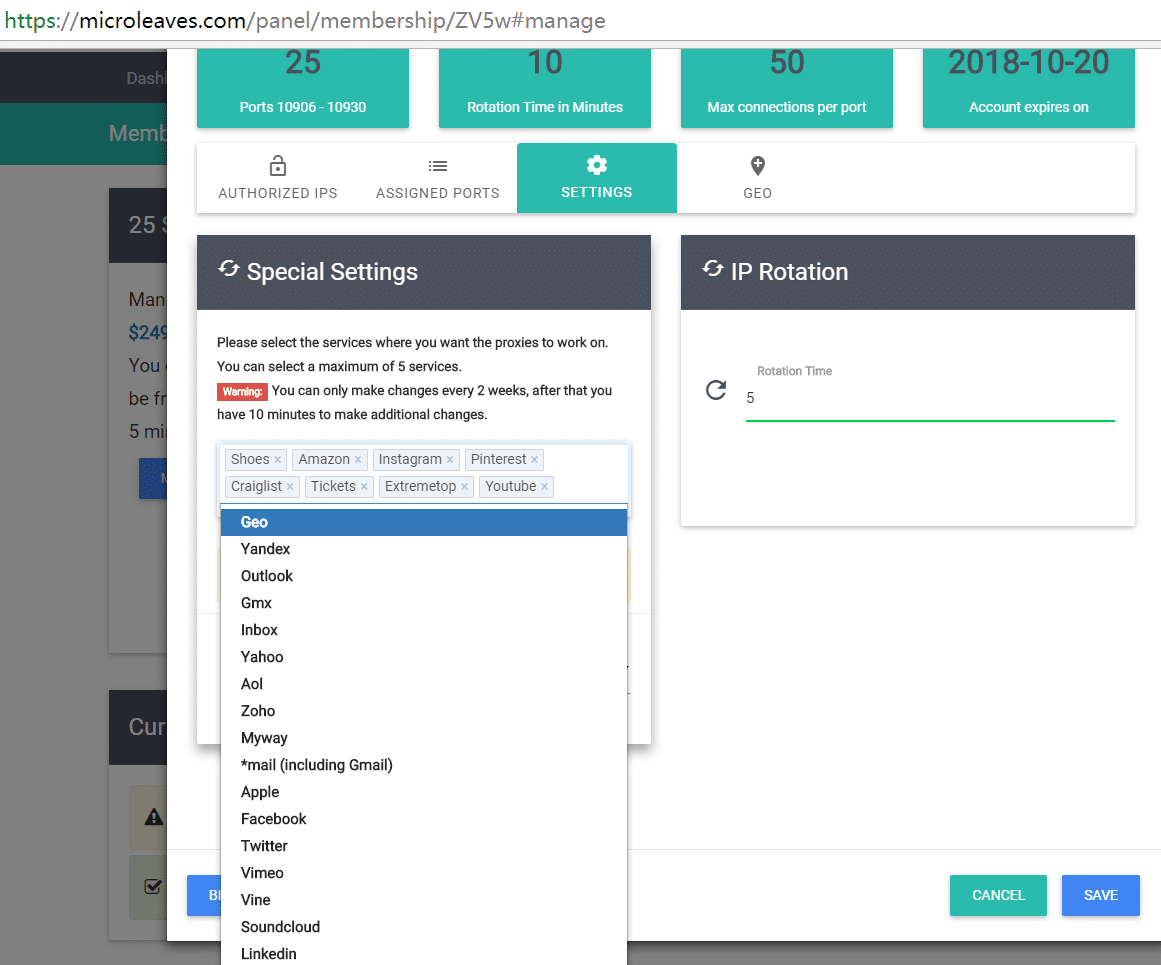
Features of Microleaves
Unlimited Bandwidth
Some of their competitors offer included amount of bandwidth, and they charge you per GB after you use it up. Not only do Microleaves have no limit on how much bandwidth you use, but they also don’t charge you extra for that.
Other Unlimited Bandwidth Choices: Stormproxies, flipnode, and proxy rack (Limited on threads).
Worldwide locations
Microleaves don’t provide a list of all the countries and cities that they have proxies in, but they claim to have the entire world covered.
3-Day Moneyback Guarantee
Even though they don’t offer a trial period, you still get three days to test their proxies. If you are not satisfied within that period, you can get your money back
How to use
We have reviewed a lot of proxy providers in the past. Some had very simple to use dashboards, while others were complicated. Microleaves’ dashboard is somewhere in between.
You get a pretty standard dashboard layout as most dashboards do, but with a few more options. In the basic backconnecting proxies, you can only authorize IPs and the assigned ports/gateways to your account.
The special backconnecting proxies offer a bit more options. Apart from the authorization section and list of ports, you can also apply special settings, change the rotation period and do some geo-targeting.
In the special settings, you can select which websites you want the proxies to work with. The maximum is five services at once, and you can change those settings every two weeks.
If you do decide to purchase backconnecting proxies from Microleaves, then you should go with the special backconnecting residential proxies. They provide additional settings and features that the basic proxies don’t. If we were to compare them to the basic backconnecting proxies, we could see how little options you get with them.
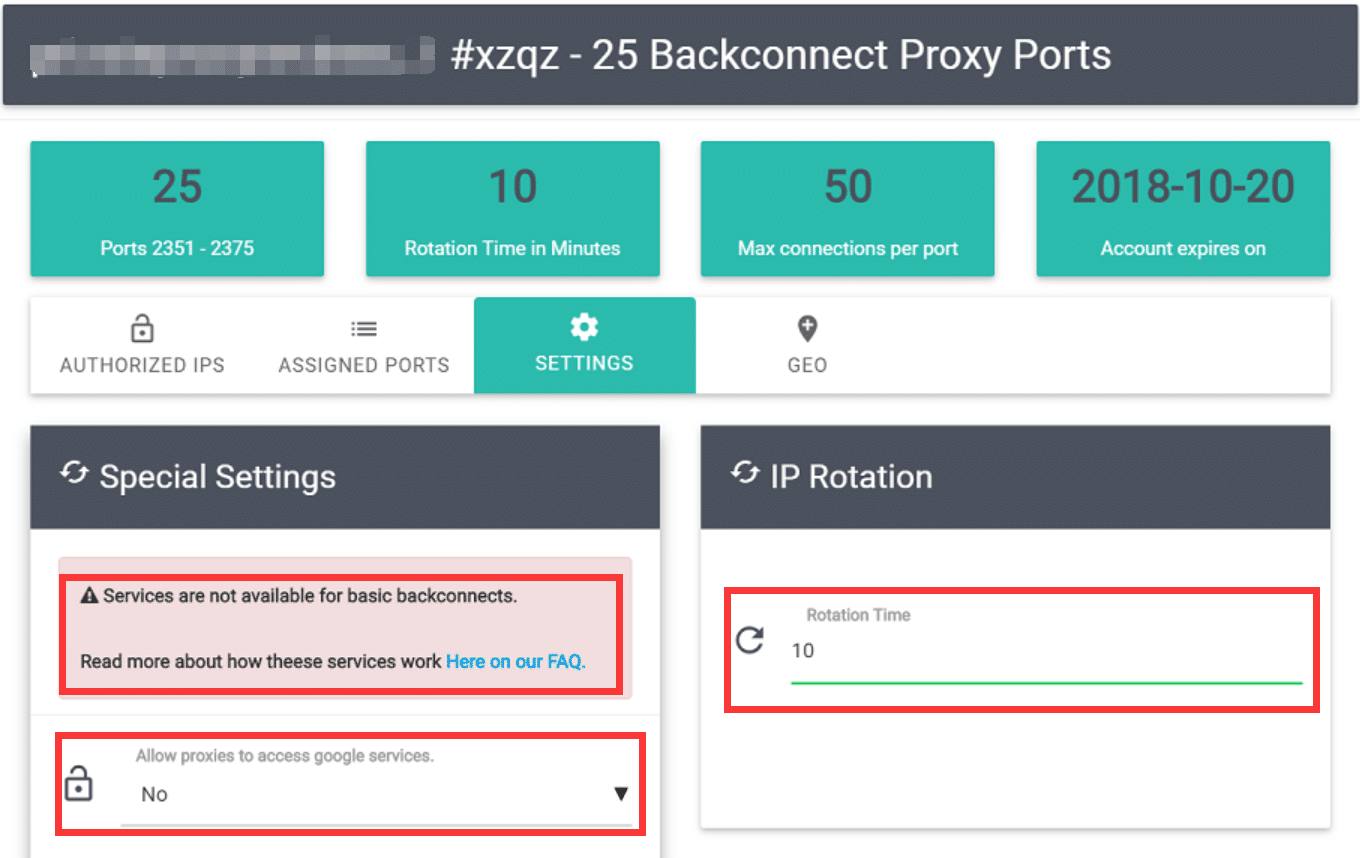
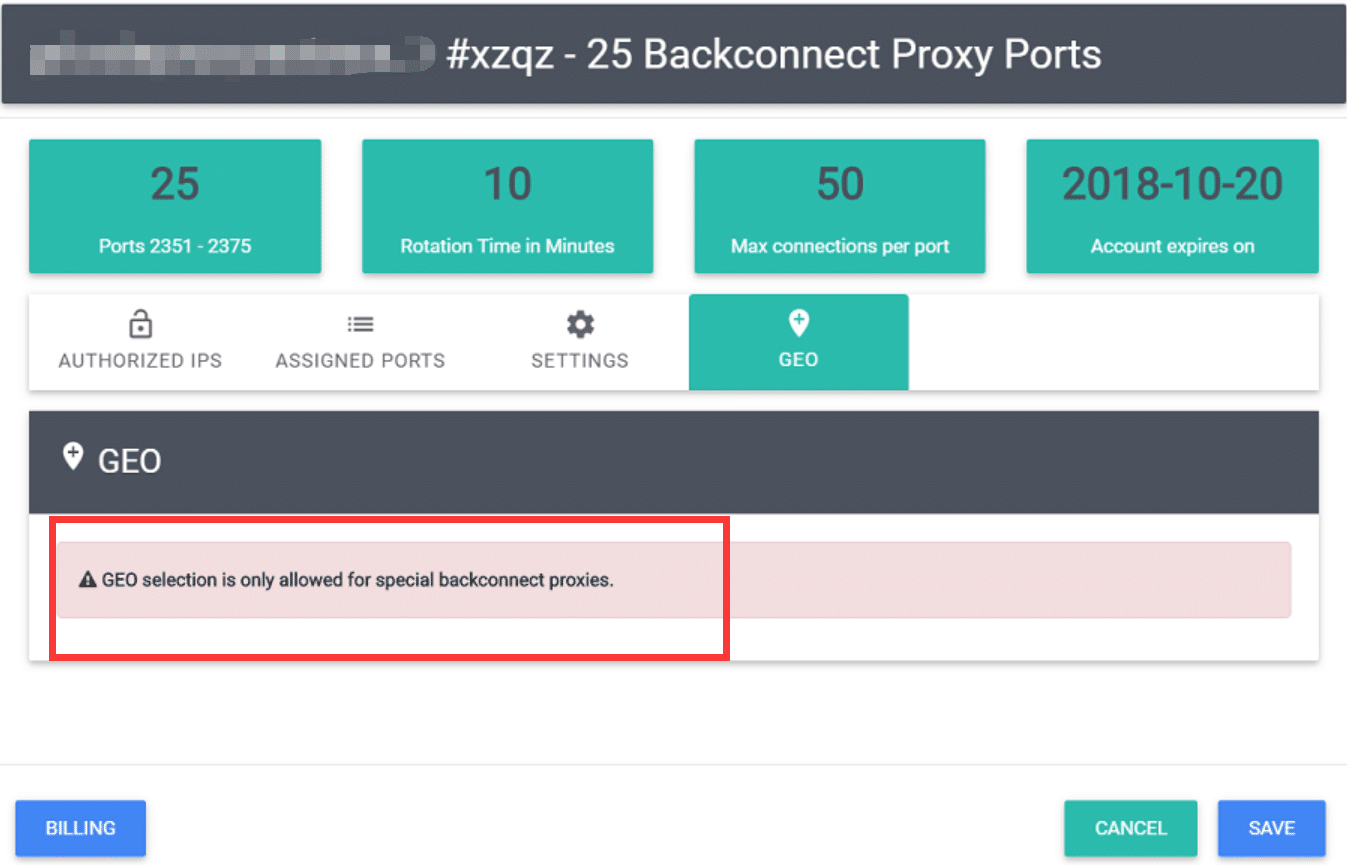
All of the settings above will be available to you if you purchase special backconnecting proxies. Compared side by side, the special backconnecting proxies are more expensive, but that might be worth it if you consider what you get for the price.
How to authorize
At the moment, Microleaves offer IP only authentication for their backconnecting proxies. That may be a hassle for users with a dynamic IP address, but you get to authenticate multiple IPs at once. So when you reach the limit, you can clear the list and start all over.
The authentication process is simple. Log in to your dashboard and navigate to “Authorized IPs.” Enter your local IP address in the field where it says “Add Authorize IP” and click “Save.” You can start using the proxies instantly after that.
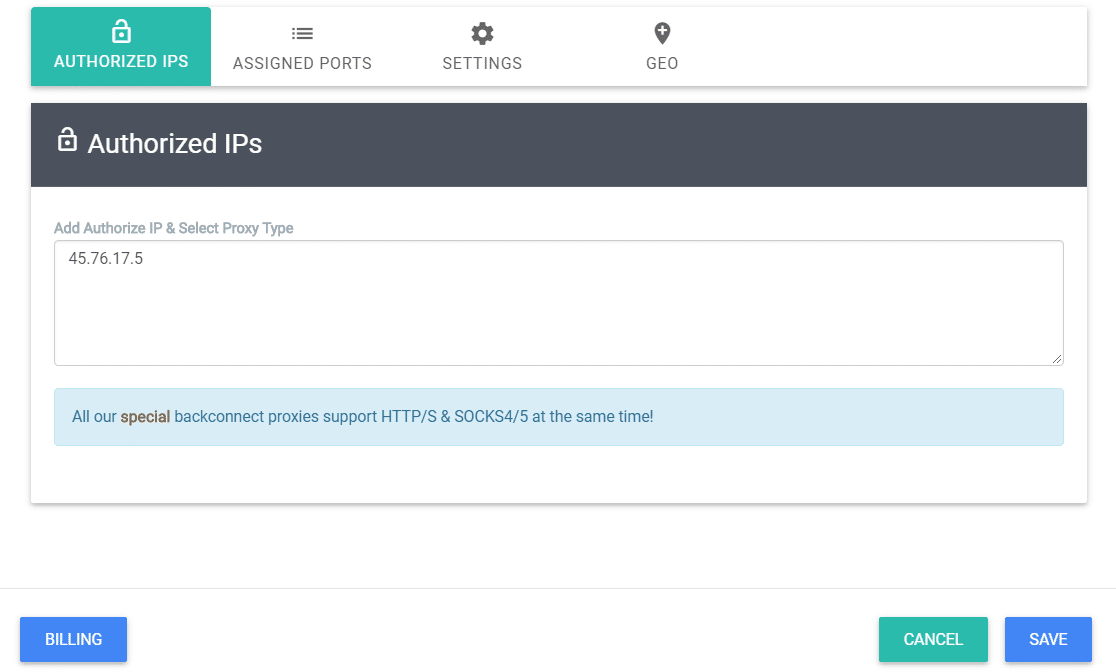
Our Editor’s Verdict
Every time we do a review, we try to find a few positive things to say about any proxy provider. In the case of Microleaves, that is somewhat difficult, but not impossible. Even though the negative sides outweigh the positive, there is still something good to be said about this provider.
Editor's Rating
-
Features
-
Pricing
-
Reliability
-
Easy to Use
-
Support
Usability
Using it is not a problem, and it is easy to get around the dashboard. Not having a username and password authentication might be a problem especially if you have a dynamic IP or change working locations often. The FAQ section does provide some help, but not in a way that other competitors do.
Pricing
We can say that pricing is one of the few positive sides. The prices for the backconnecting are low, and if you throw in the fact that there is unlimited bandwidth, then they sound like a good choice.
Reliability
If you go online, you will get mixed opinions. Some say to stay away, while others praise them. We are somewhere in the middle. Even though we didn’t have a problem with the stability of the proxies, the speed and the fact that we weren’t able to access a website that Microleaves claim that we can is not something that you can turn a blind eye to.
Support
Their support is reachable by email or skype. A little slow on their support in my ticket! And Several users online had a very bad experience with their support staff, so this is also one of the many negative sides. So, I only rate 4.2 for this part!
Verdict
Regardless if a company exists several years or several months, there still is a chance that there is something wrong. Microleaves is one of those companies. They got the price and the IP pool right but got a lot of other things wrong. Over 26 million IP addresses all over the world for cheap is not something that you can find in other proxy providers.
On the other hand you get below-average support, IP addresses that can’t access websites that the company claims that they should and slow speeds. It is hard for us to recommend this provider, but if you are looking for cheap proxies and don’t care about the speeds or websites that might be restricted to you, then you can get in touch with them
User’s Reviews & Rating
Submit your review | |

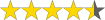 (4.5 / 5)
(4.5 / 5)