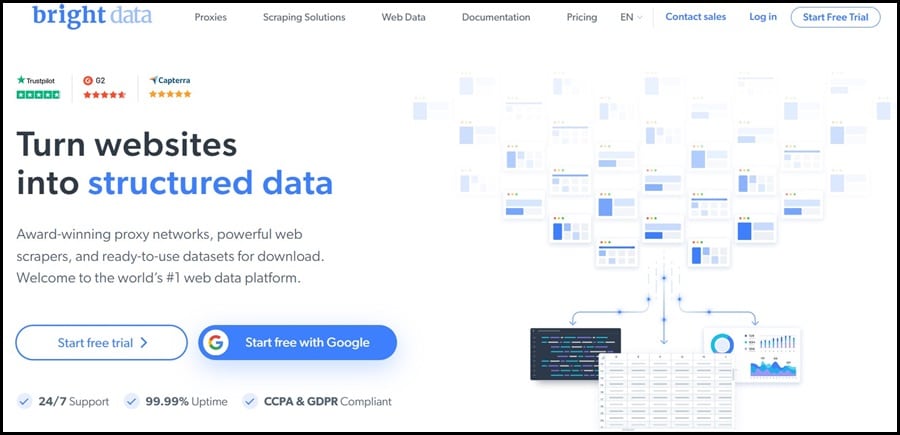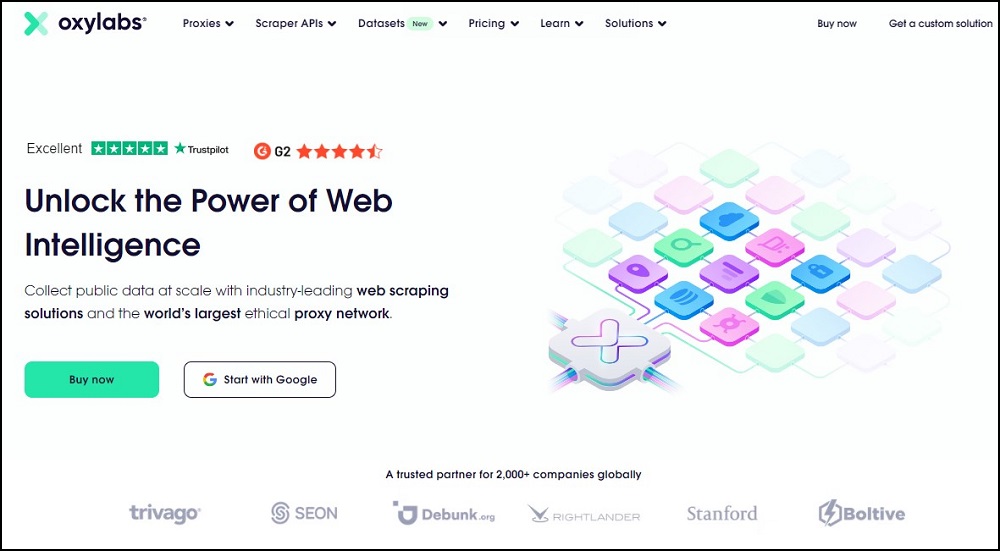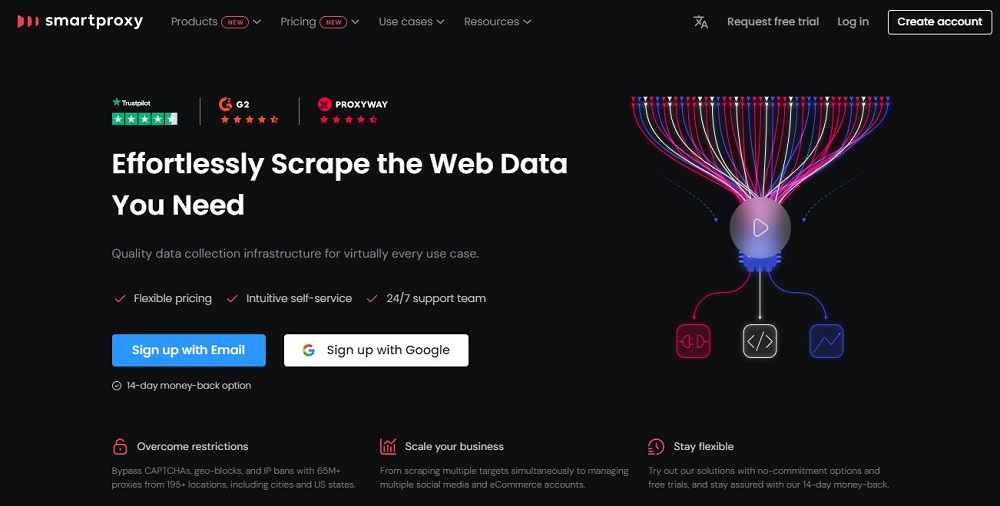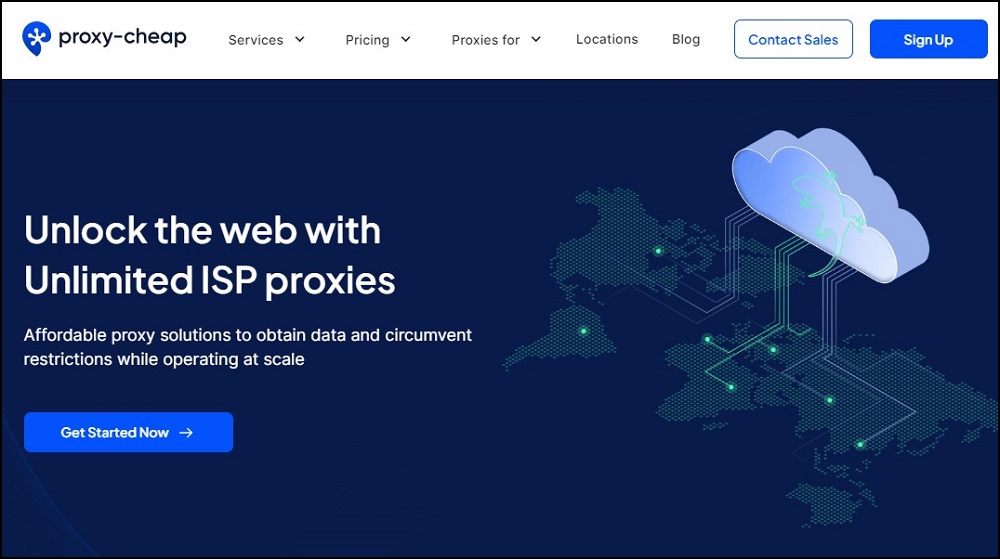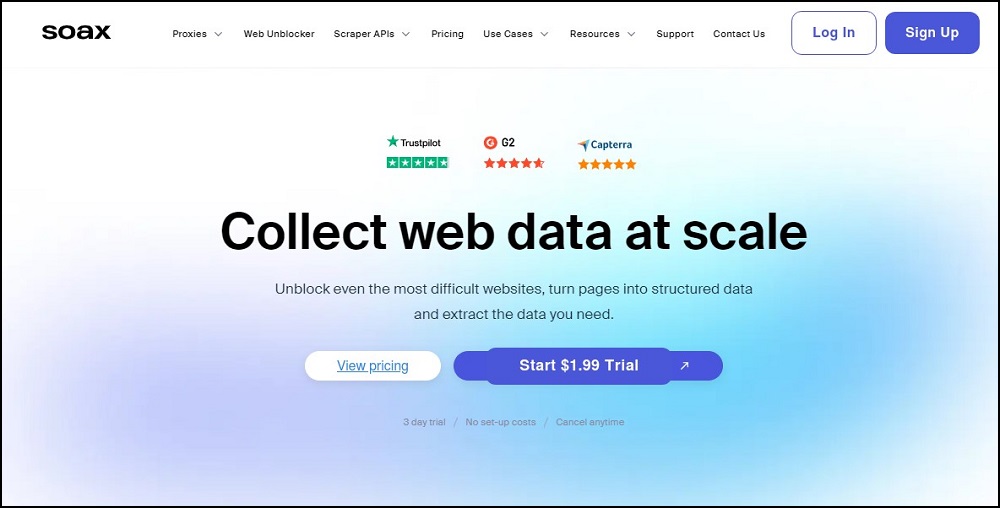Do you want to add an extra layer of protection when using proxies? You can with SocksChain, and today, we’ll explain what it is and how it works.
Whenever we talk about the wonders of modern technology, we often mention services that make our lives easier. The use cases offer a wide range of advantages, so it doesn’t matter what the application is; a service can help you.
Regarding anonymity or specific tasks, proxies are among the most commonly used tools in our arsenal. Being able to hide your real IP address or access content from another country makes them so neat and sought after.
Using proxies is something that most people will be fine with, but what if you need more? Plenty of tools can offer additional protection, especially when we’re talking about hiding your real IP address. One of those tools is SocksChain.
What is SocksChain?
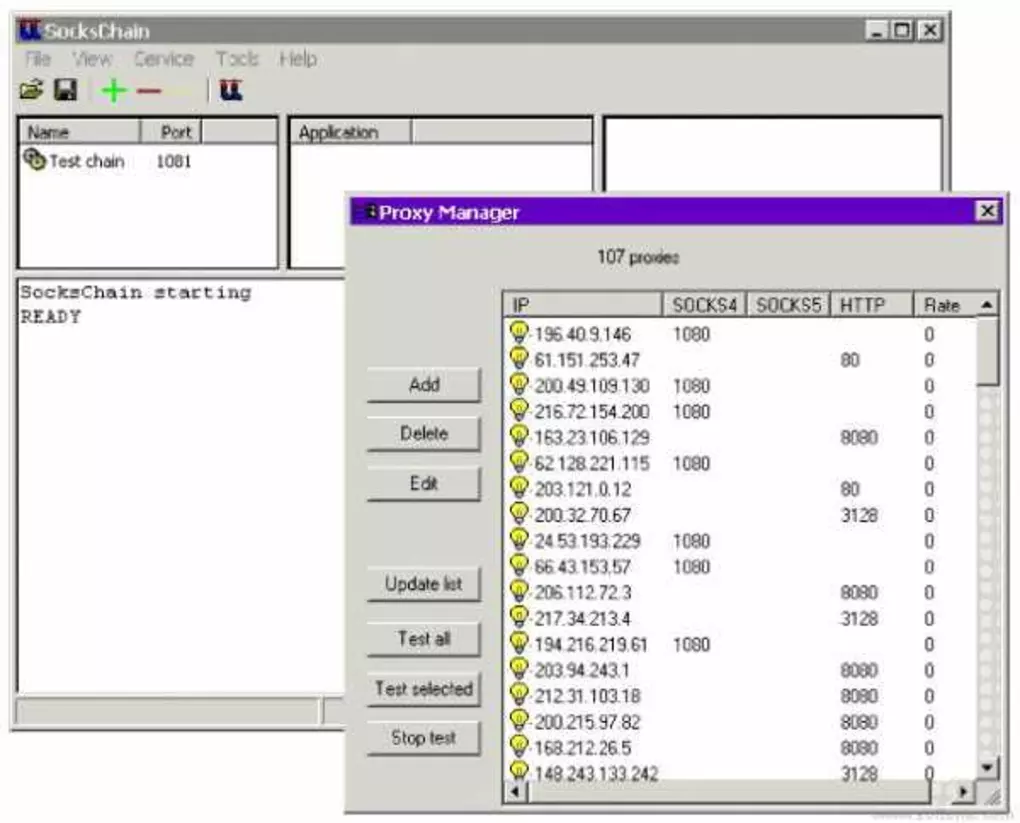
SocksChain is a tool developed by Ufasoft that works by creating a chain of connections to improve anonymity. The idea here is that you connect through the tool, which will push the traffic through the first chain, route it through the second, and the list continues. This tool has been on the market for well over two decades and has evolved quite a lot in these past years, offering more features while retaining the original one it was created for.
Doing this ensures that your real IP address remains anonymous because tracing where the packets originated from is problematic. Someone would need to dig through each chain, hoping to locate the origin IP address. The problem is that they’d need to go in reverse order. The second problem is that if one of the chains isn’t logging any information, there’s no way they would get to your IP address.
How Does SocksChain Work?
The main thing to know is that SocksChain creates hops from one chain server to another, allowing you to hide your real address. It relies on the SOCKS protocol to create the chains and servers, while in use cases where that protocol isn’t available, it relies on TCP connections. As a result, you have no limitations about which protocol to use as long as you have the proxies.
Speaking of proxies, there are two options here. SocksChain has about 100 proxies for the free plan, meaning they should be good for a while. The problem with this is that you won’t be able to use them for too long before the connection breaks, and you’ll need to set it up again. This is why you’d want to use high-quality proxies from a reputable provider, which we’ll discuss in the following section.
When it comes to creating the chain, there are a few things to consider. The essence of this tool is to offer you anonymity by creating multiple chains. This means that the more chains you create, the better the anonymity will be, even if someone tries to find your IP address. As good as this sounds, there is a slight problem – the performance.
As you create more chains, you’ll notice a drop in performance, especially in terms of latency. This is because with each additional chain, it takes more time for the packed to reach their destination and back to your computer.
In terms of choosing how many chains to make, it comes down to balance and the overall performance. If you want to use SocksChain for a personal task, especially one where the speeds and latency aren’t an issue, you can set up a few chains and use the built-in proxies.
The process of setting up the chains is pretty simple. If you’re going for the 100 included proxies, you can update the list and test which proxies work. Keep in mind that not all of them will work, but you should have a few of them available to you. Once you filter out the ones that work, you just set up the chain, starting with the first proxy you connect to, and continue adding as many as you think you should.
For business use cases, we’d recommend getting proxies that perform better. Even if you set up multiple chains, the proxies will still perform well enough, and you won’t notice a massive drop in performance.
When it comes to choosing the type of proxies, it depends on what you need them for. There are some applications where you may want to go for residential or mobile proxies, especially for strict sites and services. For “lighter” use cases, you can utilize the high speeds of datacenter proxies.
To help you in your search, we’ll recommend a few providers that you should check out.
Best Proxy Providers for SocksChain
We’ll go over a few options, most of which offer multiple types of proxies, meaning that you can choose which ones you want to go for.
The first provider we’ll be talking about is Bright Data. If you haven’t heard the name before, that’s because this company was formerly known as Luminati. The name changes, but the excellent set of features remains, making it a good provider that you can use with SocksChain.
This proxy provider is one of those one-stop shops where you can get multiple types of IP addresses, depending on your needs. You can choose between datacenter, residential, and mobile proxies, all of which have different features. For some, you’ll get unlimited bandwidth, while for others, you’re looking at unlimited concurrent sessions. Regardless of which ones you choose, the pool of proxies is one of the largest ones in the industry, so you won’t find yourself in a situation where you’ll need more.
To be fair, Bright Data isn’t the world’s most affordable proxy provider, but there is one thing that it does well that makes up for that. You can sign up for a free trial, giving you enough time to test the proxies and ensure they are the right ones for your use case.
The second option on today’s list is a direct competitor of the previous one. Oxylabs has been on the market for a very long time and is among the best proxy providers, meaning it’s only natural to see it as a good option for proxies you’d use with SocksChain.
Similar to the previous provider, with Oxylabs, you’re looking at multiple types of proxies, meaning you can get datacenter, residential, and mobile IP addresses. There are multiple types of each, meaning you are looking at different features. For example, the residential and mobile ones come with limited bandwidth, while the datacenter ones are free to use as much as you need them to.
The pools of proxies for each one offer plenty of IP addresses, and in terms of the locations, you’re looking at excellent flexibility. This is a great feature for situations when you need IP addresses from specific countries.
In terms of pricing, Oxylabs isn’t the most affordable provider on the market, which is to be expected. On the flip side, you’re looking at an option to get a free trial, which is available for the datacenter and residential proxies.
Next on the list is another proxy provider on the same level as the previous two. Smartproxy may not offer as many IP addresses as its bigger rivals, but it makes up for that with slightly lower prices and slightly more flexible packaging.
The list of available proxies is more or less similar to the other two providers. You can choose between residential, mobile, and datacenter proxies, with the option to get ISP proxies if needed. With the datacenter proxies, you have an option to get IP addresses based on the amount of traffic or the number of IP addresses.
Regardless of which type you choose, you’ll have access to decently sized proxy pools, offering you plenty of locations. The pricing structure for each one is flexible enough, meaning that you can scale your projects based on your needs.
There are two aspects of Smartproxy that make it a good choice for many people. There is a free trial period depending on the type of proxies you get, and there’s also a money-back guarantee period in case you’re not satisfied with how the proxies perform.
Let’s say you’re looking for something more affordable because you’re on a tight budget. This is where Proxy-Cheap comes into play. As you can guess from the name, you’re looking at an affordable proxy provider that may not offer as much as the previous ones, but the prices are lower, so it’s a good option for some people.
Flexibility in terms of products is something that this provider can offer. You can choose between multiple types of datacenter, residential and mobile proxies, meaning there’s a little bit of everything. It all comes packed in decently flexible pricing structures with proxies from decently large pools.
It’s not on the same level as some of the previous providers, but it offers more than enough for your SocksChain use case. In terms of location coverage, Proxy-Cheap doesn’t do a poor job of it. You won’t see the same list of countries as the more expensive rivals, but we believe it offers more than most people would need.
Considering we’re talking about a relatively affordable provider, you shouldn’t expect to have all the bells and whistles. This means you won’t have access to a free trial like most providers here. Instead, you have the option to request daily proxies and test if the service works well for you.
The last entry on this list is a proxy provider that may not offer datacenter proxies, but that doesn’t make it a poor choice. Soax has been a favorite with many people for a long time, meaning it should be an excellent option for SocksChain use cases.
Unlike the previous options, with Soax, you don’t get the option to purchase datacenter proxies. That aside, you have access to residential, mobile, and ISP proxies from decently sized pools. Yes, they aren’t as big as the first two options on this list, but it should work well for most people. In terms of location flexibility, this is a provider that does well.
If you’re after proxies from a specific location, there is a good chance that Soax will be able to provide them to you. One thing to keep in mind is that if you’re after ISP proxies, you’ll need to rely on US locations only.
With decently structured pricing plans, Soax seems like an excellent option, but it lacks something that people would want to see – a free trial. Instead, you can get a trial for a small fee and test the service. Many may not be happy with it, but we think it’s worth it.
Conclusion
In many situations, using proxies is fine for most people because they get the necessary anonymity and don’t feel like they need more. With that said, there are situations where some people want more, which is where SocksChain comes into play.
This is a tool that allows you to create chains of multiple connections and hop the data from one server to another. As a result, you’re looking at improved anonymity, where attackers won’t be able to identify your real IP address very easily.
SocksChain has some proxies, but some people may want more, so we also included a few providers for you to check out. Keep in mind there are other options available, so if you already have a set of proxies from another provider, you can use them.
FAQ
Is SocksChain legal?
The most important thing to know here is that SocksChain is only a tool, meaning there isn’t a legal side that prevents you from using it. Also, there aren’t any countries where proxies are illegal, meaning that the entire process is legal as long as you don’t use them for illicit activities.
Which Platforms is SocksChain available for?
Since its release, SocksChain has been only available for the Windows operating system. If you’re using Mac or Linux, then the only option to utilize the features of this tool is to run it on a virtual machine.
After how many chains will the performance drop significantly?
In this regard, you should consider the proxies’ performance from the start. Not all proxies perform the same. With some, you may have excellent speeds but higher latency, and vice versa. When it comes to using the chains with SocksChain, each time you add a new chain, you’re adding an additional delay in the time it takes for the packets to reach the destination.
We recommend getting datacenter proxies because they are the fastest option and usually have low latency. Even if you add multiple chains, the performance shouldn’t be terrible. Consider this in situations where you can use datacenter proxies. In some use cases, you may need to rely on residential or mobile proxies, meaning you may need to sacrifice speed and latency a bit.