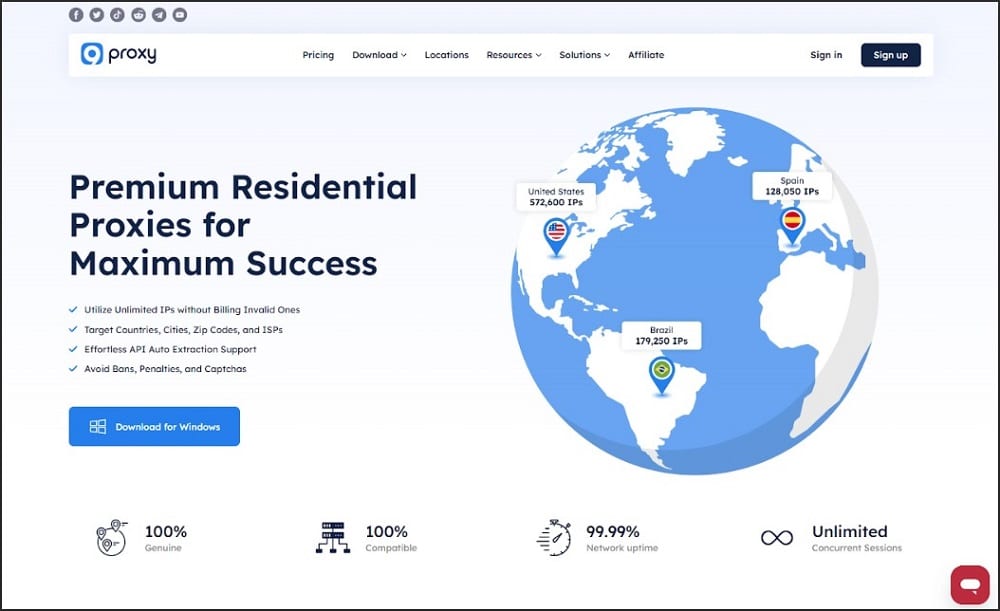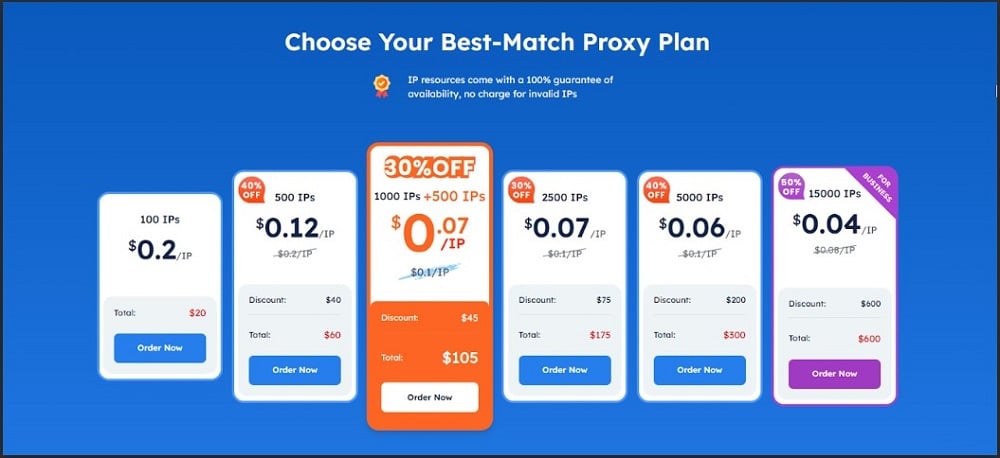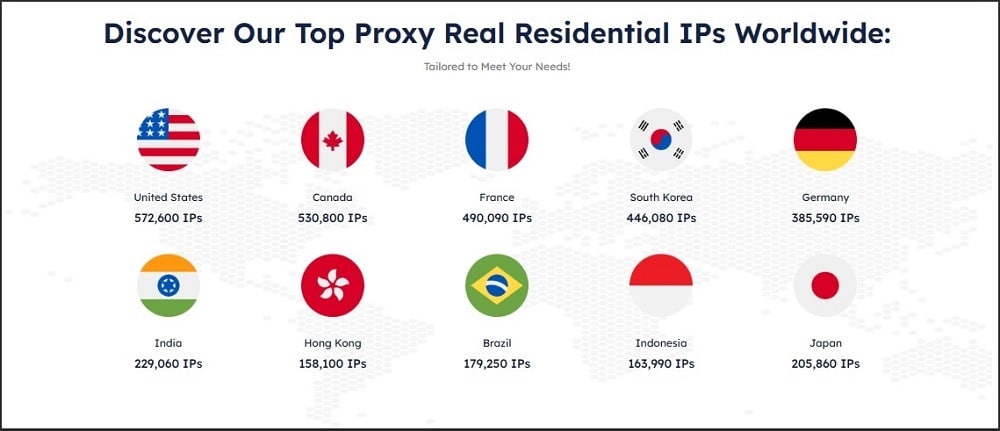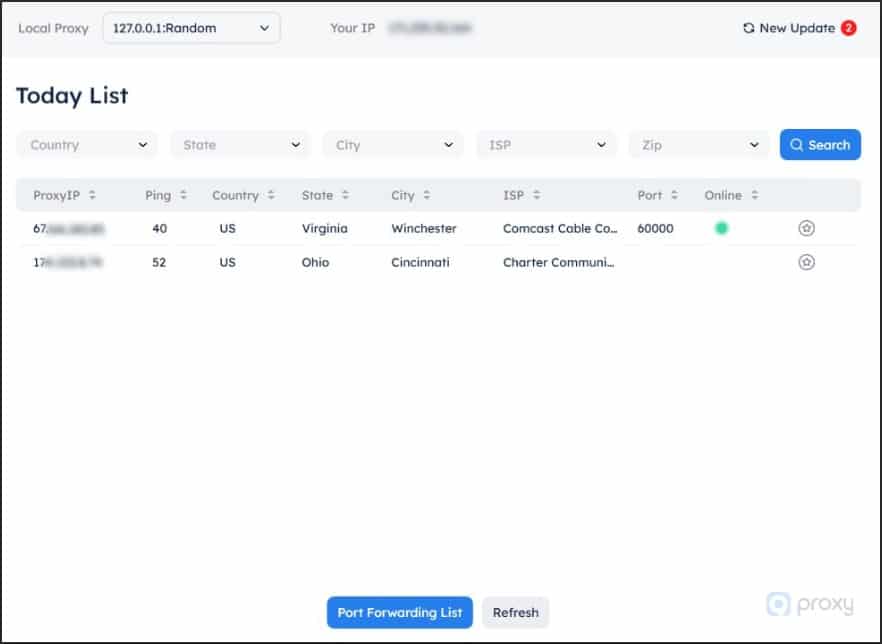9Proxy is making waves in the world of online privacy and browsing. It’s perfect for anyone, especially if you’re new to this whole proxy thing. With 9Proxy, you get more than just a way to hide your internet address; you get a super user-friendly system that won’t break the bank.
Think of it this way: changing your online location, grabbing data from websites, or making sure your ads are showing up right, 9Proxy has got your back.
Recommended for: Web Crawling & Scraping & Sneaker sites & Social media sites & Ads verification
Nowadays, it feels like everyone and their dog is selling proxy services, especially the kind that give you an internet address that looks like it’s from a regular home internet connection. These are called residential proxies, and they’re gold because they don’t get blocked as much as the other kinds. This means you can do your thing online without getting stopped.
But, with all these choices out there, picking one can be tough. That’s where 9Proxy steps in.
9Proxy is the new kid on the block but don’t let that fool you. They offer a service that’s easy to get into, with over 9 million real-world IP addresses that you can use from over 90 different countries. Their system is so easy you won’t have any headaches trying to figure it out. And if you’re tired of dealing with complicated setups or talking to customer service, then you’ll like what 9Proxy has to offer.
Let’s talk about what makes 9Proxy stand out. Even though they haven’t been around as long as some, people are already saying great things about them. 9Proxy residential proxies help you do all sorts of online tasks without getting blocked or spotted.
9Proxy isn’t just about giving you a bunch of IP addresses; they make your online life easier. They’ve got this cool feature that lets you reuse the same proxy if it’s still working the next day, so you get more bang for your buck. Plus, if you ever get a proxy that doesn’t work right, they’ll swap it out in no time.
- Fast and secure residential proxy servers
- Unique proxy pool, clean and whitelisted
- Easy-to-use dashboard
- Wide coverage with access to over 90 countries
- Competitive pricing
- Unlimited bandwidth on all plans
- 24/7 customer support
- Unique features such as the “Today List” and replacement policy
- Free trial only on special events
- The pool is smaller than some competitors, with only 9M+ proxies
- Requires app download
9Proxy Types and Pricing
9Proxy offers a range of residential proxy packages tailored to different needs and budgets: 100 IPs, 500 IPs, 1000+500 bonus IPs, 2500 IPs, 5000 IPs, and 15000 IPs. Each package is priced based on the number of IP addresses rather than bandwidth, as 9Proxy provides unlimited bandwidth across all plans.
9Proxy Plan:
- 100 IPs at $0.20 per IP, totaling $20.
- 500 IPs at $0.12 per IP, after a discount from $0.17, totaling $60.
- 1000+500 bonus IPs at $0.07 per IP, down from $0.11, totaling $105.
- 2500 IPs at $0.07 per IP, reduced from $0.17, totaling $175.
- 5000 IPs at $0.06 per IP, discounted from $0.17, totaling $300.
- 15000 IPs at $0.04 per IP, down from $0.08, totaling $600.
The pricing depends on the selected package. Although 9Proxy does not offer a traditional free trial or a money-back guarantee, they provide a unique replacement policy for any underperforming proxies and allow users to reuse active proxies from the previous day without additional charges, enhancing overall value.
9Proxy is designed to work seamlessly across various operating systems, including Windows, macOS, and Linux, ensuring wide-ranging compatibility. However, it’s important to note that the use of 9Proxy requires downloading and installing their dedicated app.
This is because the service operates by forwarding the proxies through the app, a setup that enhances security and efficiency. While this might require a bit of initial setup, it ensures that users can manage and employ their proxies effectively across different platforms.
Location of Proxy Servers
With 9Proxy residential proxy locations spreads its net wide, offering services in more than 90 countries, and they even let you choose specific cities to target. This is pretty handy if you’re looking to see content or grab deals from a particular place. But just a heads up, not every country has the same number of proxies. It’s a bit like fishing – some ponds are fuller than others!
Now, you might hear some talk about 9Proxy’s pool being a bit on the small side with 9 million IPs and think, “Is that enough?” But here’s the scoop: it’s not always about having the biggest number. What’s cool about 9Proxy is that their proxies are like those hidden gems in a crowded market – rare and less likely to be spotted and blacklisted.
So, while they might not have the biggest crowd of IPs, the ones they’ve got are pretty special. They’re the kind of undercover agents you want for sneaky tasks like checking out websites without getting noticed.
9Proxy Standout Features
When you’re using proxies – those handy online disguises – it’s hit or miss. Some last for days, and some disappear faster than a snap. But here’s the cool part about 9Proxy, a thing I really like: they understand this problem.
So, they have this neat rule. If you get a proxy from them and it stops working within 60 seconds, they don’t just shrug it off. Nope, they replace it. No extra cost. For anyone who uses proxies a lot, this is a big deal because we know some of them just don’t last long.
Then, there’s this thing they call the “Today List.” I love this. You know how sometimes you use something once and then it’s gone, like a one-time-use camera? 9Proxy doesn’t do that. If you used a proxy today, you can use it again anytime in the next 24 hours (if they come online again). You won’t lose it after one use. It’s like getting to rewind your favorite song and play it over again without using up more data.
In short, with 9Proxy, you get more bang for your buck. If a proxy is a dud, they replace it. And you can reuse the good ones all day. It’s a pretty sweet deal.
Speed and Latency Test
If there’s one thing proxy users won’t compromise on, it’s speed and latency. To ensure that 9Proxy delivers decent performance at a fair price, we conducted a speed and latency test with 20 free proxies we got during their grand opening.
Before diving into the proxy tests, we first ran a baseline test on our VPS to establish the speed and latency for comparison purposes.
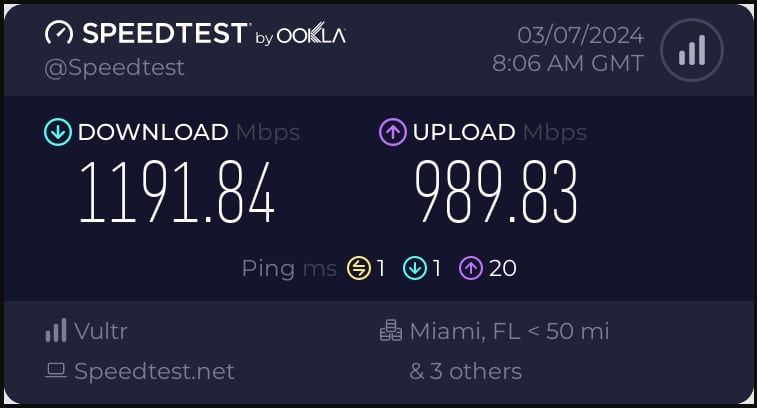
Speed Test: When it comes to proxies, both latency and speed matter. Latency measures the time it takes for data to travel from the server and back to its origin point, while speed indicates how much data can flow through the connection per second. We conducted our speed and latency tests using speedtest.net. The table below and the screenshot above show our control test results.
After establishing our baseline, we proceeded with 16 speed tests. Ten of these tests were conducted using proxy addresses located in the US, while the remaining 6 were evenly split between Canada and the UK. As depicted in the table below, the results were quite satisfactory. However, it’s worth noting that some users may be concerned about the ping. Unlike some other residential proxy providers where pings typically stay under 100 ms, 9Proxy’s ping hovered around and occasionally exceeded 300 ms.
| 9Proxy Gateway | IPs of proxies | Ping | Download | Upload |
| No Proxy | 45.76.17.5 | 1 | 1191,84 | 989,83 |
| us.9proxy.com | 174.134.45.126 | 212 | 10,94 | 2,47 |
| us.9proxy.com | 66.175.159.77 | 255 | 12,12 | 6,32 |
| us.9proxy.com | 47.249.26.160 | 223 | 14,17 | 9,38 |
| us.9proxy.com | 98.48.141.34 | 342 | 3,23 | 2,25 |
| us.9proxy.com | 107.141.238.62 | 192 | 16,57 | 12,27 |
| us.9proxy.com | 47.4.224.12 | 419 | 5,96 | 2,31 |
| us.9proxy.com | 98.109.95.29 | 202 | 7,26 | 5,81 |
| us.9proxy.com | 208.115.151.182 | 256 | 9,93 | 8,02 |
| us.9proxy.com | 73.41.33.85 | 374 | 6,35 | 4,29 |
| us.9proxy.com | 24.241.234.75 | 363 | 10,23 | 8,87 |
| gb.9proxy.com | 81.104.143.35 | 354 | 2,16 | 1,89 |
| gb.9proxy.com | 2.125.185.233 | 256 | 11,4 | 9,39 |
| gb.9proxy.com | 82.29.247.132 | 443 | 3,82 | 14,71 |
| ca.9proxy.com | 173.183.242.149 | 245 | 24,37 | 37 |
| ca.9proxy.com | 184.94.187.113 | 505 | 14,72 | 5,2 |
| ca.9proxy.com | 68.69.149.8 | 280 | 3,47 | 1,46 |
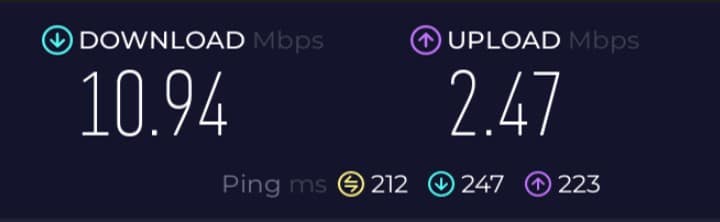
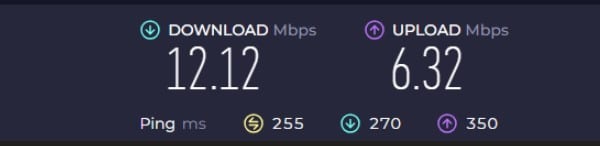
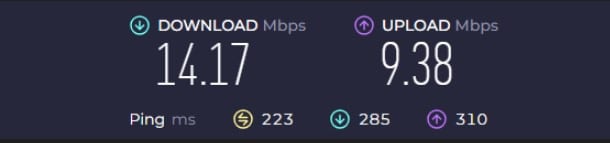
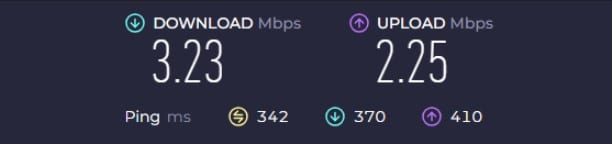
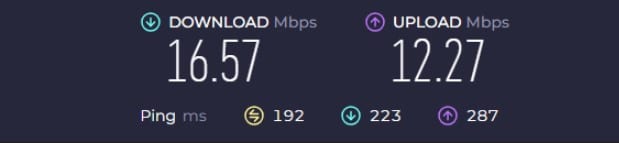


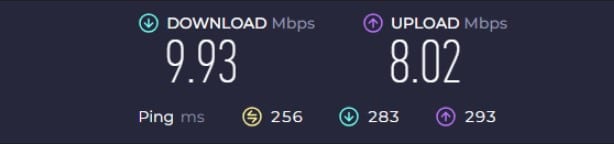

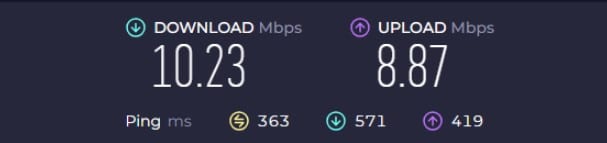

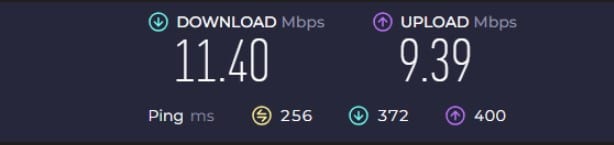


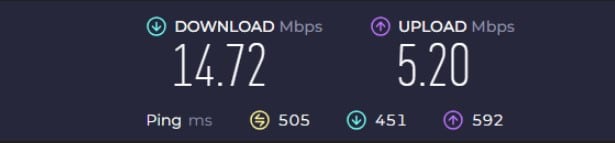

While these tests offer a general indication of speed and ping, it’s essential to remember that your results may vary slightly depending on the server’s location and the speed allocated by your ISP to the IP address you’re using.
In summary, while 9Proxy’s speeds may not set any records, their proxies perform reliably well, getting the job done efficiently.
GEO location Test / ISP Test
Having a trustworthy proxy is really important because sometimes companies don’t tell the truth about where their proxies are from. In the past, people have been tricked by this. So, to make sure 9Proxy’s proxies were legit, we checked where they said they were and what type they claimed to be.
| Hostname/IP | ISP/ASN | Country | Type |
| 149.28.105.91.vultrusercontent.com | AS20473 – AS-CHOOPA | United States | Hosting, proxy or bad IP |
| 174-134-045-126.res.spectrum.com | AS33363 – BHN-33363 | United States | Good IP (residential or business) |
| ftc-tp-077-j.telapex.com | AS396010 – FTC-ASN1 | United States | Good IP (residential or business) |
| 047-249-026-160.biz.spectrum.com | AS33363 – BHN-33363 | United States | Good IP (residential or business) |
| c-98-48-141-34.hsd1.sc.comcast.net | AS7922 – COMCAST-7922 | United States | Good IP (residential or business) |
| 107-141-238-62.lightspeed.iplsin.sbcglobal.net | AS7018 – ATT-INTERNET4 | United States | Good IP (residential or business) |
| 047-004-224-012.res.spectrum.com | AS20115 – CHARTER-20115 | United States | Good IP (residential or business) |
| pool-98-109-95-29.nwrknj.fios.verizon.net | AS701 – UUNET | United States | Good IP (residential or business) |
| hostpool1-182.miracopa.orbitelcom.com | AS17385 – ORBITEL | United States | Good IP (residential or business) |
| c-73-41-33-85.hsd1.ca.comcast.net | AS7922 – COMCAST-7922 | United States | Good IP (residential or business) |
| 024-241-234-075.res.spectrum.com | AS20115 – CHARTER-20115 | United States | Good IP (residential or business) |
| cpc134414-seve26-2-0-cust34.know.cable.virginm.net | AS5089 – NTL | United Kingdom | Good IP (residential or business) |
| 027db9e9.bb.sky.com | AS5607 – BSKYB-BROADBAND-AS | United Kingdom | Good IP (residential or business) |
| cpc90482-gill20-2-0-cust387.20-1.cable.virginm.net | AS5089 – NTL | United Kingdom | Good IP (residential or business) |
| d173-183-242-149.abhsia.telus.net | AS852 – TELUS | Canada | Good IP (residential or business) |
| dhcp-30-b5-c2-ea-2b-65.cpe.quadro.net | AS25914 – QCC-AS | Canada | Good IP (residential or business) |
| gw18.lsn4.wightman.ca | AS29974 – WIGHT-AS | Canada | Good IP (residential or business) |
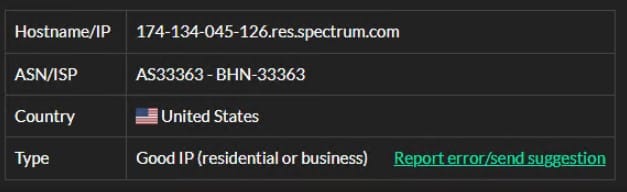
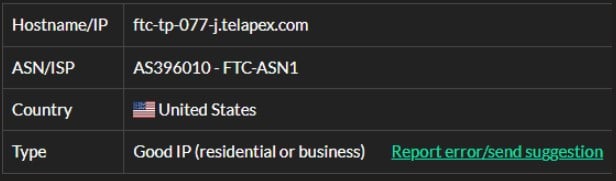
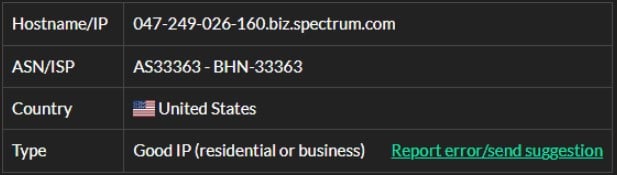
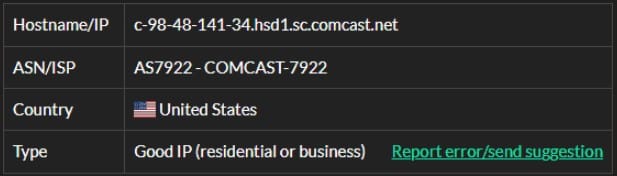
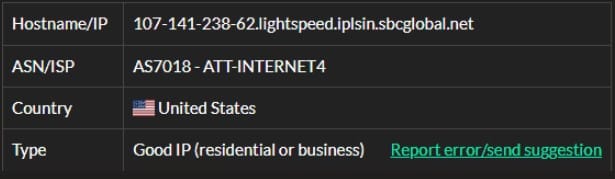
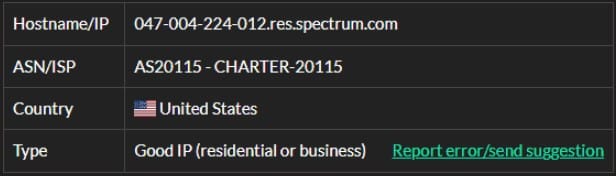
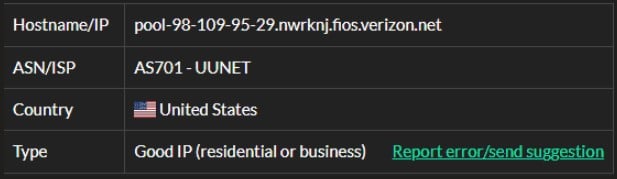
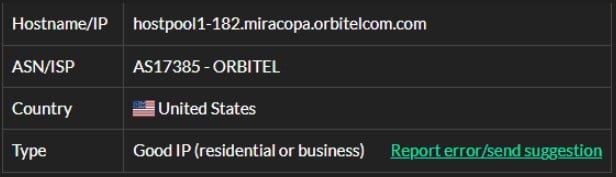
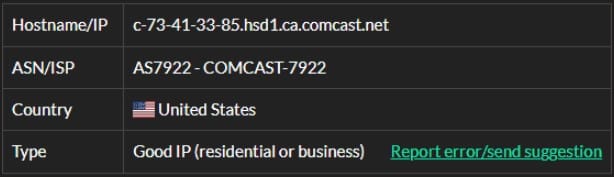
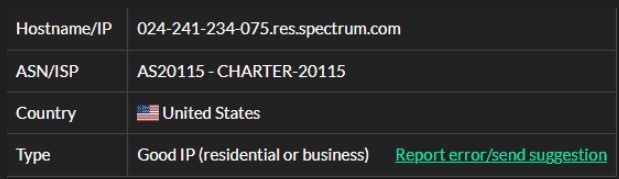
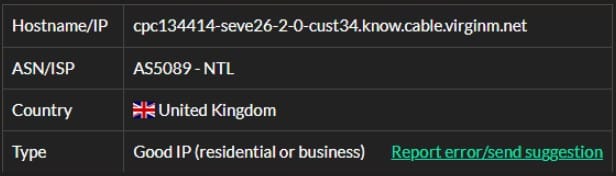
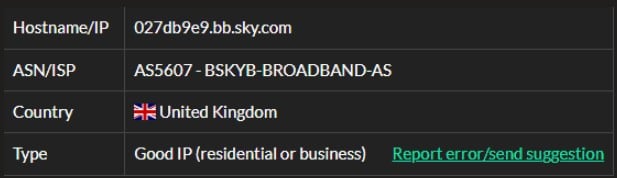
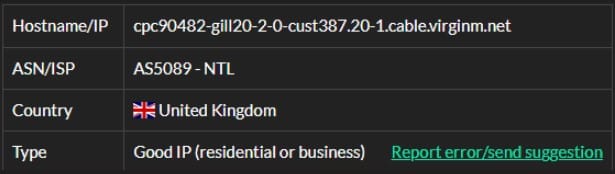
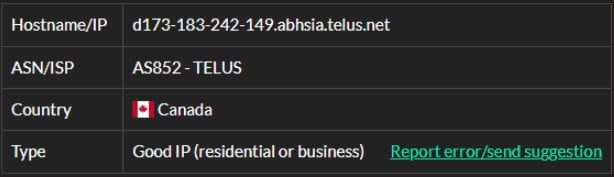
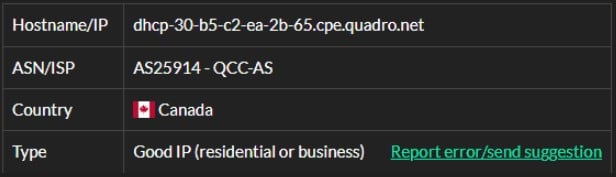
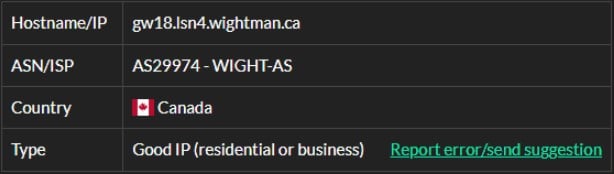
IP address compatibility Test
Back in the day, we could browse any website from anywhere without a hitch. But now, many sites have tight rules about who can visit them. These rules mostly depend on where you are.
That’s where proxies come in handy. They help you access sites that might be off-limits otherwise. So, to see how well 9Proxy’s residential addresses work, we decided to give them a spin.
| Rotating Proxy | IPs of proxies | IG* | Pin* | TM* | CL* | Nike | Adidas |
| No Proxy | 45.76.17.5 | √ | √ | √ | √ | √ | √ |
| us.9proxy.com | 174.134.45.126 | √ | X | √ | √ | √ | √ |
| us.9proxy.com | 66.175.159.77 | √ | √ | √ | √ | √ | N/A |
| us.9proxy.com | 47.249.26.160 | √ | √ | √ | √ | √ | √ |
| us.9proxy.com | 98.48.141.34 | √ | √ | √ | √ | X | √ |
| us.9proxy.com | 107.141.238.62 | √ | N/A | √ | √ | √ | √ |
| us.9proxy.com | 47.4.224.12 | √ | √ | √ | √ | √ | √ |
| us.9proxy.com | 98.109.95.29 | √ | √ | √ | √ | √ | √ |
| us.9proxy.com | 208.115.151.182 | √ | √ | N/A | √ | √ | √ |
| us.9proxy.com | 73.41.33.85 | √ | √ | √ | √ | √ | √ |
| us.9proxy.com | 24.241.234.75 | √ | √ | √ | √ | √ | √ |
| gb.9proxy.com | 81.104.143.35 | √ | √ | √ | √ | √ | √ |
| gb.9proxy.com | 2.125.185.233 | √ | X | √ | √ | √ | √ |
| gb.9proxy.com | 82.29.247.132 | √ | √ | √ | X | √ | √ |
| ca.9proxy.com | 173.183.242.149 | √ | √ | √ | √ | √ | √ |
| ca.9proxy.com | 184.94.187.113 | √ | √ | X | √ | X | √ |
| ca.9proxy.com | 68.69.149.8 | √ | √ | √ | √ | √ | √ |
Features of 9Proxy
City targeting
9Proxy may cover only 90 countries, but they’ve carefully selected popular ones, allowing users to target specific cities within these countries. This feature enables precise geo-targeting for various online activities.
Unique Pool
Although 9Proxy’s pool may not be the largest, it stands out for its uniqueness. Unlike other providers, 9Proxy’s pool is exclusive and not shared with other brands. This exclusivity reduces the likelihood of proxies being blacklisted, ensuring reliable and uninterrupted browsing experiences.
Unlimited Bandwidth
With 9Proxy, there are no limits on bandwidth usage. Users can upload, download, and browse without any restrictions, providing the freedom to utilize the service to its full potential.
Money-Saving Feature and Policy
9Proxy offers a unique replacement policy and a feature called the “Today List,” which helps users save money. The replacement policy ensures that users don’t pay for proxies that die quickly, while the Today List allows users to reuse active proxies from the last 24 hours without additional charges. These features promote cost efficiency and enhance the overall user experience.
Easy to Use
Getting started with 9Proxy is a straightforward process that anyone can follow. Here’s a simple guide to help you navigate:
- Download the App: Begin by downloading the 9Proxy app from their website or your app store. It’s free and easy to find.
- Choose Your Proxy: Once you’ve got the app, open it up and take a look at the available proxies. You’ll find options from over 90 countries, so pick the one that suits your needs.
- Forward Your Proxy: With just a click, you can forward your chosen proxy. From that point on, your internet traffic will flow through it, giving you access to websites as if you were browsing from that location.
With 9Proxy, there’s no need to worry about bandwidth limits. You can browse the web, stream videos, and download files to your heart’s content. If you need to change your virtual location, just head back to the app and choose a new proxy. It’s as easy as that.
An app might sound complicated, but in fact, you don’t need to be a tech wizard to use 9Proxy app. Just follow these simple steps, and you’ll be exploring the web from anywhere in the world in no time.
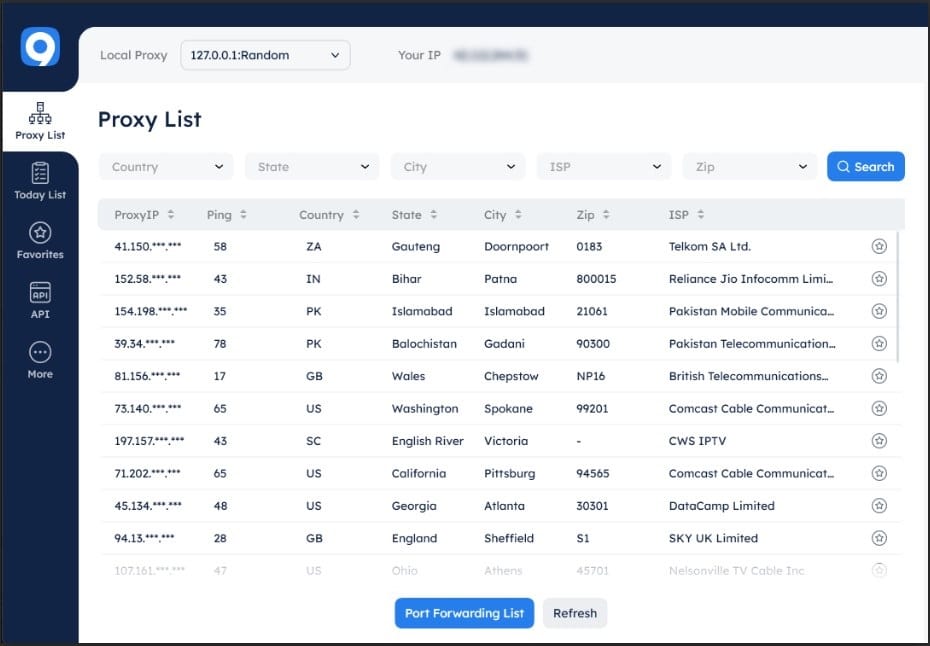
Our verdict & Summary
After examining 9Proxy closely, it’s clear that it offers both good and not-so-perfect aspects for users to weigh.
Editor's Rating
-
Features
-
Pricing
-
Reliability
-
Easy to Use
-
Support
- Easy to Use: Using 9Proxy is simple. Their platform is user-friendly, making it easy for anyone to get started with their residential IP addresses quickly.
- Pricing and Value: 9Proxy’s prices are competitive, and they offer different packages to suit different needs. While they don’t have a free trial, they do have a unique replacement policy for proxies that don’t perform well.
- Reliability and Performance: 9Proxy has over 9 million residential IP addresses in over 90 countries. While this is good, some users might worry about having fewer IPs compared to other services. However, because their IPs are unique, they’re less likely to be blacklisted.
- Customer Support: 9Proxy provides support 24/7 through live chat, email, and social media. This means you can get help whenever you need it.
In conclusion, 9Proxy is a good option for people looking for residential proxies thanks to its ease of use, competitive pricing, and reliable support. There’s no free trial, but starting at $20 makes it easy to give it a go without spending a lot. Ultimately, whether it’s the right choice for you depends on your specific needs and priorities.
User’s Reviews & Rating
Submit your review | |

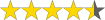 (4.5 / 5)
(4.5 / 5)