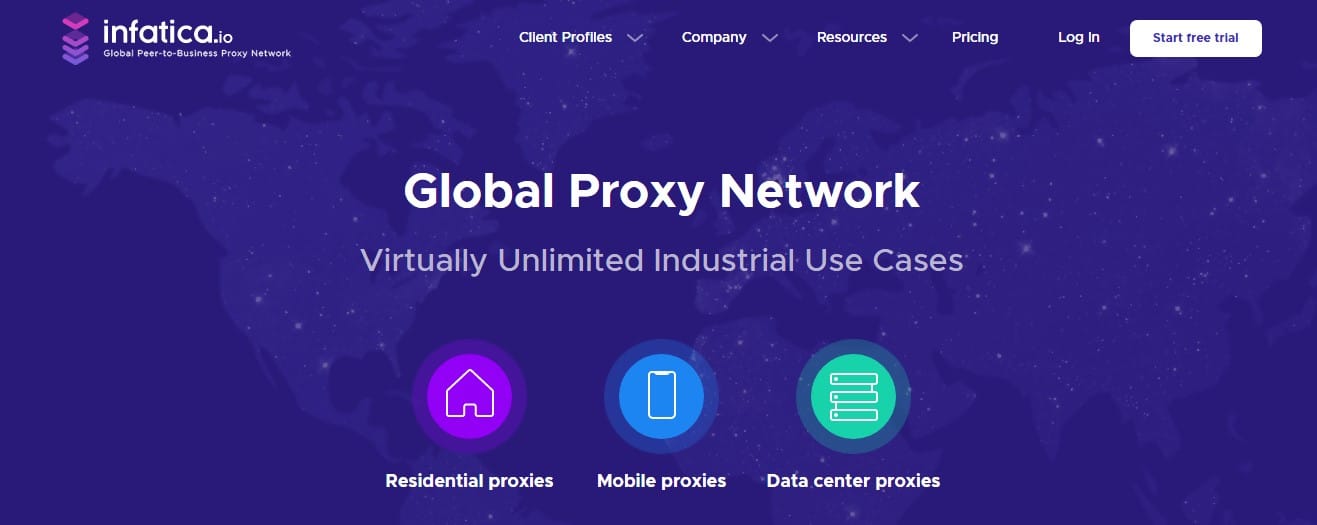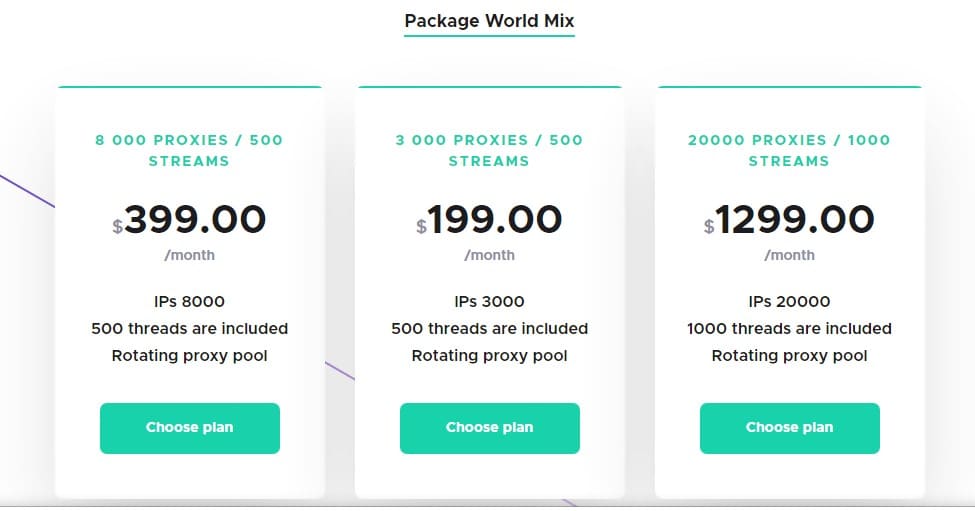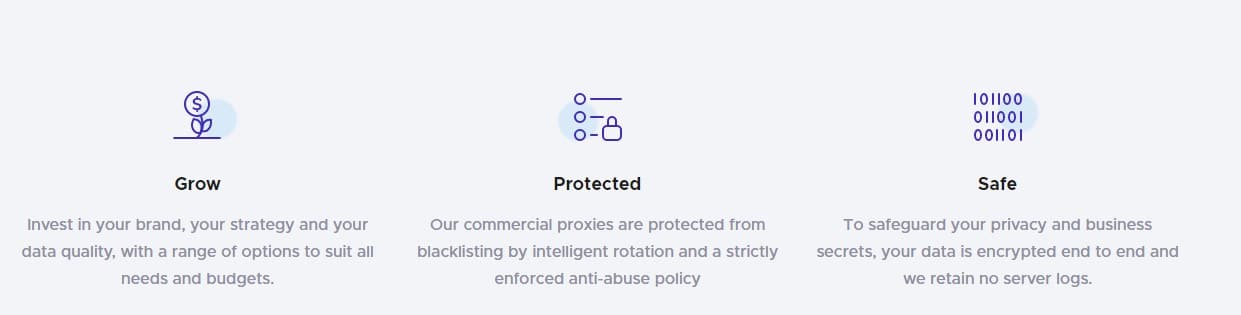Infatica is a new proxy provider that launched in February 2019 exclusively to the Black Hat World forum members before the setting up of its website in March 2019. Since the establishment of Infatica, it has grown to have proxies in residential, mobile, and datacenter categories. According to information available on their website, Infactica proxies can be used for virtually any proxy use case
Recommended for: Web scraping.
As a new kid in the block, it is expected that they are still learning the rope of the trade, but it seems they have got some experience under their belt with some of their antics. But should you just go over and start using them because of some of the reviews you see on Internet marketing forums? No, and that is why we wrote this review. To provide you an objective-based review that is comprehensive and born out of research.
Infatica is one of the few residential proxy providers that provide unlimited bandwidth for their customers’ usage. With Infatica proxies, you can enjoy a concurrent thread of up to 500 connections. Their pricing can also be said to be fair However, IP rotation is too frequent, and their connection speed is not something they would be proud of. Now to the review in detail.
- About 2.5 million residential IPs
- Affordable pricing
- Free trial
- 500 threading capability in their smallest plan
- Proxies too slow
- Bad session control feature
- No refund policy
- Location coverage is limited
- No well-detailed FAQ page
Proxy types, features, and pricing
Variety they say is the spice of life, and Infatica believes in this. They have got 3 types of proxies for you to choose from. These include residential proxies, mobile proxies, and datacenter proxies.
They started first as a residential proxy provider before they branched into the provision of mobile proxies and then to the cheapest option – datacenter proxies. However, their most popular proxies currently are the residential proxies.
Infatica has a good number of packages ranging from Package Russia, Ukraine, World Mix, and Europe. For reasons best known to them, the pricing of all their packages aside from the World Mix Package is hidden. You have to contact them to get a quote. For the Package World Mix, see the above screenshot of the plans, and the number of IPs attached to them, as well as the number of threads allowed.
Take, for instance, the smallest plan which comes with 3000 IP addresses, sold for $199 per month. This plan allows you to have 500 threads. If you are not sure whether to pay for their proxies or not, I will advise you to make use of their free trial option. This is because they do not offer a refund.
Locations of Proxy Servers
I couldn’t help but get disappointed with the performance of the Infatica Global Proxy Network in terms of their location coverage. For a provider with over 2.5 million residential proxies, one will expect that they have coverage in a good number of countries. Sadly, they do not. Because of this, they do not publicly display the countries they have a presence in.
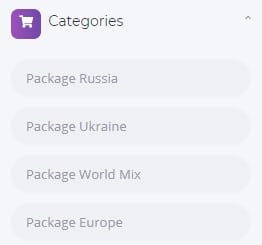
However, from their dashboard, one can see that they have proxies in Russia, Ukraine, Europe, and in other undisclosed locations packaged as World Mix. Now you might be wondering why they are hiding the list of their proxy locations – the answer is simple, they are highly limited in this regard else; they will flaunt it as others do. This is one of the aspects they need to improve.
Ping Test & Proxy Speed Test
For the uninitiated, ping is the time duration between when you sent out a web request and when you receive a response. The lower the ping rate, the better. In residential proxies, pings are usually higher, and the download speed is lower compared to datacenter proxies. In this section of the article, we will be showing you the result of our ping and speed test carried out on Infatica proxies.
Before carrying out the test, we tested the speed of our Internet connection first and got the below result.
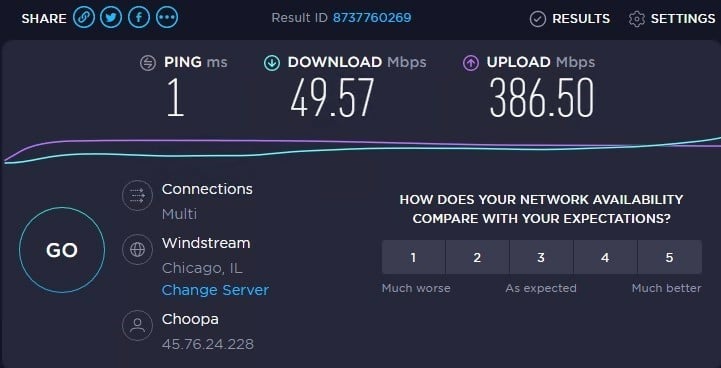
However, when we tried testing speed and ping using the same tool (Speedtes.net) with Infatica proxies, we were faced with an error. Below is the screenshot of the error message we got trying to test the speed and latency of the Infatica proxy.
Their IP rotation is very frequent, similar to other’s high-rotation gateway that change the IP address each request, So can not test their Infatica proxy speed.
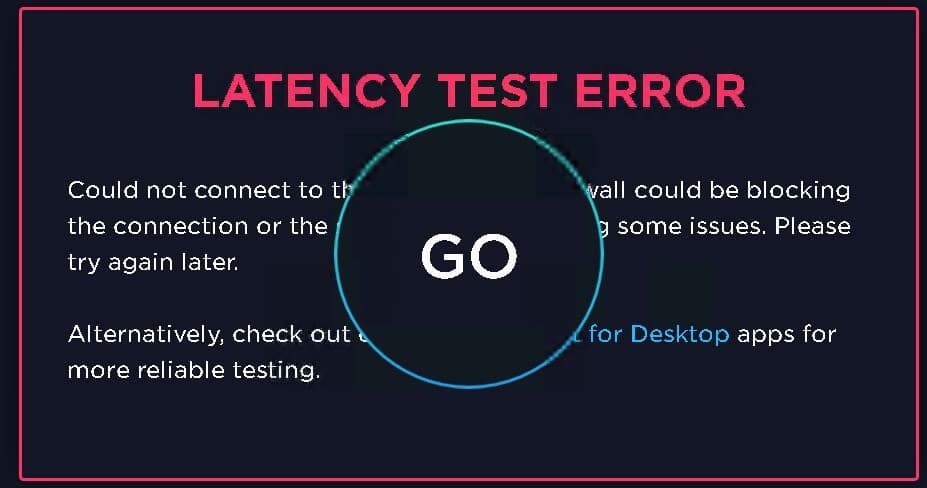
Why this is happening is simple, and I need you to pay attention here – Infatica proxies are high rotating proxies that change frequently. For proxies like that, the addresses are rotating, and as such, you cannot get any result trying to check such kinds of proxies. Being that as it may, as a way of following our editorial convention, below is the table of the test we ran all filled with NA.
| IPs of Rotating Proxy | Ping | Download | Upload |
|---|---|---|---|
| 45.76.17.5(No Proxy ) | NA | NA | NA |
| 216.189.149.115 | NA | NA | NA |
| 173.67.4.12 | NA | NA | NA |
| 104.37.31.98 | NA | NA | NA |
| 3.221.59.190 | NA | NA | NA |
| 50.89.138.199 | NA | NA | NA |
| 72.80.29.44 | NA | NA | NA |
| 108.250.16.25 | NA | NA | NA |
| 70.93.236.67 | NA | NA | NA |
| 165.155.136.154 | NA | NA | NA |
| 71.218.252.176 | NA | NA | NA |
You might be wondering what this data means. For a high rotating proxy, session control is not something that can be achieved because of the frequent change of IP. This then means that while their proxies are good for web scraping and crawling, it might not be the best for social media management and other applications that need the session to be maintained. Even though the tool has not been able to capture any speed data, I tried to do that on my own, and I wasn’t really impressed with their speed – it was slower than the speed gotten from other residential proxy providers.
Geolocation Test / ISP Test
I stated earlier that their location coverage is limited. Being that as it may, we will still put the available proxies to test and see if what they are telling us about the location of their proxies is true. We also need to know if their proxies are regarded as being good or bad. With the Internet Service Provider (ISP) test, you can tell how websites see a proxy. Check the data below for the result of our geolocation and ISP test.
| IPs of Rotating Proxy | Hostname/IP | ISP/ASN | Country | Type |
| 45.76.17.5(No Proxy ) | 45.76.17.5.vultr.com | AS20473 – AS-CHOOPA | United States | Hosting, proxy or bad IP |
| 216.189.149.115 | 216.189.149.115 | AS7489 – HOSTUS-GLOBAL-AS | Hong Kong | Hosting, proxy or bad IP |
| 173.67.4.12 | pool-173-67-4-12.bltmmd.fios.verizon.net | AS701 – UUNET | United States | Good IP (residential or business) |
| 104.37.31.98 | 104.37.31.98 | AS35913 – DEDIPATH-LLC | United States | Hosting, proxy or bad IP |
| 3.221.59.190 | ec2-3-221-59-190.compute-1.amazonaws.com | AS14618 – AMAZON-AES | United States | Hosting, proxy or bad IP |
| 50.89.138.199 | 050-089-138-199.res.spectrum.com | AS33363 – BHN-33363 | United States | Good IP (residential or business) |
| 72.80.29.44 | pool-72-80-29-44.nycmny.fios.verizon.net | AS701 – UUNET | United States | Good IP (residential or business) |
| 108.250.16.25 | 108-250-16-25.lightspeed.clmboh.sbcglobal.net | AS7018 – ATT-INTERNET4 | United States | Good IP (residential or business) |
| 70.93.236.67 | cpe-70-93-236-67.natsow.res.rr.com | AS20001 – TWC-20001-PACWEST | United States | Good IP (residential or business) |
| 165.155.136.154 | 165.155.136.154 | AS21704 – NYCBOE-BGPNET | United States | Good IP (residential or business) |
| 71.218.252.176 | 71-218-252-176.hlrn.qwest.net | AS209 – CENTURYLINK-US-LEGACY-QWEST | United States | Good IP (residential or business) |
IP 1: 216.189.149.115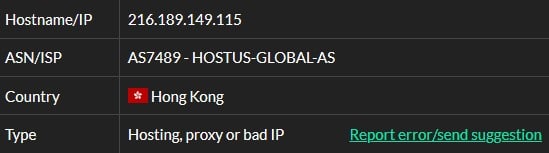
IP 2: 173.67.4.12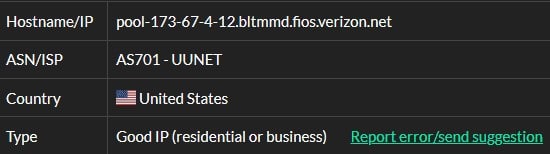
IP 3: 104.37.31.98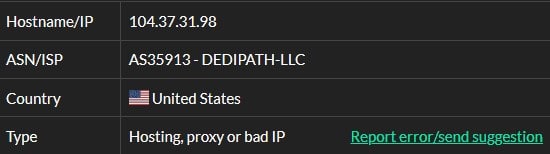
IP 4: 3.221.59.190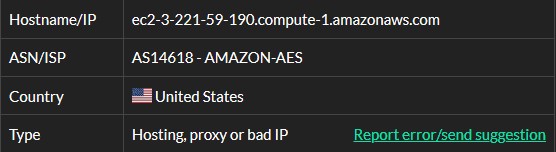
IP 5: 50.89.138.199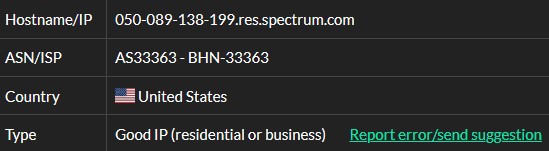
IP 6: 72.80.29.44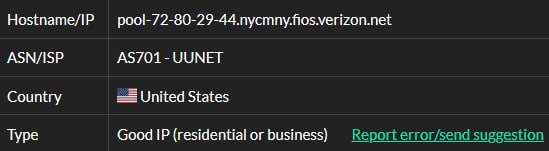
IP 7: 108.250.16.25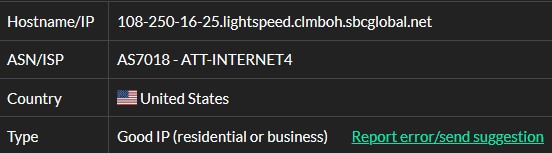
IP 8: 70.93.236.67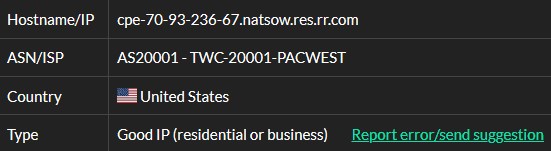
IP 9: 165.155.136.154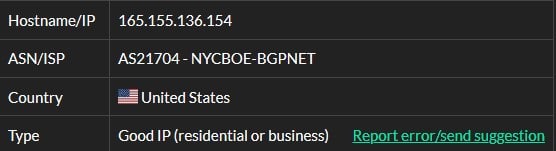
IP 10: 71.218.252.176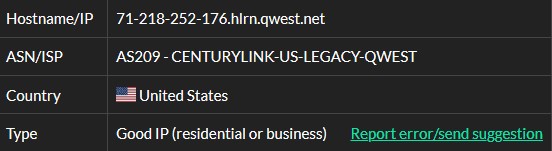
IP address compatibility Test
We use proxies for a variety of uses, and as such, you will be doing yourself a disservice if you take the honest review of someone using proxies for a different application from yours and make decision based on it. this is because some sites are generally smarter than others. Let see how compatible and functional Infactica proxies are using our IP compatibility test.
| IPs of Rotating Proxy | Ticketmaster | Craigslist | Nike | Adidas | ||
| 45.76.17.5(No Proxy) | √ | √ | X | √ | X | √ |
| 216.189.149.115 | √ | X | √ | √ | √ | √ |
| 173.67.4.12 | √ | √ | √ | √ | √ | √ |
| 104.37.31.98 | √ | √ | √ | √ | √ | √ |
| 3.221.59.190 | √ | √ | √ | √ | √ | √ |
| 50.89.138.199 | √ | √ | √ | √ | X | X |
| 72.80.29.44 | √ | √ | √ | √ | √ | √ |
| 108.250.16.25 | √ | √ | √ | √ | √ | √ |
| 70.93.236.67 | √ | √ | √ | √ | √ | √ |
| 165.155.136.154 | √ | √ | √ | √ | √ | X |
| 71.218.252.176 | √ | √ | X | √ | √ | X |
Features of Infatica
Concurrency
One of the features you will come to like when you start using Infatica proxies is their multithread support. For their smallest plan, you are allowed a concurrent thread of up to 500. For others, you can go as high as creating up to 1000 threads, and they will all run. This then means that you can create many tasks at ones to fasten the execution of your tasks.
No Logs
According to information on Infatica website, they do not keep logs of their users’ activities. If what they are saying is true, then you do not have to worry about them tracking your connection because they do not.
IP Types
Infatica has the 3 most popular types of proxies. They have residential proxies, which are their first proxies. They then move into the provision of mobile proxies and then, datacenter proxies.
IP Pool
One area you will come to like about Infatica is its IP pool size. They currently have over 2.5 million residential IP addresses of real devices. What’s interesting about this number is the fact that they were able to gather this in less than 10 months of launch.
Easy to use
Infatica is easy to use even though it does not come with a chrome extension to make things a little bit easier. There is no complication if you already know how to use proxies. Copy the proxy of choice and paste in the proxy settings for your browser and then authenticate it. Their website is quite basic and also easy to use.
How to authenticate
The only form of authentication supported by Infatica is IP whitelisting, popularly known as IP authentication. This method of authentication requires you to save your device real IP addresses with your subscription, and you are only allowed to register 2 per subscription.
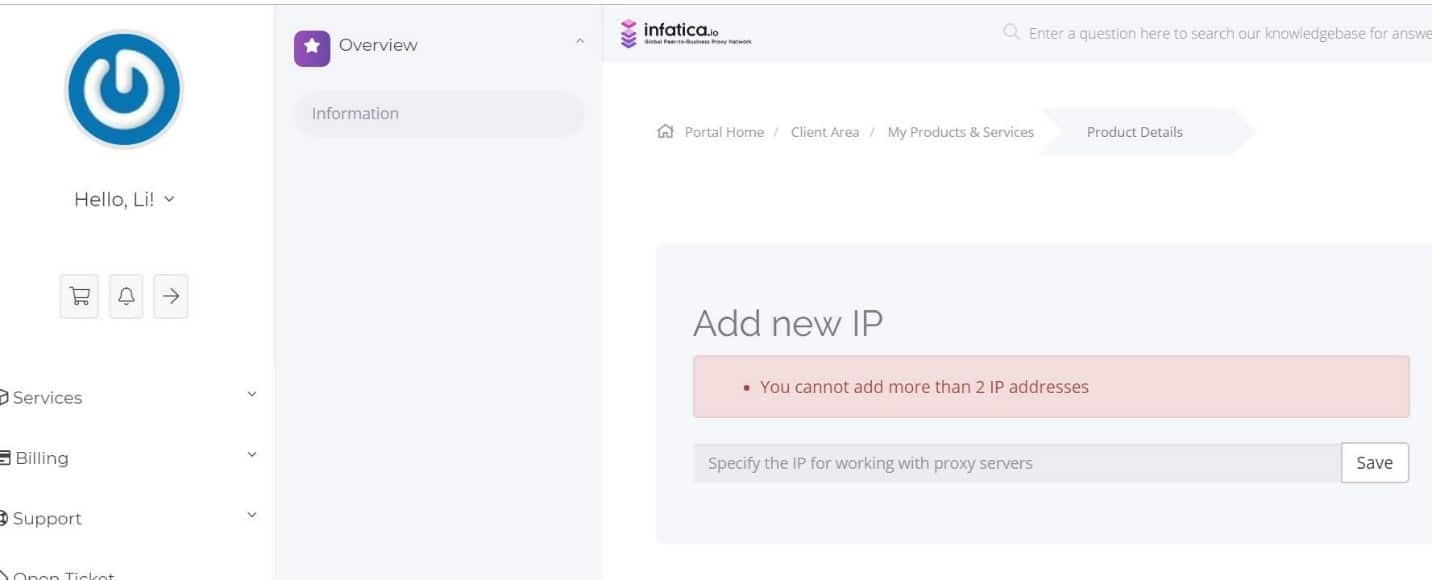
To register your device IP, go to the service menu, and choose my product and services.
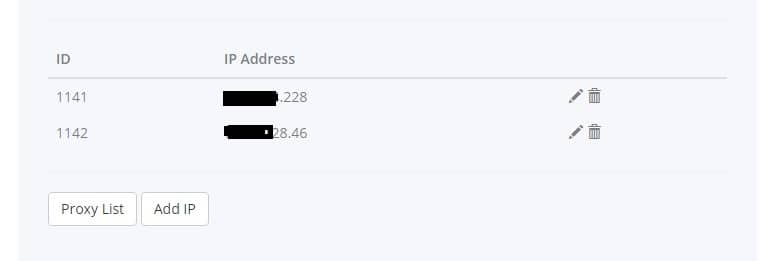
Choose the subscription plan you want to provide authentication for, and you will be provided a section to fill in this information.
Our Editor’s Verdict
When it comes to making a decision on choosing a proxy, a lot of factors come in. I will be giving my Verdict based on some of these factors before drawing a final conclusion.
Editor's Rating
-
Features
-
Pricing
-
Reliability
-
Easy to Use
-
Support
Usability
When it comes to usability, there is no doubt that Infatica scores a good mark here. I know it is not the easier out there because of their lack of browser extension to make things easier. However, it is still easy to use.
Pricing
The pricing of Infatica is one of their selling points – their proxies are generally cheap, and considering the fact that they come with unlimited bandwidth, they are a good value for the money.
Reliability
The reliability is somehow debatable. While it can be said to be reliable because of the result gotten from our IP compatibility test, the result gotten in the ISP test with some proxies detected and seen as proxies/bad IPs brings up a mixed feeling here.
Support
Their customer support can be said to be average. They do not have live chat support and do not have a well detailed and comprehensive FAQ page. To communicate with them, you have to send them an email which reply might be slow sometimes.
Our Verdict
Obviously, Infatica has got a lot of improvement, especially in the area of session control and server location. If these two are not much of a concern to you, then you can go ahead to use them. However, just know that their proxies are slower than many of the providers in the industry – but yes, Internet marketers are using them a lot.
User’s Reviews & Rating
Submit your review | |

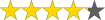 (4.2 / 5)
(4.2 / 5)