Just purchased your first proxy, but not sure if it works? Check out today’s list of the best 5 proxy checking websites that you can use to verify.
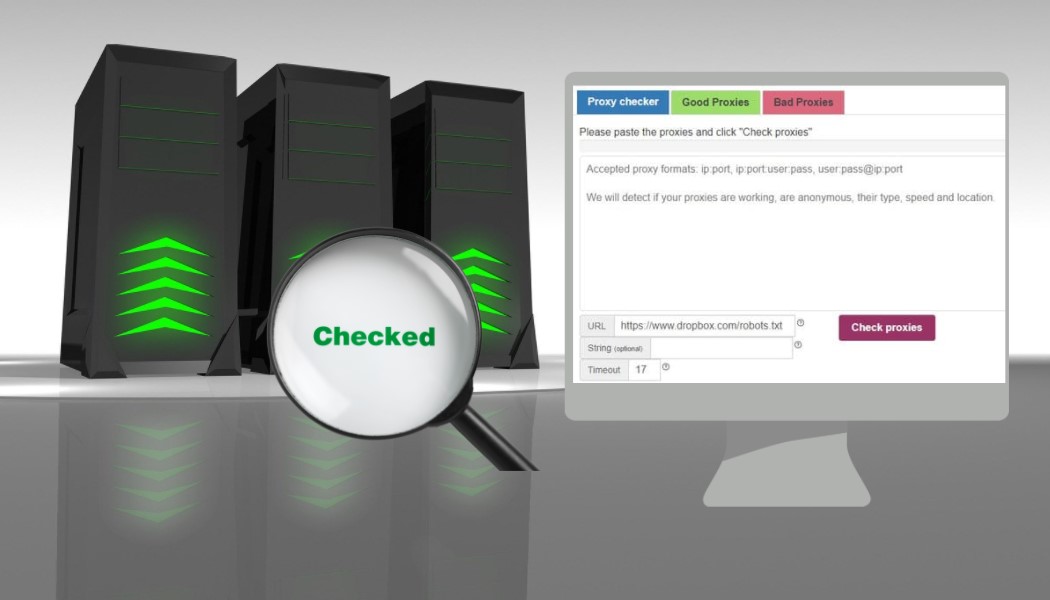
Table of Contents
We talk about proxy providers around here quite extensively. You can find tons of top lists for proxy uses that range from scraping to social media management. With that said, for some of us, checking and verifying that the proxies work is like muscle memory. Every time I get a new proxy, the first thing I do is check it without even thinking about it.
Novice proxy users aren’t as versed in this world, so they may not even think they need to check the proxies. There isn’t a need in some cases, especially if you’ve been using a specific provider for a long time and know that it won’t let you down.
Regardless of that, checking the proxy before you begin your internet adventure is recommended, and this topic covers that. I’ve made a list of the top 5 proxy checkers that you can use. Not all proxy checkers work the same or have the same set of features, so choose the one you think will get the job done for you.
Best 5 Proxy Checkers
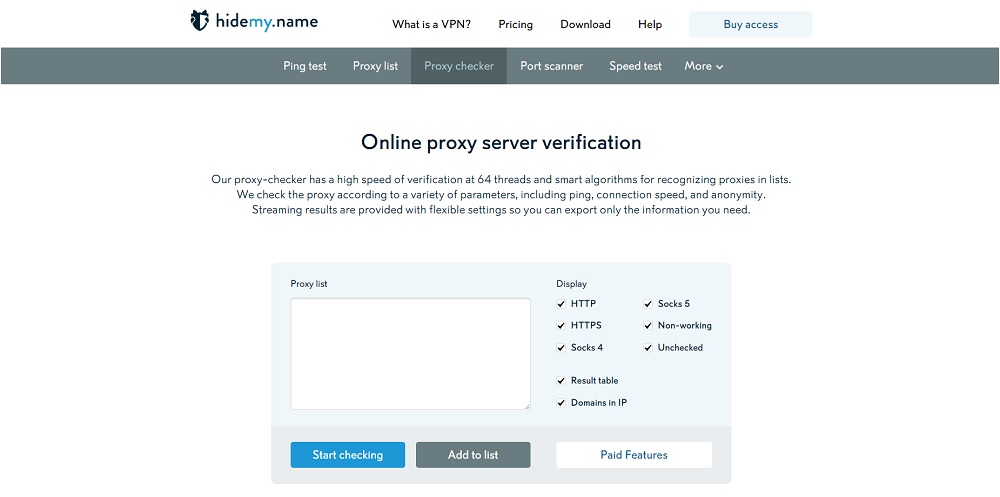
Hidemy.name is a popular VPN service that has been on our radar for quite some time. In addition to that, the company also offers a free proxy list, but the thing that we’re interested in is the proxy checker.
The proxy checker option of Hidemy.name is a very easy-to-use service. All you need to do is paste in the proxies in the field, tick the boxes that you want the service to check, and you’re good to go. Thanks to the smart algorithm, you won’t need to polish the list with the standard format.
Instead, the service will determine the IP and port and start running the test, regardless of how you have it pasted in. To ensure that the testing is completed as soon as possible, the checker relies on 64 treads. It meansthat you won’t have to wait for each IP to be checked at once.
In terms of results, you will get the info on the location, speed, type, and anonymity level. For most people, this kind of information is more than enough, meaning that you can check the proxies without paying a cent. Once the checking process is completed, you will have a table below displaying the data. Hidemy.name will give you a summary of working and non-working proxies and an option to export the results in e TXT or CSV file.
If you want to get some more information or need some in-depth analysis, Hidemy.name also offers a paid proxy checker. Even though it’s part of a bigger package, you will be getting more features from the proxy checker.
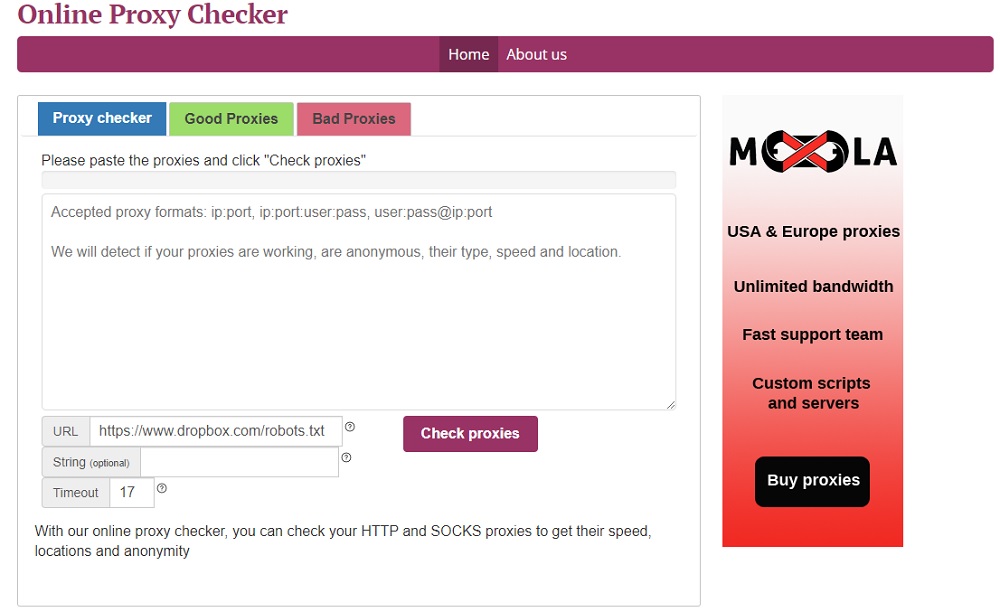
As you probably have guessed from the domain name, this is a website made specifically for checking proxies. It may not have all the bells and whistles like some of the others on this list, but it’s still a powerful tool that you shouldn’t disregard.
Unlike the previous proxy checker, with Myproxychecker you’ll need to keep an eye out for the format. Several formats are accepted, but make sure that everything is correct unless you want those proxies to be skipped. Keep in mind that if the proxies need to be authenticated, you will also need to have the username and password entered into the format.
As for the information you’ll get, it’s just what most people need. During the testing process, the service will check the location, speed, type, and anonymity. Once it completes the process, you can navigate to the two tabs on the top. Additionally, you can also specify which URL to be used by the service during the checking process, add an optional string and specify the timeout.
Myproxychecker will sort out the proxies into good and bad ones, and the option to export them is also available. Even though the service won’t be able to test the speed for the bad proxies, you will get the information on the type and the location of the IP address.
During the exporting process, you have the option to select which proxies you want to be exported. It is a nice feature where you can manually filter out the proxies based on speed, location, or type.
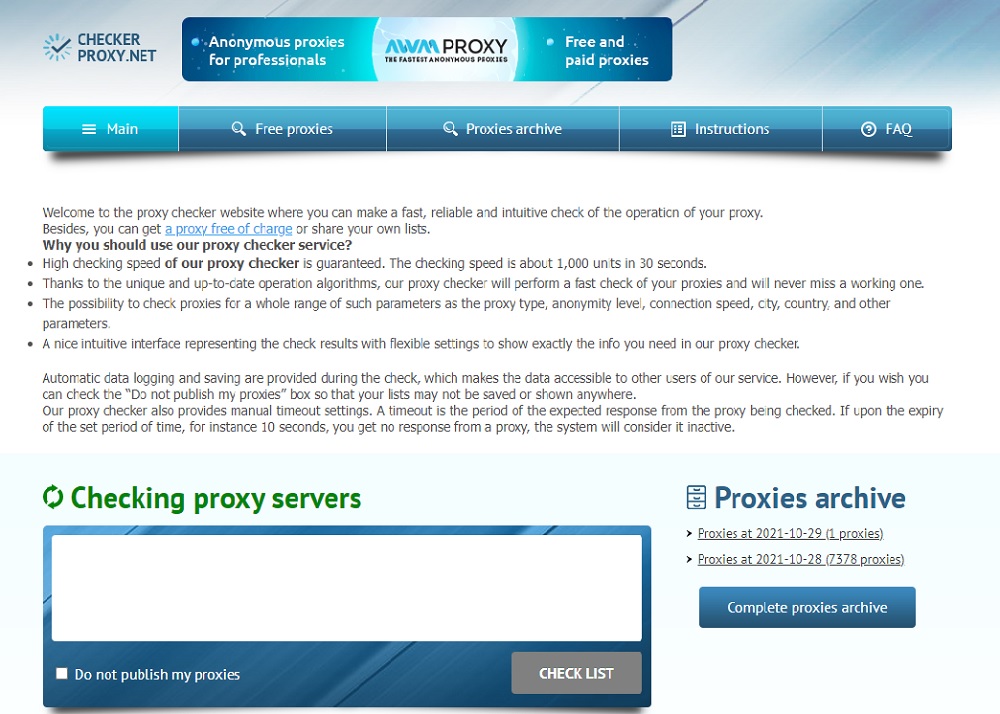
Checkerproxy is one of those services that doesn’t give you the feeling like it’s something that is worth looking into. Despite that, it’s an excellent option if you want to test your proxies, and there is one thing that makes it a bit different.
One thing that makes this a pretty good checker is the fact that it can filter out the lists. All you need to do is paste in the proxies, and the service will find the IP addresses and ports. It won’t be able to do wonders, but it’s a good start to save you the time of manually cleaning up the list.
In terms of parameters, it can identify pretty much everything that the others can. You can get the info on the proxies’ type, location, anonymity, speed, and latency. The service is developed with speed in mind and can check roughly 1000 proxies in about 30 seconds.
The thing that is a bit unique with Checkerproxy is the logging policy and the ability to back out of it. When you run a check on a set of proxies, the service logs them and enables other users to use them. It may not seem fair, but that’s how things work over here. The good news is that you can opt-out from this and ask the service not to publish your proxies.
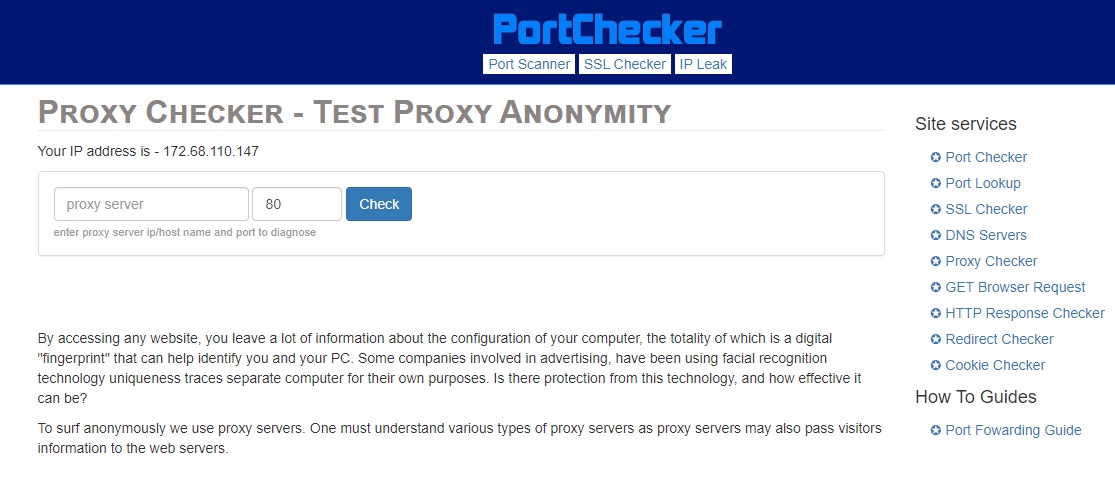
Portcheckers is a service that on paper seems to offer more or less the same as the others on this list, but that’s not quite right. Yes, there is a service for checking proxies, but it doesn’t work like the rest.
The first problem with it is that it won’t be able to check a list of proxies. Instead, it only checks one IP address at a time. This can be very problematic for someone that needs a lot of proxies checked. You’ll need to paste in each one manually and then grab the info. Since it cannot check entire lists, the option for export doesn’t exist, meaning that you’ll need to copy and paste the information manually.
As for the parameters, the service doesn’t do any wonders but gets the job done if you’re in a pinch. Portcheckers can only check if a proxy is working or not and outline the information about the type of proxy and how anonymous it is. Unfortunately, you won’t get results such as speed or latency.
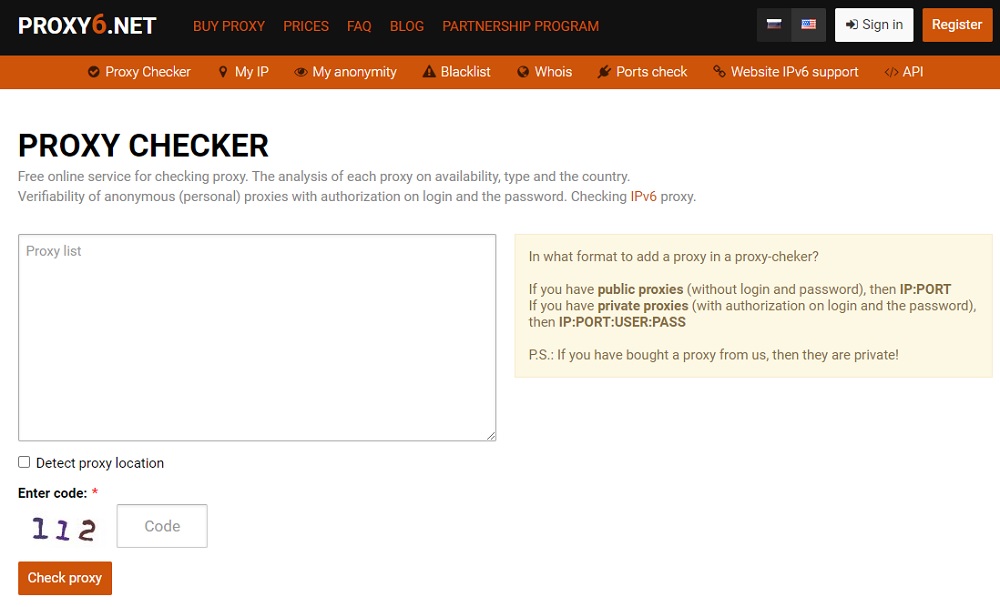
The last proxy checker on this list comes from a proxy provider that I occasionally mention in these articles. Proxy6 is a solid provider, and the proxy checker seems to be a good option if you’re looking to get the information on multiple proxies at once.
Proxy6 accepts two formats, depending on if the proxies need to be authenticated or not, meaning that you can check private and public proxies. In addition to that, the service can also check IPv6 proxies, unlike some services that work with IPv4 proxies only. In terms of speeds, the service does an excellent job at checking the proxies and marks the bad proxies so that you know which ones to discard.
The results don’t provide the most extensive information, but it’s more than enough for what most people need. You can the type and location of the IP addresses and identify how anonymous it is. With that said, by default, Proxy6 won’t check the location. If you have that option enabled, the regular lookup will be run for every IP address, and you’ll get the city and country.
One thing about Proxy6 that I’m not a huge fan of is the lack of export. When you check smaller batches, this shouldn’t be a problem, but for larger lists, you’d want to have the option to look at the table in a spreadsheet. You can select the entire table with the results and paste it in, but it’s a workaround and not a feature baked into the service.
