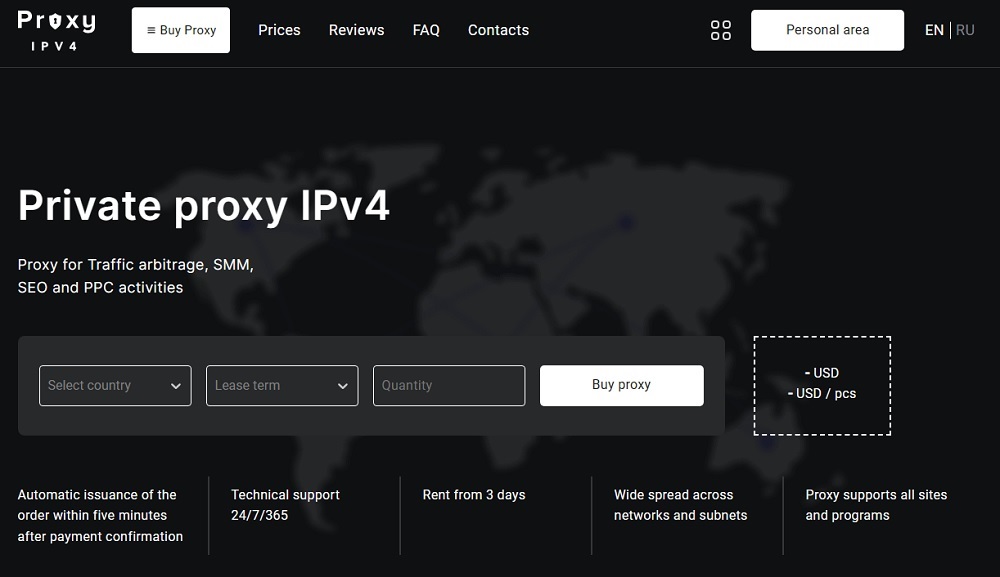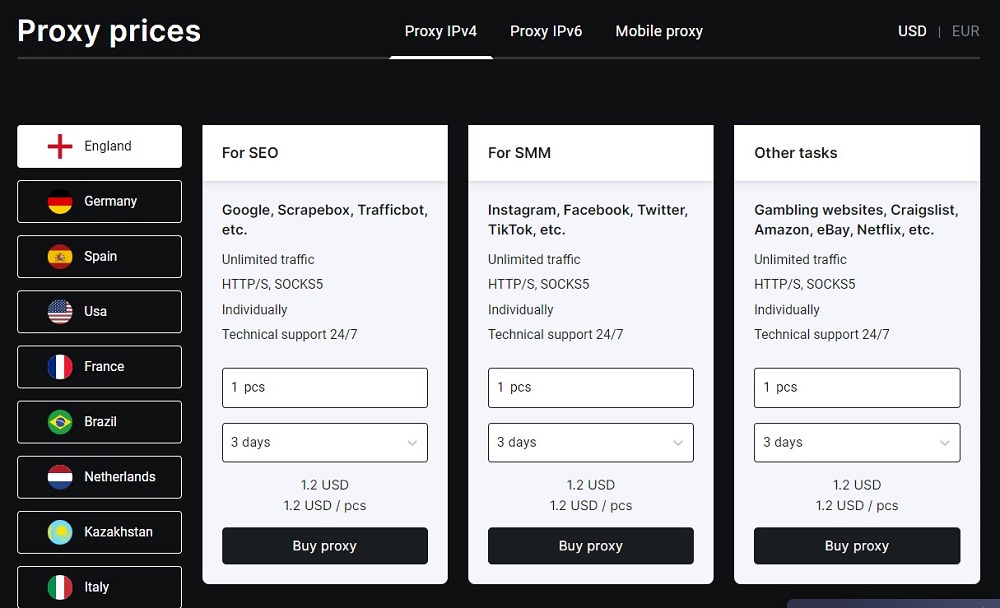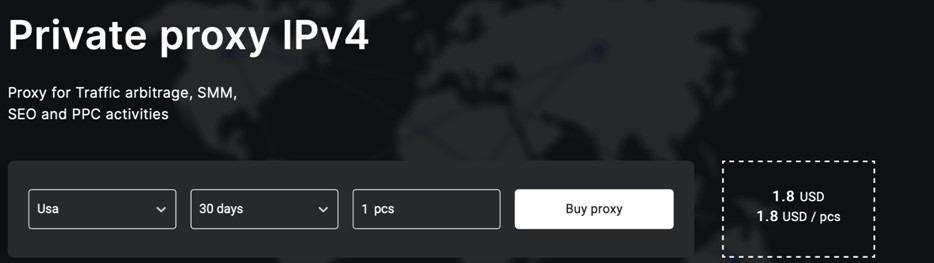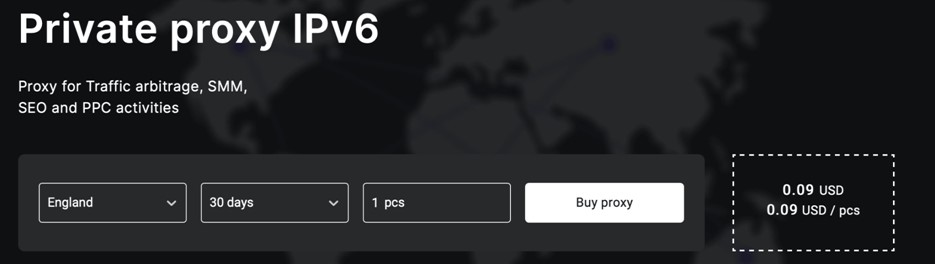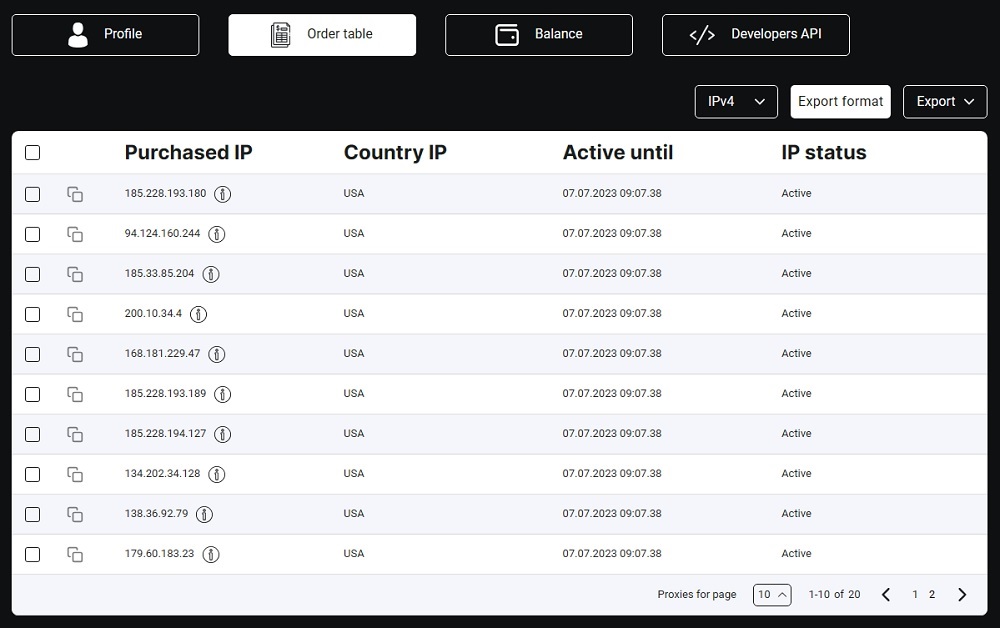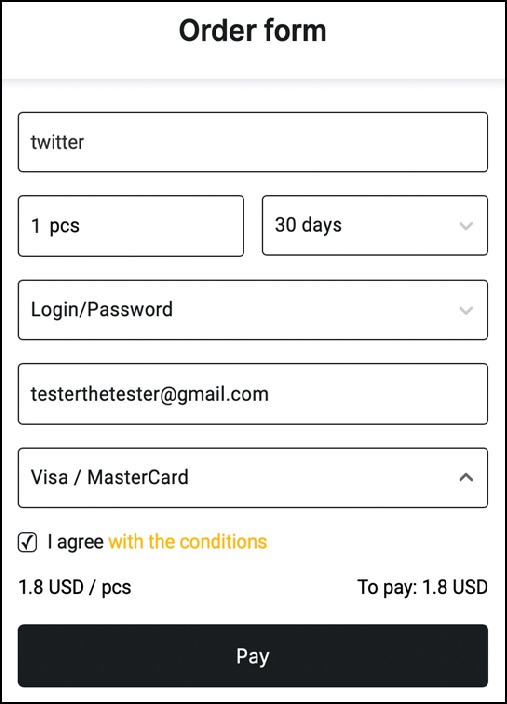In the world of proxies, we often mention plenty of names and praise them as excellent options. With that said, what about the lesser-known options like Proxy IPv4? Is this a good provider, and should you consider getting proxies from this company?
Since we live in a digital era, most of our activities are online. This means that the need for certain tools increased over time, leading to a point where many activities cannot be done without them. One of the many tools we rely on these days is proxies. They have become an intricate part of many online activities, so getting them from a good provider is essential.
Having plenty of choices is good because you won’t have to rely on a handful of options that may not cover your needs as needed. We know many popular names in the field to be good, but what does that mean for the not-so-popular options, like Proxy IPv4?
Recommended for: SEO, Social Media Management & PPC
One of the many things that some people may not like too much about Proxy IPv4 is the lack of information about the company. There isn’t much we can tell about them, only that it’s been on the market for about 5 years. This, combined with some online reviews, should indicate that it’s not a scam company, which is a pretty good start.
The lack of information in certain areas continues in terms of what Proxy IPv4 has to offer. Most people won’t be thrilled to see that the size of the pool remains unknown. It’s not a massive dealbreaker when you find out the largest number of IP addresses you can get, which I’ll get to in a second. As for the locations with almost 20 countries to choose from, it’s impressive. Remember that we’re talking about a provider offering private proxies, so you shouldn’t expect hundreds of countries like with the residential ones.
Based on the name, you can guess that Proxy IPv4 offers IPv4 proxies as the main product. On top of that, you can also get IPv6 or mobile proxies, depending on the use case scenario. The mobile proxies are LTE, so the speeds should be better than the 3G proxies some of its rivals offer.
We didn’t get a chance to test all types of proxies that Proxy IPv4 offers, so we got our hands on 10 IPv4 addresses to see how they perform. This also allows us to see the overall experience with the service.
- Multiple authentication methods
- Unlimited bandwidth
- Very flexible pricing structure
- LTE mobile proxies
- Plenty of payment options
- Latency on loaded proxies is around 300ms
- Average download speeds
- Limited support options
Proxy types, features, and pricing
Even though we’re testing only one type of proxy, let’s look at the complete offering from Proxy IPv4. It’s not a provider with all kinds of proxies, but having the option to choose between private and mobile proxies is flexible enough for most people.
Let’s start with the IPv4 proxies. Proxy IPv4 categorizes into 3 sections for SEO, SMM, and other activities. Regardless of which one you go for, you can get as little as 1 IP address, which is an excellent option. The number goes up to 99999, so I believe that even companies will be able to utilize this provider. As for the duration, the shortest one you have on offer is 3 days, which is excellent for quick tasks. The longest period is for 90 days, with several others between. These include a weekly package, two-week, one month, and two months.
Next, we have the IPv6 proxies, which follow a similar structure to the IPv4 ones. You have packages for SMM, SEO, and other tasks. The number of proxies ranges from 1 to 99999, so there’s plenty of flexibility, similar to the previous type. The only thing that’s a bit more limiting is the duration of the packages. With the IPv6 proxies, you can get monthly packages, so 1 to 3 months, depending on your needs. Also, the list of locations for these IP addresses isn’t as extensive as with the IPv4 ones.
Finally, we have mobile proxies, which offer a different type of pricing structure. There aren’t separate packages here, so your only option is to choose which location you need. There are 14 countries to choose from, and they vary in terms of which provider is available and the type of rotation you can use. Similar to the other two types of proxies, the number of IP addresses ranges from 1 to 99999, and the duration has plenty of flexibility. The shortest one is 3 days, and the longest is 90 days. In terms of the price per package, it depends on the location. Countries like Kazakhstan are $13 for a 3-day proxy, while Germany is the most expensive that will set you back $29 for a single IP address for 3 days.
One thing that makes Proxy IPv4 stand out from the crowd is a little thing called unlimited bandwidth. Sure, we’ve seen this with many other private proxy providers, but this company also offers no limit on the traffic with the mobile proxies as well.
Things sound good so far, but there are some areas where Proxy IPv4 doesn’t do as well as some of its rivals. One drawback some may mention is the lack of a free trial and I can understand that. Having the option to test the proxies before buying a package is an excellent option. With that said, we are talking about private proxies and the risk of misuse is increased. A slight positive side here is that you can go for the smallest package. This means getting one proxy for 3 days and testing it. It should be enough to give you a good idea if you should get more. This also means that you’re getting the full package, meaning no limit on the traffic.
At this point, things are looking good, and Proxy IPv4 seems to be a solid choice. There’s enough flexibility in the packages, and it will offer more than enough for individual or business use cases.
Locations of proxy servers
Considering that we’re talking about a private proxy provider, the list of locations won’t be as extensive as with a residential provider. Proxy IPv4 doesn’t offer the longest list of countries, but it’s flexible enough, covering America, Europe, and a few countries from Asia. With that said, there is a difference depending on what kind of proxy you get.
With the IPv4 options, you get the full list of almost 20 countries meaning that you get the most flexibility there. Apart from the several countries in America, Europe, and Asia, there is also a mixed package, offering IP addresses from European countries instead of choosing an individual one.
Moving on to the IPv6 proxies, the list of countries isn’t as long, and there is a noticeable reduction in entries. Mostly, you’re looking at European countries, the US, and Russia. I wouldn’t call this the most flexible option, but it seems to cover all the right places, so most people shouldn’t have any issues.
If you’re after mobile proxies, things are a bit more flexible. Proxy IPv4 offers 14 countries to choose from, which is a bit more flexible than the IPv6 one. Again, for the most part, the countries are from Europe and the US, but you have a few more countries from Asia to choose from.
Ping & Speed Test
Proxy IPv4 seems like a solid choice on paper, but that’s only half of the story. To get the most for your money, the service also needs to perform well, which is why we put the proxies to the test. We have 10 US IP addresses and ran the standard speed and ping test to see how they perform.
Ideally, we’d want to see higher speeds and lower latency because we are talking about private proxies, so these should offer better results than residential or mobile ones.
| IP | Ping fromLos Angeles, USA (ms) | Ping from London, UK (ms) | Ping from Quebec, CA (ms) |
|---|---|---|---|
| 185.228.193.180 | 69.3 | 86.1 | 21.9 |
| 94.124.160.244 | 50.3 | 94.3 | 18.8 |
| 185.33.85.204 | 56.2 | 92.6 | 22.2 |
| 200.10.34.4 | 68.0 | 77.1 | 9.1 |
| 168.181.229.47 | 84.8 | 88.2 | 22.8 |
| 138.36.92.79 | 93.9 | 107.2 | 37.1 |
| 81.29.144.173 | 74.1 | 71.3 | 8.3 |
| 179.60.183.23 | 69.2 | 74.6 | 11.3 |
| 191.101.148.55 | 48.7 | 96.2 | 18.4 |
| 216.185.46.145 | 50.2 | 95.4 | 19.5 |
Speed test without proxy:
IP (NO PROXY): 156.146.57.61
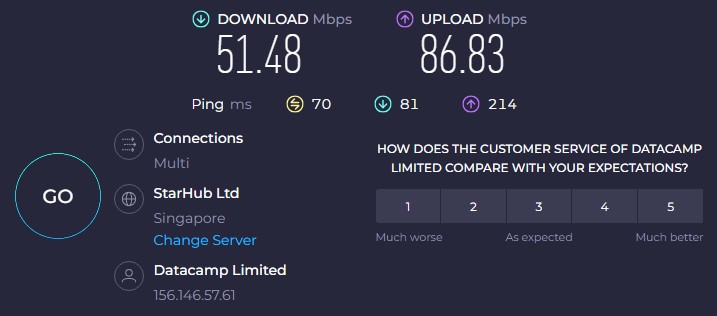
IP 1: 185.228.193.180
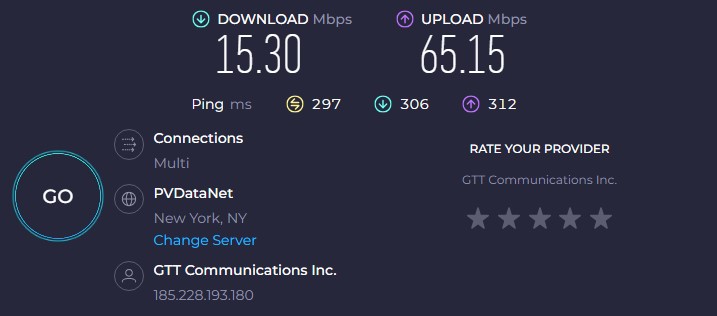
IP 2: 94.124.160.244
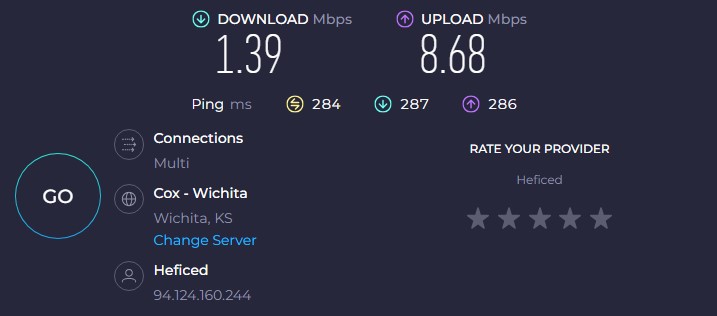
IP 3: 185.33.85.204
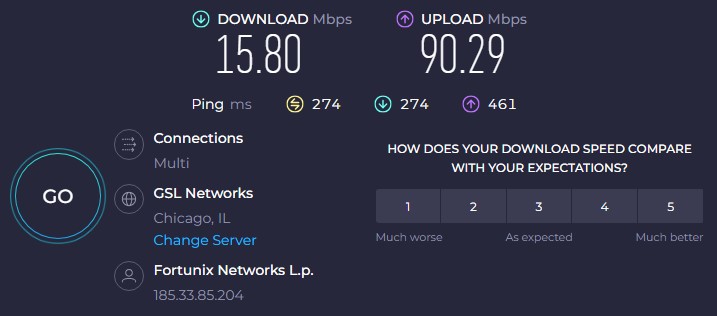
IP 4: 200.10.34.4
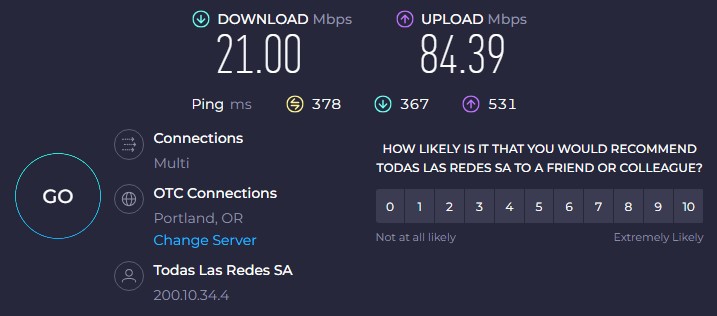
IP 5: 168.181.229.47
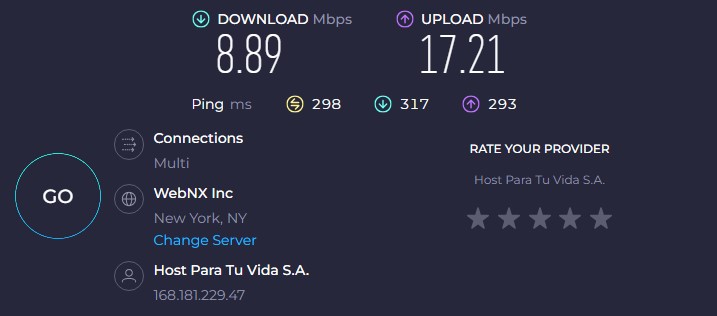
IP 6: 138.36.92.79
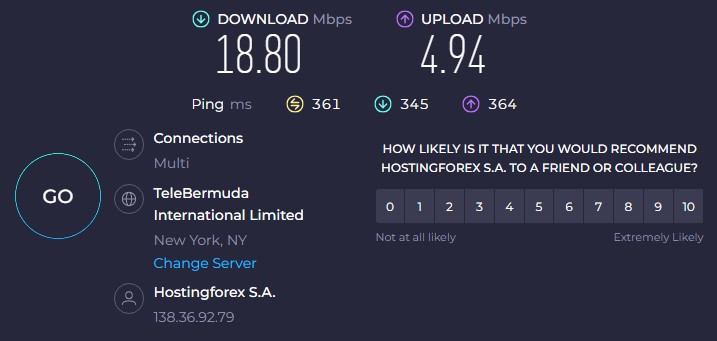
IP 7: 81.29.144.173
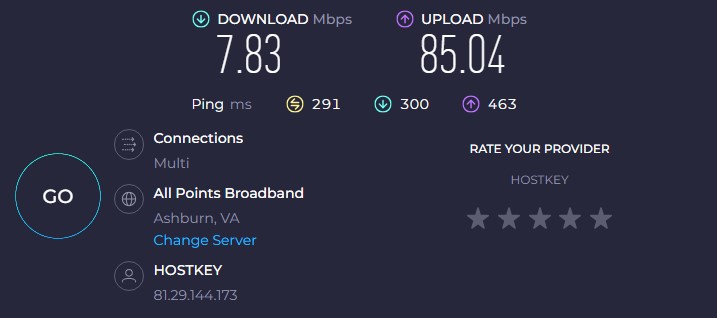
IP 8: 179.60.183.23
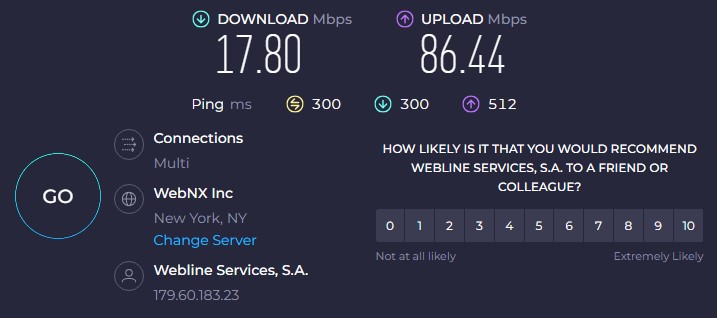
IP 9: 191.101.148.55
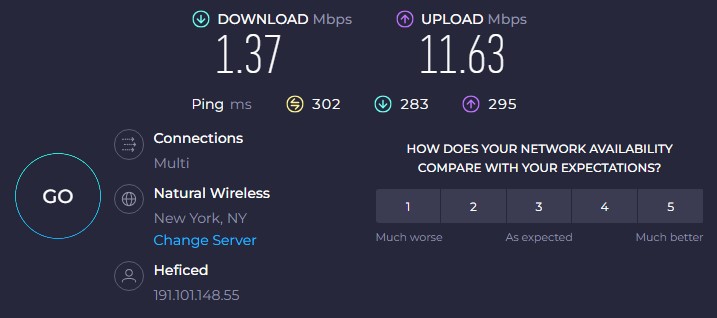
IP 10: 216.185.46.145
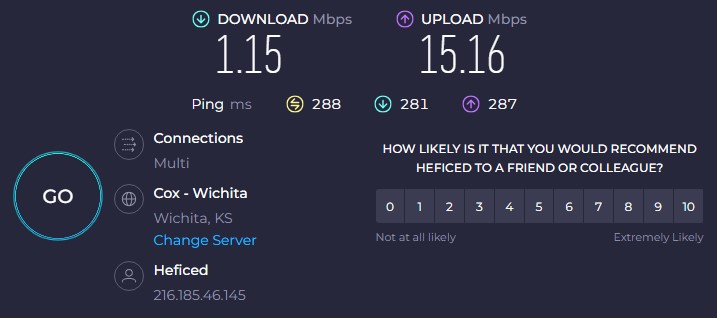
There are several things we can see in the table above. The first thing you’ll notice is the latency, which I believe to be slightly higher than I’d want. On a positive note, it’s pretty consistent without any major variations. I wouldn’t call these results terrible, but I have to say that there are better performers out there.
In terms of the speeds, there are some massive variations, which some people may find concerning. The download speeds are good with some proxies and average with others. There are some bigger variations here, which may be problematic in some use cases. It’s a similar story to the upload speeds. Some IP addresses are well above 80, but others are below 10.
To double-check the latency, we ran another test where the proxies were unloaded and got different results. The latency was much better in these conditions, offering numbers well below 100ms, depending on the location. This is something that’s to be expected with proxies, but keep in mind that under load, you’ll get a slightly higher ping.
GEO Location Test / ISP Test
Getting the correct location information is crucial for some use cases. This is especially critical when you need to bypass certain geo-restrictions. With this in mind, let’s see how Proxy IPv4’s proxies faired in this test.
| IPs of proxies |
IP2Location |
ipinfo.io |
| 185.228.193.180 | Location: New York City, New York, United States
ISP: Manilich Alla Valerievna |
Location: Nanuet, New York, United States
ISP: GTT Communications Inc. |
| 94.124.160.244 | Location: Amsterdam, Noord-Holland, Netherlands
ISP: Shock Hosting LLC |
Location: Elk Grove Village, Illinois, United States
ISP: Hivelocity Inc |
| 185.33.85.204 | Location: Chicago, Illinois, United States
ISP: HZ Hosting Ltd |
Location: Chicago, Illinois, United States
ISP: HZ Hosting Ltd |
| 200.10.34.4 | Location: Portland, Oregon, United States
ISP: Wanda R Perreault |
Location: New York City, New York, United States
ISP: TODAS LAS REDES SA |
| 168.181.229.47 | Location: New York City, New York, United States
ISP: Edoardo Munguia |
Location: New York City, New York, United States
ISP: HOST PARA TU VIDA S.A. |
| 138.36.92.79 | Location: New York City, New York, United States
ISP: NYC Trading |
Location: East Elmhurst, New York, United States
ISP: HOSTINGFOREX S.A. |
| 81.29.144.173 | Location: Washington, District of Columbia, United States
ISP: BZSolutions SRL |
Location: Washington, Washington, D.C., United States
ISP: HOSTKEY |
| 179.60.183.23 | Location: New York City, New York, United States
ISP: UniMetro NY |
Location: New York City, New York, United States
ISP: Webline Services, S.A. |
| 191.101.148.55 | Location: Saint Albans, England, United Kingdom
ISP: IPXO |
Location: Chicago, Illinois, United States
ISP: Hivelocity Inc |
| 216.185.46.145 | Location: Dallas, Texas, United States
ISP: Alentus Corporation |
Location: Chicago, Illinois, United States
ISP: Hivelocity Inc |
Looking at the table above shows that apart from 2 proxies, the remaining 8 show to be from the US. There is a slight discrepancy in the exact location, but that won’t be an issue in many use cases. The problematic part is the two proxies that show entirely different locations. There could be many reasons for this, so I wouldn’t fault Proxy IPv4 for providing pad proxies.
IP compatibility Test
The biggest test for any proxy is its ability to access any website. Specific sites are strict about who can access them, especially when discussing proxies, so we’ve seen some providers struggle to achieve this. We use some of the strictest sites on the internet for this test, so we put the 10 proxies from Proxy IPv4 to the test to see how they do in this situation.
| IPs of proxies | Youtube | Amazon | Netflix | Craigslist | Nike | Adidas | ||||
| 185.228.193.180 | √ | √ | √ | √ | √ | √ | √ | √ | √ | √ |
| 94.124.160.244 | √ | √ | √ | √ | √ | √ | √ | √ | √ | √ |
| 185.33.85.204 | √ | √ | √ | √ | √ | √ | √ | √ | √ | √ |
| 200.10.34.4 | √ | √ | √ | √ | √ | √ | √ | √ | √ | √ |
| 168.181.229.47 | √ | √ | √ | √ | √ | √ | √ | √ | √ | √ |
| 138.36.92.79 | √ | √ | √ | √ | √ | √ | √ | √ | √ | √ |
| 81.29.144.173 | √ | √ | √ | √ | √ | √ | √ | √ | √ | √ |
| 179.60.183.23 | √ | √ | √ | √ | √ | √ | √ | √ | √ | √ |
| 191.101.148.55 | √ | √ | √ | √ | √ | √ | √ | √ | √ | √ |
| 216.185.46.145 | √ | √ | √ | √ | √ | √ | √ | √ | √ | √ |
| 156.146.57.61 VPS IP TEST | √ | √ | √ | √ | √ | √ | √ | √ | √ | √ |
As private proxies, I hoped to see these results because some of its rivals didn’t pass this test with flying colors. All IP addresses from Proxy IPv4 had no issues getting access to all strict websites, which is a good sign, especially when considering that we aren’t using residential or mobile proxies.
Features
Unlimited bandwidth
Whenever we talk about private proxies, most of those come with unlimited bandwidth, so Proxy IPv4 isn’t doing something revolutionary here. What is a good approach is the fact that the mobile proxies also come with unlimited bandwidth. This means that regardless of which type of proxy you get, your only concern is how many IP addresses you need.
Flexible packaging options
Regarding packages, Proxy IPv4 offers flexible options, making this provider an excellent choice for anything from personal use to large businesses. You can get as little as 1 IP address for 3 days and scale that up to 99999 proxies for up to 90 days. There isn’t a yearly package, which is a shame, but for long-term usage, even the 3-month period should be fine.
Multiple authentication options
Depending on the use case scenario, some people may need different types of authentication methods, and Proxy IPv4 offers both. During the sign-up process, you can choose which type of authentication you want to use. In some instances, you may want both available, so you’ll need to reach out to the support staff and activate that option.
Ability to replace a proxy
As good as proxies have become in recent years, they aren’t perfect, and there are situations where one may not perform as intended. Luckily, Proxy IPv4 allows you to replace a proxy upon your request. To avoid misuse of this feature, the service will require you to provide a solid reason, like a proxy not working with a certain site, high ping, and several other reasons.
Multiple supported protocols
There are tons of applications for proxies these days, meaning that sometimes people need multiple protocols for those various applications. Proxy IPv4 offers you the option to use HTTP, HTTPS, and SOCKS5. There is no mention of SOCKS4, which is a bit outdated, and many people don’t use it these days anyway.
Plenty of payment options
With most proxy providers, you get the standard payment options, including debit or credit cards. With Proxy IPv4, you get a lot more. On top of those, you can also use some of the other services like PayPal, WebMoney, and more. The biggest bonus here is using crypto or your Binance wallet to pay for a package.
Easy to use
As far as ease of use is concerned, Proxy IPv4 approaches this to ensure that you get as simple a dashboard as possible. Considering that there isn’t much to do there, you won’t have to spend a lot of time learning how everything works.
There are 4 sections covering the basic needs; that’s all you have to worry about. In the profile part, you can tweak some settings in terms of the notification or change your password. The order table is the part where you’ll spend most of your time, and this is where you have the list of proxies. On the top right side of the table, you have the option to select which type of proxies you see. You can also export them in a TXT or CSV file and tweak the export format based on your needs. This is handy for some services that require a different proxy format than the one most of us use.
If you want to add more credits to your account, the balance section offers that option without leaving the dashboard. Choose the payment method and amount, and the funds will instantly be available in your account. For a more professional use case, there’s the developer API, which is something you’d use if you need to scrape a website.
Overall the experience is positive, and the dashboard of Proxy IPv4 is easy to use. One thing I would have liked to see is a graph outlining the usage. Despite having unlimited bandwidth on all proxies, it’s nice to have an overview of how much traffic you’ve spent.
How to authenticate
One thing I’m not a big fan of Proxy IPv4 is how the authentication is set up. You choose the type of authentication you want to use during the sign-up process, which is fine. This can be a bit of a hassle if you need to change your whitelisted IP address, which isn’t available through the dashboard. For that, you’ll need to reach out to the support team. It’s not a massive headache but not the most convenient feature.
For the username and password authentication, things are pretty simple. You use the login credentials whenever you need to authenticate your proxies. A positive thing here is that you can change your password anytime in the dashboard.
Verdict
A new and less popular player in a niche dominated by big names is something that some people may avoid. In my opinion, that is a shame because Proxy IPv4 proves to be a very solid contender that can compete with the more popular services in the industry.
Usability
When it comes to usability, the proxies from Proxy IPv4 won’t give you any problems. Even though we only tested the IPv4 ones, we believe that all of them will perform well with any application you may need them for. The speeds and latency may be an issue for some. You won’t get blisteringly fast speeds, but when you consider that you’re not paying top dollar for this service, things seem to even out nicely.
From the moment we opened up the website to the end of the testing, we didn’t experience any issues. The website ran smoothly, and the payment was instant, meaning that we could start using the proxies a few minutes after signing up for Proxy IPv4.
Pricing
I mentioned the pricing in the previous section, and with good reason. Proxy IPv4 is far from the cheapest option on the market, but it offers a good set of features and performance, offering a very good ratio. Things aren’t the most affordable on the lower end of the spectrum, especially for the single proxies for 3 days, but that changes when you get a bigger package. In these situations, you’re getting sort of a discount, and the price per proxy is lower than some of its rivals.
Reliability
Reliability is something that can plague some providers, something we didn’t experience with Proxy IPv4. Considering that we’re talking about private proxies, the uptimes are almost 100%, so there are almost no situations where you’d be having any issues. Each proxy worked as intended, and the best part is that this provider offers you the option to replace an IP address if it isn’t performing as it should.
Support
Now we come to the weakest point of Proxy IPv4, which is the support. Don’t get me wrong, there aren’t any issues with the team, but the support options are limited. You can utilize the available options, but they are limited. The company offers Telegram, email, and online chat. It’s not the most limited option we’ve seen, but phone support or some kind of ticketing system would have been nice. To be fair, considering that we didn’t experience any issues, you probably won’t be reaching out to support too much.
Then we have the FAQ section, which is quite limited. Proxy IPv4 have done something to answer some of the commonly asked questions, but it’s not something I’d call extensive. A few answered questions is far less than what some of its rivals have to offer. I can understand that there aren’t too many things that can go wrong, or you can reach out to the support section, but I’d like to see this section of the site get a lot more content.
Our Editor’s Verdict
Editor's Rating
-
Features
-
Pricing
-
Reliability
-
Easy to Use
-
Support
As a package, Proxy IPv4 is a provider that gets a lot of things right, which is what most people want to see in this kind of service. Sure, it has some downsides, but we believe they aren’t as massive, and the overall experience is positive.
Some people may be put off by the lack of information about the proxy pool, but it shouldn’t be an issue for most of them. Being able to go up to 100 thousand IP addresses means that even large enterprise use cases will be well covered. Proxy IPv4 doesn’t mention anything about a custom package, but there may be a chance to get one if you reach out to them. In terms of locations, the IPv4 proxies the widest coverage, offering IP addresses from America, Europe, and Asia. The IPv6 gets a lot less, while the mobile proxies are nicely spread out, and you’ll get more locations.
We didn’t test all 3 types of proxies, but for the IPv4 did acceptably well in the tests. The geo-location and use test provided excellent results, while the speed and latency tests weren’t as impressive. There are some variances in terms of the speeds, which may be problematic, especially if you don’t need to rotate the IP addresses often. The latency was around 300ms when the proxies were loaded but unloaded, the numbers were impressive.
Combining decently priced proxies with a flexible pricing structure is what Proxy IPv4 is all about. As a result, this provider can be an excellent choice for any use case, from individual to business one. One area people may not be too happy about is the lack of a free trial. The good news here is that you can get a single IP address for cheap, giving you 3 days to play around and see how it performs.
In general, Proxy IPv4 is a provider that offers a lot. Sure, there are some drawbacks, but the service makes up for that in other areas, like affordability or unlimited bandwidth. Considering everything we said about this service, you can probably guess we recommend it.
User’s Reviews & Rating
Submit your review | |
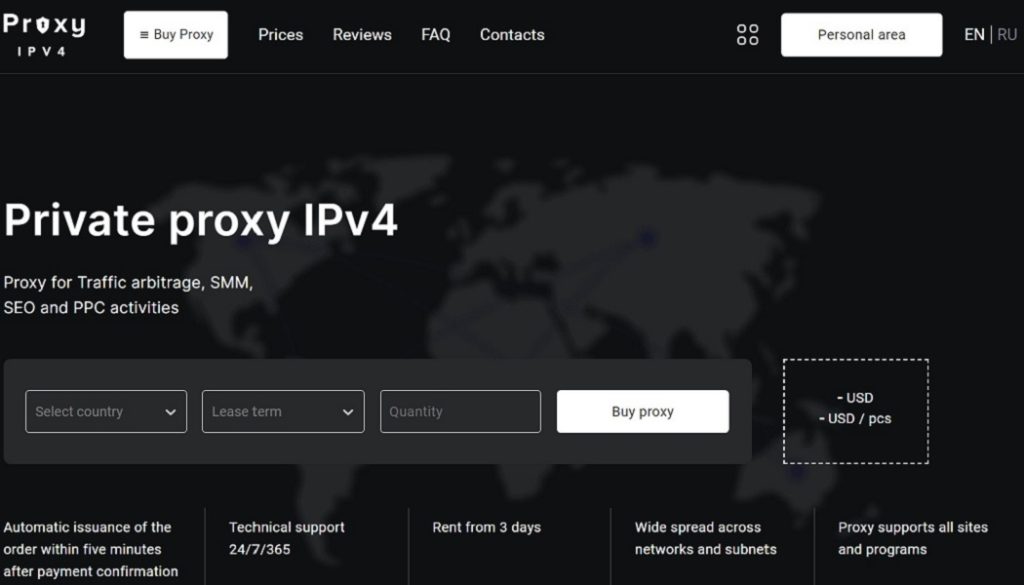

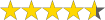 (4.6 / 5)
(4.6 / 5)