In this review, we take a look at one of the world’s most popular VPN services – ExpressVPN. This review aims to provide you with all the information you need to make an educated purchasing decision on ExpressVPN.
We will provide a brief overview of the company behind ExpressVPN and then approach the pros and cons of their services. We’ll also provide you with a full overview of their different plans and costs. We test each of our VPN services extensively to ensure that you have the tools and data you need to understand each platform. Make sure to consider all the information provided in this detailed review!
Brief Overview of ExpressVPN
ExpressVPN is widely considered one of the largest VPN services on the market. The firm started operating in 2009 and expanded rapidly into an international provider.
The company has positioned itself as a top service for individuals looking to stream foreign content and sporting events. While ExpressVPN has been involved in several high-profile VPN related stories around the world, there is relatively little known about the company.
In this section, we feature a brief overview of the pros and cons of ExpressVPN. We explore these pros and cons in further detail throughout the review.
- High-Speed Downloads
- Privacy – No Logs
- Netflix Compatible
- Torrent Compatible
- Encryption
- 94 Countries
- Multiple Servers Per Country
- User-Friendly Platform
- Great Customer Support
- Large Device Compatibility List
- No Free Trial
- Upload Speeds Could Be Faster
ExpressVPN Plans and Costs
The best VPN services on the market cost money. If you want a VPN that provides the best benefits, you’ll have to pay for it. ExpressVPN has three different plans: 1 month, 6 months, or 12 months. The more extended subscription you purchase, the more money you save. Below is an overview of the three different plans:
All plans include the same benefits and features. You will receive unlimited bandwidth regardless of your subscription. Also, if you are not satisfied with ExpressVPN services, you can ask for a full refund in the first 30-days of your subscription.
In addition, ExpressVPN allows for payment using a variety of platforms. The company accepts most major credit cards, PayPal, and even cryptocurrencies. Below is a screenshot of their payment gateway and the related options:
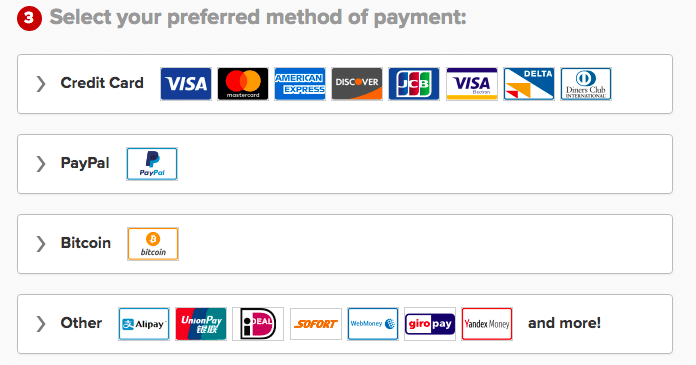
Benefits of ExpressVPN
In this section of our review, we’ll overview the various benefits associated with ExpressVPN. Check out the advantages that come with an ExpressVPN subscription below!
High Speed
VPNs often slow down your browsing speed – you’re never going to find a VPN that operates at the same speed as your traditional Wi-Fi platform. But many modern VPN services have breakneck download speeds. You want to choose a service that won’t hinder your ability to download content and stream videos.
Many VPNs oversell the speed of their services – it’s essential to test their speeds if you’re looking for an honest representation of their speed. We used ExpressVPN on a MacBook Air to test the speed of the internet connection. We used speed detection service SPEEDTEST to assess specific variables from different IP locations.
First, we tested our internet speed without any VPN activated. Below is the speed of our typical internet service from AT&T:
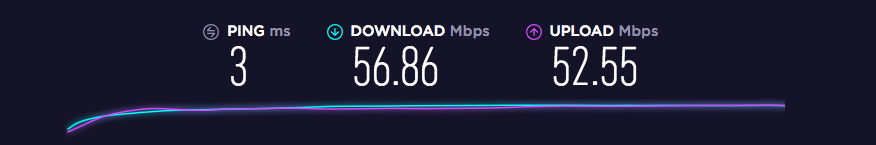
Next, we tested the VPN from a server in Dallas, Texas. As you can see below, the internet speed was still significantly quick while the VPN IP was activated.
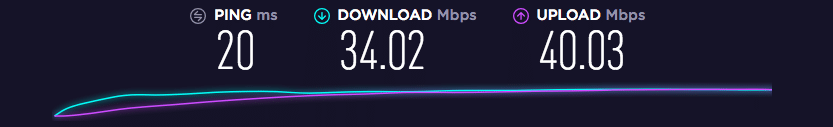
When we tested the platform in London, the download speed was much slower – but still fast enough to stream and download content at a reasonable rate.
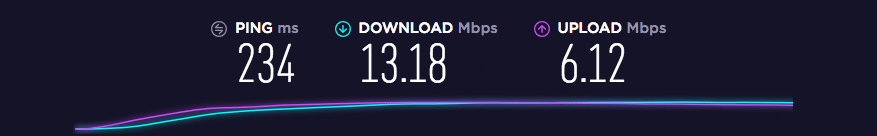
In total, we tested six different VPN IP locations – the full results are displayed in the table below!
| CITY | PING (ms) | Download (MBPS) | Upload (MBPS) |
|---|---|---|---|
| (NO VPN) | 3 | 56.86 | 52.55 |
| New York (East) | 48 | 38.29 | 35.3 |
| Los Angeles (West) | 104 | 42.94 | 21.11 |
| Dallas (Middle) | 20 | 34.02 | 40.03 |
| London | 234 | 13.18 | 6.32 |
| Amsterdam | 252 | 38.98 | 9.88 |
| Tokyo | 297 | 38.47 | 4.02 |
| Brazil | 298 | 5.13 | 4.54 |
| Sydney (Australia) | 394 | 35.71 | 2.36 |
As you can tell, the download speeds for ExpressVPN remain extremely fast, even while the VPN servers are activated. This means you won’t have any problems maintaining fast loading speeds while using the internet. While uploading speeds leave much to be desired, that will be discussed further, later in this review!
Valued Privacy
One of the primary reasons you may want to obtain a VPN is privacy. While VPNs help shield your internet usage, you will remain exposed if your VPN company logs your internet usage. If they are served with court orders or have a data breach, your browsing data may become public knowledge. The only way to prevent this is to use a company that doesn’t log your browsing data.
ExpressVPN is adamant about retaining as little data as possible about you and your activities. We explored their privacy policy – they clearly outline how they aim to prevent data retention and other logging. You can view a portion of their Privacy Policy below:
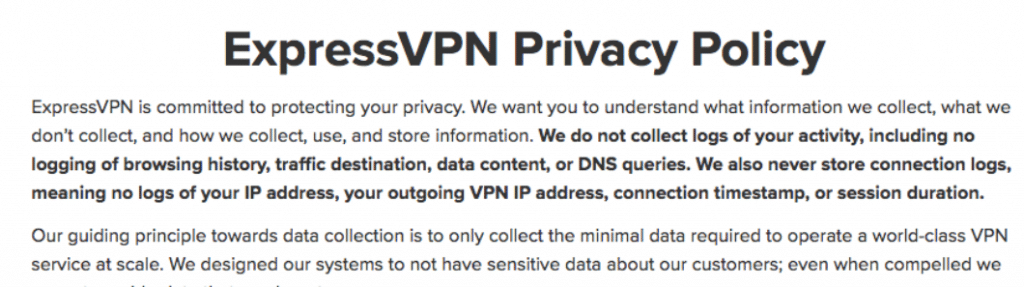
In fact, when a Russian ambassador was killed in Turkey a few years ago, ExpressVPN was in the spotlight for not being able to recover the assassin’s data. This was because of their dedication to not retaining logs on their customers. As you can probably tell, this company takes its customers’ privacy very seriously.
In terms of jurisdiction, you’ll find that ExpressVPN is located in the British Virgin Islands. This location is strategic – the British Virgin Islands offer some of the strictest privacy laws in the world. This can help ensure your information isn’t tracked by foreign governments.
Easy-to-Use Interface
Many consumers fear they won’t be able to properly use a VPN because of technical complications – if you’re not technology literate, VPNs can be intimidating. Fortunately, ExpressVPN is one of the most user-friendly VPN services on the market.
Once you open the VPN software, you will find a ‘Choose Location’ button on the left-hand side of the interface. Once you choose your server location, you just push the power button in the center of the primary interface.
If you want to see the sleek ExpressVPN interface, check out the image below:
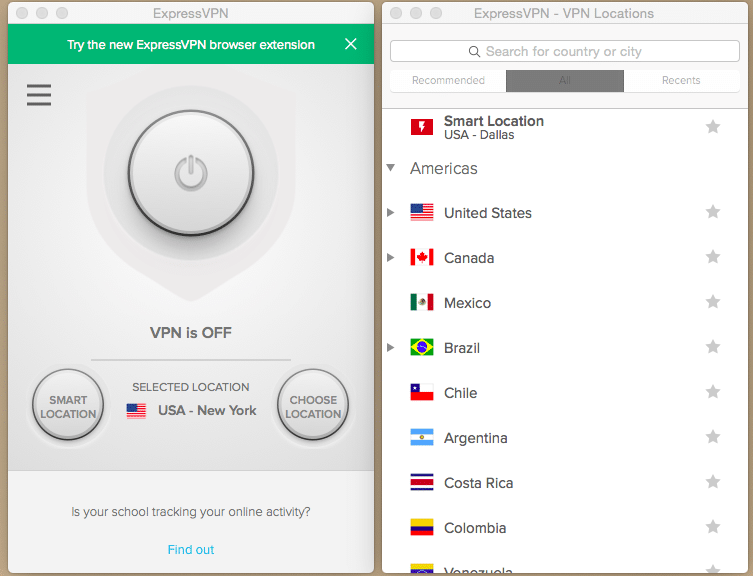
Entertainment Compatibility Test (Netflix)
As streaming becomes a primary form of entertainment, demand for VPN services that provide access to foreign content is increasing. Services such as Netflix geo-lock locations to restrict content in specific areas. It used to be easy to use a VPN to skirt Netflix VPN detectors, but the company has gotten much more proficient at detecting foreign traffic.
ExpressVPN is one of the few VPN services that can penetrate Netflix in multiple locations. We tested the VPN in three different countries to see how it performed – check out the results below:
Netflix
USA – Successful
UK – Successful
Sydney (AU) – Successful
BBC iPlayer is another excellent service that is inaccessible outside of the United Kingdom. With ExpressVPN, our test concluded that their UK servers are compatible with BBC iPlayer.
BBC iPlayer
UK – Successful
Torrent Friendly
Many VPN companies ban torrents from their servers. For people who are trying to download content from P2P platforms, this can be a total pain. ExpressVPN is one of the only VPN providers that explicitly offers advice on using popular torrent sites with their VPN services.
For this reason, ExpressVPN is considered one of the most torrent-friendly VPN services on the market. Below is a screenshot of their online instructions for using uTorrent with ExpressVPN:
Huge IP List
If you’re in the market for a VPN that has a wealth of different IP addresses, ExpressVPN can help you log in from almost anywhere on earth. At present, they have a presence in 94 countries – they have 148 VPN servers in total. If you want a VPN service that can help you log in from almost anywhere on earth, Express VPN has this much-wanted capability.
IP Variety in Major Countries
Another benefit of using ExpressVPN is that they have multiple IPs in most major countries. If you feel like one of their IP addresses is acting slowly or not penetrating entertainment platforms, you can use a different IP address in the same country. This provides flexibility when you’re in a hurry.
Below is a screenshot of an example of the different IP addresses available in the United Kingdom:
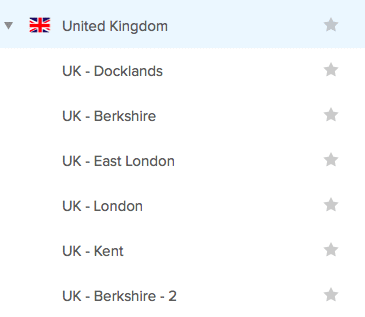
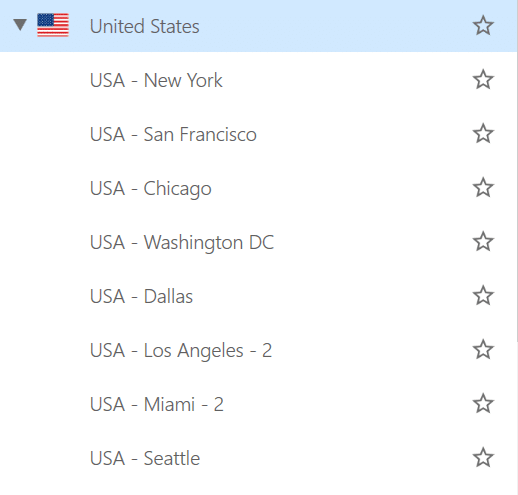
Leak Proof
One of the most significant risks associated with using a VPN is leaking. If your VPN leaks, it might result in your actual IP address being revealed – you might also leak sensitive data. This completely defeats the purpose of using a VPN. Let’s test looks for DNS, IPv6, and WebRTC leaks or not when connected to ExpressVPN.
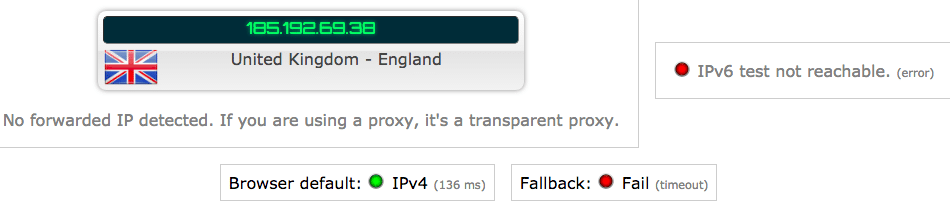
To test ExpressVPN DNS leak or not, we ran DNS leaking tests from Astrill on three different servers: USA, UK, and the Netherlands. ExpressVPN passed the test on all three servers – the results and proof of IP are posted below:
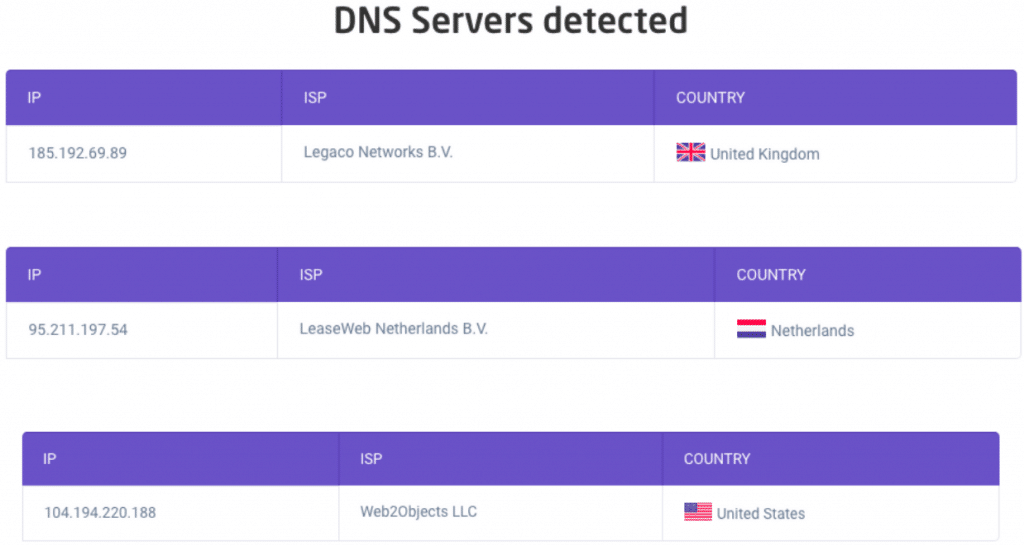
We also tested the UK servers for IP Leak Test and WebRTC Leak Test. Screenshots of the results are below.
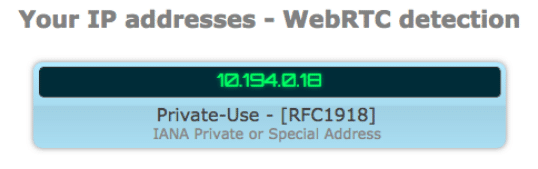
As you can see, the UK servers passed both tests. If you want to be careful and test your IP address against leaks, you can do so by using the following URL: https://ipleak.net/.
Large Platform Choice (Different Devices)
ExpressVPN is compatible with a range of different operating systems and devices. Their platform is compatible with Windows, Android, Mac, iOS, Linux, Blackberry, routers, chrome, and more. In fact, they even have VPN services that link up to your gaming consoles. Below is a graphic of all their compatible devices and platforms:
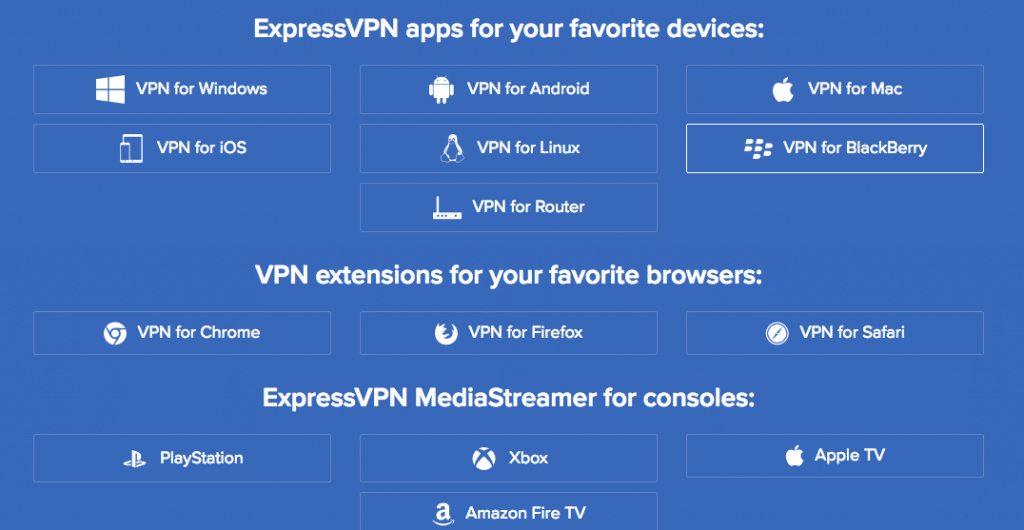
Great Customer Support
Many VPN providers have elusive customer service departments that provide little help when you need assistance. Fortunately, ExpressVPN has some excellent customer service platforms that can assist you at any time of the day.
Their troubleshooting guides provide detailed assistance if you’re looking to solve technical issues with your services. They also have detailed setup guides that provide step-by-step instructions for installing and using their software.
If you need to speak to a human, you can use the Live Chat portal on their website to get in touch with their team at any time of day. If you’re looking for a VPN provider that provides customer service 24/7, this is one of the best options.
Additional Benefits
There are still some other additional benefits associated with ExpressVPN that have yet to be mentioned. Below are some highlights:
- Kill Switch– If your VPN connection is lost, ExpressVPN will kill the platforms you are accessing immediately to prevent exposure.

- Three Same-Time Devices– You can access their services at the same time with three different devices. Feel free to use it on your laptop, tablet, and phone if you need to.
- Strong Encryption– ExpressVPN uses world class AES-256 encryption to prevent cyber-attacks and data leaks. This same protocol is used by some of the most advanced companies and institutions in the world. In addition, ExpressVPN aims to customize security protocols that are cohesive with your current network. If you want to customize your security protocols, you can choose between OpenVPN, SSTP, L2TP/IPSec.

- Free Speed Test – Unlike most VPN companies, ExpressVPN actually offers a free speed test for customers. This can help you test your current VPN or your ExpressVPN service without having to pay – it’s a great feature!
Drawbacks of ExpressVPN
As you can see, there are plenty of benefits associated with ExpressVPN. While it’s hard to find a reason to not like this service, there are a few things to keep in mind when you weigh up this service in your mind. Check them out below:
Slow Upload Speeds
In the benefits portion of our review, we overviewed the speeds associated with this service. While ExpressVPN does have some of the fastest download speeds on the market, their upload speeds lag in comparison to other providers. If you’re someone who is looking to upload large amounts of content, this provider might not be the best option for you.
Below is the same table displayed in the speed testing portion of this review. The upload speeds are highlighted in red:
| CITY | PING (ms) | Download (MBPS) | Upload (MBPS) |
|---|---|---|---|
| (NO VPN) | 3 | 56.86 | 52.55 |
| New York (East) | 48 | 38.29 | 35.3 |
| Los Angeles (West) | 104 | 42.94 | 21.11 |
| Dallas (Middle) | 20 | 34.02 | 40.03 |
| London | 234 | 13.18 | 6.32 |
| Amsterdam | 252 | 38.98 | 9.88 |
| Tokyo | 297 | 38.47 | 4.02 |
| Brazil | 298 | 5.13 | 4.54 |
| Sydney (Australia) | 394 | 35.71 | 2.36 |
No Free Trial
While ExpressVPN does offer a 30-day money-back guarantee, there isn’t a free trial for those who want to test the service without being charged. Many other VPN services provide free trials to their customers.
If you’re looking to test a VPN without having any money leave your bank account, ExpressVPN might not be the best choice.
Vague Company Details
The VPN industry is riddled with companies that don’t provide an abundance of information on their operations or shareholders. You won’t be able to find much info on ExpressVPN; they operate exceptionally discreetly – this may bother some people. Also, there is no direct phone number to contact the company; you must use their live chat servers.
Easy to Use: The Process
If you decide to purchase ExpressVPN, you will input your personal email and pay for the plan that you selected. After payment is processed, you will receive a confirmation code on your browser’s screen. ExpressVPN will then send you an email with a link to download their software.
Once their software is downloaded on your computer, you will need to input the confirmation code to activate your service. All of this will take less than ten minutes – it’s genuinely hassle-free!
Should You Buy ExpressVPN?
Editor's Rating
-
Privacy
-
Reliability
-
Features
-
Price
-
Support
In addition, the company has an outstanding reputation for privacy and security – no leaks were detected during our testing, and they provide a robust privacy policy. While ExpressVPN doesn’t offer a free trial, their service is extremely affordable and comes with a money-back guarantee.
Trust us – it’s hard to find a better VPN service anywhere on the planet!
User's Reviews & Rating
Submit your review | |

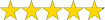 (4.9 / 5)
(4.9 / 5)
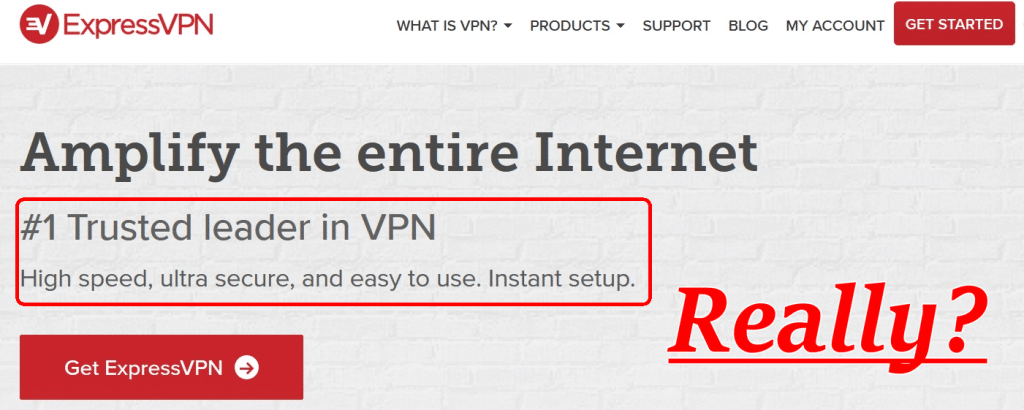
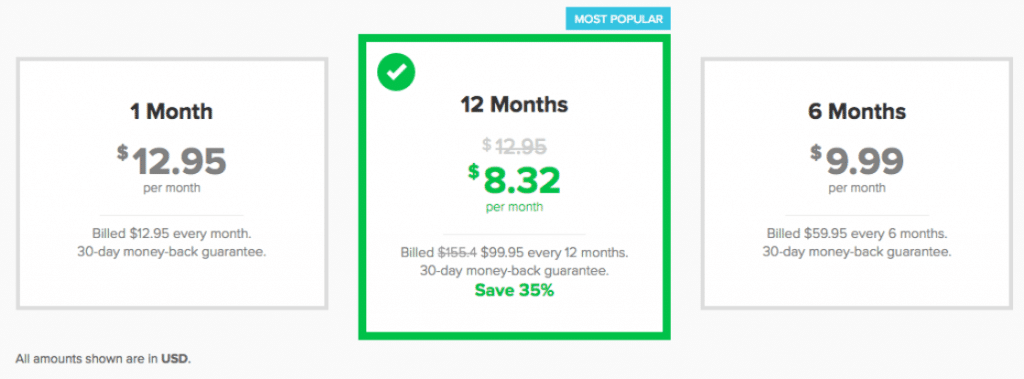
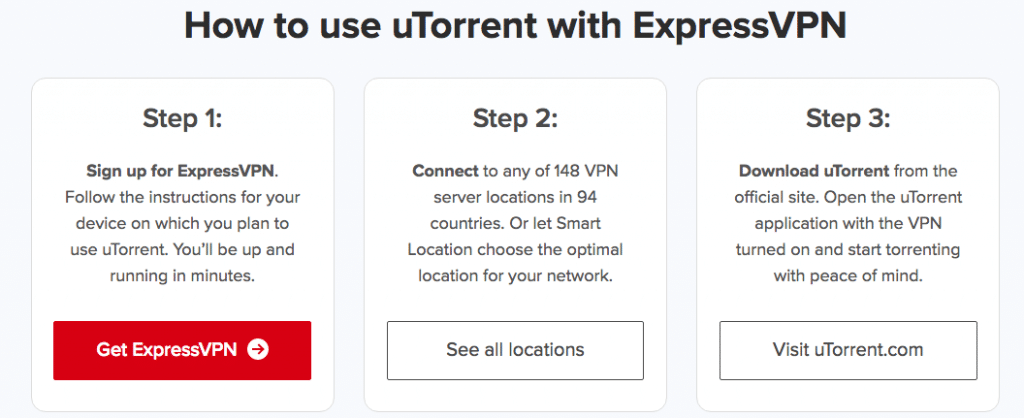
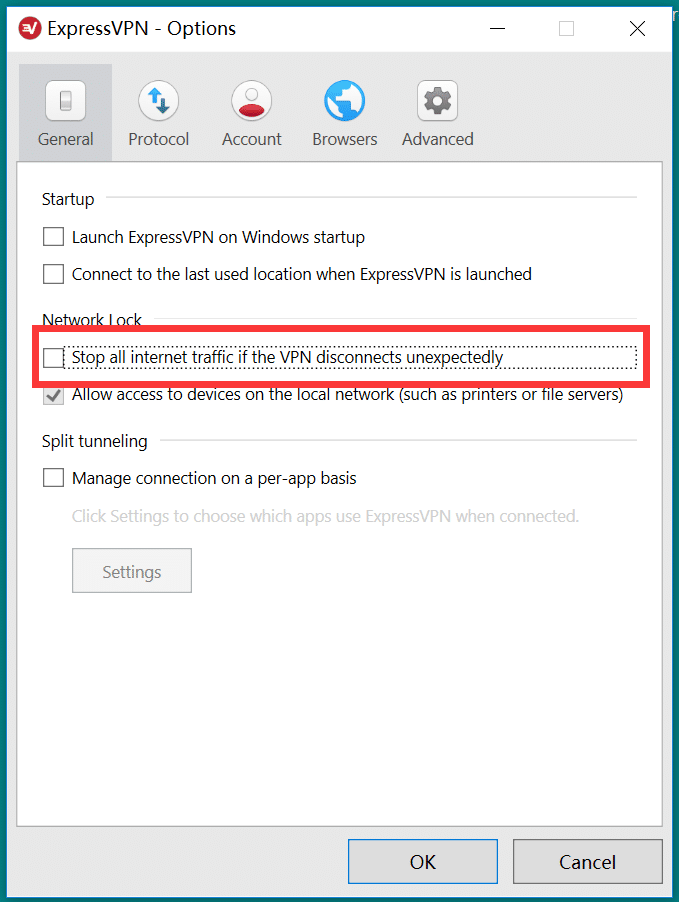
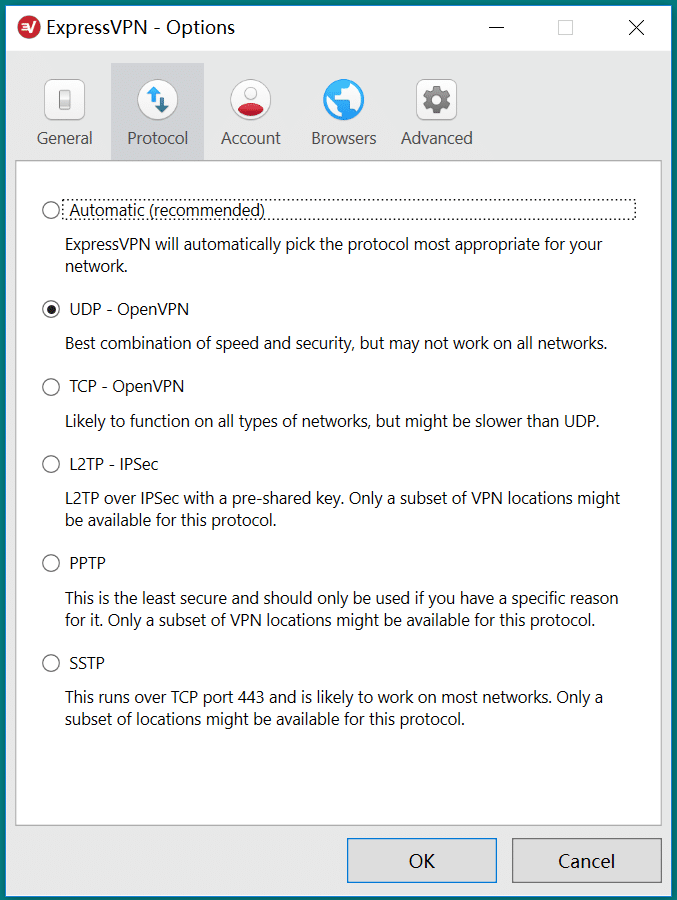
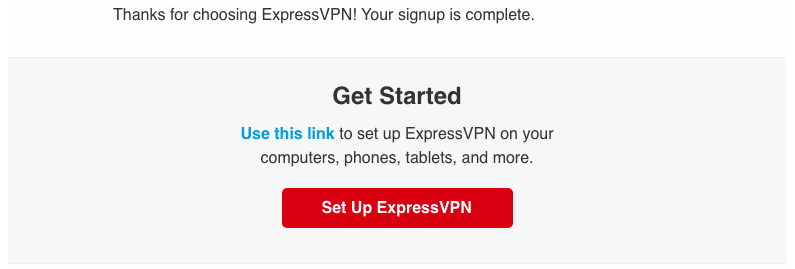

I personally like Express VPN but the only issue is their price. They are quite expensive if I compare them with the whole market. Those, who don’t consider price express is the best choice but I bought Purevpn because their price are competitive and they are offering good feature set as well.