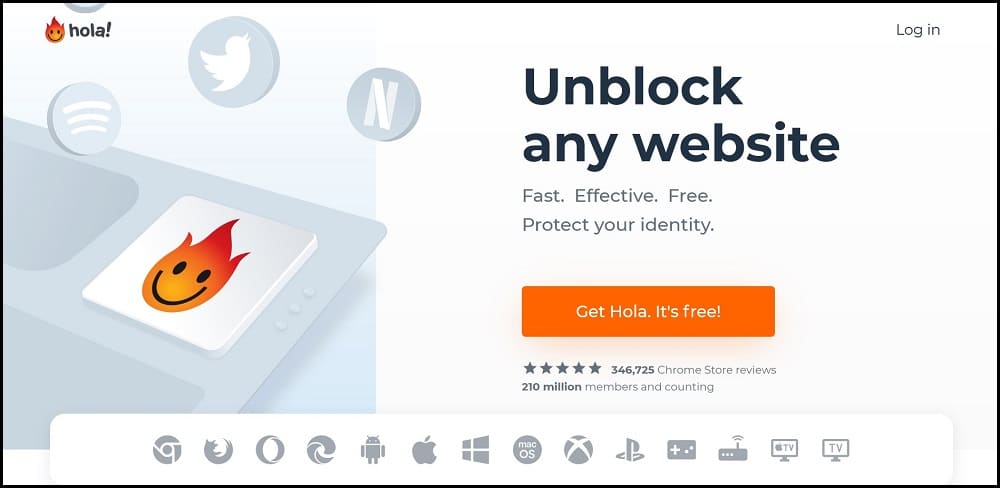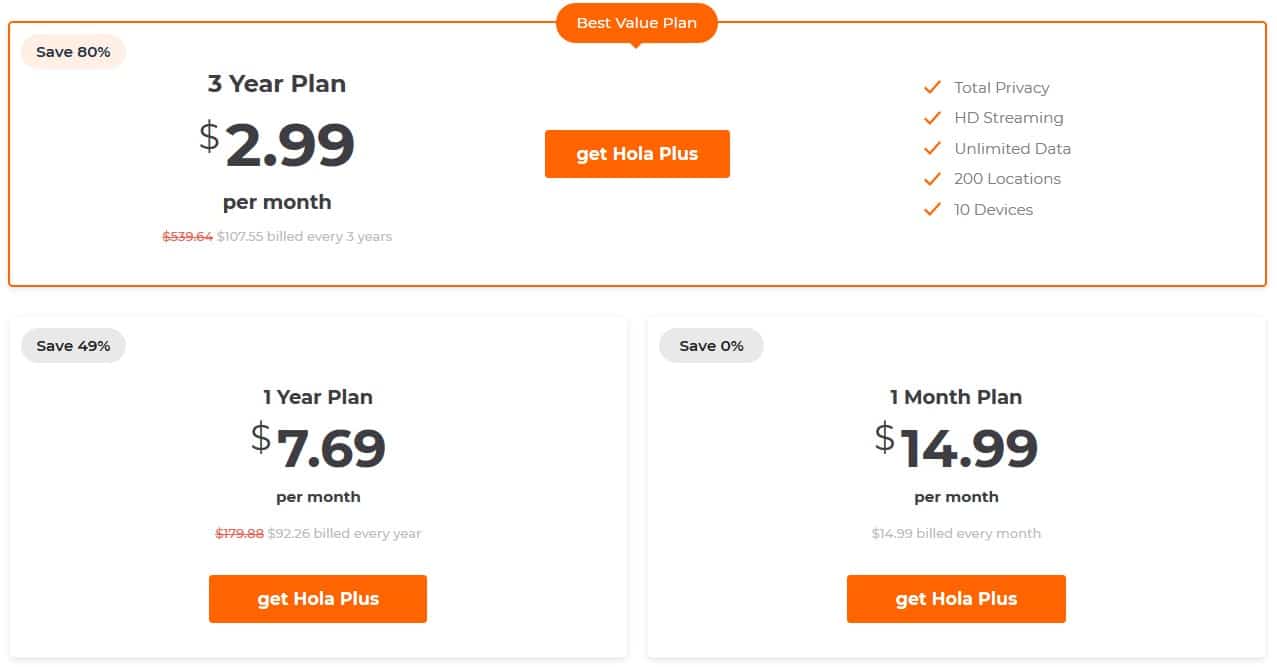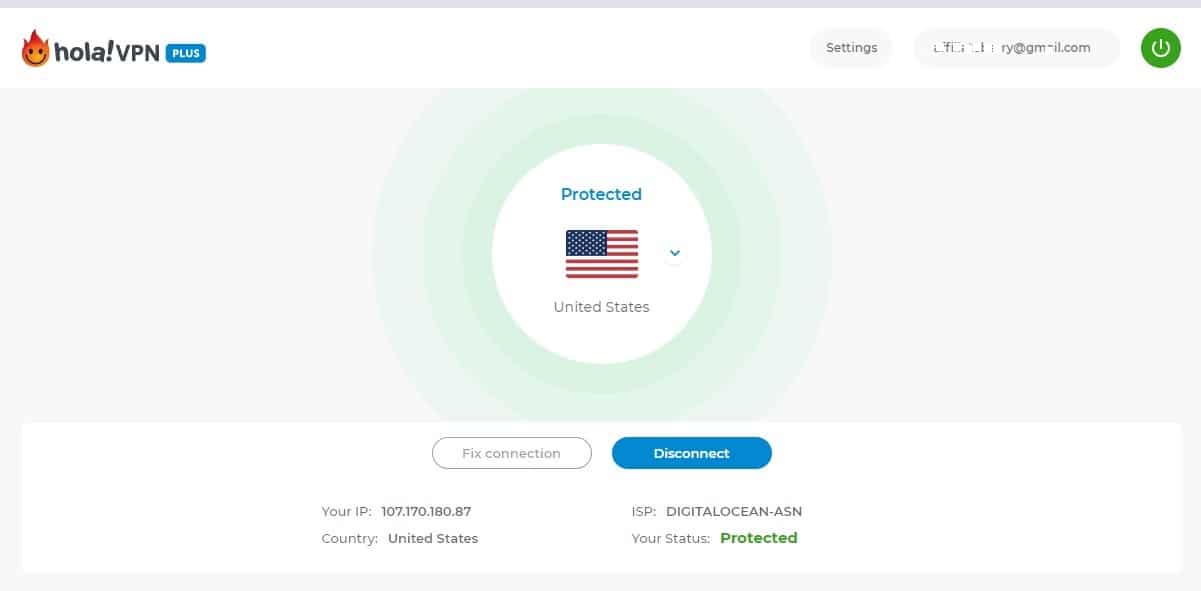Hola VPN is a freemium mobile and web application, offering free access to its vast network of 40 million residential IPs across the world. Unlike data centre IPs, residential IPs provide better anonymity and are more difficult to detect and ultimately block.
Recommended for: Unblocking restricted sites from any location & gathering data for competitor analyses without being blocked or blacklisted.
Hola VPN gives subscribers access to 99.9% of restricted or censored sites on the internet in exchange for adding their device IPs to its growing pool. Users that are keen to try Hola VPN (definitely worth a try!) but skittish about sharing their IPs can easily upgrade to one of four Hola Plus premium plans from US$2.99 per month for added privacy.
- Free
- Global reach
- Removes geo-restrictions
- Supports Netflix in 25+ locations
- Fast residential proxy servers
- Easy-to-use, intuitive dashboard
- 40 million residential IPs
- Active in 190 countries
- Free of ads
- Compatible with all devices
- Compatible with all major browsers
- Good customer support
- Choice of premium plans for added privacy
- Free version offers limited privacy
- Free version is not compatible with iOS
Proxy types, features, and pricing
One of the world’s most popular and most effective unblockers, Hola VPN is also one of the only really free VPN services on the market. There are no hidden costs. Content is cached and served from Hola VPN’s extensive network of residential IPs which also significantly reduces bandwidth cost.
Users can upgrade to Hola Plus for added privacy and security features, including hiding their device IPs. Hola Plus has four premium plans. All Plus plans include UNLIMITED DATA, HD streaming, total privacy, up to 200 locations, and 10 devices. The best value plan costs US$2.99 per month for three years, billed annually. All plans have an unconditional money-back guarantee.
- US$2.99 per month for 3 years, billed annually (75% OFF)
- US$3.99 per month for 2 years, billed annually (66% OFF)
- US$6.99 per month for 1 year, billed annually (41% OFF)
- US$11.95 per month, billed monthly
Locations of proxy servers
Unlike more traditional VPN services, Hola VPN does not route traffic through fixed data centre IPs.
Read more: Datacenter IP Vs. Residential IPs
Subscribers contribute their device IPs to Hola VPN’s network of residential IPs in almost every major city in the world. Users can easily toggle between countries to set their location.
Traffic is routed through device IPs only when they are not in use. Hola VPN does not actually access devices and in no way impacts computer usage.
Sites are accessed via residential IPs which are more trustworthy and less likely to be blocked. Hola VPN’s pool of residential IPs mobilizes an unrivaled reach for users – both paid and free, giving way to a more open, accessible internet.
Ping Test & Proxy Speed Test
Hola VPN’s novel approach combines standard VPN architecture with advanced peer-to-peer technology to enable split-tunneling. When routing traffic, Hola VPN only proxy the minimum number of web requests needed to unblock a site. Content is cached and served from its peer-to-peer network. This prevents a bottleneck on data and enables faster speeds.
Typically, Hola VPN enables connections around 48Mbps for US destinations and between 65 and 82Mbps for European destinations. Of course, results may vary depending on location.
Speed Test
Latency and speed are equally important when using a proxy. The latency is the time it takes for the data to go to the server and back to the point of origin.
If the ping is big, then that means that it takes longer for the data to get there. The speed is the amount of data that can go through the connection in one second. The higher the speed, the more data it can go.
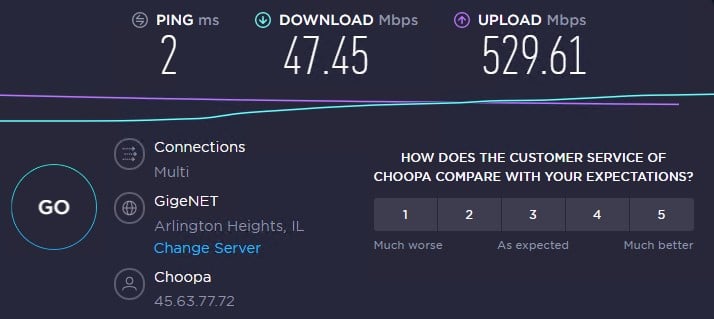
| IPs of proxies | Ping | Download | Upload | |
| 206.189.79.53 | 333 | 5.45 | 7 | |
| 206.81.5.53 | 239 | 8.46 | 7.05 | |
| 64.225.43.26 | 344 | 6.01 | 5.84 | |
| 104.236.73.28 | 249 | 8.29 | 4.63 | |
| 167.99.228.192 | 252 | 8.56 | 7.3 | |
| 167.71.148.145 | 330 | 6.87 | 7.1 | |
| 198.199.113.214 | 334 | 5.58 | 7.27 | |
| 162.243.172.190 | 251 | 8.42 | 5.67 | |
| 144.172.65.16 | 317 | 6.03 | 5.17 | |
| 107.170.97.37 | 252 | 7.62 | 6.49 | |
| 45.63.77.72 | 2 | 47.45 | 529.61 |
IP 1: 206.189.79.53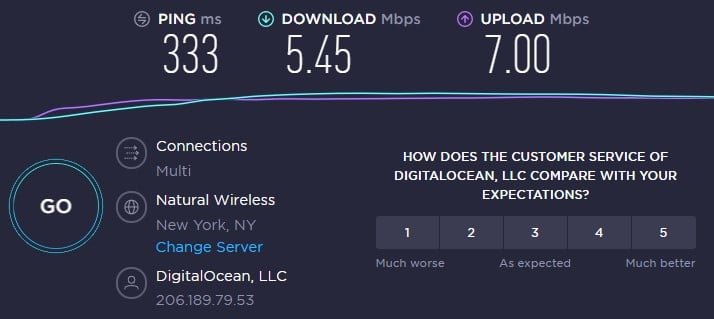
IP 2: 206.81.5.53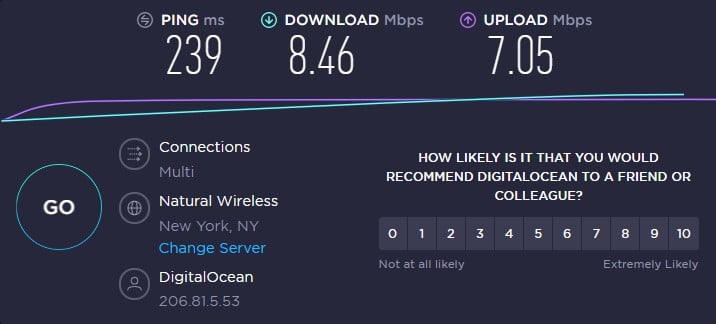
IP 3: 64.225.43.26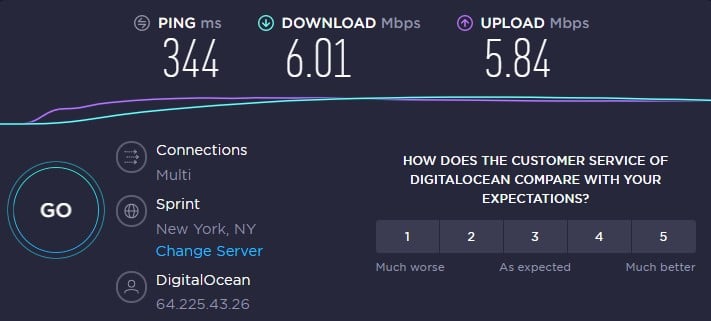
IP 4: 104.236.73.28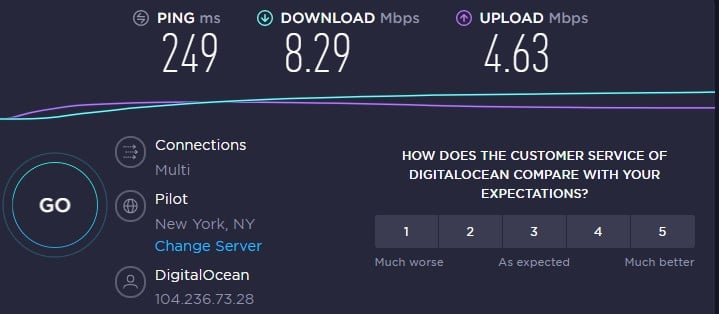
IP 5: 167.99.228.192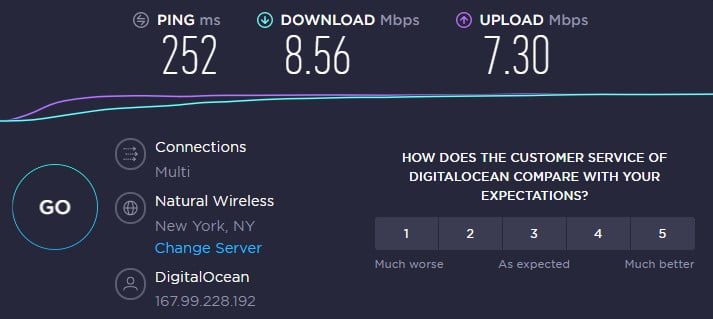
IP 6: 167.71.148.145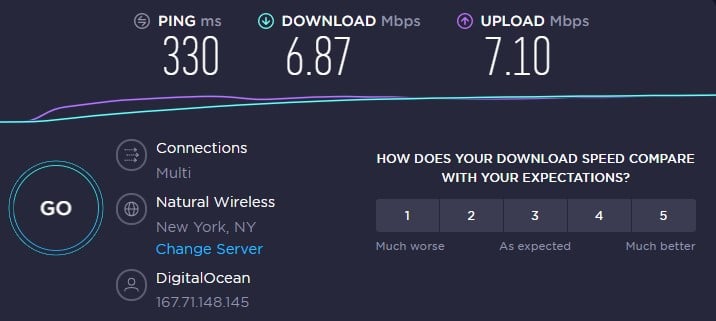
IP 7: 198.199.113.214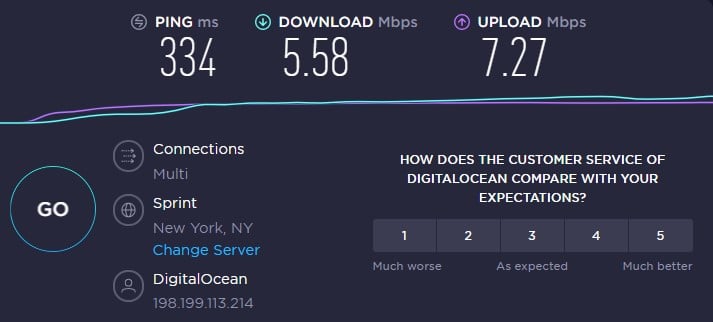
IP 8: 162.243.172.190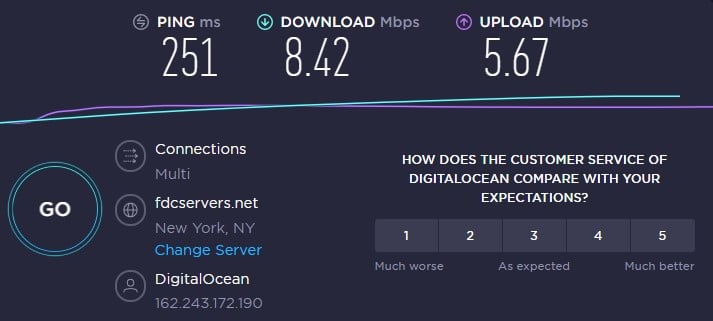
IP 9: 144.172.65.16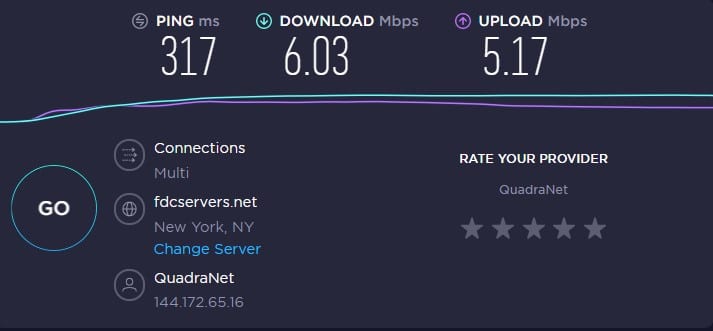
IP 10: 107.170.97.37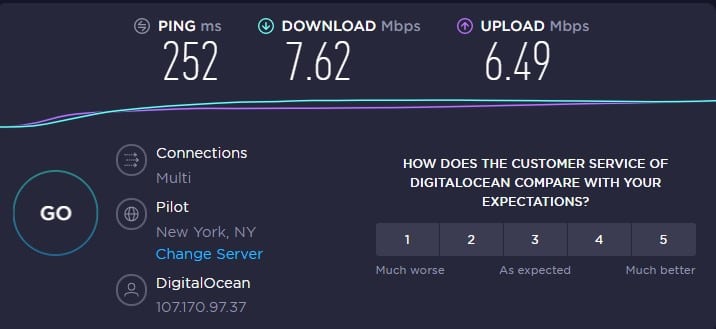
Geolocation Test / ISP Test
| IPs of proxies | Hostname/IP | ISP/ASN | Country | Type |
| 206.189.79.53 | 206.189.79.53 | AS14061 – DIGITALOCEAN-ASN | United States | Hosting, proxy or bad IP |
| 206.81.5.53 | 206.81.5.53 | AS14061 – DIGITALOCEAN-ASN | United States | Hosting, proxy or bad IP |
| 64.225.43.26 | 64.225.43.26 | AS14061 – DIGITALOCEAN-ASN | United States | Hosting, proxy or bad IP |
| 104.236.73.28 | 104.236.73.28 | AS14061 – DIGITALOCEAN-ASN | United States | Hosting, proxy or bad IP |
| 167.99.228.192 | 167.99.228.192 | AS14061 – DIGITALOCEAN-ASN | United States | Hosting, proxy or bad IP |
| 167.71.148.145 | 167.71.148.145 | AS14061 – DIGITALOCEAN-ASN | United States | Hosting, proxy or bad IP |
| 198.199.113.214 | 198.199.113.214 | AS14061 – DIGITALOCEAN-ASN | United States | Hosting, proxy or bad IP |
| 162.243.172.190 | 162.243.172.190 | AS14061 – DIGITALOCEAN-ASN | United States | Hosting, proxy or bad IP |
| 144.172.65.16 | 144.172.65.16.static.quadranet.com | AS8100 – ASN-QUADRANET-GLOBAL | United States | Hosting, proxy or bad IP |
| 107.170.97.37 | 107.170.97.37 | AS14061 – DIGITALOCEAN-ASN | United States | Hosting, proxy or bad IP |
| 45.63.77.72 (No Proxy) | 45.63.77.72.vultr.com | AS20473 – AS-CHOOPA | United States | Hosting, proxy or bad IP |
IP 1: 206.189.79.53
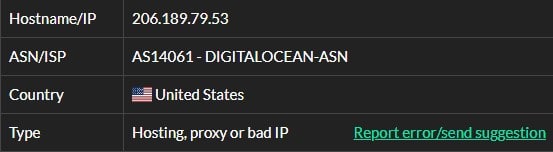
IP 2: 206.81.5.53
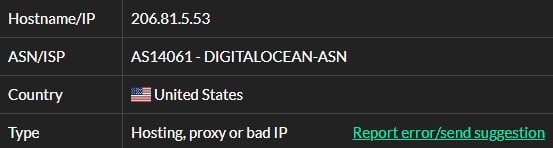
IP 3: 64.225.43.26
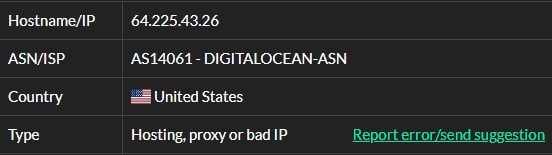
IP 4: 104.236.73.28
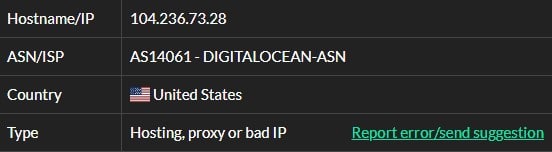
IP 5: 167.99.228.192
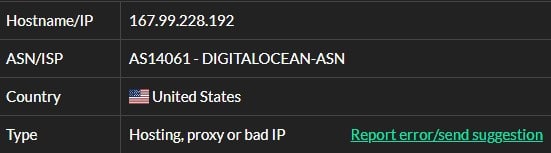
IP 6: 167.71.148.145
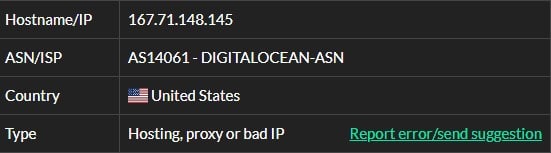
IP 7: 198.199.113.214
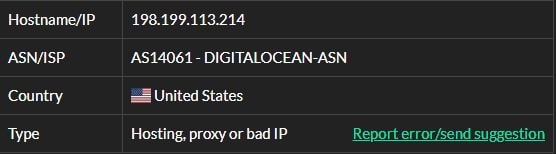
IP 8: 162.243.172.190
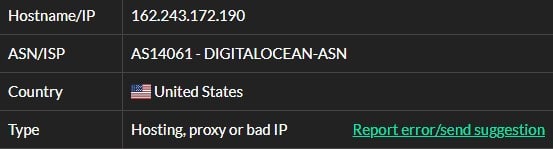
IP 9: 144.172.65.16
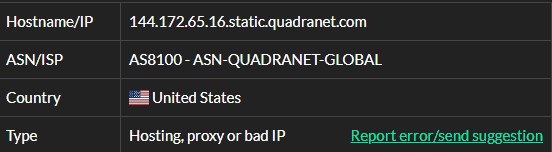
IP 10: 107.170.97.37
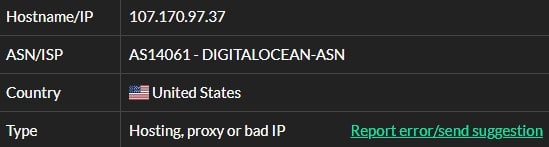
IP address compatibility Test
| IPs of proxies | IG | TW | Pin | YT | AZ | G | Netflix | CL | Nike | Adidas |
| 206.189.79.53 | √ | √ | √ | √ | √ | √ | √ | √ | √ | √ |
| 206.81.5.53 | √ | √ | √ | √ | √ | √ | √ | √ | √ | √ |
| 64.225.43.26 | √ | √ | √ | √ | √ | √ | √ | √ | √ | √ |
| 104.236.73.28 | √ | √ | √ | √ | √ | √ | √ | √ | √ | √ |
| 167.99.228.192 | √ | √ | √ | √ | √ | √ | √ | √ | √ | √ |
| 167.71.148.145 | √ | √ | √ | √ | √ | √ | √ | √ | √ | √ |
| 198.199.113.214 | √ | √ | √ | √ | √ | √ | √ | √ | √ | √ |
| 162.243.172.190 | √ | √ | √ | √ | √ | √ | √ | √ | √ | √ |
| 144.172.65.16 | √ | √ | √ | √ | √ | √ | √ | √ | √ | √ |
| 107.170.97.37 | √ | √ | √ | √ | √ | √ | √ | √ | X | √ |
| 45.63.77.72 (No Proxy) | √ | √ | √ | √ | √ | √ | √ | √ | √ | √ |
*IG – instagram, TW – Twitter CL – Craigslist, Pin – Pinterest, YT – YouTube, AZ -Amazon, G – Google
Features of Hola VPN
40 million residential IPs
Hola VPNs huge network of residential device IPs gains access to every site in every major city.
100% FREE
It’s the only VPN that is truly free with no hidden costs. Premium plans with added features are also available.
Fast
Split-tunneling avoids a bottleneck on bandwidth to mobilize competitive speeds and reduce data costs.
Free of ads
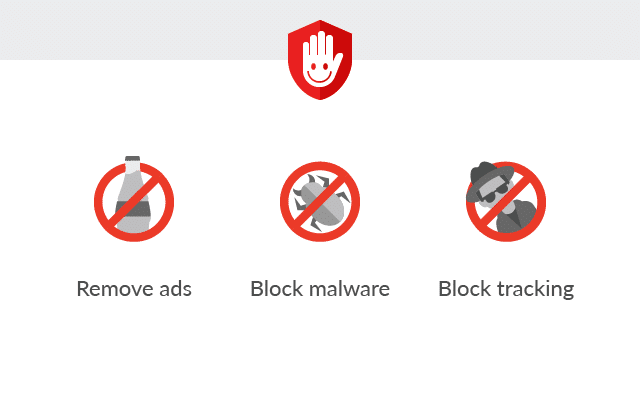 Hola VPN is not only free of charge but also 100% free of ads to cut down on distractions during browsing.
Hola VPN is not only free of charge but also 100% free of ads to cut down on distractions during browsing.
Unblocking excellence
From unlocking restricted sites to mining data, Hola VPN is virtually unblockable.
Premium content
Hola VPN supports Netflix in over 25 countries worldwide. The VPN also supports BBC, Hulu, ESPN+, Disney+, HBO, ITV, Channel4, Amazon, ABC, and RTE.
Location
Hola VPN has over 200 million users worldwide and residential IP addresses in over 190 countries. That is 97% of the globe.
IP Pool
Hola VPN has over 40 million residential IPs and counting in its global pool.
Cheap Bandwidth
Hola VPN not only offers unlimited bandwidth but also significantly reduced data expenditure by serving cached content from its IP pool.
Easy to use
Hola can be downloaded as an app or installed as an extension on your browser. The 100% free software takes less that one minute to download and requires no configuration. Hola VPN is compatible with Windows, MacOS, Linux, Chrome OS, iOS, Android, routers, game consoles, and Smart TVs plus all major browsers including Chrome, Firefox, Opera, and Microsoft Edge.
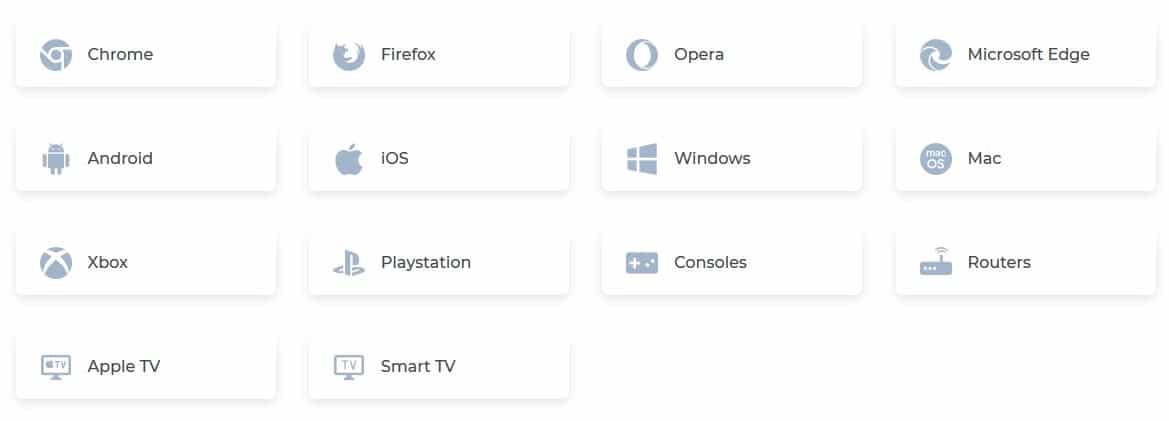
Overall, Hola VPN’s user-experience is very intuitive. The dashboard is easy to use and it’s effortless to toggle between countries and change the location from where you want to unblock sites. The platform is simple, clutter-free, and easy to navigate.
How to authenticate
After buying proxies, The first thing that you need to do is authorize the proxies that you have bought. To authorize the proxies that you bought, Click on the type of plan you chose in the beginning.
For example, we bought Residential proxies, So select “Residential Proxies” from the left side of the dashboard. You will see all the active packages that you have.
Our Editor’s Verdict
Hola VPN’s proxies are truly residential. Security systems are not particularly suspicious of residential IPs so they are less likely to be blocked. You can access the internet from virtually every country in the world.
And its 100% free of charge. If you opt for more privacy via the premium plans, you merely pay for access based on your preferred timeframe – you do not pay for bandwidth. Data is unlimited. Unlimited!! Definitely worth a try!
-
Features
-
Pricing
-
Reliability
-
Easy to Use
-
Support
Usability
Hola VPN’s software takes under one minute to download and it incredibly easy to install and start using. You don’t need to have advanced knowledge to set up a profile and start browsing. The VPN supports all your favorite devices and major platforms.
Pricing
You will struggle to find a better free offering than Hola VPN.The premium plans are competitively priced and does not charge based on usage. You are free to browse to your heart’s content. The 30-day money-back guarantee means you can test it at your own leisure and receive a full refund if you are unsatisfied.
Reliability
Hola VPN is stable. Its split-tunneling approach routes traffic through both standard VPN architecture and a tried and tested peer-to-peer network.
Support
Hola.org has a very comprehensive FAQ section with answers for every possible scenario. Here you can find everything you need from installation to usage and so much more. Prompt email support is also available for anything not covered in the onsite content.
If your priority is unblocking as much of the web as possible, Hola VPN is without a doubt the one to try. The popular VPN is one of the fastest workings as a p2p network, most effective unblocking VPNs on the market today.
If your priority is privacy, upgrade to Hola Plus and take advantage of a more open, accessible internet without disclosing your device IPs. The premium plans are very competitive and based on commitment only. Access is UNLIMITED!
User’s Reviews & Rating
Submit your review | |

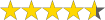 (4.6 / 5)
(4.6 / 5)