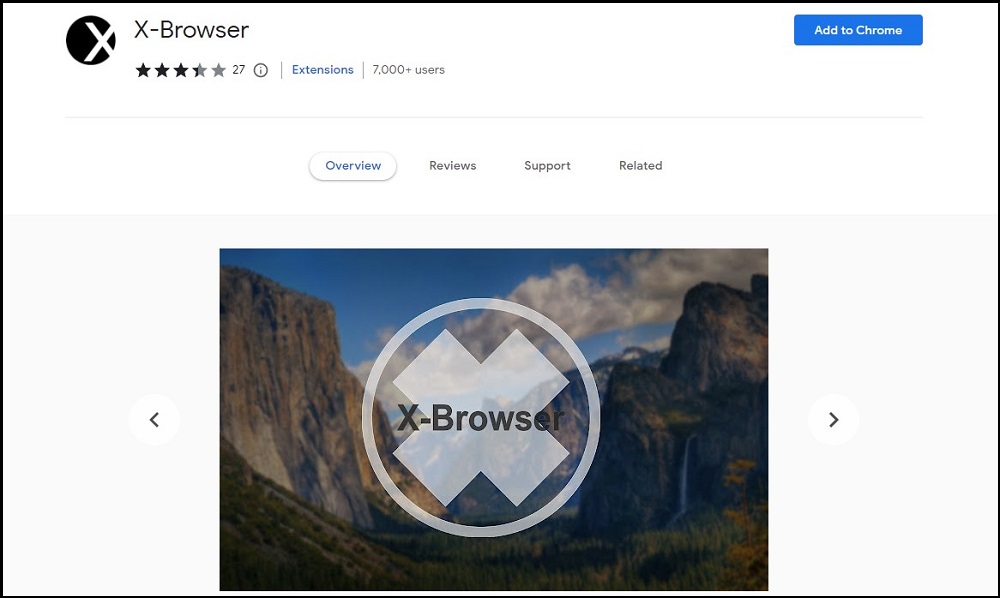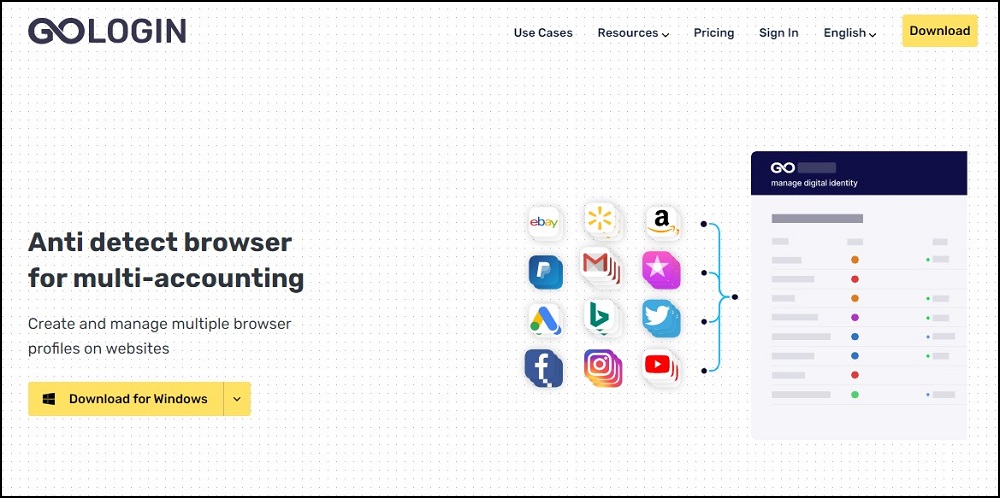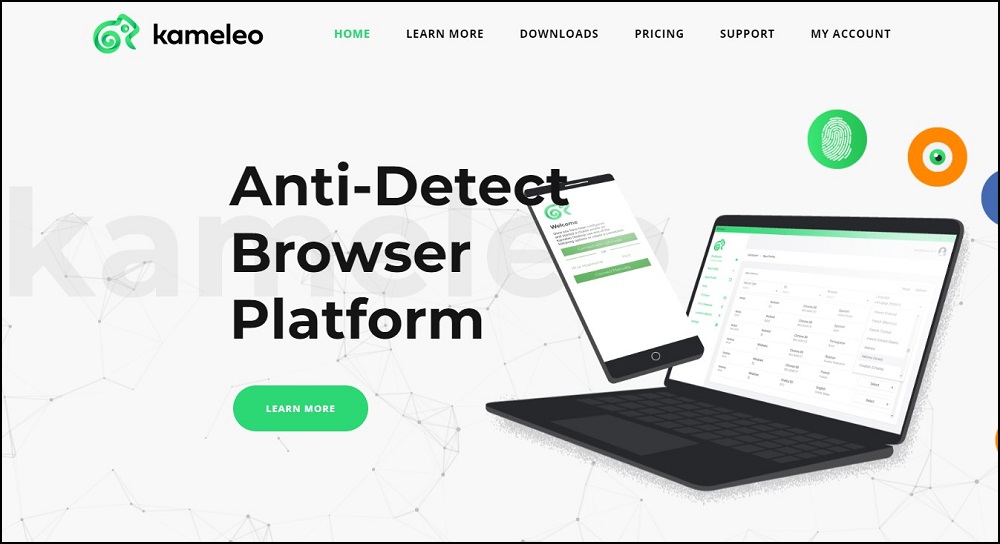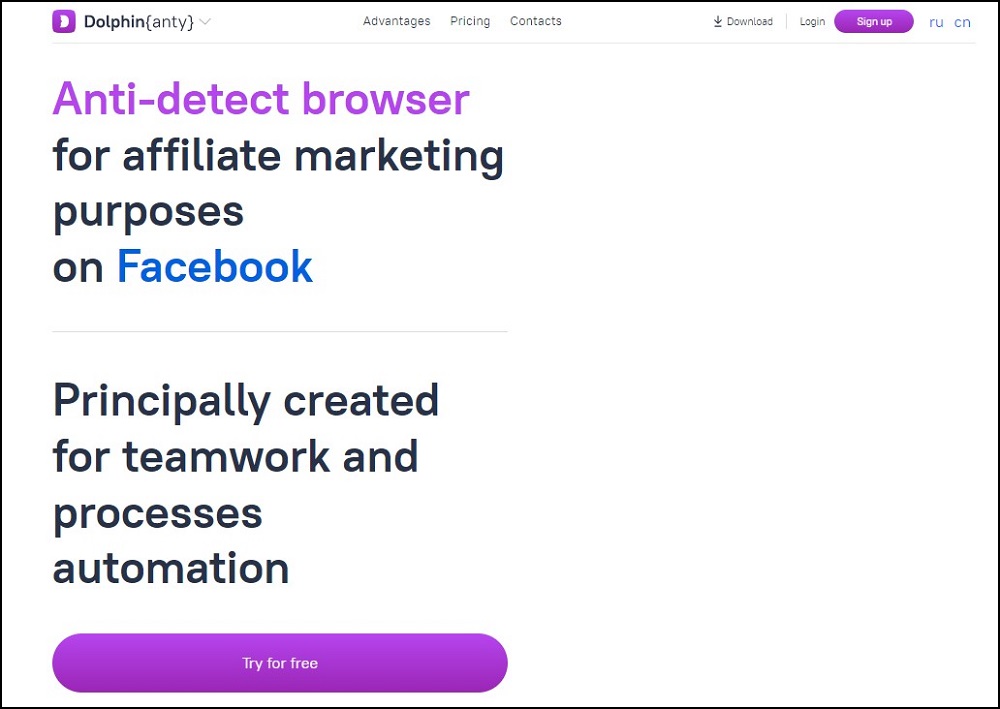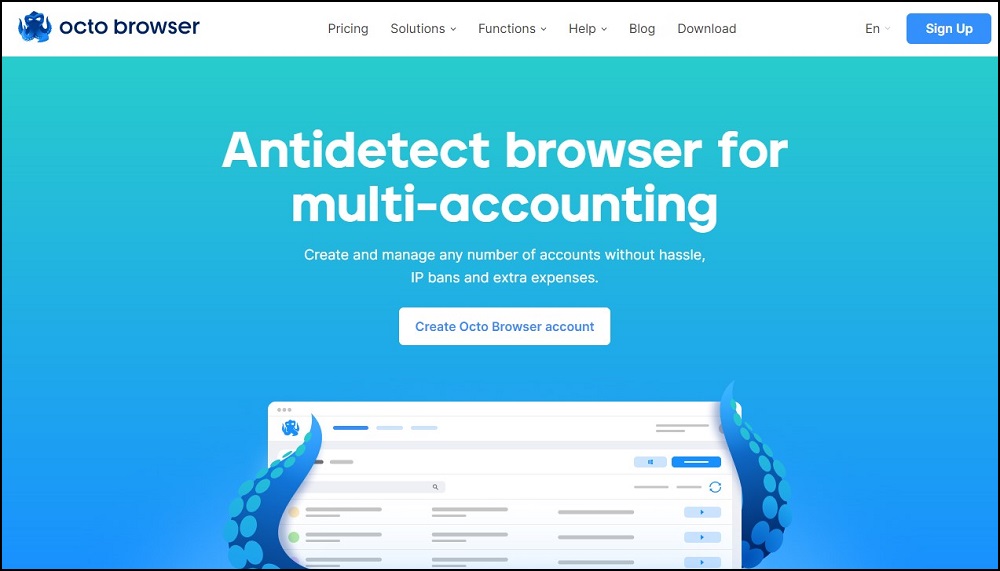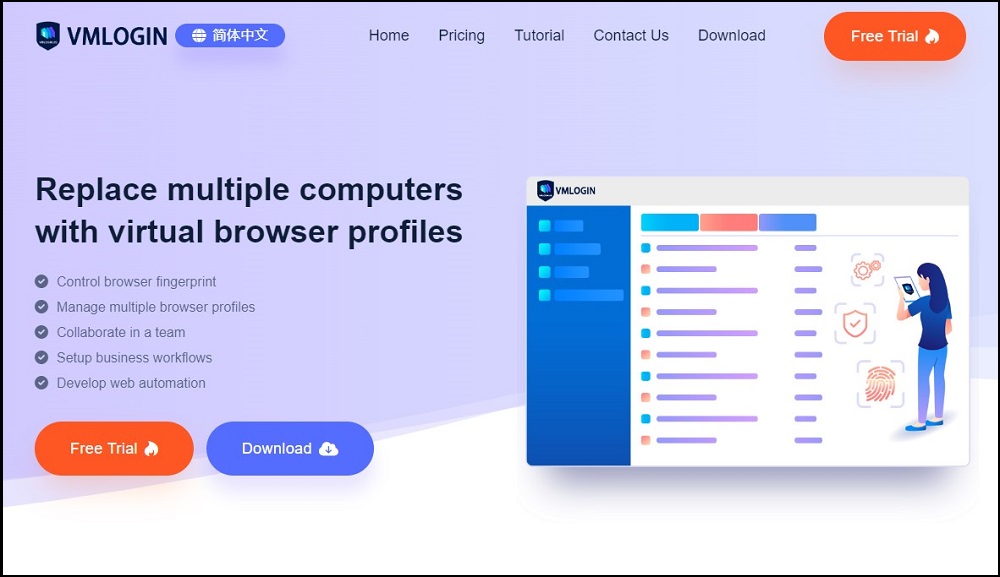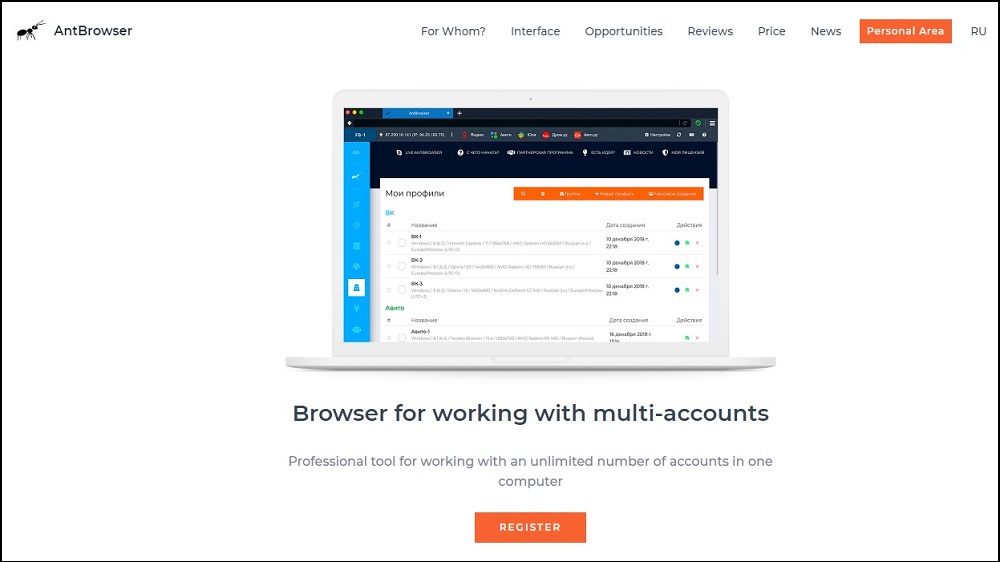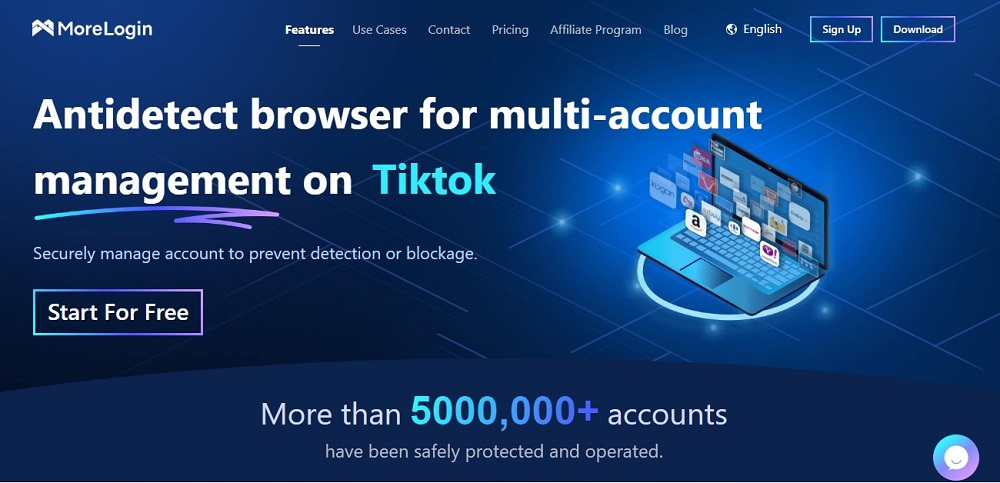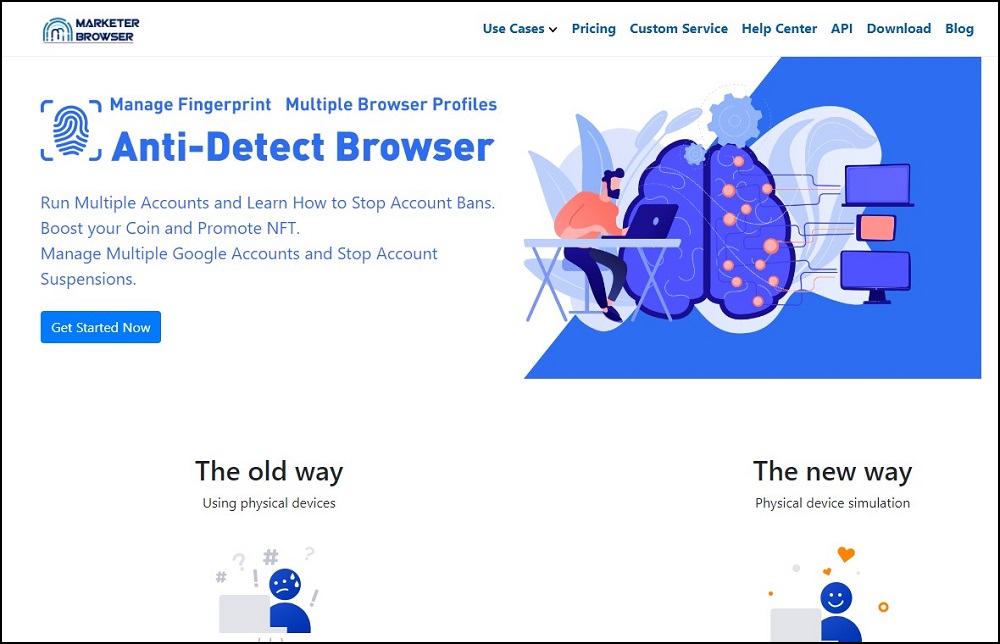Are you using the popular anti-detect browser Multilogin, but want to change it? Check out today’s list of the best Multilogin alternatives for your personal or business applications.

Living in an era where most of us manage more than one account means that we need to rely on special software to ensure a smooth process. There was a time when things were a bit complicated which meant that it was a hassle to get that steady workflow. Today, we have special browsers that make our life easier.
These tools are called anti-detect browsers, which is a self-explanatory name. They provide a platform for us to use multiple accounts and avoid detection. As a result, they are a favorite among people using them for professional applications like social media management, ads, or e-commerce.
In this segment, there are several names that we consider as the best and one of them is Multilogin. As good as this browser is, some people are looking for other options, which leads us to today’s topic.
Multilogin Alternatives: Top 10 Best Anti-detect browsers like Multilogin.com
There are several reasons why users might seek alternatives to Multilogin, a popular anti-detect browser that allows users to access multiple accounts in one session via virtual browser profiles. Some of the reasons include:
- No free trial: Multilogin used to offer a free plan with restrictions, but it was discontinued due to misuse by marketers. Users who cannot afford the paid plans might look for alternatives with free trials or free plans.
- Expensive: Multilogin’s pricing might be considered expensive for some users, especially those who are new to managing multiple accounts or have limited budgets.
- Server stability: As a popular virtual browser with a large market share, Multilogin might experience server stability issues due to a high number of users, leading to network congestion and login difficulties.
- Customer support: Some users have reported dissatisfaction with Multilogin’s customer support, which could prompt them to seek alternatives with better customer service
- Room for improvement: There is always potential for development in any software, and some users might be interested in exploring alternatives that offer different features or better performance
In this list, we’ll outline our picks for the 10 best Multilogin alternatives.
- Smart search feature with integrated Google search engine
- Intuitive multi-tab browsing management
If you’ve ever stumbled across Smartproxy, you may have heard of the anti-detect browser the company has. X-Browser a technically a free browser, which I believe is more for the individual user.
Unlike Multilogin, with X-Browser you don’t get as many features. The main one that some companies rely on is that there is no way to collaborate, meaning that cloud storage or sync isn’t available. This is why I think that it’s best for individual use.
With that said, X-Browser isn’t a poor choice. As an anti-detect option, you can configure unique fingerprints for each session and the browser will aim to help you with IP bans and CAPTCHAs. Combining this with the option to set up proxies means that you can have multiple sessions running at the same time.
In terms of pricing, X-Browser is free to use, which is a good thing. With that said, the only way you’d be able to get the most out of this browser is if you pair it with Smartproxy’s IP proxies. The OS support is solid and you can use this tool on your Windows and MacOS machine.
- Customizable user interface
- Password management
- App management
- Search history
- Tab management
As a direct competitor of Multilogin, we have GoLogin. This browser hasn’t been on the market for long, but it seems to tick all the right boxes and it does that at a very attractive price, which is why it found its way on this list.
Unlike the previous browser, with this one, you get the full set of features. You can set up an individual profile for each account with a unique fingerprint, meaning that detection is impossible. The best part here is that it offers the features for using it in a team. You can share the created profiles and assign them to each team member.
An anti-detect browser with this many features doesn’t come for free. GoLogin offers multiple pricing options depending on your needs. There are 3 predefined plans and one that you can customize depending on your needs. The smallest package is the only one that doesn’t come with an option to use in a team. As for the other features, they vary in terms of the number of profiles, cloud launches, and how many times you can share a profile.
Some people would want to try out the service, so GoLogin offers a 7-day free trial. In some cases, people may need this browser for a small project, so there is a free option limited to 3 profiles. With this browser you also get wide OS support, meaning that you can use it on Windows, Mac, Linux, and Android.
- Virtual browser profile management
- Browser fingerprint alteration
- Intelligent Canvas Spoofing Technology
- iOS and Android profiles
- Built-in Proxy Manager
In the world of anti-detect browsers, Kameleo works as a direct competitor of the previous platform. It offers a similar set of features, but it does things differently and it also is a more flexible option.
On the surface, Kameleo looks like most of the Multilogin alternatives you’ll find on this list. The main feature of these tools is the option to configure fingerprints and this one offers that. It also comes with 2 custom-built browsers enabling you to emulate Firefox or Chrome-based profiles.
With Kameleo you can manage your virtual profiles with everything associated with them. Team collaboration is also available, and you can share them with multiple team members. The best part about this option is that you can automate the process, meaning that you can reduce the chances of detection. This is especially important if your project includes scraping.
The biggest difference from the previous option is the pricing structure. Kameleo has 3 pricing plans all of which come with unlimited profiles, so you’re paying a monthly fee per user. Also, the set of features is different, meaning that the cheapest plan won’t get a mobile profile or cookies import or export. There isn’t a free trial option, but you can get a refund if you’re not satisfied with the product. As for platform support, this option is good for people using Windows or Android devices.
- Anti-detect browser
- Multiple user profiles
- Browser fingerprint management
- Proxy and VPN integration
- Cookie management
- 2-factor authentication
Don’t let the name fool you, this isn’t the regular Dolphin browser that most people use. Dolphin{anty} is a fully featured anti-detect browser, aiming to make things as streamlined as possible for people or companies that manage multiple accounts.
The basic feature is there. Dolphin{anty} offers a platform where you can create, modify and manage multiple profiles, depending on your use case scenario. Each one will run in a separate environment and you can have them set up with a different set of features.
For each profile, you can use a unique fingerprint covering location, time zone, language, platform, and a lot more. Like most of the tools on this list, it offers a feature aimed at teams. As a result, you can share the profiles with other team members making collaboration simpler.
There are 3 packages and an option to get a custom one. All come with the same set of features, but they differ in the number of profiles you can save. The free package is limited to only 10 profiles, but you can pay a small fee to get 10 more. The platform support covers only computers, meaning that you can use Dolphin{anty} on Mac, Windows, and Linux.
- Antidetect browser for multi-accounting
- Supports major proxies like SOCKS5, HTTP, and SSH
- Cookie import in JSON and Netscape formats
Among the many anti-detect browsers that offer a plethora of features, we have Octo Browser. Apart from the standard set of features most people would be after, with this browser you can also do some scraping if your project requires that.
Being able to set up multiple profiles on a single browser is what anti-detect browsers are all about. Octo Browser offers this feature enabling you to create a unique fingerprint for each profile, making your account management undetectable.
Automation is a key ingredient with Octo Browser, an aspect that should make your life easier. You can automate the profile and account interactions using multiple supported libraries. As part of this feature, you can also set the cookie collection to be an automated process using the built-in robot.
The pricing structure of Octo Browser is standard, meaning that you can choose between 4 predefined packages. They vary depending on the set of features and the number of profiles and tags that you can create. There is also a custom package that comes fully loaded and you can choose the numbers yourself. This browser supports the major computer platforms, so you can use it on a Mac, Windows, or Linux.
- Separate virtual browsing environment
- Browser fingerprinting protection
- Easy browser automation
- Business workflow automation
Next on the list we have VMlogin, an anti-detect browser that offers plenty of features. As a package, this tool will be a good option for individual or corporate use cases.
The main feature of VMlogin is the ability to set up multiple profiles. Each one of them will work in a separate environment, enabling you to run multiple accounts and avoid detection. With this, you’re also getting fingerprint protection and the browser helps prevent information leakage.
For the more advanced features that some of its rivals lack, VMlogin implemented automation. Thanks to this, any kind of repetitiveness can be automated to speed up the process and reduce the chances of making an error. Team collaboration is also available, meaning that you can share the profiles with other members.
You can choose between 3 packages, that come with multiple number of profiles. Another difference between these 3 is the number of sub-accounts you can use. In terms of REST API, the first two packages get the basic one, while the largest package gets access to advanced. Unlike most of its rivals, VMlogin is available only for Windows.
- Professional tool for working with an unlimited number of accounts
- Ideal for simultaneous management of 10-20 or more accounts
- Each profile stores cookies, tabs, and cache
- Additional modules for Avito (a Russian classified advertisements website)
- Teamwork features
Even though we’re talking about anti-detect browsers with similar features, some do things differently. One example is AntBrowser, which offers more or less the same set of features, but it differs in terms of pricing.
Considering the type of tool, AntBrowser offers most of the standard features like its rivals. The idea behind this browser is to run multiple accounts, so with this, you can set up multiple profiles with individual fingerprints. This is the best way to avoid detection.
By assigning a different IP address to each profile, AntBrowser ensures that your actions remain undetected. Also, each profile will store the cookies and cache meaning that everything will remain where it is. On top of that, fine-tuning each profile is available thanks to the ability to modify parameters like screen size, time zone, language, location, and more.
The most unique thing about AntBrowser is that there aren’t tons of packages to choose from. There is only one package and with it, you get unlimited usage in terms of profiles and you get the full set of features we talked about. You will get a trial of the product that you can use for 1 day. As good as all of this seems, this tool is only available for Windows.
- Social media management
- Account management
- eCommerce
- Fraud detection
- Multi-account management
Among the list of the best Multilogin alternatives is an anti-detect browser with a similar name, that isn’t as popular. As a package, MoreLogin covers all the necessary features people would need for running multiple accounts.
To ensure that you can run multiple accounts on a single device, MoreLogin offers the option to set up multiple profiles. You can set each one to have a unique fingerprint, meaning that whichever service you use it will think that the accounts are in different locations and devices.
The list of features doesn’t end here. As part of the service, MoreLogin offers an option to have more than one team member and you can share profiles between them. This makes the entire process simpler, as you won’t have to purchase separate packages for each.
Speaking of packages, there are several options. The free package comes with a decent set of features, but you’re very limited in terms of the number of profiles. If you want more, the second package can give you access to multiple profile options, depending on your needs. Finally, there is a custom package where you can get as much as you want. There is a free trial for each, meaning that you can try it before you buy. The platform support is limited to Windows and Mac, so it’s not the most flexible one.
- Manage multiple accounts of the same website
- AI anti-fingerprint technology
- Encrypts user data in the cloud
At first glance, you may think that this is a tool aimed at marketers, but it’s not. MarketerBrowser is an anti-detect browser, meaning that it has all the necessary features to be used in other use-case scenarios.
To ensure that you can use multiple accounts on a single device, MarketerBrowser offers you the option to log each one into a separate environment. Each session gets a separate proxy and with the advanced fingerprint feature, you can be sure that detection is almost impossible.
With these kinds of services, automation is a crucial aspect, and MarketerBrowser delivers on that front as well. To save time in certain scenarios, you can set up automation rules enabling you to reduce the time it takes to complete some repetitive tasks.
There are 3 packages to choose from and they vary depending on the set of features you’ll need. Even the smallest package gets an unlimited number of profiles, but it doesn’t get access to the API or other features available in the larger packages. As good as all of this seems, MarketerBrowser doesn’t offer a free trial. Instead, your only option is to ask for a refund within 15 days of purchase. Similar to the previous tool, Windows and Mac are the only supported platforms.
- Multi-login and anti-detect browser
- Run multiple ad accounts securely
- Easy sharing of accounts with team members
- Installation on 3 computers
- Free updates
My last entry on today’s list of the best Multilogin alternatives is Logii Browser. The idea behind this tool is similar to all of the ones I mentioned today – to provide you with a platform where you can manage multiple accounts.
Like most of its rivals, Logii Browser offers all the features you need for this application. You can set up multiple profiles for each account with unique fingerprints. As a result, you can run all of them on a single device without any issues with the service. For each one, the tool will assign a proxy address, so the anonymity and security remain.
Managing multiple accounts sometimes needs a team and with Logii Browser, the advantage is the option to share. You can share the profiles and accounts between your team members with ease. The process is streamlined, meaning that you won’t need to share each part individually, so you’re transferring over the passwords, cookies, and everything associated with the profile.
There are two options when it comes to packaging. You can go with the single-user package, ideal for individual use, or the bigger one where you can access features like sharing an account. Similar to the previous option, with Logii Browser you don’t get a free trial. With that said, there is a refund policy that enables you to ask for a refund within 30 days. As for platform support, you can use this tool on a Windows or Mac computer.
FAQs
Are the Multilogin alternatives legal?
Multilogin and the rest of the anti-detect browsers are legal for use. Their main purpose is to enable you to run multiple accounts on a single device, something that most websites are against. Even in this situation, anti-detect browsers remain legal, because they bypass that rule.
Will I need proxies for the Multilogin alternatives?
This depends on the tools you’re willing to use. Some of the Multilogin alternatives come with proxies as part of the package, while for the others you’ll need to source them yourself.
Can I use free proxies for one of the Multilogin alternatives?
In theory, you can, but there will be a problem with that. Free proxies aren’t the safest option on the internet, meaning that you’re increasing the chances of the service detecting your actions. This is why I’d recommend going for the paid options.
What kind of proxies work the best with any of the Multilogin alternatives?
As good as some of the datacenter options have become over the years, ideally, you’d want to use residential or mobile proxies. These are almost undetectable, so your project won’t come to a halt. It’s best to get them from a reputable proxy provider to ensure the best possible performance.
Are there free Multilogin alternatives?
Some of the options we outlined on this list have free packages, so technically they are free. With that said, the list of features or the number of profiles is limited, meaning that you won’t be getting the full service. A completely free anti-detect browser with the same set of features that the paid ones have doesn’t exist. If it does, then there is a good chance it may be a scam.
What services can I use on the Multilogin alternatives?
Anti-detect browsers like Multilogin and the alternatives on this list, don’t work with a specific set of services. They are designed to simulate different environments for each session, so you can use any service you like. This covers social media platforms, sites for ads, airline tickets, and anything else you can think of.
Conclusion
We’ve used Multilogin in the past and we kind of like it. With that said, that doesn’t necessarily mean that everyone else needs to like it, which is why they are looking for alternatives. There are tons of anti-detect browsers on the internet, so many people struggle to find the right one.
With this in mind, we made a list of the best 10 alternatives to Multilogin. The core feature is the same for each one, meaning that you can run multiple accounts on a single device. As for the rest of the features and pricing, there is a difference, so pick the one that best suits your needs.