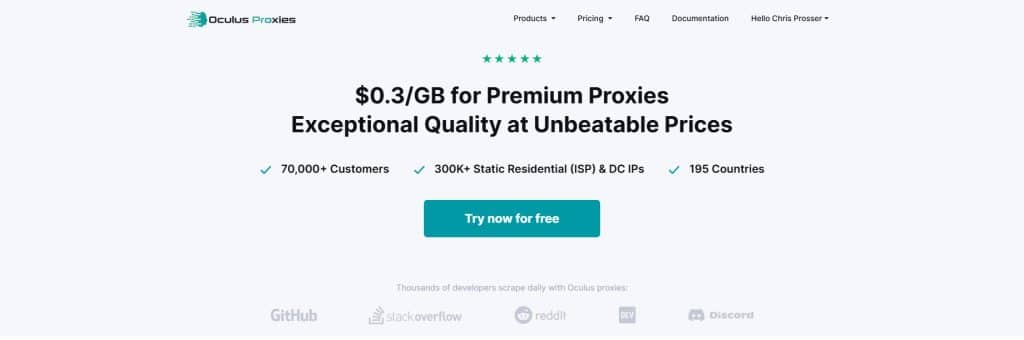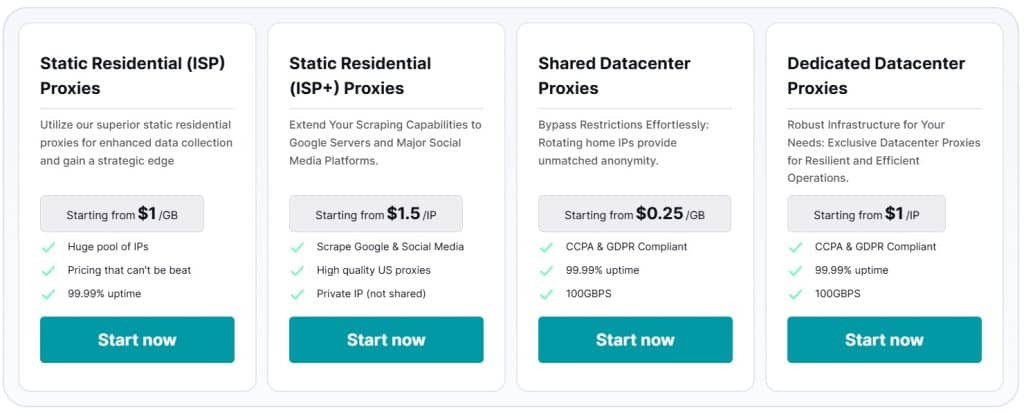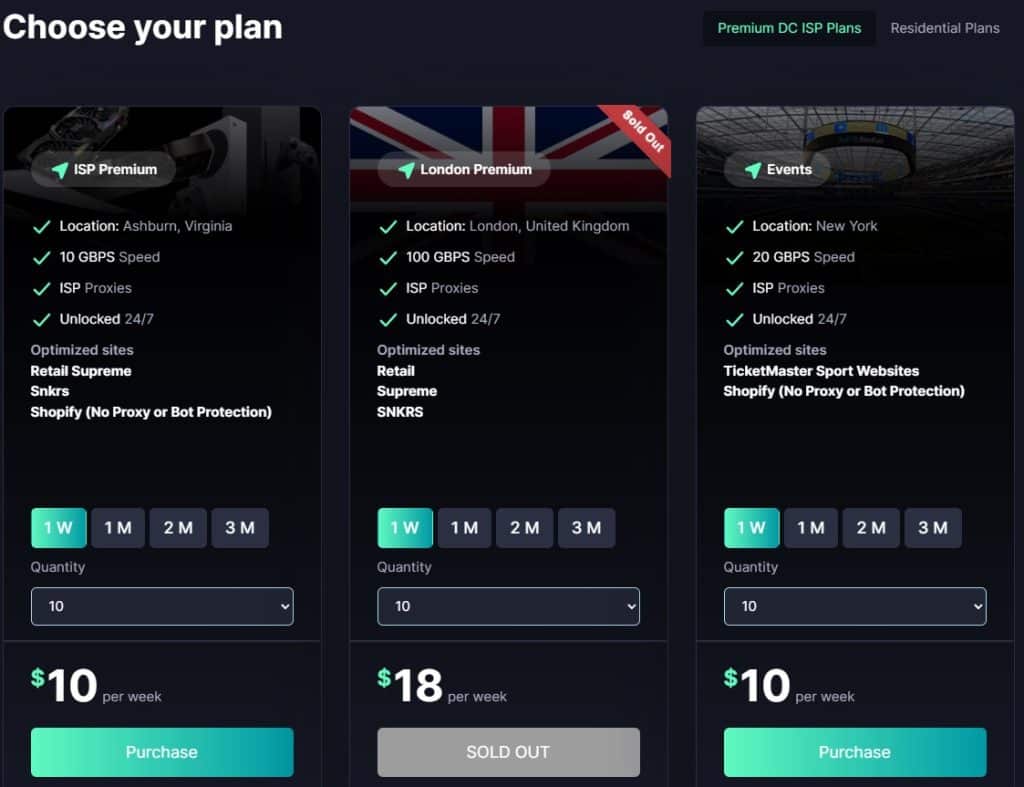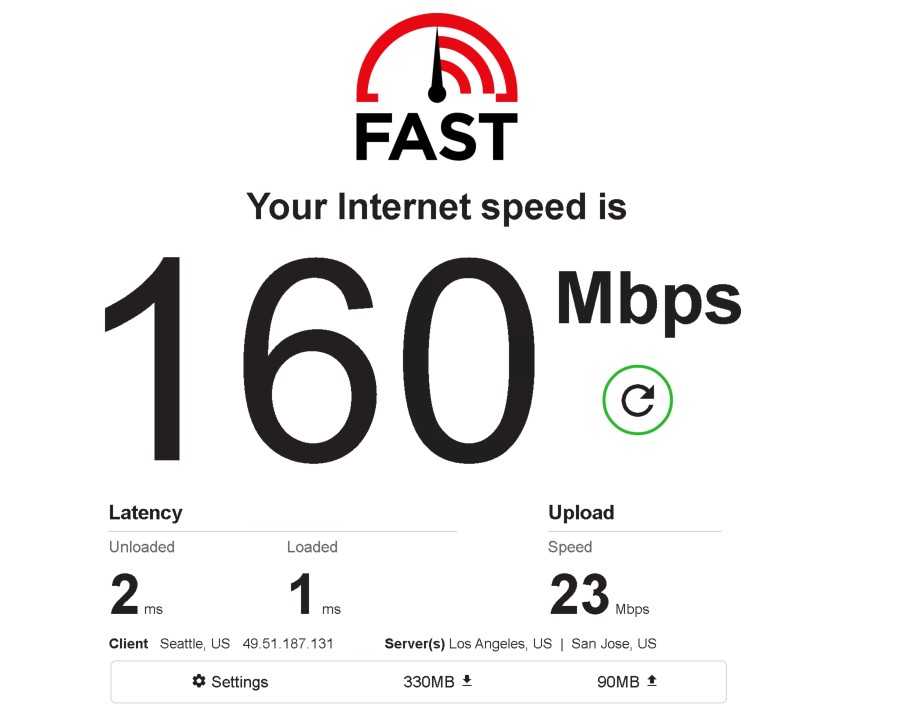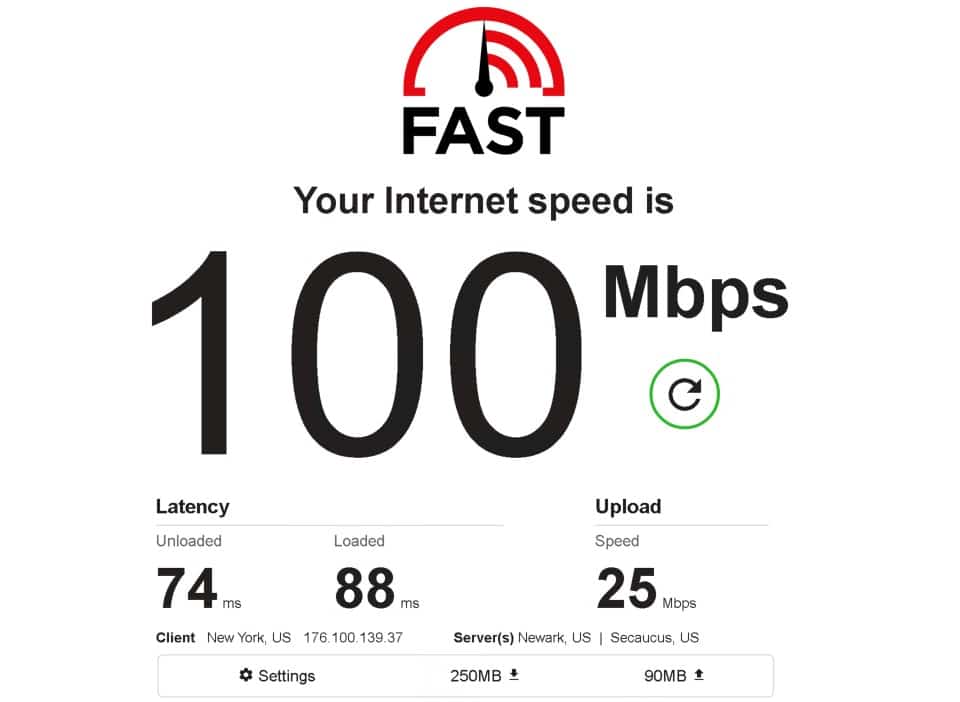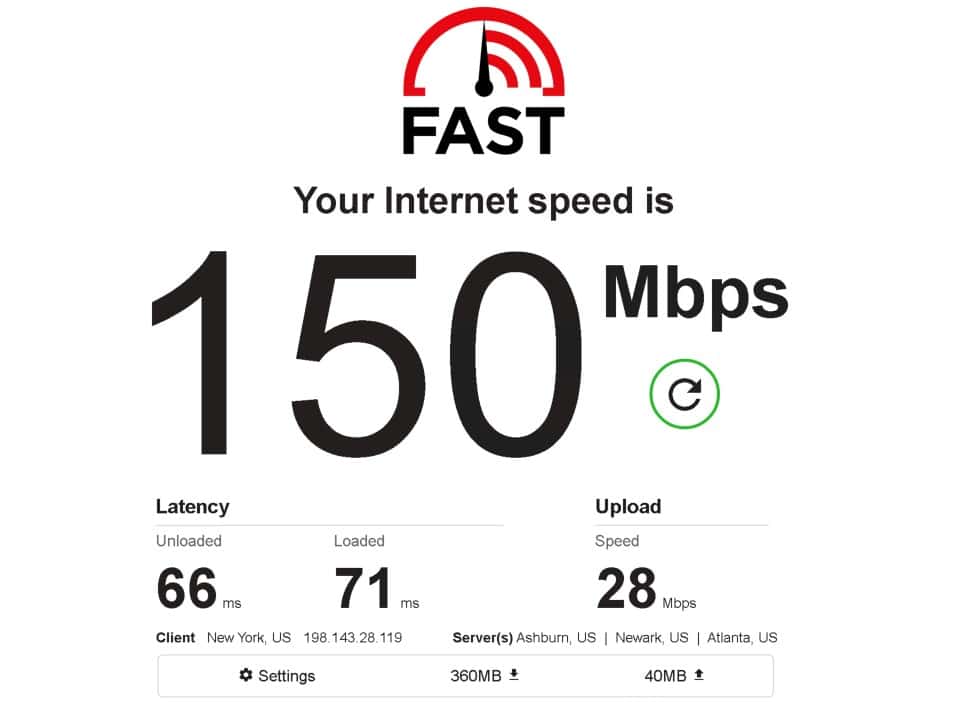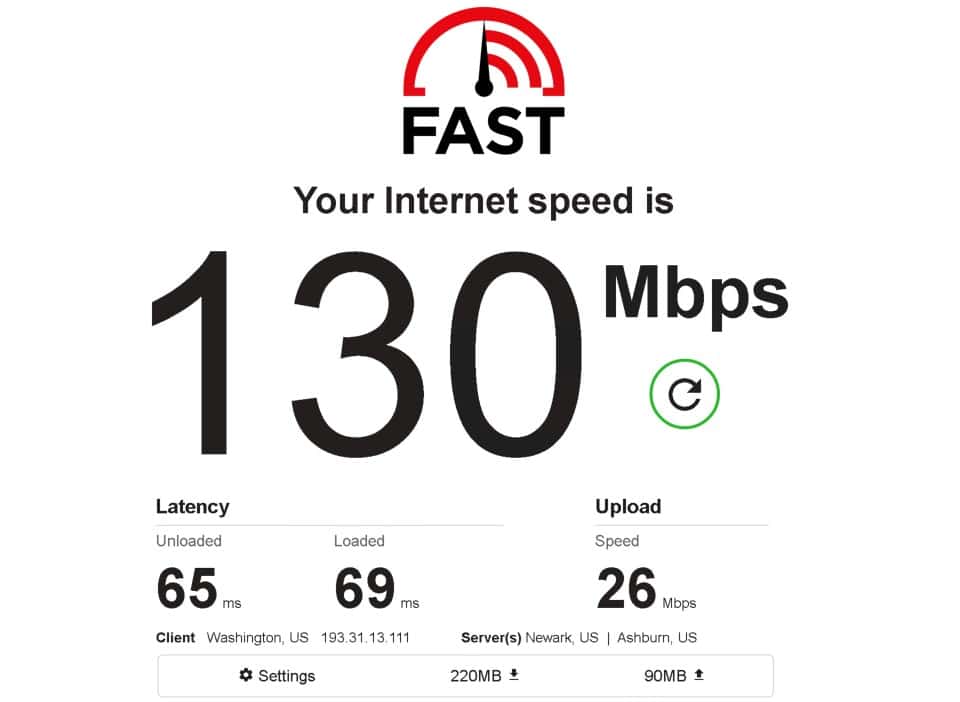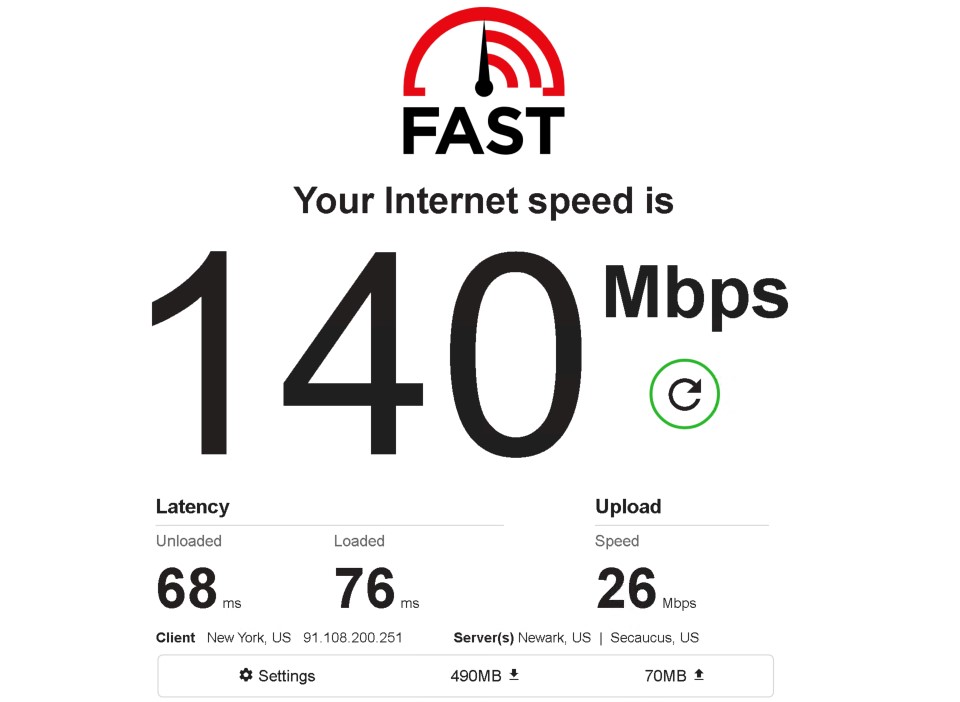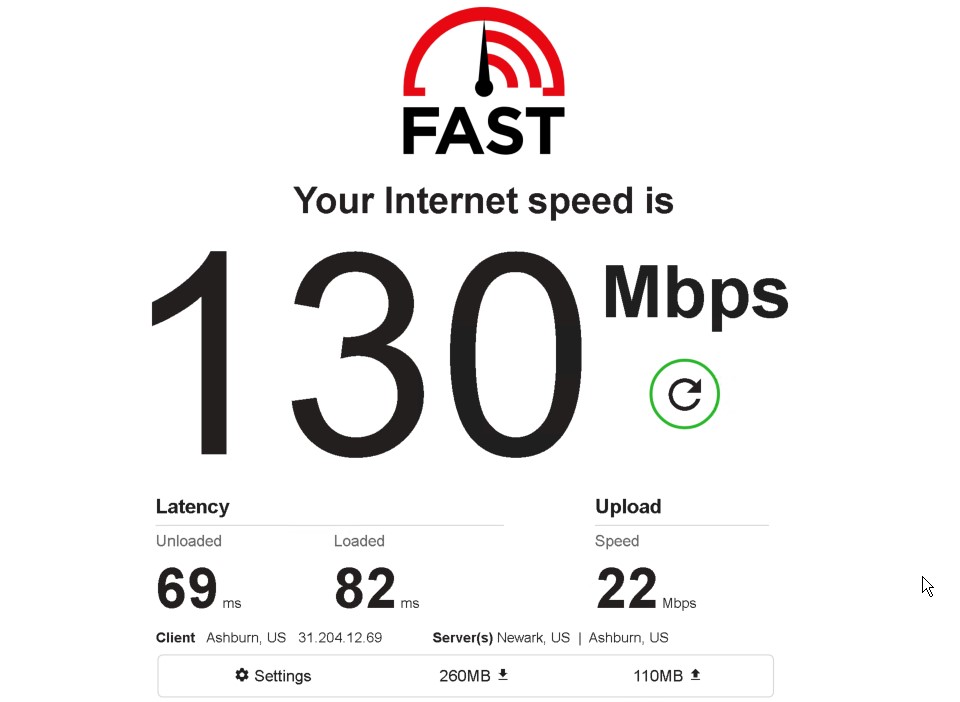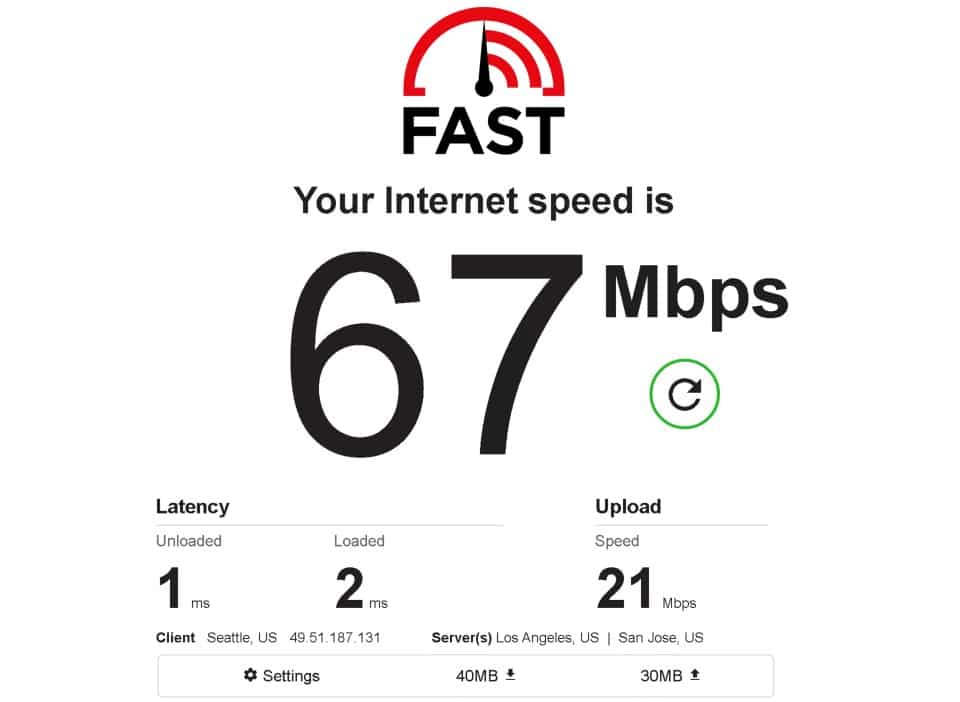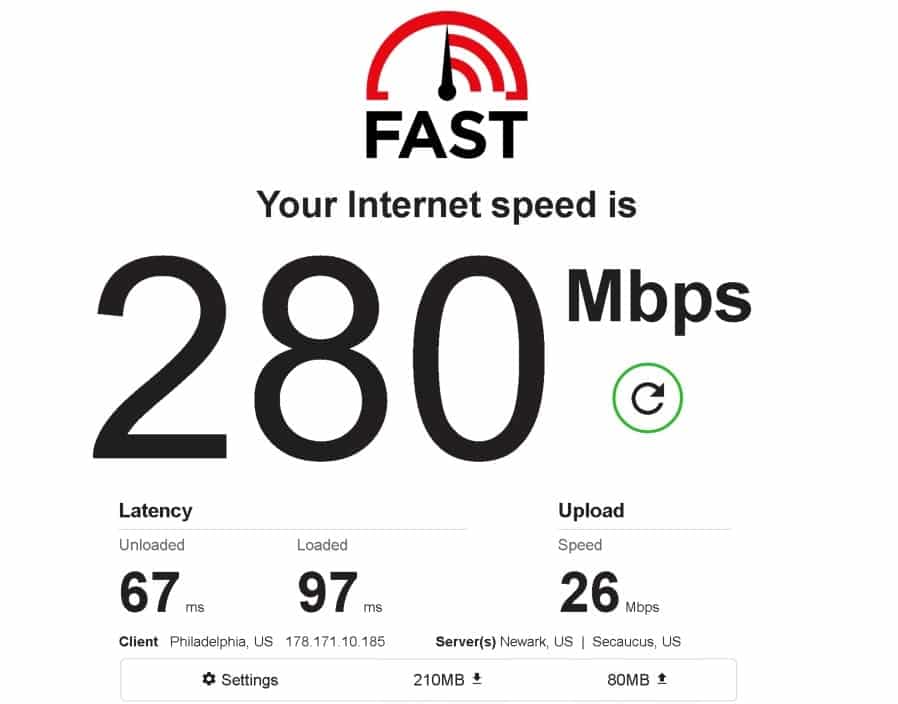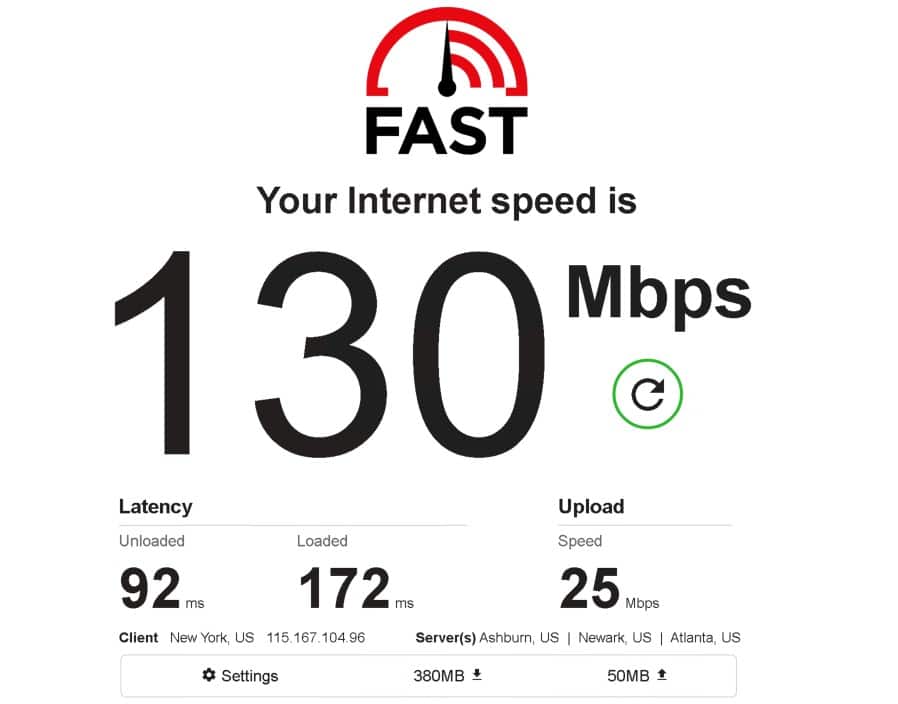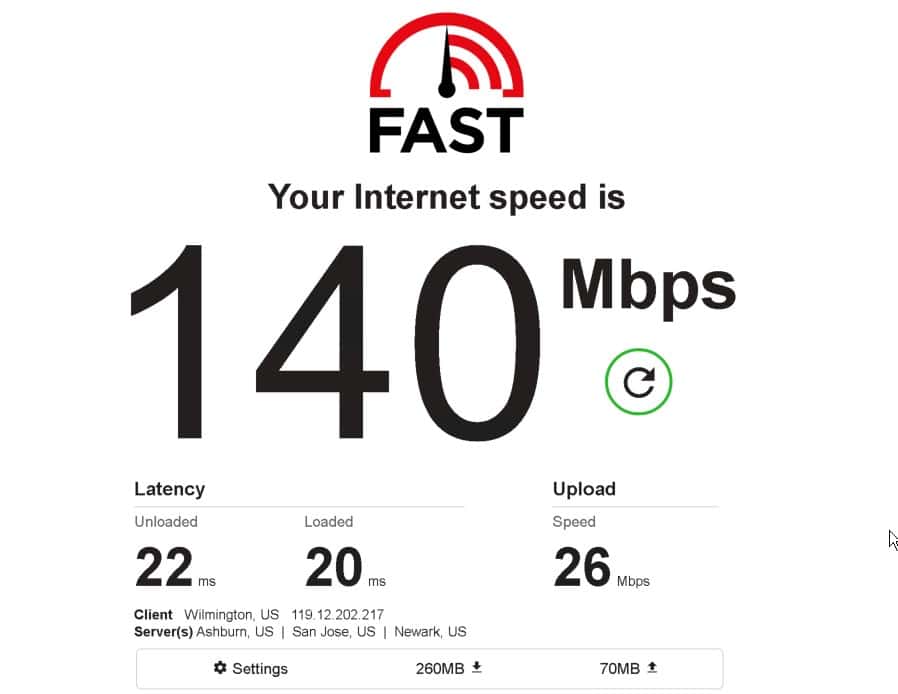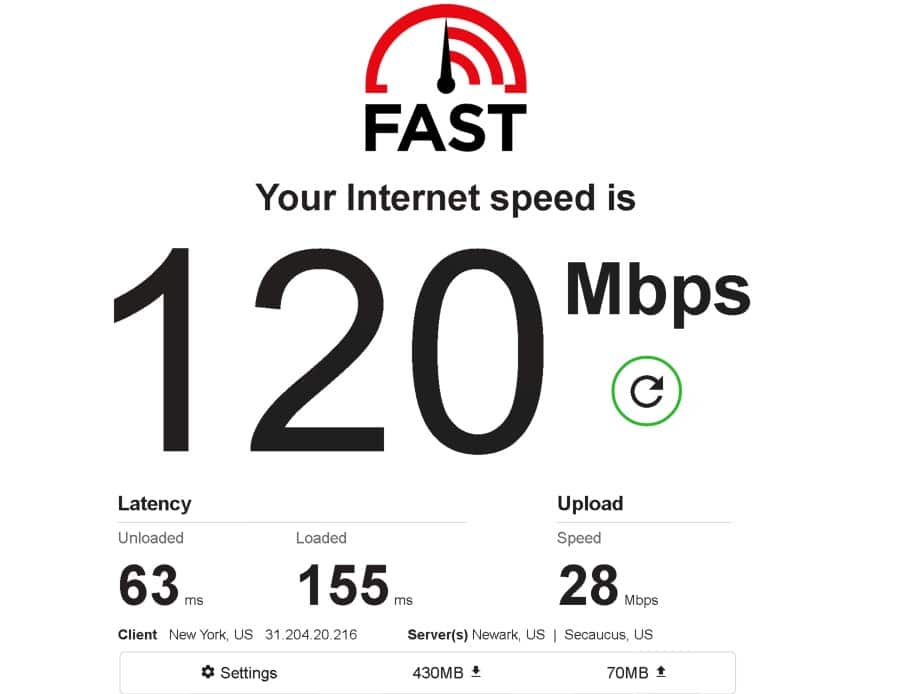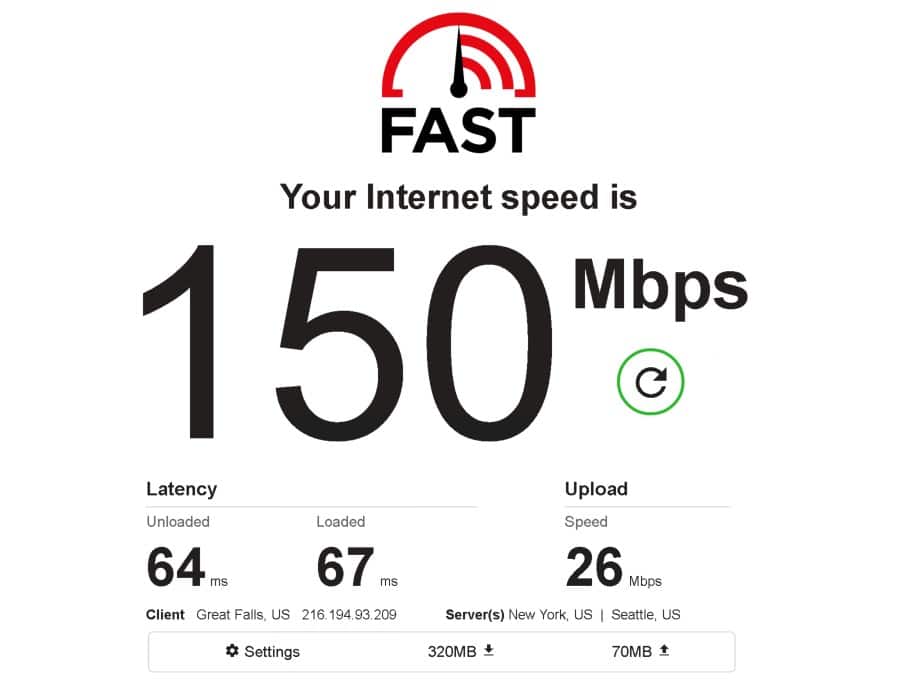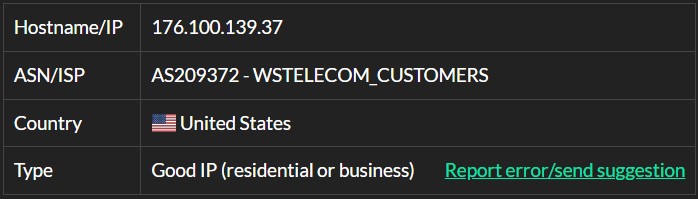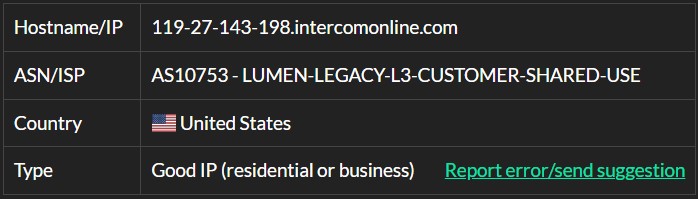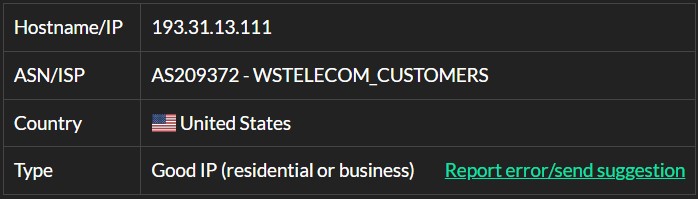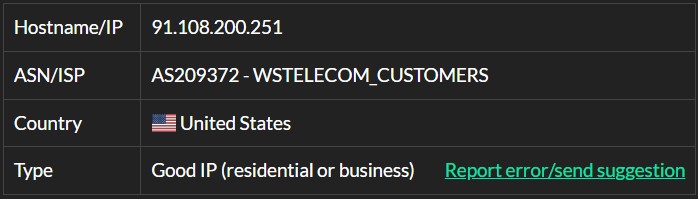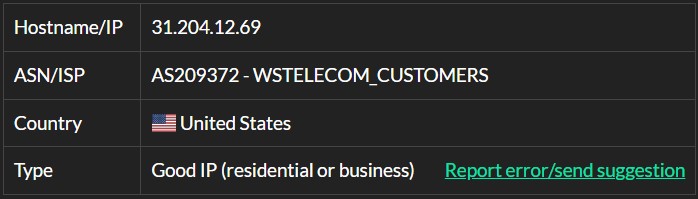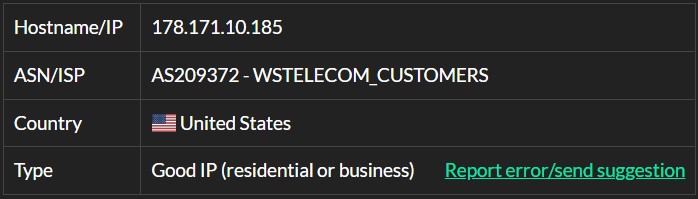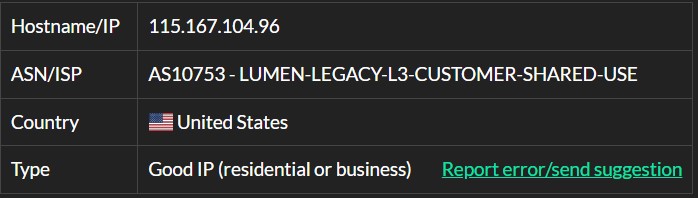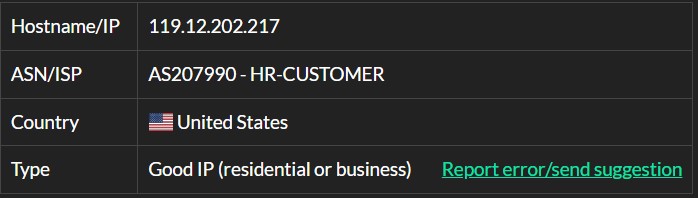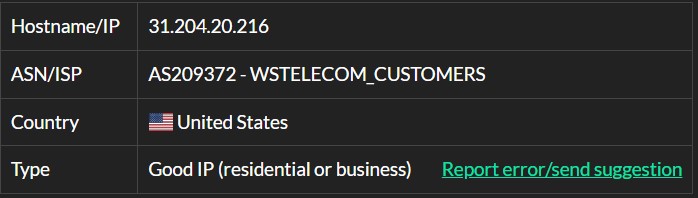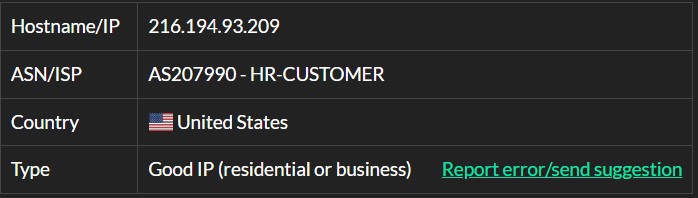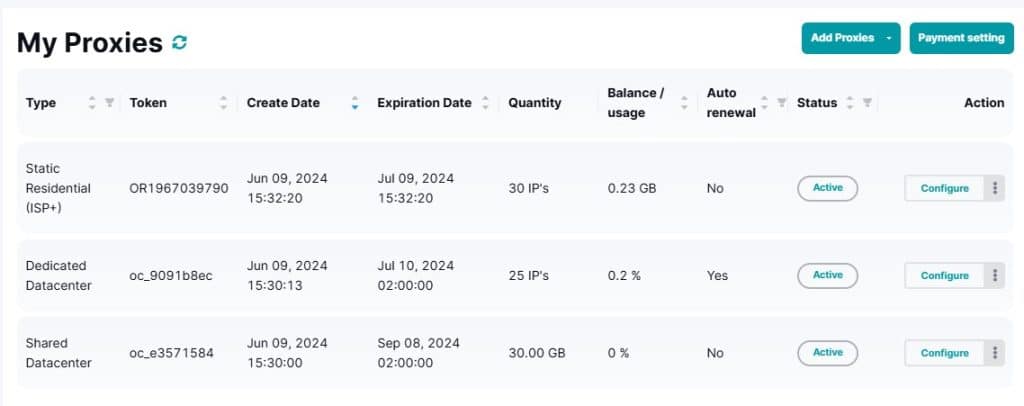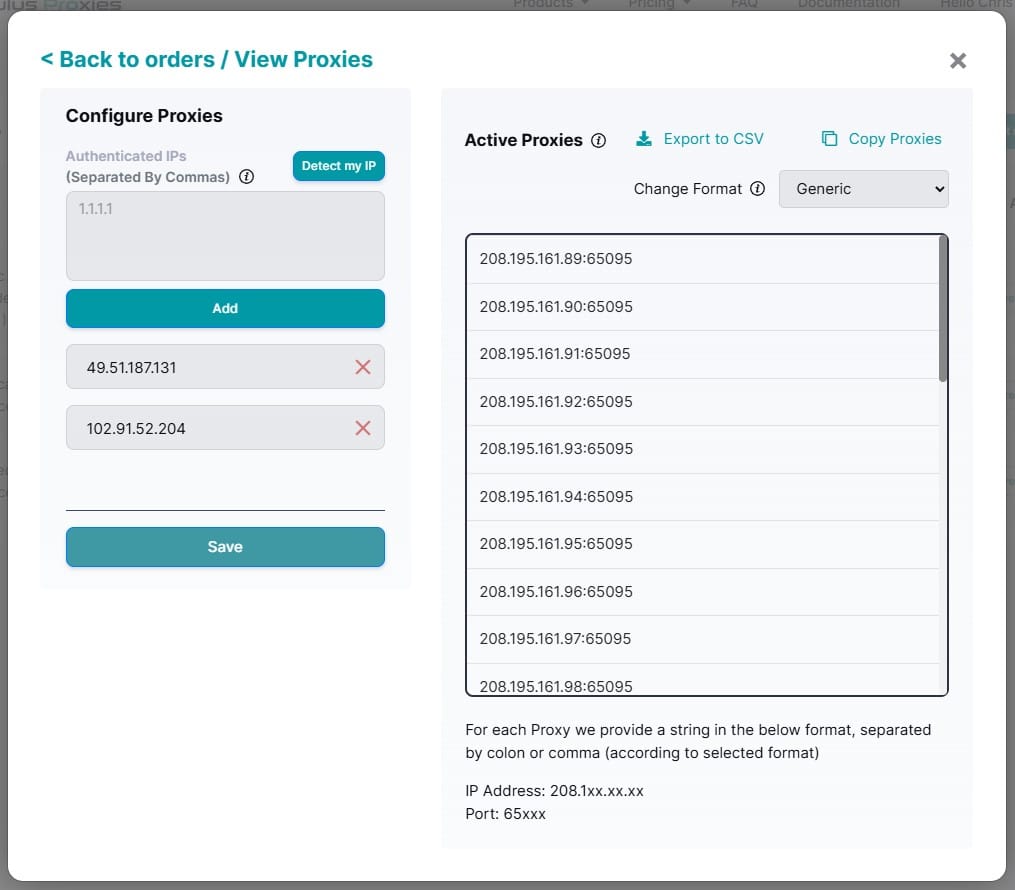Finding a proxy provider in these modern times can be a struggle. With countless options available on the market, people are often confused about which is the best, so they struggle to decide. This is why we’re here to help with our reviews, and for today, we have Oculus Proxies.
The advancement in technology throughout the years resulted in the creation of services that we rely on daily. It doesn’t matter if we’re talking about those for fun and pleasure or the ones we use in our daily business endeavors; they exist because we need them. Helping us do something quicker or better is only one of the many reasons why these even exist.
There are countless services out there, and the ones that are of great use in today’s world are proxies. Being able to bypass some geo-restrictions, browse anonymously, or scrape data are only a handful of things these services can do. As the need for proxies increased throughout the years, we saw a rise in the number of providers.
Recommended for: Data Scraping, Ad verification & Social Media
The internet has many well-known options, but some aren’t as popular, such as Oculus Proxies. Looking at the website, we can see some bold claims about the proxies, the performance, and the price. The question here is whether this provider can deliver or if it’s all just marketing.
Like many “smaller” proxy providers out there, Oculus Proxies doesn’t outline much information about the company. We know it’s been on the market for several years, and that’s about it. Some people may hesitate to go for this provider based on the lack of information, which shouldn’t be the case. Many competitors follow this trend, so it’s not the worst thing in the world.
As long as a provider can deliver on its promises, there aren’t too many reasons you should avoid it. Let’s check out what Oculus Proxies offers, test out the services, and see if it’s worth considering.
- Available free trial
- High download speeds
- Low latency for proxies
- Proxies are available in a few minutes
- Plenty of different types of residential and datacenter proxies are available
- No mobile proxies
- Limited support options
- No section for usage info
Proxy types, Features, and Pricing
Whenever we talk about any proxy provider, we first overview its products. When it comes to Oculus Proxies, seeing a wide range of products means that there is flexibility. The result is a provider that covers multiple use cases, which is a big plus.
At first glance, you’ll see that this provider has only residential and datacenter proxies. Sure, not having mobile IP addresses isn’t ideal, but having multiple types of the other two is.
On the datacenter side of things, you can choose between shared and dedicated, like with most of its rivals. The shared proxies are the ones that multiple users can access simultaneously. On the other hand, the dedicated ones will be reserved only for you as long as your subscription is active.
The pricing structure for both types differs due to how they’re set up. Surprisingly, the shared proxies don’t come with unlimited bandwidth, meaning the packages are based on the included traffic. There are 3 plans to choose from, all of which will remain valid for 3 months.
On the other hand, the dedicated datacenter proxies come with unlimited bandwidth, so you’re purchasing based on the number of IP addresses you need. Similar to the shared, there are 3 packages with different numbers of proxies, and the validity for these is 1 month.
Now we come to the residential proxies, and there are 3 types to choose from: regular residential, static ISP, and Statis ISP+. The regular residential are similar to what we see with most providers and are the most common ones. The pricing structure for these is based on the amount of included bandwidth. One great feature with these is that you can get as much traffic as you want, which is more flexible than the datacenter IP addresses.
The static residential proxies come in the form of ISP and ISP+, offering similar features but covering different use cases. Going for the regular ones gives you access to most websites and is a common option for eCommerce companies like Walmart, Shoppy, Amazon, Target, etc. The ISP+, on the other hand, works with stricter websites like social media or search engines. Another key difference between these two is the location. The regular ISP proxies are from various worldwide countries, while the upgraded ones are from the US.
As for the pricing, it’s similar to that of the datacenter proxies. The regular ISP proxies are limited by the amount of bandwidth, so you have 3 packages with a different amount of traffic. If you’re going for the ISP+ proxies, you’ll pay per IP and GB. There are 3 packages with a different amount of traffic and number of IP addresses.
Oculus Proxies is a provider that offers some dedicated proxies as well, an option that’s handy for certain use cases. For the most part, we’re talking about event and product releases, and you have two types of proxies from which to choose.
There are datacenter ISP and residential proxies, which offer 3 packages but different features. The datacenter ISP proxies come with unlimited bandwidth, and you get as many IP addresses as needed. There’s the option to choose the package duration ranging from 1 week to 3 months.
The amount of bandwidth limits the residential proxies, and you have 3 options depending on the set of features. Two packages are valid for 3 months, and one is a monthly package. With all 3 of them, you can choose as much traffic as you need and have full access to as many proxies as the company claims to offer.
Locations of proxy servers
Offering flexible features is something that any provider should have, and we’re happy to report that Oculus Proxies doesn’t disappoint. The list of locations covers 195 countries, putting this provider on the same level as its more expensive competitors. Keep in mind that the list of countries doesn’t apply for all types of IP addresses. On the other hand, we have a pool of proxies, which isn’t the best we’ve seen in this industry.
There are over 300 thousand static residential and datacenter IP addresses, which is a pretty decent number for an affordable option. The problem is the residential proxies and the lack of information about the numbers.
Ping Test & Proxy Speed Test
For most of our testing, we usually do one type of proxy from a provider, but we’re going with two in this case. We got our hands on a set of static residential and dedicated proxies to see how both types perform. As usual, our test consists of testing the speeds and latency when loaded and unloaded.
| IPs of Rotating Proxy | Ping | Download | Upload |
|---|---|---|---|
| 49.51.187.131(No Proxy ) | Unloaded 2 ms Loaded 1 ms | 160 | 63 |
| 176.100.139.37 | Unloaded 74 ms Loaded 88 ms | 100 | 25 |
| 198.143.28.119 | Unloaded 66 ms Loaded 71 m | 150 | 28 |
| 193.31.13.111 | Unloaded 65 ms Loaded 69 ms | 130 | 26 |
| 91.108.200.251 | Unloaded 68 ms Loaded 76 ms | 140 | 26 |
| 31.204.12.69 | Unloaded 69 ms Loaded 82 ms | 130 | 22 |
The first test used static residential proxies, and the results were pretty good. ISP proxies usually perform better than traditional residential because they are sourced directly from the provider. With these, the speeds are pretty consistent for download and upload, which is a good thing to see. Another positive aspect of this provider is the latency. With all 5 proxies we tested, the ping was below the 100 ms mark, which is very impressive. Also, the difference between the loaded and unloaded tests wasn’t massive.
| IPs of Rotating Proxy | Ping | Download | Upload |
|---|---|---|---|
| 49.51.187.131(No Proxy ) | 11 | 224.61 | 29.21 |
| 178.171.10.185 | Unloaded 67 ms Loaded 97 ms | 280 | 26 |
| 115.167.104.96 | Unloaded 92 ms Loaded 172 ms | 130 | 25 |
| 119.12.202.217 | Unloaded 22 ms Loaded 20 ms | 140 | 26 |
| 31.204.20.216 | Unloaded 63 ms Loaded 155 ms | 120 | 28 |
| 216.194.93.209 | Unloaded 64 ms Loaded 67 ms | 150 | 26 |
We went with 5 dedicated datacenter proxies for the second test, which also showed some impressive results. The download speeds of the first IP address were doubled when compared to the other 4 proxies, which isn’t a negative thing; we’re just pointing it out. For the rest of the speeds, things were good. The high and consistent speeds, combined with the latency results, show us that the first test wasn’t an isolated one. The proxies from Oculus Proxies are excellent performers.
GEOlocation Test / ISP Test
Our standard geolocation test shows if a provider’s IP addresses are indeed from the location where the company claims they are. It also shows us how the IP addresses are identified. Ideally, we’d want to see all of them as good IPs despite half of them being datacenter ones. For this test, we combined both types into a single table.
| IPs of Rotating Proxy | Hostname/IP | ISP/ASN | Country | Type |
|---|---|---|---|---|
| 49.51.187.131(No Proxy ) | 45.76.227.176.vultr.com | AS20473 - AS-CHOOPA | United States | Hosting, proxy or bad IP |
| 176.100.139.37 | 176.100.139.37 | AS209372 - WSTELECOM_CUSTOMERS | United States | Good IP (residential or business) |
| 198.143.28.119 | 119-27-143-198.intercomonline.com | AS209372 - WSTELECOM_CUSTOMERS | United States | Good IP (residential or business) |
| 193.31.13.111 | 193.31.13.111 | AS209372 - WSTELECOM_CUSTOMERS | United States | Good IP (residential or business) |
| 91.108.200.251 | 91.108.200.251 | AS209372 - WSTELECOM_CUSTOMERS | United States | Good IP (residential or business) |
| 31.204.12.69 | 31.204.12.69 | AS209372 - WSTELECOM_CUSTOMERS | United States | Good IP (residential or business) |
| 178.171.10.185 | 178.171.10.185 | AS209372 - WSTELECOM_CUSTOMERS | United States | Good IP (residential or business) |
| 115.167.104.96 | 115.167.104.96 | AS10753 - LUMEN-LEGACY-L3-CUSTOMER-SHARED-USE | United States | Good IP (residential or business) |
| 119.12.202.217 | 119.12.202.217 | AS207990 - HR-CUSTOME | United States | Good IP (residential or business) |
| 31.204.20.216 | 31.204.20.216 | AS209372 - WSTELECOM_CUSTOMERS | United States | Good IP (residential or business) |
| 216.194.93.209 | 216.194.93.209 | AS207990 - HR-CUSTOMER | United States | Good IP (residential or business) |
Based on the table above, we can safely say that the datacenter proxies from Oculus Proxies aren’t as easily detectable as we thought. Sure, many providers offer datacenter IP addresses that can pass many checks, but we haven’t seen this with many affordable providers. For the ISP proxies, they perform as expected, so there’s nothing out of the ordinary to report here.
IP compatibility Test
Similarly to the previous test, we ran the IP compatibility one and combined both types into a single table. This is the test where we use the proxies to access certain websites. The list consists of strict websites that don’t allow proxies to access them, meaning that it’s not easily detectable if any of the test IPs get access.
| IPs of Rotating Proxy | Ticketmaster | Craigslist | Nike | Adidas | ||
| 49.51.187.131(No Proxy ) | √ | √ | √ | √ | √ | √ |
| 176.100.139.37 | √ | √ | √ | √ | √ | √ |
| 198.143.28.119 | √ | √ | √ | √ | √ | √ |
| 193.31.13.111 | √ | √ | √ | √ | √ | √ |
| 91.108.200.251 | √ | √ | √ | √ | √ | √ |
| 31.204.12.69 | √ | √ | √ | √ | √ | √ |
| 178.171.10.185 | √ | √ | √ | √ | √ | √ |
| 115.167.104.96 | √ | √ | √ | √ | √ | √ |
| 119.12.202.217 | √ | √ | √ | √ | √ | √ |
| 31.204.20.216 | √ | √ | √ | √ | √ | √ |
| 216.194.93.209 | √ | √ | √ | √ | √ | √ |
There are two sides to this story. The ISP proxies performed as intended and had no issues accessing any of the websites we use for testing. The biggest surprise was the datacenter IP addresses, which also had no issues. This is good because datacenter proxies lean more towards performance and not as much in terms of not being detected.
Features
Affordable
Whenever we talk about proxies, we look at multiple aspects, and the price is one of them. With Oculus Proxies, you’re looking at an affordable option, which is something that many of its rivals cannot offer. The prices start well below $1 per GB or $1 per IP address, something the big industry players cannot offer. This is what makes it an excellent option for people on a budget.
Multiple types of proxies
In our reviews, we mention that a good proxy provider is one that offers multiple products. Oculus Proxies falls under that category, up to a point. The company has datacenter and residential proxies, so no mobile ones. On the other hand, there are multiple types of each, which is a big plus. As a bonus, there are proxies dedicated to specific use cases like events or product releases.
Wide range of use cases
Proxy providers that have multiple types of IP addresses usually have a wide range of use cases, which is the case here. Oculus Proxies is a provider you can rely on for almost any project you have, regardless if it’s just for browsing or scraping. The best part is that there are options where you can pay for the proxies based on the number of IP addresses you get or the traffic. Naturally, this depends on the type of proxy you get.
Worldwide coverage
A flexible proxy provider will offer the option to choose the location of the IP addresses. Despite being an affordable option, Oculus Proxies doesn’t lack in this regard. With a location list of 195 countries, it’s clear that there isn’t a place on earth where it doesn’t have IP addresses. Keep in mind that the location list doesn’t cover all proxy types.
Free Trial is Available
There is a trend with affordable proxy providers, and that’s not to offer a free trial. Oculus Proxies works differently and allows you to test the service before purchasing a package. During the sign-up process, you can activate a free package with 5 datacenter proxies and 100 MB traffic, which you can use for 14 days.
Instant Access
One of the best things about Oculus Proxies is that the setup process is quick, giving you instant access to your proxies. This is because the company doesn’t require you to go through a KYC process, drastically reducing the waiting times.
Excellent performance
Whenever you’re looking at affordable proxy providers, you should know that there are some compromises you’ll need to make. Those compromises sometimes come in the form of poor performance, which isn’t the case with Oculus Proxies. The tables in our speed and latency tests show that both types of proxies offer excellent performance, another positive side of this provider.
Proxy Tester Tool
Some proxy providers offer additional goodies that can help people with their projects. With Oculus Proxies, it comes as a free proxy tester. The tool is designed to help you figure out which proxies are good, and the best part is that it’s accessible. You can test your proxies straight from the dashboard, which many competitors lack.
Easy to use
When it comes to using the proxies, Oculus Proxies is a provider that aims to make things easy for its customers. Being able to start using your proxies immediately is something that many providers aim to achieve, and this one seems to have pulled it off.
The dashboard is pretty simple, meaning you won’t be overwhelmed with plenty of information and can figure things out quickly. In the main dashboard window, you’ll have a list of your active packages and some information about the package. It includes the creation and expiration dates, quantity, balance, and usage. One thing you won’t find in the dashboard is some charts that will give you an outline of your usage of the proxies.
Setting things up for a specific package is pretty simple. On the right side of each package type, there is a “Configure” button, which takes you to the settings of the proxies.
Depending on the proxy type, you may see the option for IP whitelist alongside the username and password. There are options to tweak both, giving you enough flexibility depending on the use case.
The best part about the dashboard of Oculus Proxies is that everything is there. With the proxy management aside, you can purchase additional packages or update the payment settings.
On top of the menu, there are FAQ and documentation sections if you need some help getting started.
How to authenticate
The authentication process is relatively simple, meaning you won’t have to bother too much with it. If you have proxies that need to be authenticated with a username and password combo, all you need to do is access the configuration. You’ll find the login credentials there, and you can copy and paste them wherever you need to.
Authenticating with IP whitelisting is simple, but there’s one extra step. You’ll need to go into the proxy configurator, and on the top left side of the window, you’ll find the IP whitelist section. The service can pull your active IP address, or you can enter one manually, and you’ll be good to go.
Verdict
Oculus Proxies is far from a popular choice, which is a shame. Many aspects of it are on the same level and, in some cases, even better than those of its more expensive rivals. It may not be the absolute best option, but it does a very good job at this price point.
Usability
Using the proxies you’ll get from Oculus Proxies isn’t an issue. Combining the accepted payment options with the quick sign-up process means that you’ll be logged into your dashboard in a matter of minutes.
Speaking of dashboards, the one from Oculus Proxies is pretty simple and easy to use. There isn’t a lot of navigation involved, and all configuration options are within a single window. You may need to click a button or two to get to the payment section, where you can purchase additional proxies. It’s easy to overview and set up the authentication options, so you won’t have any issues with that as well.
Whenever we get proxies from a provider, we spent some time poking around the dashboard to see how it works and if it will have any issues. We didn’t have any problems with this one, so nothing out of the ordinary to report here.
Pricing
Oculus Proxies is a provider that advertises itself as being affordable and looking at the pricing structure on the website, it’s clear why.
With prices starting at $0.3 per GB or $1 per IP address, you can see why we praise this provider for being affordable. As good as this sounds, we believe the provider could use more flexibility. There are 3 package options for each type of proxy, which isn’t too flexible.
Reliability
Reliability is something that Oculus Proxies does well. The proxies we tested had no issues performing as advertised, and we didn’t experience any issues during our testing. Having proxies from a provider that can perform consistently and reliably is crucial.
Support
Now, we come to an aspect of Oculus Proxies that we’d like to see some changes. The support section of this company isn’t the most flexible one.
The FAQ and documentation section on the website covers only the most basic questions or guides. Yes, it’s good for people who are starting out, but ideally, we’d want to see a wider coverage.
If you don’t find what you’re looking for there, you can reach out to the support staff, and your contact options will be limited. You can either send an email or join the company’s Discord.
Our Editor’s Verdict
-
Features
-
Pricing
-
Reliability
-
Easy to Use
-
Support
Looking for the perfect proxy provider is impossible. Even the more popular ones aren’t perfect and have some drawbacks. With Oculus Proxies, it’s more or less the same. There are some drawbacks, but it’s still a good option.
One thing Oculus Proxies does well is flexibility. Even though it has only residential and datacenter proxies, they are grouped together under several sub-types. The best thing about it is that you’re looking at very affordable options across the entire price range. Couple that with the free trial package, as well as the dedicated proxies for specific projects, you’re looking at an excellent option. It could use a bit more flexibility with the pricing packages, but it’s not a massive dealbreaker.
Throughout our testing, we found the proxies from Oculus Proxies to be excellent performers. With high download and upload speeds, the IP addresses felt almost like you weren’t using a proxy. This is partially because the latency is impressively low for a proxy.
There are some downsides, and apart from the lack of packages, we have to mention the support. With limited options, you’ll be relying on email or Discord support.
Oculus Proxies is one of those providers that doesn’t get much attention but still offers excellent services. Considering the price and what you get, this is a provider that offers quite a lot, which is why we’re recommending it. If the type of proxies works for you, then it’s a provider that you shouldn’t ignore.
User’s Reviews & Rating
Submit your review | |
-
Features
-
Pricing
-
Reliability
-
Easy to Use
-
Support


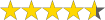 (4.6 / 5)
(4.6 / 5)