Newer technologies and wider use of the internet has meant a rapid increase in the number of cyberattacks. As a Mac user, you should follow every safety tip to secure yourself.
2022 recorded the highest number of online attacks at 2.8 billion. 2023 was a significant year recording about 12 attacks every minute. You need to take proactive steps to discover and prevent possible attacks before they happen. A company that takes the right steps gets total control of its online space by keeping it safe. You need to take your MacBook security seriously to avoid threats. Different Mac security best practices may include password protection and hard drive encryption.

Boost settings
Your Mac comes set with universal security settings. It lets anyone access the system without the need to log in. The computer allows you to customize MacBook security settings for personalized safety. There are several Mac security settings that you can customize.
- Remove automatic login
- Add screen access restriction
- Restrict location access
- Allow or disallow contact access
- Restrict cookies
Your photos could be the loophole through which hackers access your system. The best way to protect them is to use the iCloud library. It is a secure file that automatically syncs your files in the cloud and across your devices. When you connect to iCloud, your photos are stored both on the computer and online. However, when you need to delete unneeded photos, the system deletes them from your computer and also from the cloud. You need another method to help you remove photos from Mac but not iCloud. You may turn off sharing before deleting or sign in to iCloud using a different account.
Encrypt hard drive
Unless you are using external storage, all your files go to the hard drive. Theft could leave you with no data. Mac contains FileVault, a feature that enhances your Mac cyber security. It is activated through your logins to secure data. Once you input your credentials, macOS encrypts the entire disk. After that, you have to sign in to unlock the disk and access data. FileVault does not affect your Mac speed but only enhances its security.
Create passwords
You can create passwords for Mac systems and files. The system lets you create passwords for browsers and accounts. They are the first security actions you can take to keep your privacy intact. macOS contains keychains, a feature that lets you manage your passwords.
It stores your Apple ID, website, and logins. You can even create passwords to allow access to other Apple devices. Combine different characters to make your passwords strong. Add an extra authentication layer to make it harder for people to guess.
Use antivirus

Many Mac owners ask, can MacBook get hacked since it’s a strong system? Every computer is vulnerable and needs protection. The effective way to keep your Mac safe is to prevent attacks before they happen. You need to regularly scan it and keep a consistent security wall around it. An antivirus works in the background scanning your system all the time.
It prevents or removes threats and creates a scan report. You can view the report at any time to know what threats might have compromised your data. The software scans macOS and all files stored in the computer. Not every antivirus is great for protection. Review to know its reputation level and use it only if it’s reputable. It should protect your system from both malware and viruses.
Update OS
New types of viruses get released online almost daily. Your system needs to be trained about the virus or malware and how to prevent it. To train your system, developers add new features often. The features contain additional protection capabilities. Older macOS do not get updates which leaves your system vulnerable. You need to be equipped with knowledge on how to secure your Mac all the time. Accept updates for the OS and other applications whenever they are released.
Use VPN

Threats mainly come when you are connected online. Hackers can gain access to your system through IP address hacking. Your IP is connected to a large number of ports. If you don’t protect them well. Someone can use them to get into your system and take your computer captive.
They may send your traffic to a different route and use your IP to download content from other sites illegally. If this happens, the authorities may track your IP and you could be charged with a crime that you never committed. A VPN keeps you safe from such problems. It changes your IP address making it harder to hack or track it.
Use Firewall
A Firewall is a security measure built into your macOS. It is designed to use certain algorithms to identify threats and block them. Apart from antivirus, Firewalls offer advanced security and work progressively. Its protection is done at several security levels. It filters data packets, proxies, and different gateways. It scans all traffic coming into or going out of your computer. It complements other security protocols in your computer.
Understand how threats work
Threats are of many kinds and work differently. At one time, you could be dealing with phishing scams and at another time malicious websites. If you experience a MacBook hacked issue, you need to know what kind of threat it is. A threat happens when someone targets your system to destroy or steal data. They could intend to misuse your data or deny your service.
It may enter into your system due to a lack of proper security actions. It could be entered through an infected file or browser. You need to keep them from accessing your system. Learn how they work and their prevention. Be proactive in their mitigation to improve the security of your computer.
Enable Stealth Mode
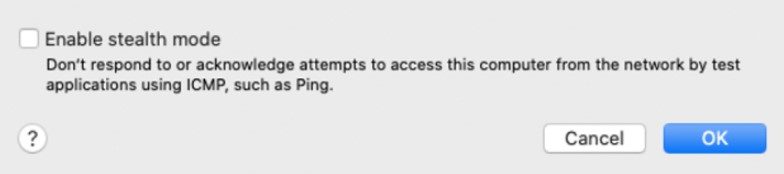
Your Mac is more vulnerable when you are in a public place than at home. This is because you might connect to a public network and expose yourself. You could forget to turn on the VPN and expose yourself more. Stealth Mode in Mac keeps your computer hidden while in public places. Hiding it makes it harder for criminals to hack it. It blocks interactions with other devices when you are connecting to various channels online.
Keep backups
People lose data completely because they never saved copies of their files. The goal of backups is to avail data copies that you can retrieve if you lose the originals. Data loss may happen due to hardware or system failure. Your hard disk could crash or your system gets hacked. Your computer could be lost through theft. Since you don’t know when such misfortunes might happen, keep data backups.
You can get many cloud storage vendors who can offer you enough space at a reasonable cost. Buy space or utilize the free storage available. You may buy external hard disks for backups or use another Mac to save your work. If data loss happens, you cannot get stressed. You just need to reach out to your copy and restore it to your computer.
Conclusion
Mac is a useful gadget for storing your data and managing your workflows. It can be attacked in many ways which compromises your data. You need to take advantage of your Mac security features to enhance your privacy. Use Mac settings to customize security and encrypt the hard drive. Learn to be knowledgeable on how threats happen and their prevention measures. Ensure you keep your macOS and other applications updated. Install a reputable antivirus and enable the firewall to keep them running in the background.