Ever wondered how to hide your true online identity in today’s modern times? Our guide on how to fake your IP address will help you stay anonimoys whenever you go on the internet.
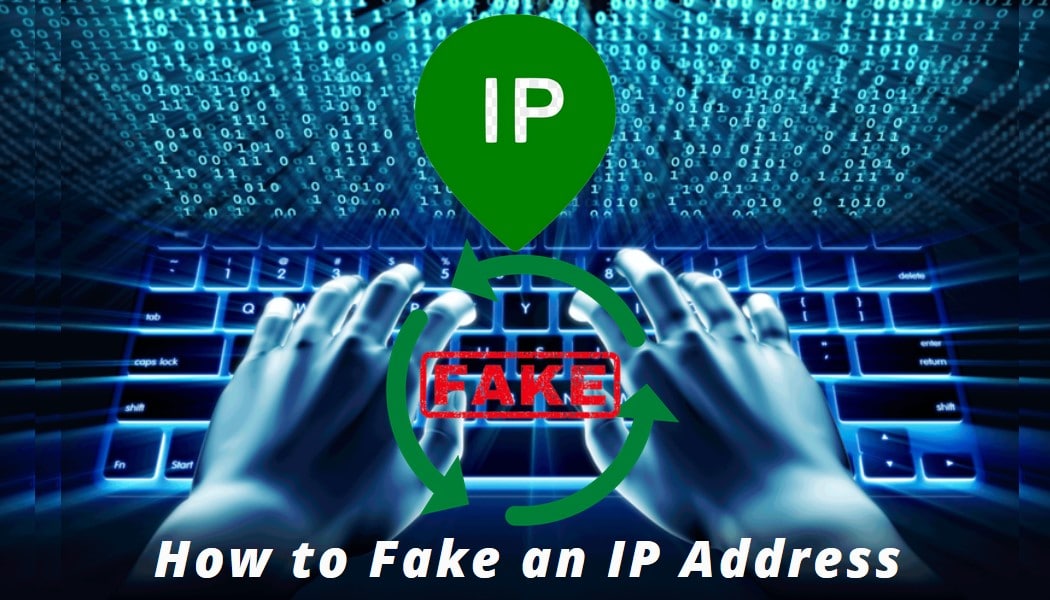
Table of Contents
Having a unique ID for when you are connected to the internet means that services easily be able to tell your location based on the IP address. Overall, there are several reasons why you would want to use a fake IP address when being connected to the internet.
The most obvious one is anonymity. Regardless if you are browsing from home or on public wi-fi, you should think about being more anonymous. In recent years this has become a very hot topic due to recent events with personal data leaks, all kinds of tracking and gathering data, etc.
Why would you need to fake IP address?
To prevent at least a part of that, you can browse the web anonymously by using a fake IP address.

Bear in mind, your real IP address will remain the same, but services and servers will be looking at the fake one. Browsing with an IP address that is not yours means that advertisers will not be able to collect the “correct” data on you. Also, public wireless networks are often not very secure because a hacker can easily grab the data and packets that your device is sending and receiving.
Another advantage of using a fake IP address is location base restrictions and prices. Regarding the restrictions, there are countries where all internet providers ban citizens from accessing certain websites.
On a smaller scale, some companies and websites limit their services to only be accessible to people in certain regions. This is where getting an IP address from a specific region can come in handy. You will be able to fool your ISP or website server that you are accessing from a location that is not your, so you will have no problem using some services. Most often, this is used for streaming services where some of the content is only limited to a specific region in the world.
Government censorship is one thing, but sometimes companies create certain restrictions on their employees when it comes to accessing the web. A simple IP change can help you bypass the restriction and give you full access to the internet.
Online shoppers may be aware of this trick. Quite often, prices can vary from one location to another. So, if you have the time and you manage to find a good deal, you can switch your IP address and get the product that you want for cheaper.
How can you change your IP address?

There are several ways that you can use to change your IP address and use a fake one. In this article, we will cover three of the most commonly used ones. In general, these are the easiest ones that you can do, and as a bonus, we will throw in a few tips and tricks as alternatives to entirely changing your IP address.
Proxy Server
This is probably the most common and popular way to change your IP address when browsing the internet.
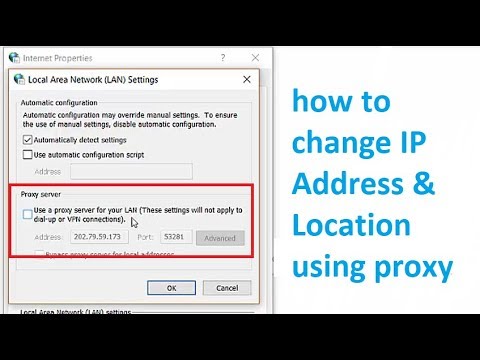
A proxy is a server that acts as a gateway between you and everything else on the internet. As we explained at the beginning of the article, when you browse the internet, your device sends out requests to servers, and those servers see the originating IP address so that they know where to send back the packets and data.
The proxy is a middleman where the requests that your device sends out run through the proxy and then go to the destination server. In this case, the server sees the IP address that the proxy wants it to see. Once the packets are sent from the server, the proxy reverts them to your device.
Which proxy is the best?
There is a simple and a complicated answer. The simple one is residential, the complicated one follows below.
There are several types of proxies you can find on the internet, and the two most common types are residential and datacenter.
Residential proxy pool
Luminati: A residential proxy provider with an enormous IP pool all over the world
Smartproxy: A cheaper alternative with millions of residential proxies at your disposal in almost every country
Stormproxies: One of the cheaper residential proxy providers offering thousands of proxies in the US and Europe
A residential proxy is an IP address that is used as someone’s home IP. Just as you have a unique IP address when connected to the internet, so does everyone else, and with a residential proxy, you would be using someone else’s address.
The advantage of going for the residential proxies is that since they are home addresses, it is very unlikely that you will be detected and banned. The server will be looking at the proxy address, and you will have no restrictions or will be able to browse as you are on a different location. In recent years we start to see mobile proxies on the market as well. The way they work is identical to the residential, but instead of home internet connections, these rely on mobile connections.
Among the many advantages, there are a few disadvantages. Price is the first one. Being regular IP addresses, it means the companies selling proxies are having a difficult time obtaining them: that and of course, being so undetectable makes them expensive. Mobile proxies are even more costly. Another advantage is speed.
Unlike other proxies, the residential ones are limited by the internet connection of the person owning it, so if they have a slow internet connection, your browsing experience will not be pleasant. This is not always the case, but it can happen, especially with low-budget providers.
Luckily, there are tons of proxy services that sell residential and mobile proxies, so you can choose the one that seems to provide the best results.
Datacenter proxy server
MyPrivateProxy: A datacenter proxy provider with proxies in the US and Europe offering over a quarter million IP addresses
High Proxies: Decently priced datacenter proxies with gigabit connection in lots of locations with thousands of proxies
BuyProxies: Veteran datacenter proxy provider with several types of available proxies equipped with a gigabyte connection
The other type of proxies is the datacenter proxies. Unlike the residential ones that are someone’s home IP, the datacenter proxies are purchased from datacenters to be sold as proxies.
Almost always, the proxy provides purchase them in bulk with a sequential order, and in nearly all cases, the proxies are flagged as such, and a lot of websites block them immediately. This does not apply to all sites though, some of them might let you pass, but do not put too much faith that things will be good.
An advantage that the datacenter proxies have over the residential ones is the prices. There are proxy providers that will sell you proxies for dirt cheap, making them very accessible for almost anyone. Another advantage is speed. Since these are datacenter proxies, they are only limited by the internet speed of the server so that you can expect excellent speeds through the proxy.
There is a third proxy option, but it is very uncommon and very unpopular. Web proxies are the cheapest option of the bunch, and they are free. In a lot of cases, they are datacenter proxies, but the thing that makes them unusable is the fact that while trying to be anonymous with a proxy, you will have the opposite effect when using a free proxy. You will have no idea through where the data goes through and who has access to it or if it is protected in any way. Overall, try to avoid them as much as possible.
To sum it up, if you decide to use a proxy, the residential or mobile proxies are the absolute best option. The next one is datacenter proxies, and as a final resort, you can use a free proxy, but we would not recommend it. Below are a few recommendations you can use.
VPN or Virtual Private Network
A VPN is a service or application that receives the packages sent from your computer and redirects them to the service that you want to access. With this definition, a VPN sounds awfully similar to a proxy. Essentially, both have the same task but work slightly differently.
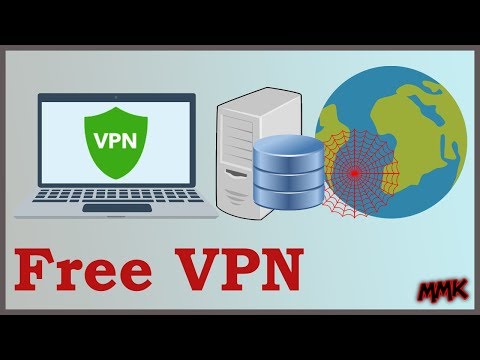
Both work as a middleman between you and the internet and both are tasked with hiding your real IP address. The difference is that VPNs encrypt the data sent between you and the VPN server.
That extra layer of security is what makes them a better choice if your intention is to send sensitive data through it. Initially, the VPN was intended to be used by corporations to ensure that sensitive data transmitted between employees would remain safe and away from prying eyes.
Which VPN is the best?
- ExpressVPN: One of the best VPN providers offering great speeds in a combination with excellent privacy
- NordVPN: A reliable and secure VPN provider with an affordable price tag and a decent set of features
- IPVanish: Entry-level VPN provider aimed for first time VPN users, providing excellent features for a relatively low cost
An interesting fact is that VPN services do not have mobile addresses as much as proxies do. Regarding the speeds, they are limited by the home connection of the person whose IP address you are using.
A more common and cheaper option is to go for datacenter VPN services. These are generally cheaper than residential because the IP addresses used are purchased in bulk and cost much less than a residential IP address. Being IPs from a datacenter means that they are already most likely flagged as addresses used by a VPN, so you might have a difficult time getting access to some of the stricter websites.
In general, VPNs are recommended to be used even if your main goal is not to fake your IP address due to their ability to encrypt the connection between your device and the VPN server. The additional layer of security on top of everything else will ensure that no matter what you do at the moment, no one will be able to get their hand on the data.
TOR
TOR is an open-source browser that enables you to browse anonymously. Before we explain the works, here is a brief history lesson.
TOR, as we know today, is based on a project that was being developed over two decades ago. The Tor Project was a project of the US Navy with the intent to protect the users’ privacy from corporations. Today, TOR is mostly used to protect a user’s privacy from the government.

Unlike a proxy or a VPN where the data is being routed through a server, TOR has thousands of nodes or relays all over the world. Then you use TOR’s network; your data is being bounced from one node to another, and after numerous hops, it will reach the destination server. Once the sever decides to return some data to you, the data will do some more bounding around to get the data back to you finally.
The nodes are being run and maintained by thousands of volunteers, making TOR quite a big network. If going through one sever like a proxy is excellent protection, imagine going through 50. Your real IP address will never be identified.
While it all may sound good, TOR does have quite a lot of weaknesses, which is why it is not the first choice for most people. A single packet will take a few milliseconds to get from your device to the destination server, and that is almost instant with very low delay.
Now, if your packet goes through the TOR network and starts bouncing around, the delay will increase dramatically, especially if you take into consideration the fact that you need to receive some packets as well. That is what makes TOR very slow and, in some cases, maybe even unusable. Another disadvantage is the fact that, for security reasons, some plugins are disabled, so a lot of typical features on some websites might not work.
VPN or Tor?
It depends on what your needs are. If encryption is important to you, then you should get a VPN. If speed makes no difference, then TOR might get the job done, plus it is free. There are a lot of options, and you should make sure to make your choice only based on your needs and requirements.
Tips and Tricks
As promised, we are going to throw in a few tips and tricks about how to quickly change your IP address if you are in a tight spot.
Change a network

It might sound a bit contradicted with the fact that we mentioned earlier that public wi-fi is not the safest network in the world. That is still true, but if you need a quick IP change and you do not intend to be making payments, logging into a service, or doing anything which includes sensitive data, then a reconnect to a public wi-fi is the easiest way to change your IP address. You can also log in to your neighbor’s network if you know the password.
Dynamic IP

This trick might not work with all connections. Some internet providers offer dynamic IP addresses for their users. It means that the public IP address that you get for when browsing the internet changes every time your modem reconnects to the internet, so just unplug and plug your modem and check your IP address. Changing your IP address with this technique may change your IP address, but location-wise you will not be able to browse the internet like you are from another country.
Conclusion
Proxy, VPN, and TOR are not the only three ways that you can fake your IP address. There are numerous other ways to do that, but they are not as popular as these. No matter which one you choose, make sure to give it a good thought and choose the right one, base on what you intend to do with it and your budget as well.
