For the last decade or so, the abbreviation SEO has become more and more used and often misused. Search Engine Optimization is the process of improving the quality of your content. As a result of that, your website will gain more traffic, clicks, and will not show up on the 150th page of a Google search.

Table of Contents
As the nice became more and more popular, a lot of services started to show up, offering different ways of improvement. Even though most of them are good, going for the DIY option will allow you to fine-tune your service to precisely match your needs. And that leads us to today’s topic: how to create your own SEO tool.
What Type of Tools Are There?
The most common misconception is that SEO is one thing you can do to your content. Instead, the entire optimization process consists of several segments: Keywords, on-page SEO, backlinks, and rank. Combine these together, and you have a very powerful set of tools that will improve your content.

Before we dive into the details of how to create your tools, first you need to know how they work, so that you’ll know what you need to set things up.
How Do SEO Tools Work?
All of the mentioned tools work differently because they deal with different types of data. Regardless of that, the basics for all of them is the same.

The process starts with gathering the data. There are multiple ways you can acquire it, which we will discuss later in the article. Then the collected data is stored in a database of your choice. the next step is to process the data. This is where most things are different because the algorithm will need to work with a different set of data. Once everything is analyzed, you get the report, and you will know what to improve and how.
Before we get into the details, each section will get a different explanation and guide. As for the user interface that will be showing the report, the guide for that will be at the end. The reason for that is the interface, and everything behind it will be the same for all four tools.
Keyword Explore Tool
Keywords are the most common way to optimize your content for search engines. In most cases, they are words that the topic of your content revolves around. For example, one of the keywords for this article would be “SEO,” “Search Engine Optimization,” and “tools.” If the keyword is longer than one word, then it is a keyphrase.
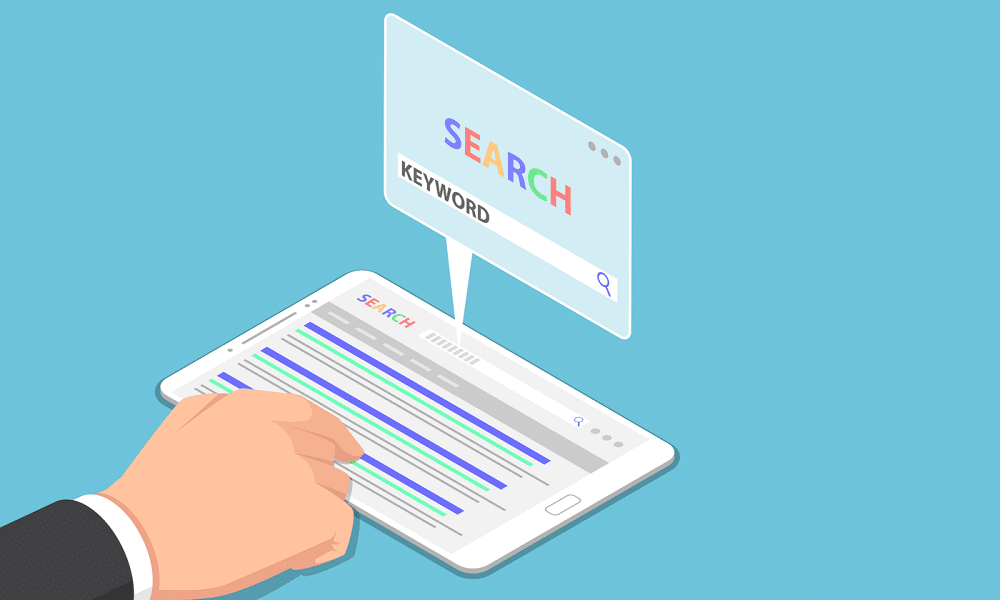
The keyword tool would allow you to research the keywords for your article, as well as to analyze your competitors. You will be able to get a glimpse into the keyword difficulty, ranking, PPC, as well as ideas for keywords based on what your competitors are doing.
Using a keyword exploration tool will help you choose the correct keywords and compare how your content is fairing against your competitors.
Creating the keyword explore tool
Each keyword explorer consists of several parts: scraper, database, and results. In most cases, the scraper will grab the data from search engines, organize it, and store it in a database. From there, the service you create will provide you with an easily readable result pulled from there.
-
Scraping the data
When you are scraping data from search engines, you need as much of it as possible, and the need for fine-tuning is minimal. So, for this part, you can go with a Python script to grab the data. Alternatively, PHP may also do the trick if you get it right. Depending on where you get the data from, your scraper may need to render JavaScript. In these cases, a headless browser is the best approach.
Read more, Effective Web Scraping Tips and Tricks
-
Proxies
If you ever did any kind of scraping, you know that you will need proxy addresses, mostly to avoid bans and CAPTCHAs. It is a complicated decision and depends mainly on where you scrape the data, but there are two options: datacenter and residential IPs.
Datacenter proxies are the most common choice because they are the cheapest proxies you can get your hands on. The problem with these proxies is that they are easily detectable, and you may find yourself in a situation where your proxies will get blocked.
To remedy that, you should purchase more proxies, increase the delay, and rotate the proxies as much as possible. Also, monitor your proxies and remove the blocked proxies from the pool as soon as they get banned. For datacenter providers, you can look into Webshare or Blazing SEO.
If the budget is not a problem, then residential proxies are the better solution. Since they are IP addresses from real people’s home internet connections, the chances of getting banned from a search engine or a website are very low. If you decide to go with this option, the price will be much higher, so keep that in mind. For residential proxy providers, you have Luminati, Geosurf, or Shifter.
Read more, Best SEO Proxies for Site Auditing & SEO Crawler
-
Source of data
You have multiple options for this, each one having its own advantages and disadvantages.
The first approach is to go after companies that offer clickstream data. This is the data that companies collected from users and provide you with the information on the path that users took when navigating through the internet. As an example, if you get clickstream data, you will see how the user obtained from the first minute it got to a specific website, all the way to a final purchase.
This will also provide you with the information as to how the user reached the site, search engine, email, or manually entering the website’s URL. Multiple providers can sell you this type of data, and the good thing is that based on it, you can quickly eliminate any bot clicks or streams there.
The second approach is to use APIs. Going for search volume from APIs, you are getting the details regarding the searches, but not the “path” the users took once they left the search engine. There are providers that can offer this information, and depending on the company, you may find one that has the information public, while for others, you will need to pay for it. Alternatively, Google’s keyword tool can provide an excellent amount of information for you to use.
-
Database
Storing this type of collected data is not a big issue, and the simplest and best way is to use MySQL. The more significant problem with the data is to sort it so that your user interface can work with it.
In the world of keywords, there are the words and phrases, meaning that you will have two types of sorting you need to do. Depending on the amount of data you gathered before, sorting everything may take some time. It will also depend on the machine where you will be running the sorting algorithm from. The good news is that once the data is sorted for the first time, every time you need to pull the data from the base, you will not have to way for ages.
Sorting for the keywords is usually the shorter process because there is not much work that needs to be done, and the machine can do it quickly. A C++ program with an algorithm like Aho-corasik will help you search for a specific string. For example: taking a keyword like “gaming PC,” there are also “cheap gaming PC,” “gaming PC with RGB,” “gaming PC case,” etc. Since doing this by hand will take ages, there are some open-source programs with the Aho-corasik algorithm that will enable you to sort things out.
Keyphrase sorting is a bit more complicated, mostly because the number of words is longer, so the program will need to work more. You can shorten the time by using permutations. Using the previous example “gaming PC case” and “case for a gaming PC” is an excellent way to explain this. This is where the machine will play a huge role. Running a program like this on a dual-core CPU may take years before you get the results.
Read more, Which search engines are easiest to scrape?
On-page SEO Tool
Out of all SEO tools on this list, the on-page checker is probably the simplest one and the easiest one to pull off. The audit tool will dig through your website and check for various information to provide you with a report. It will check for missing or broken links, tags like meta or header, sitemap, and a lot more. Once the analysis is complete, the report will give you all the necessary information on what’s missing and how to fix it.

Building the crawler
For the crawler part of this tool, you have two options: getting a crawling service or download software.
Going for the service is usually the most straightforward approach and the easiest one to implement. You can find a decent Python-based service and build your crawler on top of it, and with good usage of Python’s libraries, you can have your crawler check and analyze your website. Since you will be using a service, you should locate a decent hosting to store your database. For the most part, anyone offering MySQL should be more than enough.
If you would instead use a crawler software, there are a few things you should keep in mind. The first one is where you are going to use it. The programing language will depend on the operating system you intend to run the software on. Going for a software that will be used only on a specific operating system is the less complicated part and can usually be achieved with C and C++. On the other hand, multiple OS support may become a problem, so you will need to think of a different pregaming language, like Python or NodeJS. Keep in mind that for this, you will also need to install some dependencies, which can often cause complications and not a very smooth experience.
For storing the data, you will need a database, and even though MySQL has proven to be an excellent choice, you may find that that is not the case here. Installing MySQL locally is complicated, so as an alternative, you should use SQLite.
Backlink Tool

Backlinks are the easiest part of SEO to be explained. They are links from other websites that led to yours. With that in mind, the backlink tool’s primary task would be to check for backlinks. The tool will scan your website, but more importantly, it will enable you to spy on your competitors and check the backlinks on their website. This goes both ways, links leading to your competitors and sites that they have linked. It’s an excellent way to gather ideas and guidance.
Crawler
When you build a crawler for the backlink tool, you have some more flexibility compared to the other SEO tools you may need. The most commonly used languages are Python or C, and this is where you will need to make a difficult decision.
Building a Python-based crawler on top of Scrapy is the most straightforward approach to this section. The problem with it is that in order to get decent performance, you’ll need above-average hardware to get the results faster. On the other hand, scraper developed in C will be much more effective and won’t require some powerful hardware to run, but the actual development is more complicated, and you’ll be building it from scratch.
Regardless of which programming language you use, the crawler will be running from a server, and that is another thing you should consider. Based on the language you go for, you will need to get hardware accordingly, but you should also keep in mind the bandwidth. Some providers charge for it, so it may be more expensive for some, while cheaper for others.
Database
When you are using a scraper, you usually need to think about storing the scraped data. In most cases, a MySQL database will do just fine, but not in this case. With the amount of data your scraper will grab, a MySQL database will be just too slow to grab the data. In other words: you’ll need a different solution.
The good news is that there are a few solutions that will get the job done; the bad news is that they don’t come cheap. Most of these companies will provide you with a database that will already have the latency problem solved.
If their price is out for your budget, then you can make your own database and just pay for the hosting. The downside to this is that developing the database will not be as easy as developing the crawler. There is almost no middle ground – either the database will cost you a lot, or the development team hired to build it.
Rank Tracking Tool
The last tool on this list is the rank tracker. Its job is to track keywords in various regions, going as deep as tracking keywords per city.
![]()
Building the tracking tool will probably be the easiest part of the entire list of SEO tools. You may also find yourself in a situation where you can get away with using a predeveloped tool online. The only thing you’ll need will is the database and proxies.
For the database, MySQL will be more than enough, mostly because this tool will not store millions of records. One thing you need to pay more attention to is proxies. The main task of this tool is to monitor keywords based on geographic location, so a good set of proxies is necessary. For that, residential proxies are the best way to go.
Building the GUI
The process for building the GUI is identical for all four tools we covered in this article. The reason for that is the user interface will only pull the data from the databases and present it to you in the form of a report.
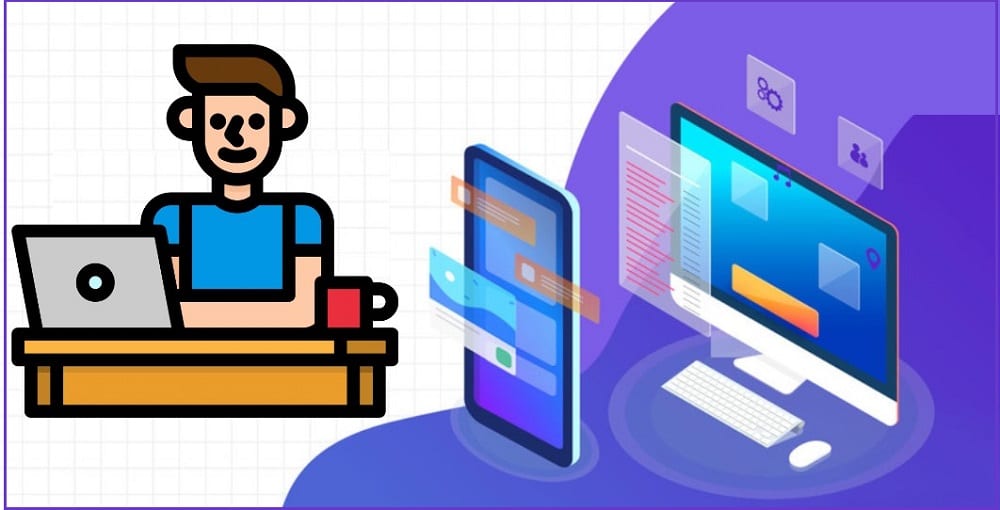
To avoid developing an entire website from scratch and deal with hosting and servers, you can go for a WordPress based website with a theme of your choice. For the programming language for the “communication” between the frontend and the database, you will be reasonably flexible. PHP or a combination of C and C++ will suffice. Whichever you choose, implementing it within the HTML theme on your WordPress website will not be a problem.
Conclusion
For most people, purchasing SEO services from reputable companies will get the job done. Even though that is true, you still have the option to build your own tools and have a little more flexibility. If you are looking into developing your own SEO tools, our guide will be an excellent starting point and guide you can follow.