An IP address is often referred to as your online ID.
The string of numbers, or letters in the IPv6 case, can point to various information about you. Despite all the information available, this will not reveal your name or social security number. Instead, someone that has your IP address can easily find public information like location or internet provider.
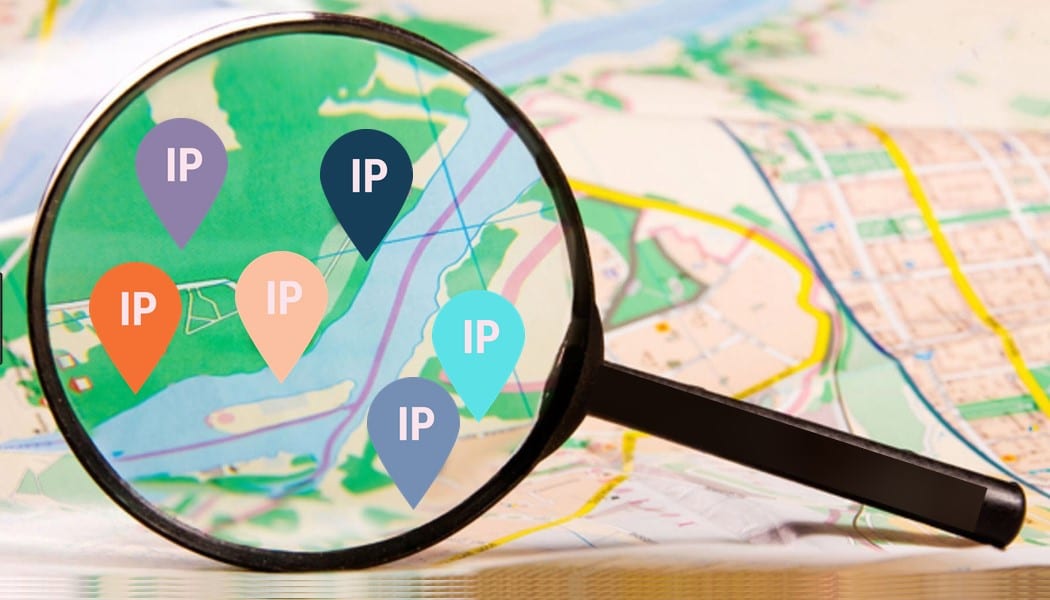
Despite how easy it is to identify the information, locating the IP address can be a struggle. While there are multiple reasons why you’d want to identify an IP address and the information associated with it. Today, we won’t be focusing on that. Instead, we will guide you through the process of identifying the IP address and the information associated with it.
Finding the IP address

There are multiple ways you can identify someone’s IP address. The approach you’ll be taking will depend on where you’ll try to get the address from. Social media and chats have a different way than emails.
In case you’re after a website, we’ll show you how to identify the IP address of the website. There are a few things to keep in mind about this and we’ll go over them in the appropriate section.
You maybe like this: How to fake IP address?
Facebook
Facebook is the most popular social media in the world. The messenger enables people to chat and that can be your window of opportunity to find someone’s IP address.

To ensure that you don’t get a cluster of IP addresses, you should close all tabs and apps that work with an internet connection. We’re talking about Skype, Viber, any kinds of messengers or tools that are doing updates. Essentially, you should only have one tab with Facebook Messenger opened.
Open the conversation with the person you want to find the IP address and started messaging. In order to work, the other person needs to be online and responding to your messages.
Once the communication is established, open CMD. You can hit the Windows button, type in CMD, and hit enter. When the command prompt opens, type in “netstat -an”. This will pull up the receiving IP addresses where you will find the other person’s address. The command is the same on Mac and Linux, but you will need to type it in the Terminal.
Email
Email is a mail sending protocol used for half a century and is an excellent way to grab someone’s IP address. Since there are tons of mail services available, we will cover the basics of finding the IP address. As a bonus, we’ll include a short guide for some of the most popular providers.

When we send out an email, along with the message, the service includes some additional information. Among them is the IP address of the sender. All the info is included in the header of the email and you’ll need to access it to find the address.
Getting to the email’s header, you’ll need to view the original email. Keep in mind that you will need to dig around through everything to find the IP address.
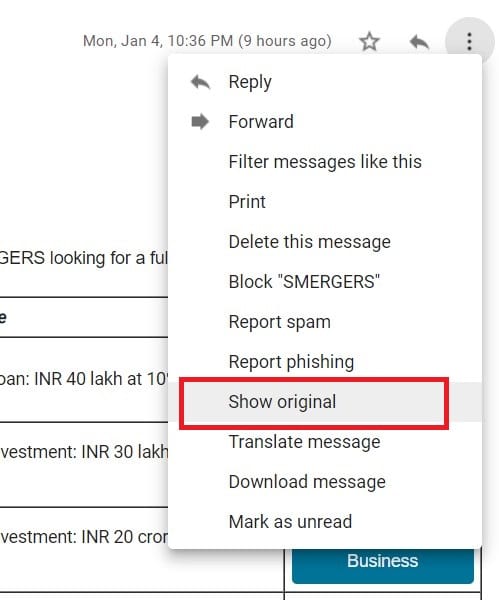
-
How to find someone’s IP from Gmail
On Gmail, you can do that by opening the email and click on the 3 dots by the reply icon and click on “Show original”. The email will open in a new window, revealing the entire code. On Outlook and Hotmail, the processes similar. Open the email and click on the 3 dots next to the forward button. Hover the pointer over “View” and click on “View message source”.
When you reach the message source you should be looking at “Received: from” and the IP address should be in the same row. If the email got bounced around, you may have multiple receiving IP addresses. In that case, get the last one.
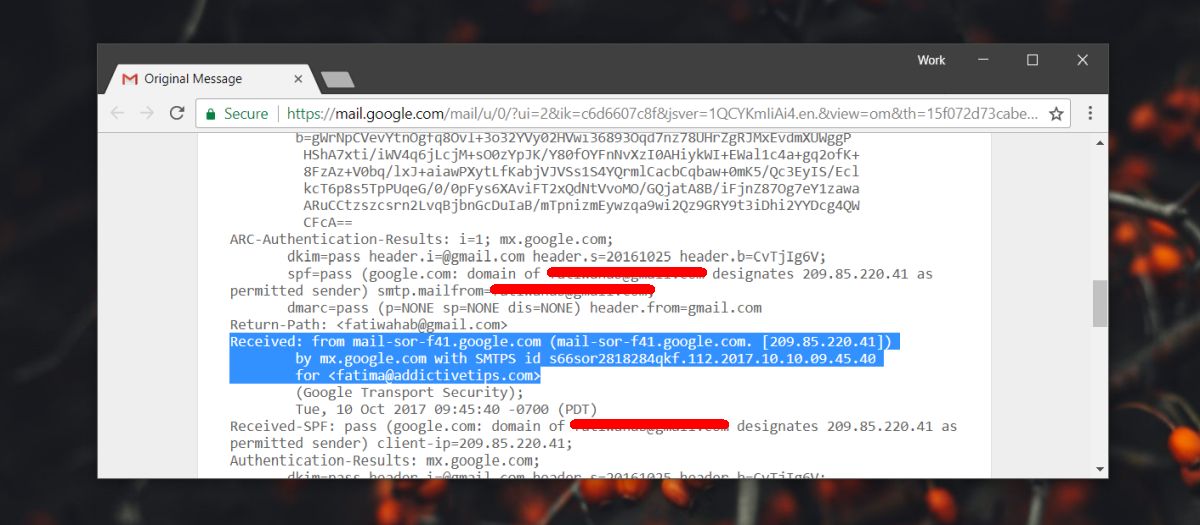
This sounds simple, it is not a sure way that you will get an IP address. Some email services try to mask the sender’s IP address. Also, if the person is using a proxy server or VPN you won’t be getting the correct IP address. in other words, there is no guarantee that you’ll get the required address. You may find IPs from some servers used by the email service.
Read more: The Best Email Scraper
IP Tracking Links
![]()
This is the most unified way of getting someone’s IP address because it works anywhere. As long as you can send the URL to someone, via chat or email and the person clicks it, you’ll get the address.
There are multiple options to choose from, but they all work in a similar fashion. You enter a valid URL and the service will create a shortened link for you to send. When someone clicks on it, the IP tracking service will log the IP address and redirect to the link you entered.
![]()
Most of these services have a dashboard where you can see the IP addresses of the people that clicked on the link.
Website IP Address

Sometimes you may need to find the IP address of a website. This is a very easy step and will take a minute. On Windows, you need to open up Command Prompt, while for Mac or Linux you’ll need the terminal. Enter the command “ping website” where you replace the word “website” with a URL.
This will send out a few small packets to the website and will return a response. With the response, you will be able to see the IP address.
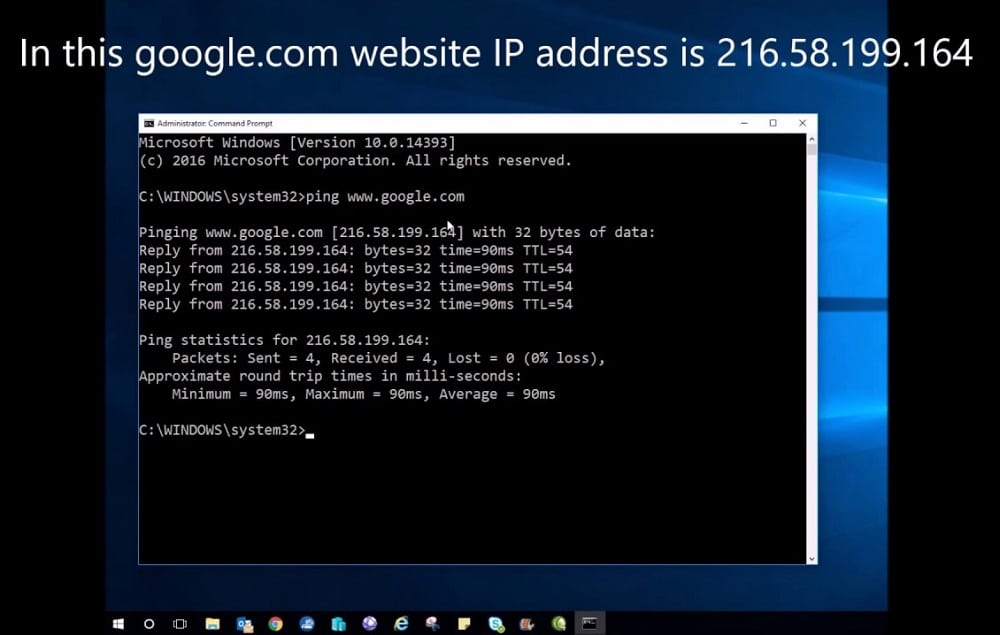
Once you find the IP address, it’s time to do a lookup and find out where it’s from.
IP Lookup
In the movies, hackers can get tons of information on someone from their IP address. In the real world, things don’t work like that. While you can get some information from an IP address, it’s going to be limited to info that’s publicly available.
The internet is flooded with websites that can do an IP lookup. If you do a Google search, you’ll find tons of them. Copy the IP address you identified and run it through the service. Regarding the information, you should expect to get the location and the ISP. Going any deeper is not something that is available for the masses.
Frequently Asked Questions
Is doing an IP lookup legal?
Yes. The information regarding the IP addresses is public, so you will have no problem with the law.
How to find someone’s IP address on Skype or other IM service?
The best way to find an IP address via an IM service is with IP tracking links.
Will someone know that I found their IP address?
Most likely no. If the person is aware of the IP tracking service, they may recognize the link and not click it. Otherwise, there has no way of knowing.
Conclusion
Identifying an IP address and tracking isn’t as difficult as it may seem. Anyone that needs to identify and track an address can do it with ease.
If you are the person that needs to but doesn’t know how our guide is the perfect one for you. We outlined several ways to find the IP address of a person and how to find some info on it.
