Do you believe that you can find someone’s IP address who you’re confronting on the Xbox? Let me reveal it for you!

Table of Contents
- How to Find an IP Address from Xbox
- How do xResolver and Xboxresolver Work?
- How to Find the Information Associated with an IP Address?
- FAQs
- 1. I found my gamertag in the database; how to remove it?
- 2. Can I get banned from Xbox for using the resolvers?
- 3. What are the system requirements for the Xbox resolvers?
- 4. Are there Xbox resolvers that can guarantee a higher chance of success?
- 5. I found a paid service that guarantees to find an IP address from a gamertag, will it work?
- 6. Are there any other methods for identifying an IP address from Xbox?
Microsoft’s Xbox has always been considered the underdog in the console world, constantly falling behind Sony’s PlayStation. Despite that, with over 100 million active users, it’s still a platform continuously used.
That many users mean that there are over 100 million IP addresses associated with them. Since the IP address is a way to identify a device connected to the internet, once a user goes online, their Xbox gets an IP address assigned.
For Microsoft’s servers, the IP address assigned to a specific Xbox is like an address to know where to send the data packets. Along with that, as part of the ecosystem, the same IP address also gets assigned with the gamertag feature the service has.
Having all of this information is nice, but if you want to find some of it, you will struggle a bit. Even though the gamertag isn’t a secret and you can find it in seconds, getting the IP address is a bit more complicated.
With that said, today, I’ll guide you through the process of identifying the IP address of another Xbox player. The process is quite simple, and you can get the info in a few seconds.
How to Find an IP Address from Xbox
Several services can help you get an IP address from Xbox, and both work similarly. For them to provide you with the IP, all you need is the gamertag of the player.
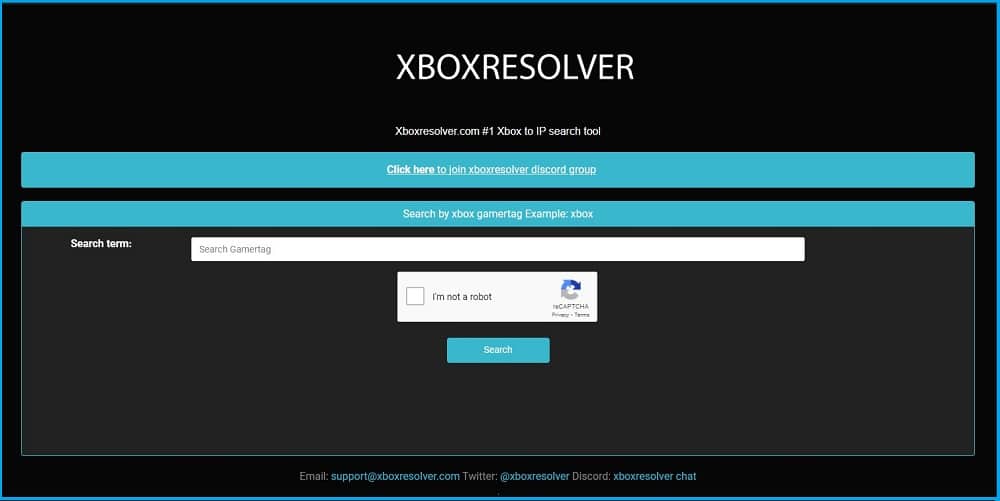
Xboxresolver is an online service that enables you to find an IP address of an Xbox gamer. All you need for the service to work is the gamertag, and you’ll be good to go.
The developers behind the service offer you a free option to get the IP address of almost 5 million Xbox players. Considering how many there are, the number isn’t too great. Regardless of that, the service is still free, so you can give it a try.
You can navigate to the website, enter the gamertag, click on the CAPTCHA button, and you should get the IP address. If the user is in the database, then you will get the IP address. If the user isn’t in the database, you will get a message, meaning that you’ll need to look elsewhere.
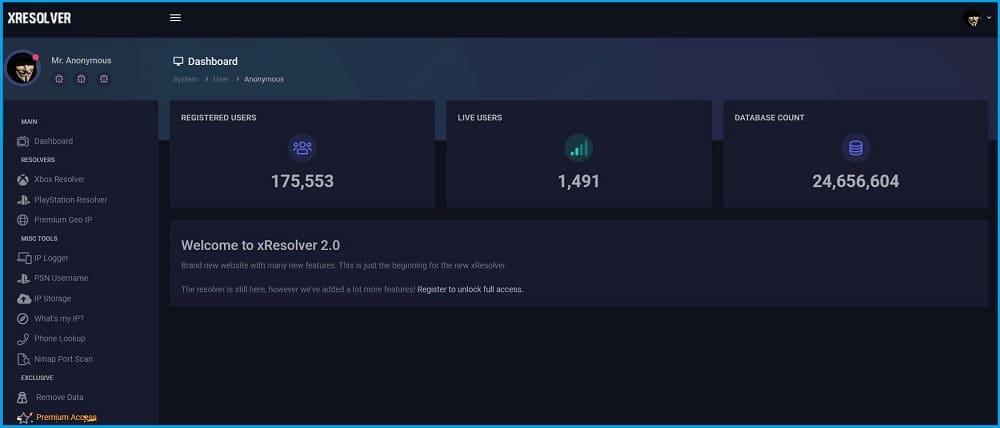
The good news is that there is another service that you can use to find an IP address from a gamertag. This is a more feature-rich service, but the process is the same in terms of going through the database.
xResolver has almost 25 million entries in its database, which includes info from several gaming platforms. The exact number of Xbox gamertags in the database is unknown, but I believe that it should have more entries than Xboxresolver.
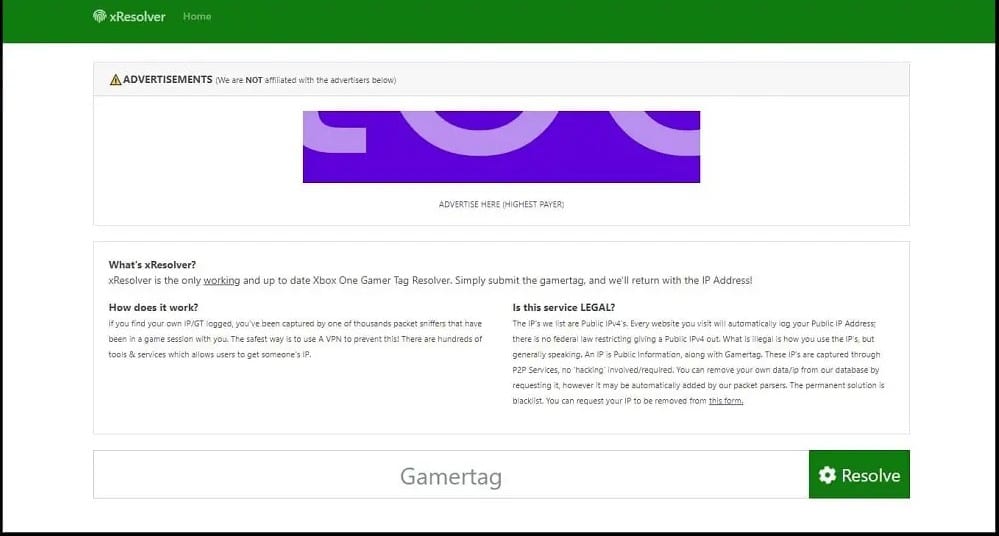
The process of searching through the database is similar to the previous service. Enter the gamertag, click a button, and you’re done. Unlike Xboxresolver, xResolver has several more features, and you will need to be a registered user to access them. There are also some premium features for which you will need to pay a monthly fee.
How do xResolver and Xboxresolver Work?

The services are similar in terms of how the work and they collect the data. There are countless bots that harvest as much data as they can. All the scraped data gets added into the databases, which you can use to pull the IP address.
Read more about PS4 IP Finder.
How to Find the Information Associated with an IP Address?
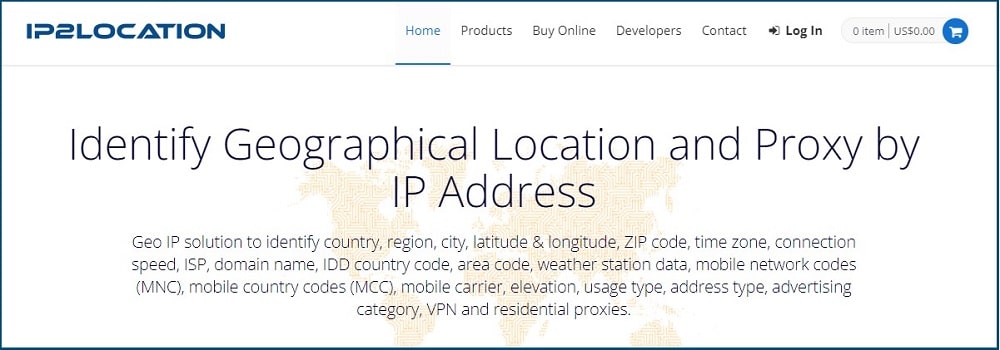
Once you’re done with Xboxresolver or xResolver, and you have the IP address, it’s time to find whatever information you can on it.
There are tons of IP lookup services available on the internet, so whichever one you go for will be fine. Head over to Google and search “IP lookup,” and you will get plenty of results. Services like whatismyipaddress.com or ip2location.com will do just fine. To ensure that you get consistent results, run the IP address through several services. That way, you can see if the location and ISP information is identical on all of them.
FAQs
1. I found my gamertag in the database; how to remove it?
Xboxresolver and xResolver have the option to have your data removed from the database. You will need to reach out to the website admin and pay a small fee for that.
2. Can I get banned from Xbox for using the resolvers?
These services are not related to your Xbox, and you won’t be running them on the console. Regardless of how you use them, Microsoft won’t be able to find out if you’ve identified an IP address from another user.
3. What are the system requirements for the Xbox resolvers?
Both Xbox resolvers are web-based, meaning that you won’t need to install them. You can run them on any device with a browser like a smartphone, tablet, or computer.
4. Are there Xbox resolvers that can guarantee a higher chance of success?
Unfortunately, no. Even though an IP address is not a secret, most services won’t allow you to get one quickly. Since resolvers rely on scraping data, you shouldn’t expect better results, even with another service.
5. I found a paid service that guarantees to find an IP address from a gamertag, will it work?
No, Xbox resolvers that guarantee greater success are a scam. They rely on the similar approach I outlined in this article, so the success rate won’t be significantly higher. Essentially, you will be paying for something that you can do for free.
6. Are there any other methods for identifying an IP address from Xbox?
If we move away from the Xbox resolvers, there is another option that you can try. In previous articles, I covered was to find an IP address by utilizing a service called Grabify. It is a URL shortener with an IP tracking tool built-in. Once you shorten the URL, send it to the person you want to get the IP address from. When the person clicks on the link, you’ll have the IP address. One thing to note is that this won’t work with 100% certainty, as multiple factors can impede the process.
