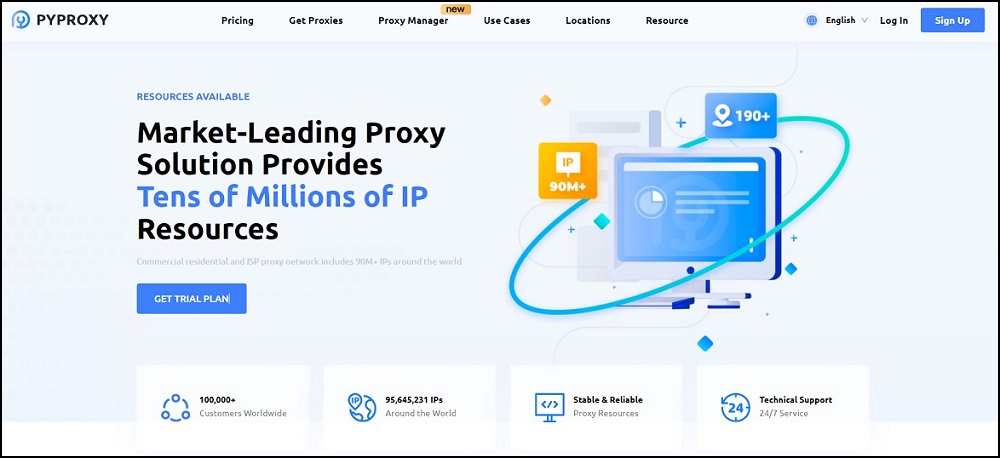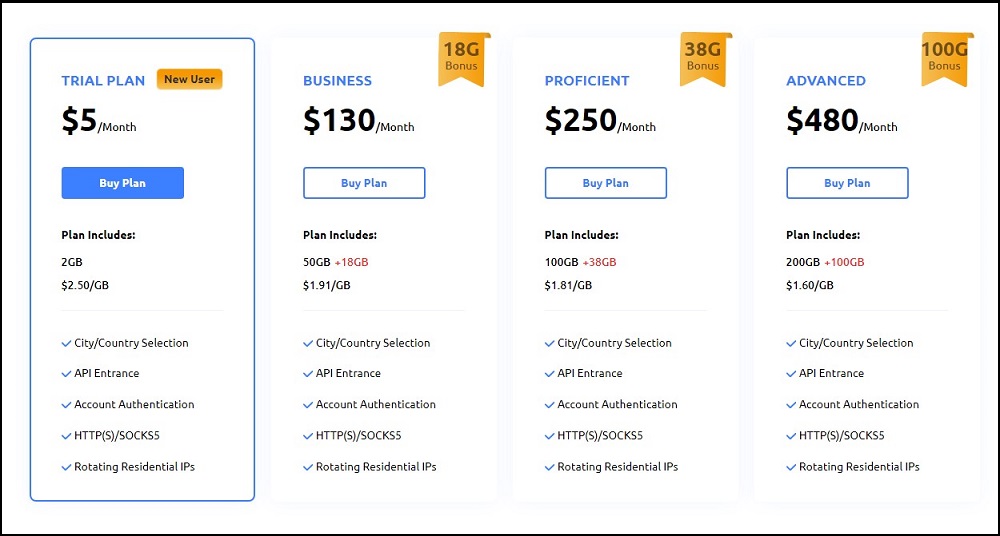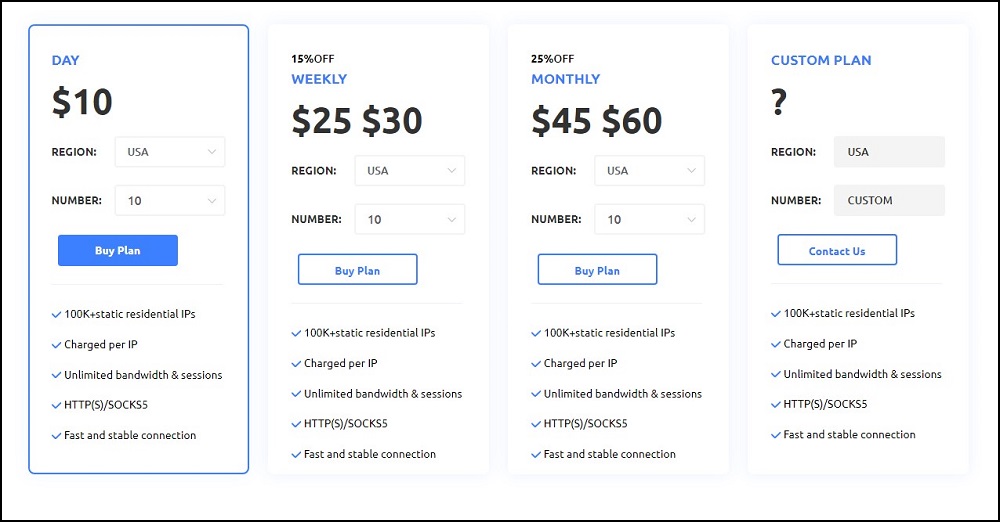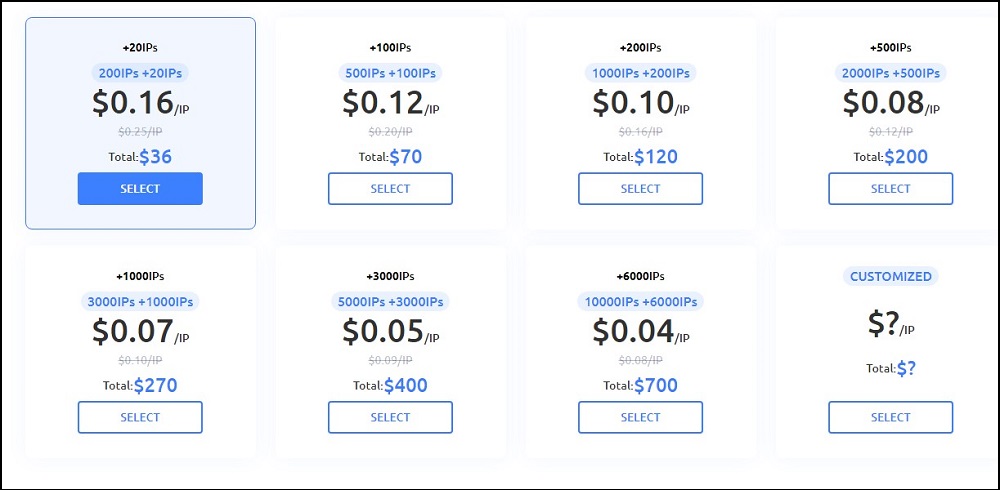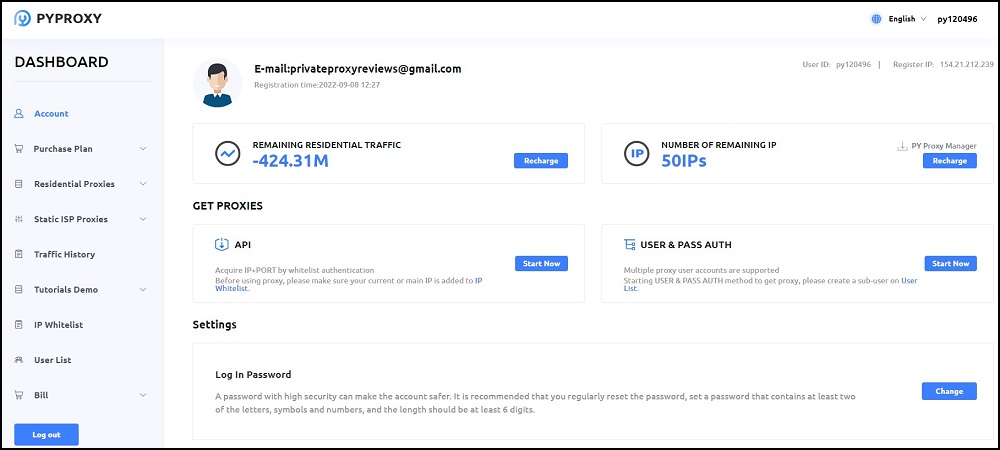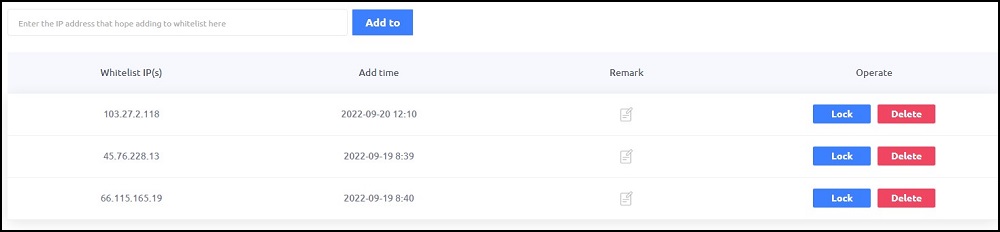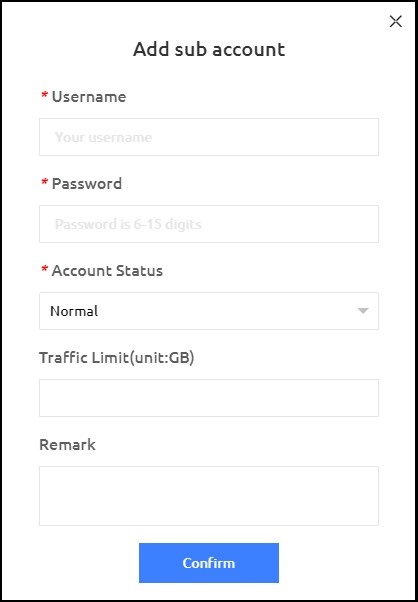Do you need to get proxies from the prominent names in the industry, or can you get the same service from the lesser-known ones? Today, we’ll be taking a look at PyProxy and see if going for the “premium” providers is better or should you look at these options.
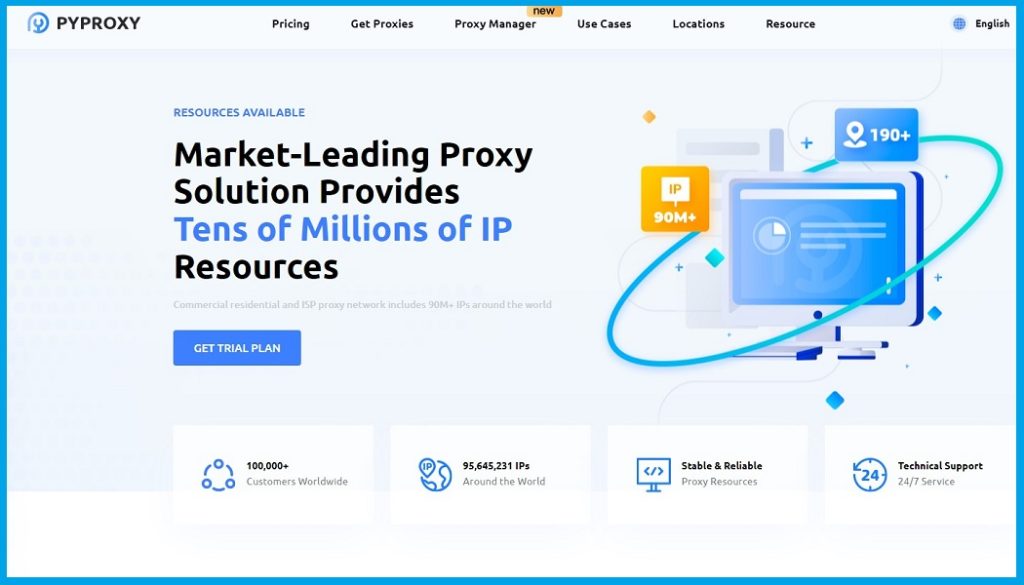
Considering how much proxy usage has grown over the past decade, it’s no wonder why we have so many names in the industry. We look at Bright Data as the golden standard of what a proxy provider should be able to offer, albeit at a higher price. Over the years, the competition grew, leading to today, where we have hundreds, if not thousands, of proxy providers at our disposal. Having that many options mean you’ll have a lot more flexibility in terms of offerings and pricing.
One provider that won’t get a title for the most popular in the industry is PyProxy. This Hong Kong-based service offers a lot, which puts it in the big league while keeping the prices reasonable. So, is it a good option, or will you need to make some sacrifices?
Recommended for: Social Media Management, Brand Protection & Market Research
Overeview
It’s a shame that some providers don’t get much attention because they seem to offer a lot, and PyProxy is one of those. The company appears to cover a wide range of products, so even if you need multiple types of proxies, you won’t need to look at other providers.
PyProxy offers residential and datacenter proxies, with the residential ones coming in multiple flavors. This is a pretty good offer as it can cover various use cases like SEO monitoring, scraping, research, etc. As far as the numbers are concerned, it depends on what you’re looking to get. The residential proxies come from a pool with over 25 million IP addresses from over 190 locations. This is more than what some of the larger players offer.
On the other hand, the static IP addresses aren’t as flexible. Here you have over 100 thousand proxies, which are only in the US. For datacenter ones, there isn’t a lot of information, and your only option to get a quote is to reach out to the sales team and explain the use case.
The latest addition to PyProxy is the proxy manager, which the company claims it’s one of the best replacements for 911 S5. You can use over 90 million proxies with this tool from over 190 countries, making it highly flexible. On top of that, you can find plenty of useful features, one of which is unlimited bandwidth.
Based on what we’ve seen so far, PyProxy seems to be an excellent proxy provider, but we cannot recommend it before we take a deeper look to see how it performs.
- Among the most affordable options
- Multiple proxy types
- Large proxy pool
- Over 190 available locations
- Dedicated proxy manager
- Performance isn’t the most consistent
- Statis ISP proxies available only from the US
- The proxy manager works only on windows
Proxy Types, Features, and Pricing
As mentioned in the previous section, PyProxy offers several types of proxies, which is good. There are cases where some may need to get more than one type, so a company that has multiple types has an advantage.
When it comes to numbers, things depend on the type of proxies you’re looking to get. On the residential side, there are over 25 million IP addresses from over 190 countries, which is quite a lot. They are packaged in multiple plans with the standard approach most providers have. You pay based on the bandwidth you need each month, meaning that while you’re getting access to the entire pool, the traffic is limited. As far as features are concerned, all packages are identical, including rotating proxies, geo-targeting, different protocol types, etc. The prices start from $130 per month with 50GB included, plus an 18GB bonus going up to $480 with 200GB traffic and another 100GB bonus.
Next up, we have the static ISP proxies, another positive point of PyProxy. The company offers over 100 thousand IP addresses which is quite a large number compared to some of its rivals. There isn’t too much to choose for location, as you can only get these proxies from the US. On a positive note, the list of features is the same across all packages, and all of them come with unlimited bandwidth, meaning that you’re paying based on the number of IP addresses. For the pricing, we have a very flexible offer. You can get proxies per day, week, or month and the number of proxies ranges from 1 to 100. The prices start from $1 for 1 IP address for a day up to $600 for 100 proxies for a month. If none of these work for you, there is an option to customize a plan based on your needs.
Finally, we have the IP-amount product that PyProxy, which is the one you’ll be using with the proxy manager. The locations are the same as with the residential proxies, but here you have a pool of over 90 million IP addresses. Similarly to the ISP option, you’re paying based on the number of proxies you want, meaning you’ll have unlimited bandwidth. The packages start from 200 IP addresses that cost $36, and the biggest one comes with 10 thousand proxies for $700. There’s also the option to ask for a custom package if you need more IP addresses.
Testing the service before paying depends on the product you’re willing to get. For the proxy manager, you’ll need to reach out to the support team, and they’ll set you up with a package. The residential proxies also have a trial, but it’s a paid one. It costs $5 per month for a package that includes all the features of regular packages, but it only comes with a 2 GB limit. It may seem limited, but it should be enough to give you an idea of how the service performs.
Location of Proxy Servers
To talk about the locations, we first need to discuss the type of proxies we’ll be looking at. PyProxy claims to have proxies in over 190 locations, but that’s for the residential and the ones you’ll be using with the proxy manager. This is on par with the bigger names in the industry, so there are no complaints in this regard.
As for the static IP addresses are concerned, you’re limited to only US proxies. Yes, this is a bit of a downside, so if you’re looking for more flexibility with static proxies, you’ll need to look elsewhere.
Ping and Speed Test
The first part of our tests is the ping and speed test. For this one, we got our hands on several static IP addresses from PyProxy to see how well they perform. Since they’re not datacenter IP addresses, we shouldn’t expect massive speeds, and the latency won’t be on the same level as your home connection.
| IPs of proxies | Ping
|
Download | Upload |
| 71.178.38.179 | 321 | 45.42 | 36.07 |
| 66.108.3.242 | 841 | 4.24 | 15.92 |
| 47.233.40.212 | 358 | 14.17 | 15.27 |
| 76.138.189.17 | 1331 | 11.42 | 11.31 |
| 96.227.78.51 | 329 | 16.09 | 14.17 |
| 73.238.46.45 | 336 | 13.96 | 7.88 |
| 147.219.176.107 | 1435 | 4.92 | 5.81 |
| 47.160.84.203 | 340 | 36.86 | 42.25 |
| 76.37.160.130 | 398 | 1.74 | 1.52 |
| 47.216.38.5 | 1102 | 8.14 | 2.60 |
| No Proxy
103.27.2.118 |
308 | 43.32 | 38.38 |
IP (NO PROXY): 103.27.2.118
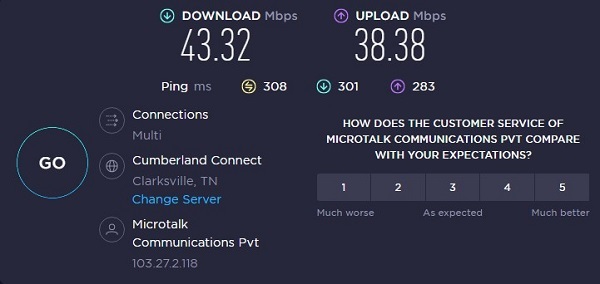
IP 1: 71.178.38.179
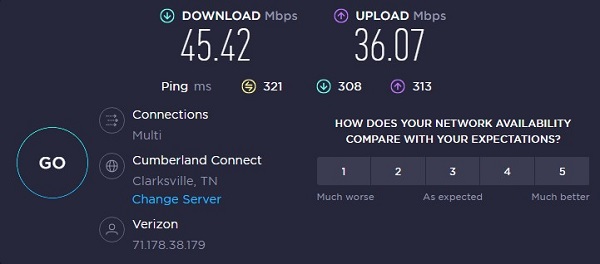
IP 2: 66.108.3.242
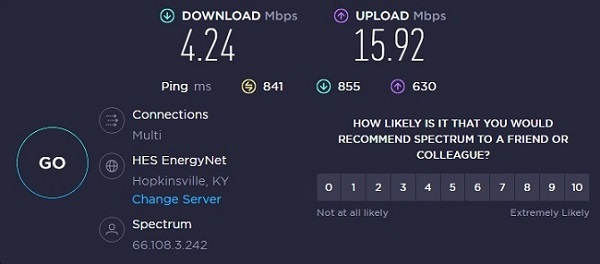
IP 3: 47.233.40.212
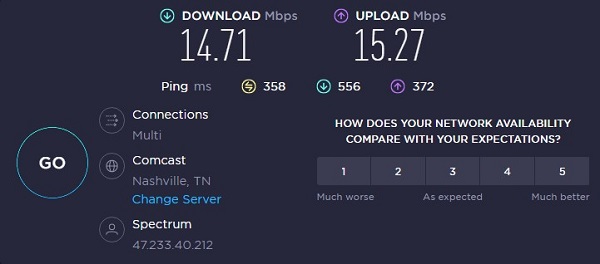
IP 4: 76.138.189.17
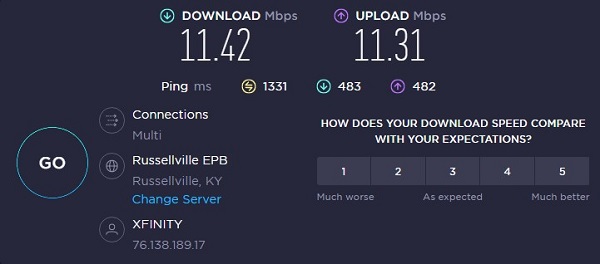
IP 5: 96.227.78.51
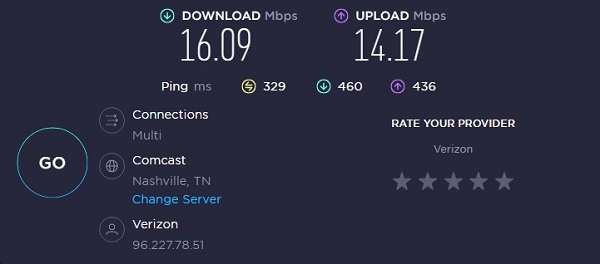
IP 6: 73.238.46.45
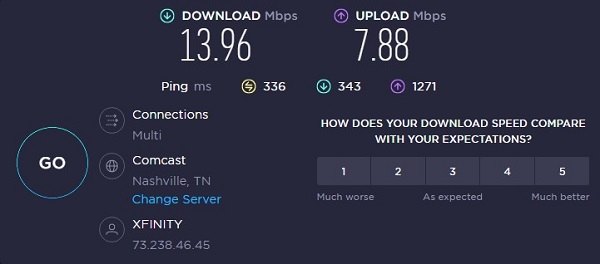
IP 7: 147.219.176.107
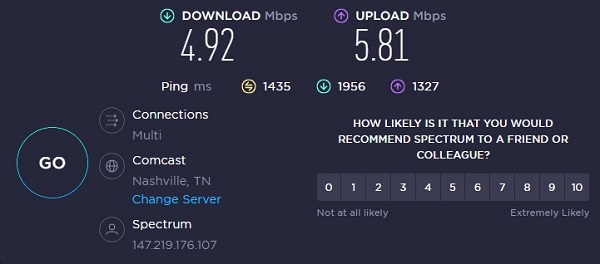
IP 8: 47.160.84.203
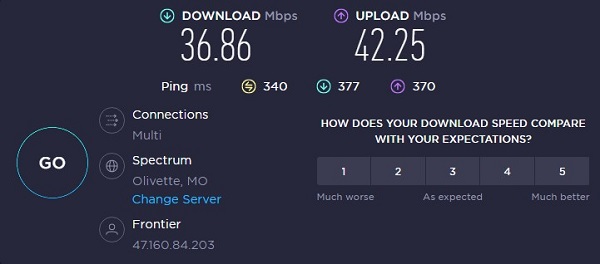
IP 9: 76.37.160.130
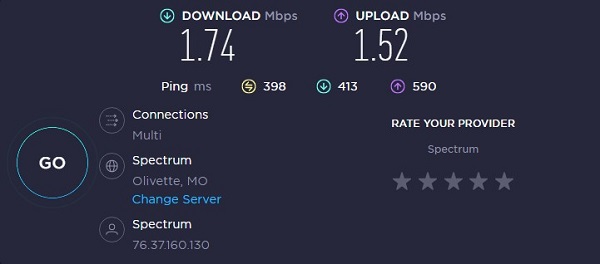
IP 10: 47.216.38.5
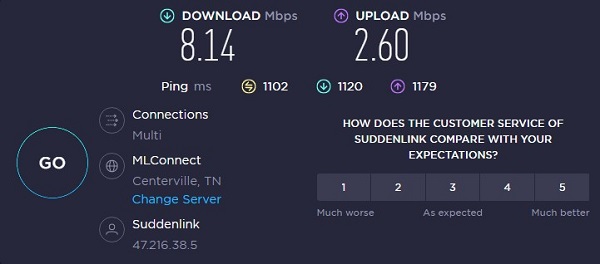
The numbers are all over the place, giving us some good and some poor results. We have 3 proxies that had latency over 1000, which isn’t a good sign. The good news here is that there are 6 IP addresses with latency between 300 and 400 ms, which is pretty good. I would rate these results as good, but I would also like to see the latency numbers dip in the 3-digit range.
The speed results are the same story, as the proxies delivered a broad range of results. On the lower end of the spectrum, we have one proxy that delivered upload and download speeds below 2 Mbps. It’s not terrible, but you’ll notice the lack of speed. With that said, we have two proxies with speeds close to or over 40 Mbps which is excellent for a proxy. In between these two are the rest of the proxies ranging from around 5 to 16 Mbps. This shouldn’t be a problem in real-world usage unless you’re streaming or trying to transfer larger files.
GEO location Test / ISP Test
A proxy is as good as the correctness of the location it claims to be. To be fair, the ones we’re testing today are from the US, so there shouldn’t be a massive issue for most if there’s a slight discrepancy. With that said, we’re still testing them to see how they perform.
| IPs of proxies |
IP2Location |
ipinfo.io
|
| 71.178.38.179 | Location: Alexandria, Virginia, United States of America
ISP: Verizon Business |
Location: Washington, Washington, D.C., United States
ISP: Verizon Business |
| 66.108.3.242 | Location: New York City, New York, United States of America,
ISP: Charter Communications Inc |
Location: Borough Park,
New York, United States, ISP: Charter Communications Inc |
| 47.233.40.212 | Location: Saint Peters, Missouri,United States of America
ISP: Charter Communications Inc |
Location: Saint Peters, Missouri, United States
ISP: Charter Communications |
| 76.138.189.17 | Location: Mount Laurel, New Jersey, United States of America
ISP: Comcast Cable Communications LLC |
Location: Salem, Oregon, United States
ISP: Comcast Cable Communications, LLC |
| 96.227.78.51 | Location: Lewes, Delaware, United States of America
ISP: Verizon Business |
Location: Milford, Delaware, United States
ISP: Verizon Business |
| 73.238.46.45 | Location: Boston, Massachusetts, United States of America
ISP: Comcast Cable Communications LLC |
Location: Halifax, Massachusetts, United States
ISP: Comcast Cable Communications, LLC |
| 147.219.176.107 | Location: Greenwood Village, Colorado, United States of America
ISP: Charter Communications Inc |
Location: Madison, Wisconsin, United States
ISP: Charter Communications |
| 47.160.84.203 | Location: El Segundo, California, United States of America
ISP: Frontier Communications Corporation |
Location: Lewisville, Texas, United States
ISP: Frontier Communications of America, Inc. |
| 76.37.160.130 | Location: Greenwood Village, Colorado, United States of America
ISP: Charter Communications Inc |
Location: Albany, New York, United States
ISP: Charter Communications Inc |
| 47.216.38.5 | Location: Vista, California, United States of America
ISP: Suddenlink Communications |
Location: Lake Havasu City, Arizona, United States
ISP: Suddenlink Communications |
I have to say I’m a bit surprised by some of the results of this test. While some proxies showed identical or similar locations, for others, we’re looking at different states. Like I said, this may be fine for some users, but those needing a precise location may want to test PyProxy before purchasing a package.
IP Compatibility Test
The last test is the IP compatibility one, which is a crucial one. One of the several reasons why you’d want to get proxies is so that you can access websites that would otherwise be locked for your location. We used the proxies from PyProxy and put them up against some of the strictest websites on the internet to see how they did.
| IPs of proxies | IG | TW | Pin | YT | AZ | G | Netflix | CL | Nike | Adidas |
| 71.178.38.179 | √ | √ | √ | √ | √ | √ | √ | √ | √ | √ |
| 66.108.3.242 | √ | √ | √ | √ | √ | √ | √ | √ | √ | √ |
| 47.233.40.212 | √ | √ | √ | √ | √ | √ | √ | √ | √ | √ |
| 76.138.189.17 | √ | √ | √ | √ | √ | √ | √ | √ | √ | √ |
| 96.227.78.51 | √ | √ | √ | √ | √ | √ | √ | √ | √ | √ |
| 73.238.46.45 | √ | √ | √ | √ | √ | √ | √ | √ | √ | √ |
| 147.219.176.107 | √ | √ | √ | √ | √ | √ | √ | √ | √ | √ |
| 47.160.84.203 | √ | √ | √ | √ | √ | √ | √ | √ | √ | √ |
| 76.37.160.130 | √ | √ | √ | √ | √ | √ | √ | √ | √ | √ |
| 47.216.38.5 | √ | √ | √ | √ | √ | √ | √ | √ | √ | √ |
| 103.27.2.118(vps ip) | √ | √ | √ | √ | √ | √ | √ | √ | x | √ |
*IG – instagram, TW – Twitter CL – Craigslist, Pin – Pinterest, YT – YouTube, AZ -Amazon, G – Google
Considering that the static ISP proxies are technically residential ones, the table above shouldn’t be a surprise. All proxies had no problems accessing all websites, and there were no restrictions. The IP addresses passed with flying colors.
Features of PyProxy
Unlimited bandwidth
One of the many things I find to be positive in a proxy provider is the unlimited bandwidth. With PyProxy, you’re looking at this option with the static ISP proxies or if you’re getting one of the packages that you’ll be using with the proxy manager.
Large Pool and plenty of locations
Having a diverse list of locations is crucial for some, and PyProxy can offer that. With over 190 locations to choose from, the chances of needing a proxy from a location that’s not on the list are minimal. As for the size of the pool, there are over 25 million rotating residential IP addresses and over 90 million SOCKS5 proxies.
Proxy Manager Tool
In most cases, we’re talking about proxy providers with a web-based dashboard that you can use to get the proxies or set them up. With PyProxy, you have a nifty little tool that you can download and get even more out of the experience. The company advertises this as the best alternative to 911 S5, but with plenty of additional features, so many people will find it useful, especially if they’re using SOCKS5 proxies.
Affordable
Looking at the pricing packages for PyProxy, it becomes clear that this provider aims toward affordability. Even the smallest residential package costs less than $2 per GB, which is cheaper than the big names in the industry like Bright Data or Soax. Even when you compare PyProxy with Proxy-Cheap, you still get a more affordable service.
Easy to use
Considering how widespread proxies are, things have improved a lot in terms of ease of use. Regarding PyProxy, I wouldn’t classify it as the simplest dashboard to use, but it’s near the top. The team has done an excellent job at making things simple so that even first-time users can quickly get the hang of it.
PyProxy adopts the standard approach with a navigation panel on the left, giving you access to everything you’ll need. Each type of proxy has a separate section, enabling you quick access to them and navigating with a single click. The first part of the dashboard is the account section, where you have everything laid out in terms of packages. This is where you’d go to get the info for the type of package you have and how much bandwidth you have remaining for the packages with limited traffic.
The best part about the dashboard here is that you can purchase there without going to the main website. In the Purchase Plan section, you can choose the proxy type and package and purchase there. You can also keep tabs on previous purchases to estimate if you need to upgrade to a bigger plan.
Even though there are proxy types with PyProxy that come with unlimited bandwidth, keeping track of how much traffic you’ve used is useful. Under Traffic History, the service will offer you an option to overview the used bandwidth, depending on the type of proxy you’ve purchased.
Like most of its rivals, PyProxy also has a tutorial section, where you have plenty of guides outlining how to use the service.
Finally, since PyProxy has two types of authentication methods, both of those are available to modify directly from the dashboard.
How to authenticate
The good thing about services like PyProxy is that they offer multiple authentication methods, making things flexible. If you’re using the proxies from a single location like your home or office, then the IP whitelist option is the best, as you won’t need to enter any login credentials.
Setting up a whitelisted IP address is simple. From the left navigation panel, navigate to IP Whitelist, which will open a page with a list of whitelisted IP addresses. The list will be empty if you’re logging in for the first time. Enter the IP address you want to be whitelisted and click on Add to. The IP address will show in the list below, where you can add a comment to it, lock it so it won’t have access, or delete it.
For the username and password authentication, things are as simple as with an IP whitelist. From the left navigation panel, navigate to the section that says User List. Here you can look at the users you already have created or add new ones. Clicking on the Add Users button will open up a small window where you can enter the username and password and determine the type of status or if you want to set a traffic limit. Clicking the Confirm button will save the user, while if you want to make changes to an existing one, you’ll need to click on the edit button on the right side of the list.
Our Editor’s Verdict
To be fair, even the best proxy providers have some drawbacks, and the same can be said for PyProxy. As a package, the service seems to cover the basics and tick all the right boxes to make it a solid option, at least for the price.
Editor's Rating
-
Features
-
Pricing
-
Reliability
-
Support
Usability
Right off the bat, having multiple proxy types means you have a lot of flexibility, so there aren’t too many situations where PyProxy won’t get the job done. It’s simple and easy to use, so you won’t need a master’s degree in proxies to figure out how it works.
With this, you also have plenty of location options from a large pool of proxies, so there isn’t a lot that will limit you there as well.
The only thing you should keep in mind is that you’ll face a bit of inconsistency in the performance. Some of the proxies may perform better than others, so if you’re fine with that, then PyProxy won’t disappoint.
Pricing
The price depends on the type of proxies you’re willing to get, but overall, you’re looking at a very affordable provider.
PyProxy offers its residential proxies for a price of $130 per month with 50 GB traffic included, meaning that you’re getting a starting price of under $2 per GB.
The static proxies come packed in much more flexible packages. You can get daily, weekly or monthly packages, and you can also choose the number of proxies ranging from 1 to 100. Additionally, there’s the option to as for a custom package. With these, the prices start from $1 for a single IP address that you can use for a day. For the SOCKS5 IP addresses, the price starts from $0.18 per IP address, and with the smallest package of 200 proxies, it starts from $36.
Reliability
Even though the speed and latency numbers weren’t impressive, the reliability wasn’t an issue. PyProxy worked flawlessly and showed no signs of issues during the time we were testing the service. All proxies were up and running, and the dashboard had no issues with anything we needed.
Support
When it comes to support, I’m a massive advocate for companies that offer multiple ways of contact, and PyProxy is an excellent choice in this regard. You can reach out to them via email or any of the company’s social media accounts. The best part is that there is also phone support, so that’s a big plus.
In terms of guides and FAQs, I have to say that PyProxy is as extensive as it gets. Both categories offer a lot of content to get you up and running, starting from the simplest answers to the more complicated ones.
Our Verdict
I keep saying there isn’t a perfect proxy provider, and the same can be said about PyProxy. While it may have some weaknesses, I believe it makes up for those by offering something better in other areas.
PyProxy is a provider that will offer a lot in terms of numbers. There are over 25 million rotating residential proxies, over 90 million SOCKS5, and over 100 thousand static ISP IP addresses, numbers which you won’t see with many other companies. Combine this with the 190 locations for the residential and SOCKS5 proxies, and you’re looking at one of the most flexible geo-targeting providers.
The best part about it is that you won’t have to pay top dollar to get these services. PyProxy is positioned with a very competitive price, which is what some people may be after. Even when compared with some of the more affordable options, you’ll still pay less with this provider.
As good as everything may sound, there is something worth mentioning, and that’s the performance of the proxies. It’s not terrible, but I would have liked to see some better consistency, especially regarding latency. Some IP addresses had latency above 1000, which is a noticeable difference even in normal tasks.
Overall, PyProxy is a solid choice for most people. You’re getting a lot, but don’t pay as much, and as long as you’re willing to make some slight sacrifices in terms of performance, this provider won’t disappoint.
User’s Reviews & Rating
Submit your review | |
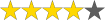 (4 / 5)
(4 / 5)