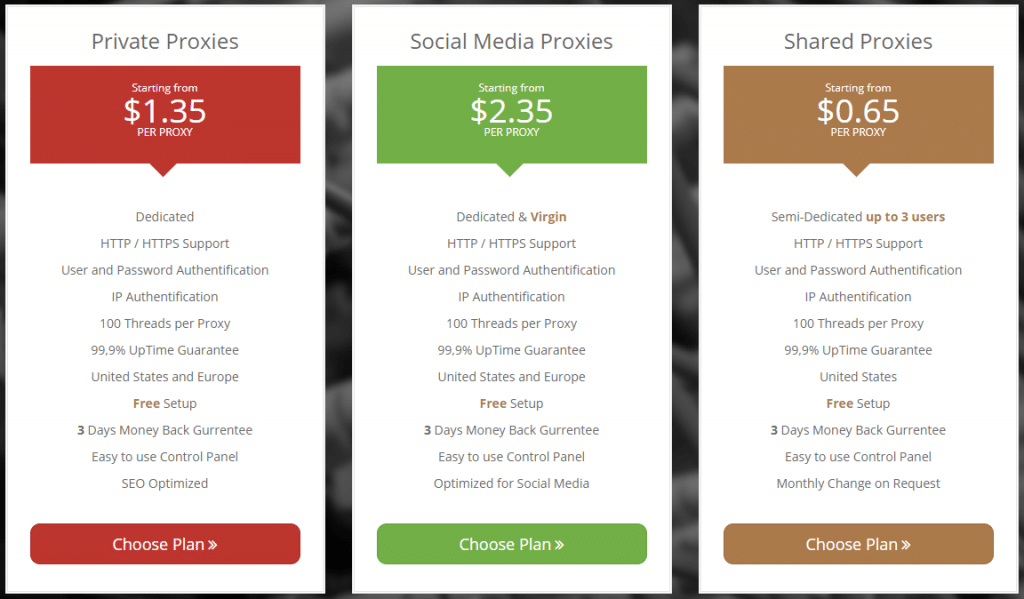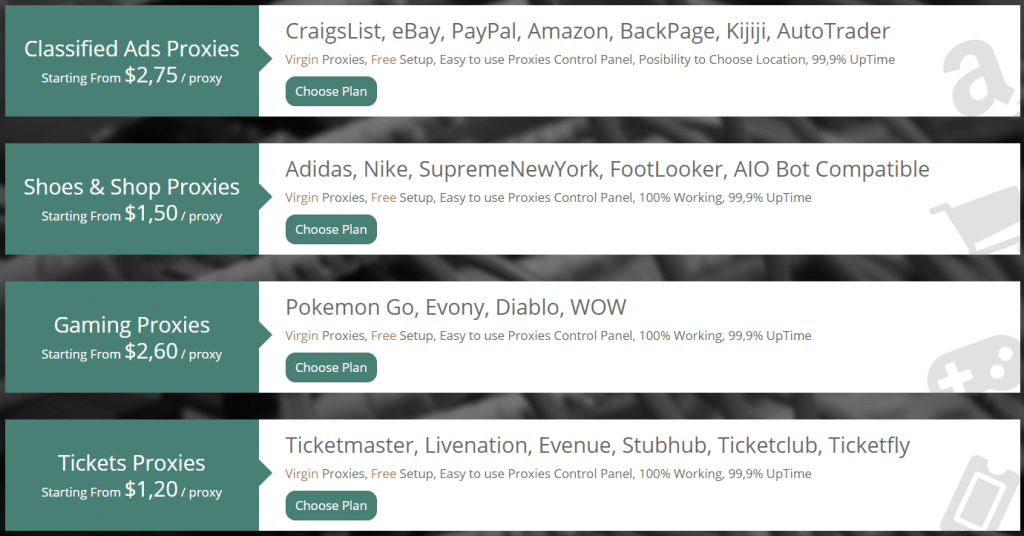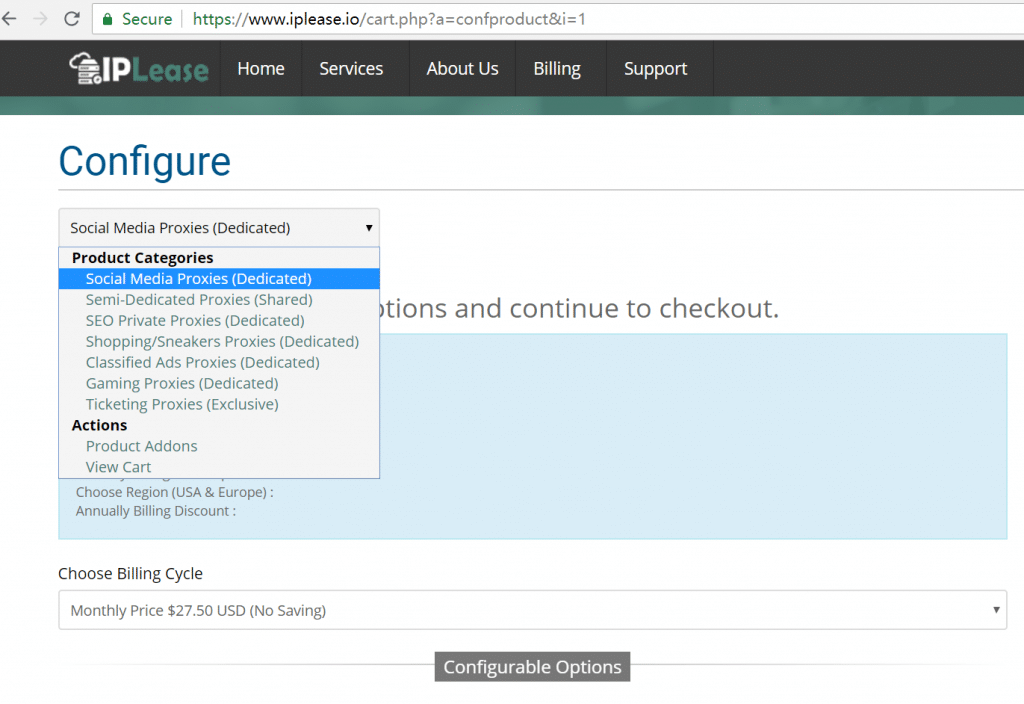Recommended for: Virgin Dedicated IPs for Social Media Marketing
Often times, many contents are geo-restricted on the internet for legal or copyright issues that prevent users in the restricted locations from viewing the contents. Again, sometimes some services are offered to specific locations and can be accessed only by the inhabitants of the city or country. But sometimes these restrictions are not applicable and needs to be overridden.
Proxies come in handy in such cases. By using a proxy, you can pretend to be located in an entirely different location and not in the geo-restricted location. So, you can easily access the service or the content. Nowadays many proxy services are in operation among which IPLease is a respectable name.
If you are new to using proxy services, you might find it difficult to choose the right proxy service that meets your specific needs. To help you choose from a never-ending list of proxy services, we are reviewing some of the best private proxies that are loved by the users. In this in-depth review article, we reviewed IPLease and presented numbers and figures for your convenience.
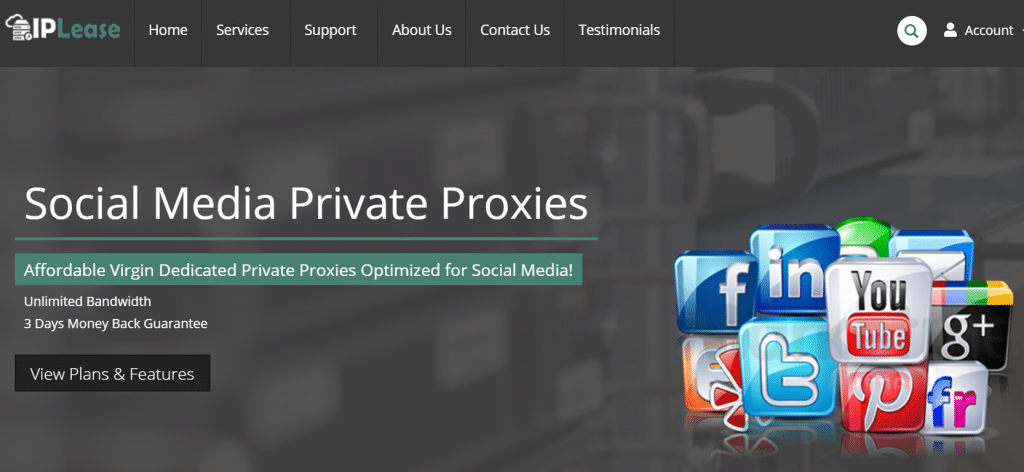 Founded in 2008, IPLease is a relatively experienced name in the proxy business and is constantly improving themselves. Although they have a pretty good reputation and mostly positive feedback from the user community, we decided to try the service ourselves. To get an unbiased opinion, we bought 10 private proxies from them and used for over a week as well as perform several tests. Before diving into the whole review, here’s a list of positive and negative sides of IPLease.
Founded in 2008, IPLease is a relatively experienced name in the proxy business and is constantly improving themselves. Although they have a pretty good reputation and mostly positive feedback from the user community, we decided to try the service ourselves. To get an unbiased opinion, we bought 10 private proxies from them and used for over a week as well as perform several tests. Before diving into the whole review, here’s a list of positive and negative sides of IPLease.
- Fast and dedicated high anonymity HTTP/HTTPS datacenter proxies.
- Both IP and username authentication is available.
- Virgin proxies.
- Dedicated proxy control panel.
- 3-Days money-back guarantee.
- Technical assistance is provided 24/7/365.
- On-demand IP refreshing
- Unlimited bandwidth
- Dedicated plans for shopping, ticketing, classified ads, gaming, SEO, social media sites.
- Several payment methods are accepted.
- Up to 100 concurrent connections.
- Lets users test proxies for free.
- Does not offer SOCKS proxies
- Very few geographic locations compared to the competitors
- No trial of proxies.
- Does not offer test proxies.
Type of Proxies & Price
IPLease has a long list of specialized packages for its users to choose from. You can select a specialized package and be assured it will meet your needs. They also offer shared proxies that are shared among no more than three users. But in this review, we will focus on private proxies only.
IPLease offers specialized packages for Social Media, SEO, Shopping, Classified Ads, Ticketing, and Gaming. Their proxies come with virgin IPs that are not previously used so there’s almost no possibility of banned IPs. All of their plans have unlimited bandwidth as well.
We liked the competitive pricing plans offered by IPLease. You can buy a single proxy for as low as $2.10 (SEO Proxy) which varies from package to package. They have varying pricing policy for different packages which you can find below.
| No. of IPs | Locations | Number of users shared between | Price (USD) (Billed monthly) |
|---|---|---|---|
| 10 | USA | 3 | $11.00 |
| 25 | USA | 3 | $25.00 |
| 50 | USA | 3 | $49.00 |
| 100 | USA | 3 | $93.00 |
| 250 | USA | 3 | $220.00 |
| 500 | USA | 3 | $4,000.00 |
| 1000 | USA | 3 | $725.00 |
| 2000 | USA | 3 | $1,300.00 |
| No. of IPs | Locations | Threads | Price (USD) (Billed monthly) |
|---|---|---|---|
| 1 | US or EU | 100/proxy | $3.00 |
| 5 | US and EU | 100/proxy | $14.25 |
| 10 | US and EU | 100/proxy | $27.50 |
| 15 | US and EU | 100/proxy | $40.50 |
| 25 | US and EU | 100/proxy | $65.25 |
| 50 | US and EU | 100/proxy | $130.00 |
| 100 | US and EU | 100/proxy | $250.00 |
| 200 | US and EU | 100/proxy | $470.00 |
| No. of IPs | Bandwidth | Subnets | Price (USD) (Billed monthly) |
|---|---|---|---|
| 5 | Unlimited | 1 or more | $12.75 |
| 10 | Unlimited | 1 or more | $24.58 |
| 25 | Unlimited | 1 or more | $59.50 |
| 50 | Unlimited | 1 or more | $114.75 |
| 100 | Unlimited | 1 or more | $212.50 |
| 125 | Unlimited | 1 or more | $225.00 |
| 250 | Unlimited | 1 or more | $440.00 |
| 500 | Unlimited | 2 or more | $800.00 |
| No. of IPs | Locations | Bandwidth | Price (USD) (Billed monthly) |
|---|---|---|---|
| 1 | 1 cities | Unlimited | $2.40 |
| 5 | 2 cities | Unlimited | $11.40 |
| 10 | 4 cities | Unlimited | $22.00 |
| 20 | 8 cities | Unlimited | $41.58 |
| No. of IPs | Type | Threads | Price (USD) (Billed monthly) |
|---|---|---|---|
| 1 | HTTP/HTTPS | 100/proxy | $3 |
| 5 | HTTP/HTTPS | 100/proxy | $14.25 |
| 10 | HTTP/HTTPS | 100/proxy | $27.50 |
| 15 | HTTP/HTTPS | 100/proxy | $40.50 |
| 25 | HTTP/HTTPS | 100/proxy | $66.25 |
| 50 | HTTP/HTTPS | 100/proxy | $130.00 |
| 100 | HTTP/HTTPS | 100/proxy | $250.00 |
| 200 | HTTP/HTTPS | 100/proxy | $480.00 |
| No. of IPs | Connection speed | Subnets | Price (USD) (Billed monthly) |
|---|---|---|---|
| 250 | 1 Gbps | 1 | $2.40 |
| 500 | 1 Gbps | 2 | $11.40 |
| 750 | 1 Gbps | 3 | $22.00 |
| 20 | 1 Gbps | 4 | $41.58 |
Locations of proxy servers
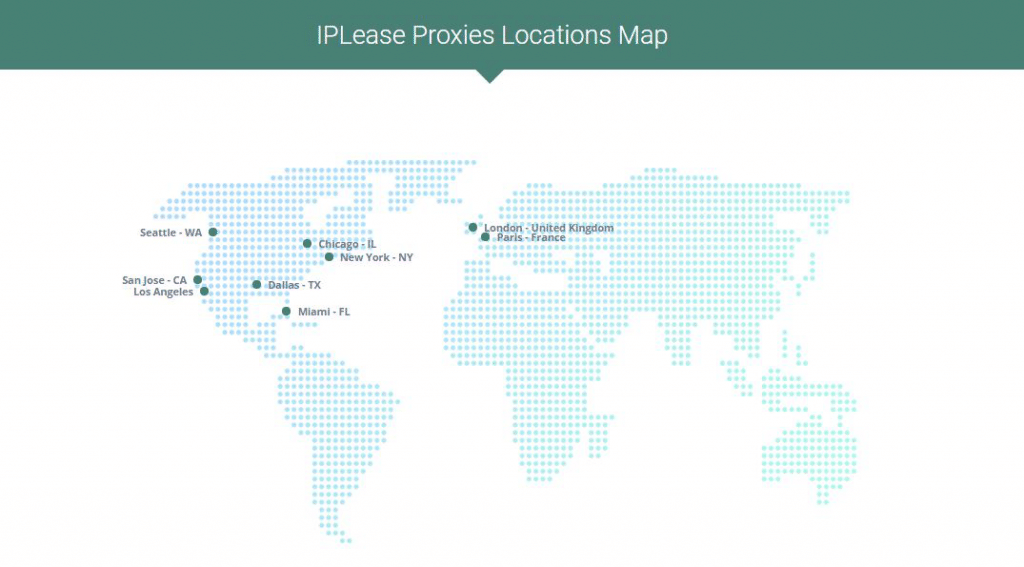
We were not particularly impressed to find out that IPLease offers such a short list of proxy locations. Due to fewer locations, IPLease is expected to have much higher latency while connecting to servers located far from their proxy servers. The fewer options to choose from also means that you may not find the exact proxy location you’re looking for. So far, they have proxy servers only in the USA and Europe.
IPLease has proxy servers in Miami, Los Angeles, Dallas, New York, Seattle, San Jose and Chicago in the USA and in London and Paris in Europe. In our opinion, if the sites you will be using do not have servers near these locations, you might not be able to get a flawless browsing experience.
Ping Test & Proxy Speed Test
We purchased 10 private proxies from IPlease to perform our tests. We performed three standalone tests on the proxies to find out how suitable the service is for general usage.
Ping Test:
The first test we performed was to test the latency using whoer.net to check the ping of the proxies in different locations. The result is satisfactory as the ping is somewhat on the positive side. If the site you are visiting has a server near the proxy server, it’ll ensure a very fast connection with low ping. This is evident from our test results. The proxy locations that were nearer to the test locations had a significantly lower ping which is suitable for most of the businesses. You can see the test results below
| IP | Location Provided by IPLease | Ping from Georgia, USA | Ping from London, UK | Ping from Quebec, CA |
|---|---|---|---|---|
| 104.223.30.18 | Los Angeles, CA, USA | 0.7 | 131.2 | 69.9 |
| 155.94.225.56 | Los Angeles, CA, USA | 0.7 | 132.9 | 69.9 |
| 167.160.162.107 | Miami, FL, USA | 65 | 102.6 | 48.9 |
| 167.160.162.223 | Miami, FL, USA | 63.9 | 105.3 | 47.7 |
| 204.44.119.225 | Dallas, TX, USA | 42.1 | 108.7 | 41.5 |
| 66.78.58.158 | London, UK | 143.5 | 5.8 | 83.8 |
| 104.224.89.104 | London, UK | 144.9 | 6.5 | 82.4 |
| 67.207.190.151 | Paris, France | 142 | 11.9 | 88.7 |
| 174.140.251.202 | Paris, France | 135.2 | 11.8 | 88.8 |
| 192.161.191.213 | Dallas, TX, USA | 42.1 | 107.2 | 47.9 |
Speed Test:
IPLease boasts a network connection of 1 Gbps for each proxy. To test that out, we performed a speed test using fast.com which uses the Netflix server to test the connection speed. According to the test site, our internet connection speed is 360 Mbps for downloading and 180 Mbps for uploading. After configuring proxies from IPLease, we found the new speed test to be similar. Since our internet connection itself was not 1 Gbps, we cannot confirm whether the proxies indeed have the speed of 1 Gbps. Still, the fact that the proxy did not cause bottleneck is quite remarkable.
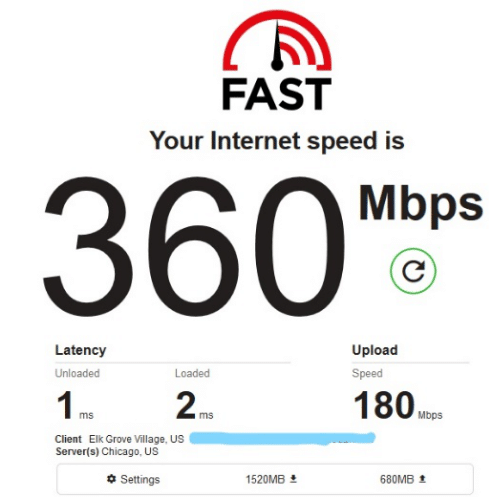
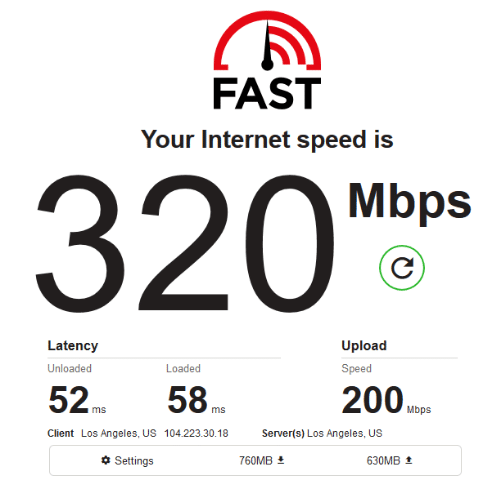
Compare the IPLease proxy speed to other private proxies services like Myprivateproxy, Highproxies, and Squidproxies.
GEOlocation Test / ISP Test
IPLease lets you choose whether you want to buy proxies located in the only USA or Europe or in both regions. However, it doesn’t let you choose particular cities/states while choosing so.
In the list of your proxies provided by IPLease in the control panel, you can find the location of the proxy IPs. We performed a location test to verify whether the locations claimed by IPLease are accurate. The results came out too good since all of the locations provided by IPLease is also confirmed by two separate IP location verifier.
Here is the geolocation test of IPLease that we performed.
| IPs of proxies | Location Provided by IPLease | Test from IP2Location | Test from ipinfo.io |
|---|---|---|---|
|
104.223.30.18 |
Los Angeles, CA, USA | Location: Los Angeles, California, USA ISP: QuadraNet Inc |
Location: Los Angeles, California, USA ISP: QuadraNet, Inc |
|
155.94.225.56 |
Los Angeles, CA, USA | Location: Los Angeles, California, USA ISP: QuadraNet Inc |
Location: Los Angeles, California, USA ISP: QuadraNet, Inc |
|
167.160.162.107 |
Miami, FL, USA | Location: Miami, Florida, USA ISP: QuadraNet Inc. |
Location: Miami, Florida, USA ISP: QuadraNet, Inc. |
|
167.160.162.223 |
Miami, FL, USA | Location: Miami, Florida, USA ISP: QuadraNet Inc |
Location: Miami, Florida, USA ISP: QuadraNet, Inc. |
|
204.44.119.225 |
Dallas, TX, USA | Location: Dallas, Texus, USA ISP: QuadraNet Inc |
Location: Dallas, Texus, USA ISP: QuadraNet, Inc |
|
66.78.58.158 |
London, UK | Location: London, England, UK ISP: UKServer |
Location: London, England, UK ISP: UK Dedicated Servers Limited |
|
104.224.89.104 |
London, UK | Location: London, England, UK ISP: UKServer |
Location: London, England, UK ISP: UK Dedicated Servers Limited |
|
67.207.190.151 |
Paris, France | Location: Paris, Ile-de-France, France ISP: Telehouse |
Location: Paris, Ile-de-France, France ISP: M247 Ltd. |
|
174.140.251.202 |
Paris, France | Location: Paris, Ile-de-France, France ISP: Telehouse |
Location: Paris, Ile-de-France, France ISP: M247 Ltd. |
|
192.161.191.213 |
Dallas, TX, USA | Location: Dallas, Texas, USA ISP: QuadraNet Inc |
Location: Dallas, Texas, USA ISP: QuadraNet, Inc |
Features of IPLease.io
Proxy Refresh
IPLease offers on-demand proxy refreshing for their packages once per month, starting from the second billing month. The request to refresh proxies can be made from the control panel, and the customer support will approve the change.
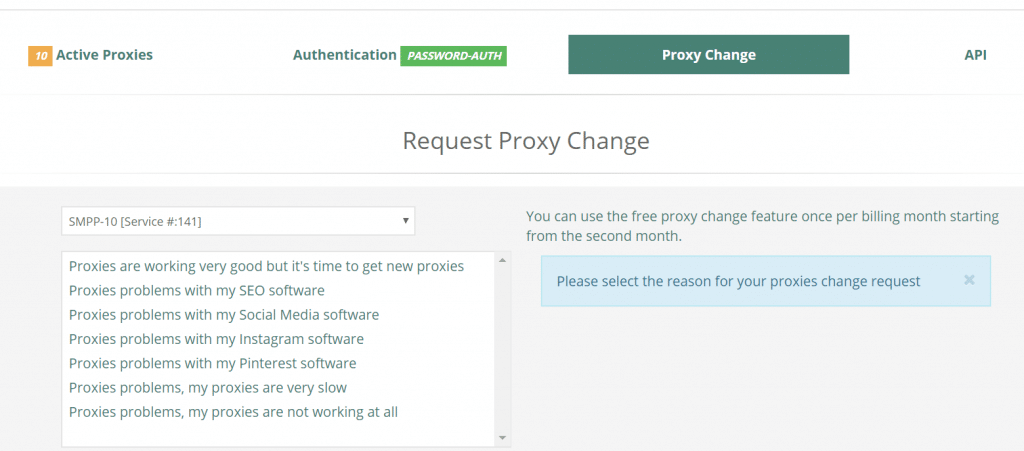
Dual authentication method
IPLease lets users choose either IP authorization or username/password authorization for proxy authorization. This can be done easily from the control panel. While some people prefer IP authorization over username/password authorization due to simplicity, many people find the latter to be more secure.
3-days refund policy
IPLease does not have a trial proxy policy and suggests users to buy a single proxy to trial with that. However, they have a 3-days refund policy that will be helpful if you find the proxies to be not suitable for your specific work. Please verify beforehand whether the sites you wish to visit are not blocked by IPLease.
Prompt customer support
IPLease has an active customer support. Their live chat is open 24 hours a day and every day of the year. They are very quick in replying as well and are determined to solve any issues the customer is facing.
IPLease API
IPLease has detailed documentation on how to configure and use their API in your application to automate many tasks such as retrieve proxies, setup authorization method, request IP refresh, etc.
US and EU Locations
IPLease has proxy servers in both the USA and in Europe. While this was impressive some many years back, we feel that they need to add many more locations to their fleet of proxy servers.
Server Status
On their website, IPLease has a one-liner notice of whether any server is currently out of service. This makes sure you don’t need to stress over thinking your IP was blocked when in reality the server was down just for some moments. What would’ve been better was if they showed the current network status for all of their servers.
Specialized packages
IPLease offers a myriad of different packages dedicated to specific purposes. This is very useful if you are purchasing proxies for a single purpose. They offer different packages for shopping/sneakers, social media, SEO, classified ads, ticketing, gaming, etc. However, we couldn’t find an all-purpose proxy package that can be used for many cases. And even some of the specialized packages have restricted websites/usage.
How to use
Signing Up
We were particularly satisfied with the sign-up process of IPLease. They have a very informative website along with a very intuitive user interface. You can visit the specific proxy package directly from the homepage and buy instantly from the package page.
On the buying page, you will be given the option to change the selected proxy package if you need it. You can also choose the geographic region you want the proxies in. However, one thing that is really troubling is, they allow only a single website usage for the specialized package. So when selecting Facebook in the social media proxies, you’ll get the best results only on Facebook and not on other websites.
IPLease accepts several modes of payment, namely Credit Card, Paypal, and Bitcoin.
How to install/use the IPLease Proxies
IPLease allows the user to choose either IP based authentication or username authentication from the control panel. There’s no need to contact support if you want to change from one method to others.
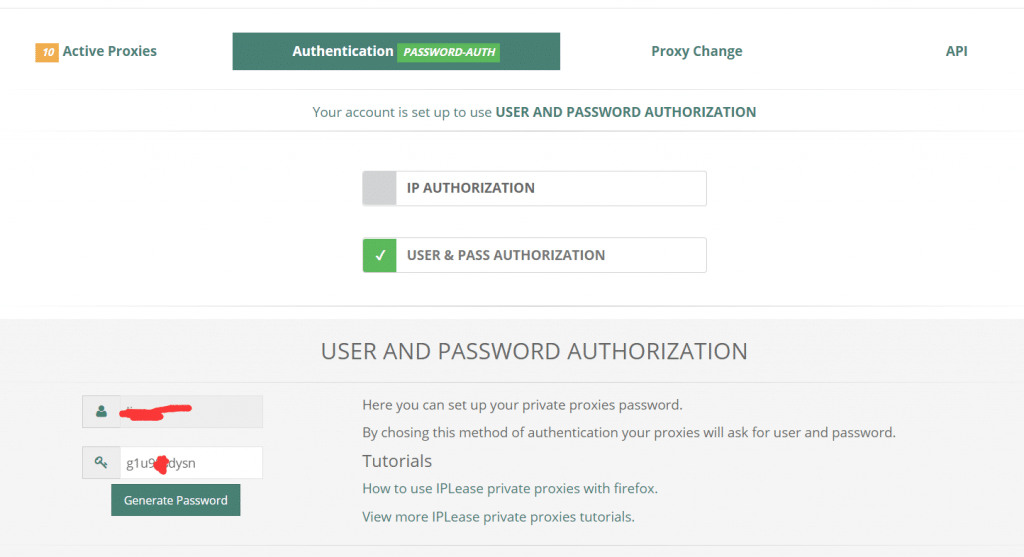
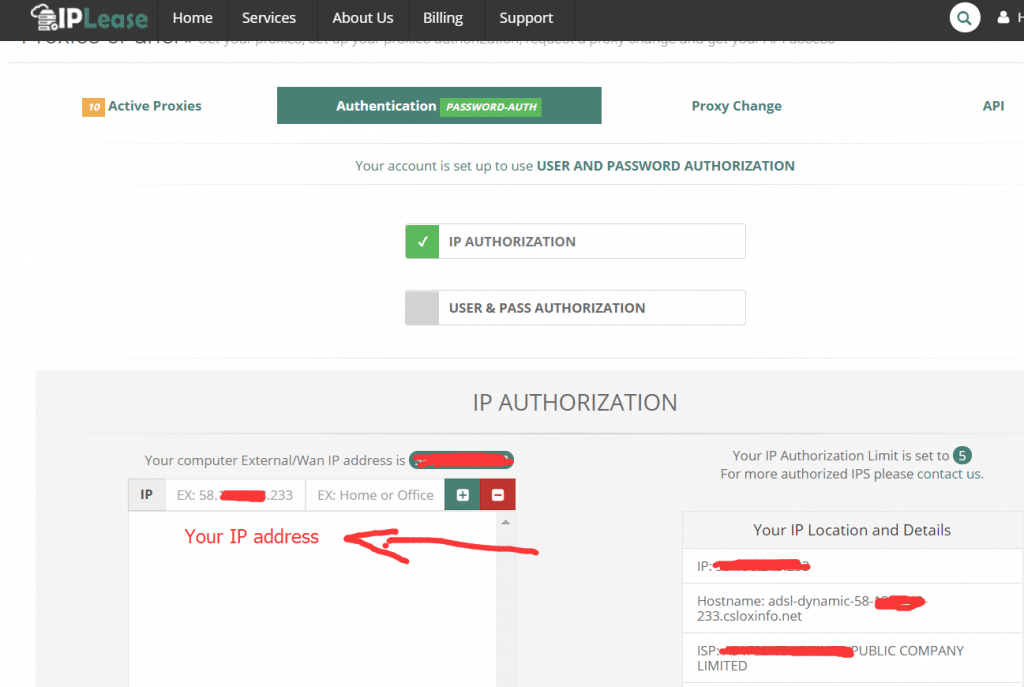
To authorize the IPs you want to use the proxies from, simply login to your control panel and navigate to Authentication tab and then select IP Authorization. You can find your IP in the IP Authorization window below. From there you can type in your IP and give it a name for future reference. You can authorize up to 5 IPs by default and if you need more than that, you’ll need to contact support.
Whether you choose IP authorization or Username authorization, you’ll have to configure the browser or other applications. To do this, navigate to the settings section of the application and look for Network Settings or similar titles. Add your proxy IP and port number.
If you have IP authentication enabled, you won’t need to input username and password in the configuration panel. But if not, you’ll need to provide that as well. Each application can have its own proxy configurations, so you can set that individually.
If you need same proxy settings for the whole system, you can also set the system proxy, which is used by all applications on your computer. You can do so by going to the control panel. The proxy can also be used in smartphones. The option to configure the proxies can be found on the settings panel of your Android/iPohne, under Wifi settings.
Ours Verdict
Editor's Rating
-
Features
-
Pricing
-
Reliability
-
Easy to Use
-
Support
IPLease is an emerging proxy service that seems promising with their user-oriented services. We liked their specialized packages which are especially beneficial for businesses. IPLease has a competitive pricing in this ever growing market.
But they still have many places where they should focus on to provide an even better service. We’d recommend IPLease for businesses that require visiting specific websites.
User’s Reviews & Rating
Submit your review | |

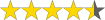 (4.5 / 5)
(4.5 / 5)