rsocks.net was recently founded as a proxy selling organization on the internet in 2016 and showed more or less a progressive growth as it passed the underdogs in the proxy community.
Starting as a datacenter proxy service, They are now providing both residential and datacenter proxies with hundreds of locations from all around the globe.
Recommended for: Marketing and data Scraping
Although rsocks.net provide datacenter proxies as well, In this particular review, We will be mainly focused on their residential proxies as they are one of the most important proxy type and many of you buy residential proxies on the daily.
Rsocks.net has various client testimonials on their website, but we all know how deceiving those can be. The signup process on their website is very easy and you can do so by the click of a button.
Their residential proxy pool consists of 150,000 IP’s. Comparing this IP pool to that of other prestigious proxy selling services, It’s not that big.
Since the services offered by rsocks.net are very captivating, We were intrigued to review this service and test their claims of brilliance and trust in their proxies.
We bought their residential proxy package and experiment on these proxies using 10 different IP addresses.
By doing so, We formed a better, over-the-top look on these services and examined whether they were good for use for everyone or not.
- Unlimited Bandwidth
- Hundreds of different locations
- User Friendly Interface
- Affordable Packages
- Instant Proxy Delivery
- Easy Signup Process
- Availability of trial version
- Single Authorisation Method
- High-ish pings on servers
- Only One hour Free trial
Proxy types, features, and pricing
Rsocks.net, as mentioned before, provides both datacenter proxies and residential proxeis as well. They have several different proxy plans laid out on their website along with a VPN package which provides locations from 20+ different locations.
There is a Residential proxies plan using which you can select the best package that you want. The residential proxy plan offers location from 5 different countries, and you can choose which country your IP should belong to.
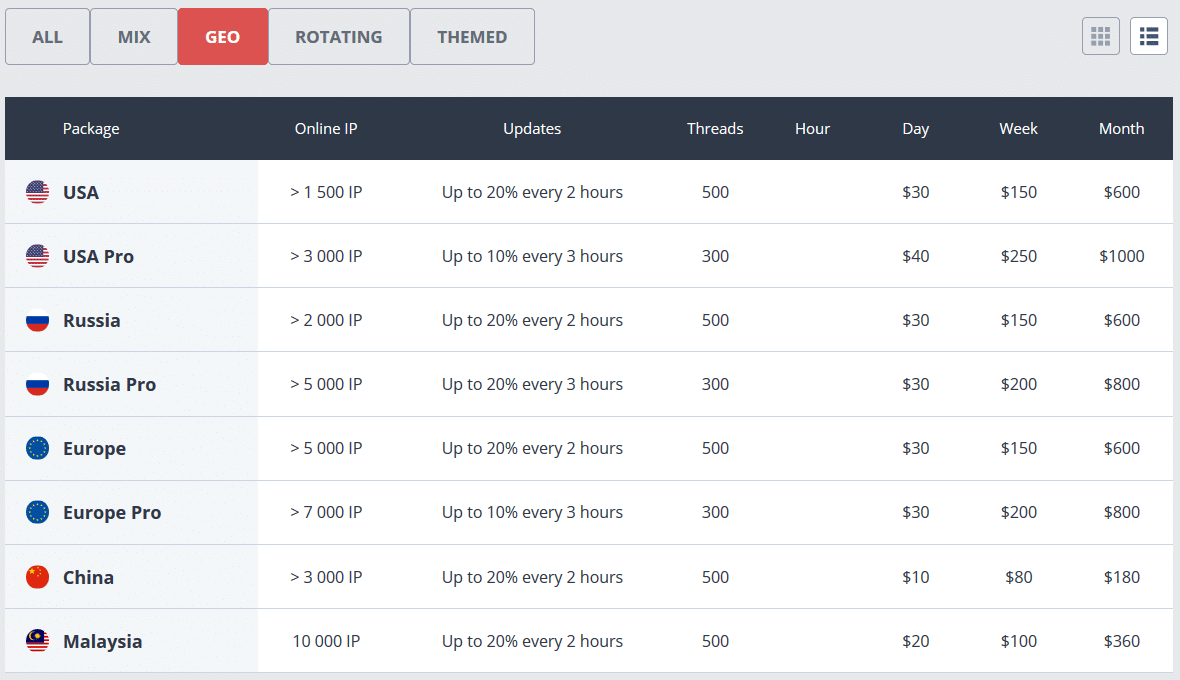
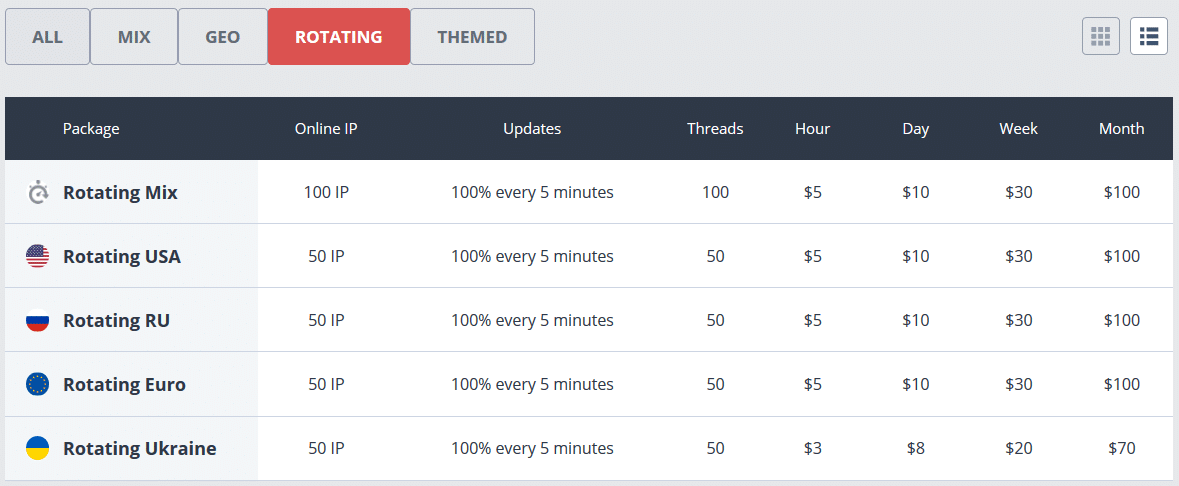
rsocks.net is also providing a mobile proxy package that you can use on your mobiles if you want.
However, In this package, there are only 4 countries whose mobiles are supported, so if you’re not in one of those countries, you won’t be able to use them.
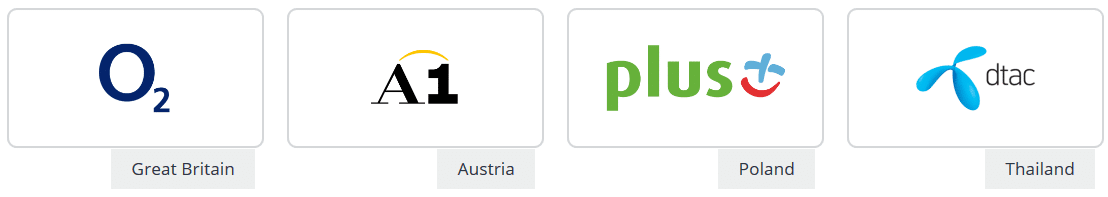
Moving towards the more popular category, The datacenter proxies offered by rsocks.net come off with a cheap price and a large quantity.
We would suggest you only buy this large number of proxies if you have to do heavy web crawling and scraping.
Locations of proxy servers
Locations of the proxies explain the versatility and credibility of a proxy selling service. rsocks.net may have many other flaws but in the locations section, They topmost of the services on the internet.
Their shared proxies have servers in almost every country of the world while their personal proxy package has servers in more than 44 countries worldwide.
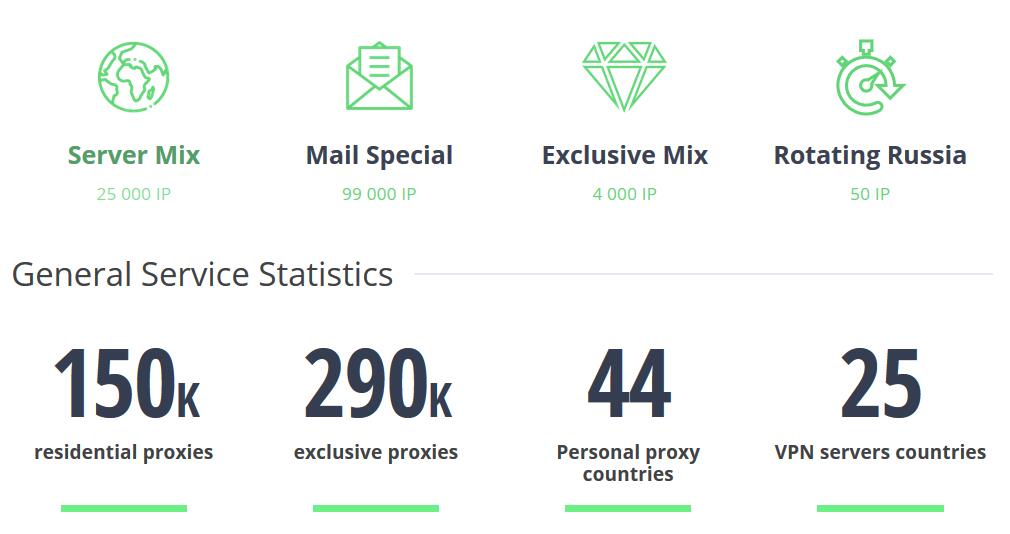
Their residential proxy package, However, only has a few options to choose from. When selecting the package, The location of the proxies is mentioned in the name, and you will only be getting IP’s from that particular country or location, Unless you choose the World mix package, which randomly picks locations from their allocated servers present around the world.
Ping Test & Proxy Speed Test
Ping and Speed are two many important aspects when it comes to using proxies. If you’re a web scraper or crawler, You will understand the importance of ping and speed of your proxies.
That is why having a low ping and higher speed connection is essential for every proxy user. The speed of the proxies determines the amount of data that is passing from the server. On the other hand, Latency is the response time of the server and how long it takes to make a whole round trip.
Having all of this in mind, We tested the residential proxy of rsocks.net so we could test whether or not these proxies are good for you or not.
For the speed test, we used an online browser-based software calculating software known as https://speedtest.net. It is one of the most trusted speed calculating online apps and has been widely used all around the world. We used this application to calculate the speed and ping of each proxy that we bought from them.
We compared to our internet speed before using any proxy which was 46.35 Mbps download speed and 391.68 Mbps of Upload speed, to the results after using each of the individual proxies and the results were more or less satisfactory.
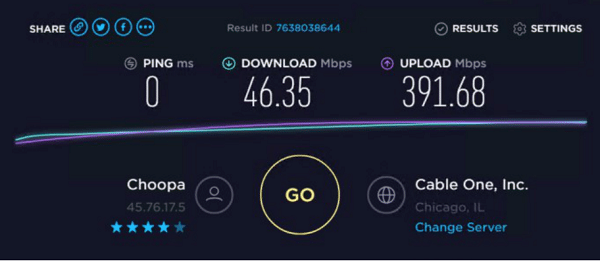
| Proxy IP | Ping | Download Speed | Upload Speed |
|---|---|---|---|
| Without Proxy | 0 ms | 46.35 | 391.68 |
| 216.59.174.43 | 277 ms | 8.91 | 1.62 |
| 146.115.125.229 | 259 ms | 2.36 | 0.95 |
| 23.28.86.58 | 331 ms | 10.28 | 1.06 |
| 72.229.3.36 | 296 ms | 6.34 | 1.49 |
| 172.91.85.236 | 397 ms | 17.39 | 0.96 |
| 104.245.253.216 | 315 ms | 18.76 | 1.33 |
| 137.116.61.201 | 259 ms | 35.83 | 2.19 |
| 104.245.253.208 | 313 ms | 77.9 | 1.54 |
| 63.119.121.144 | 270 ms | 3.46 | 1.07 |
| 68.183.134.240 | 221 ms | 64.65 | 2.83 |
IP 1: 216.59.174.43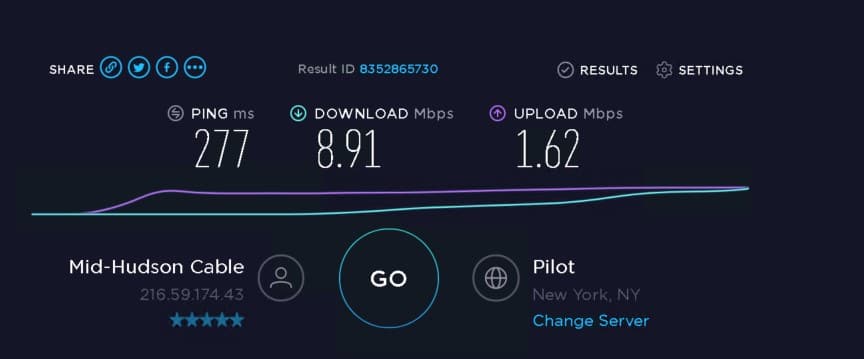
IP 2: 146.115.125.229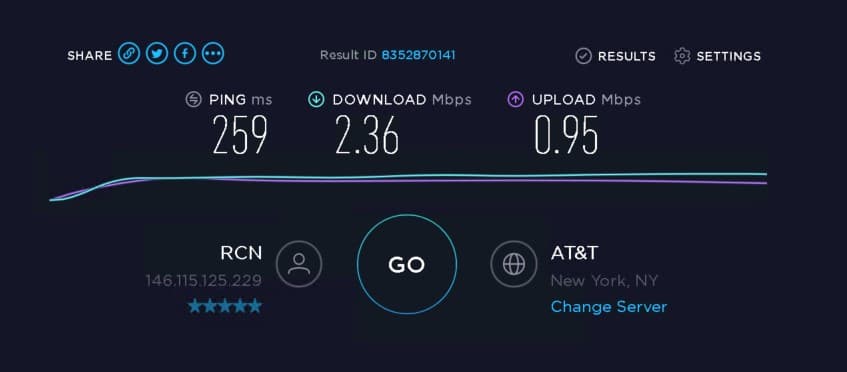
IP 3: 23.28.86.58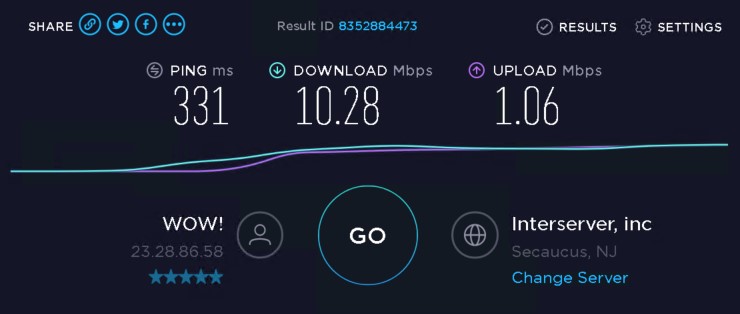
IP 4: 72.229.3.36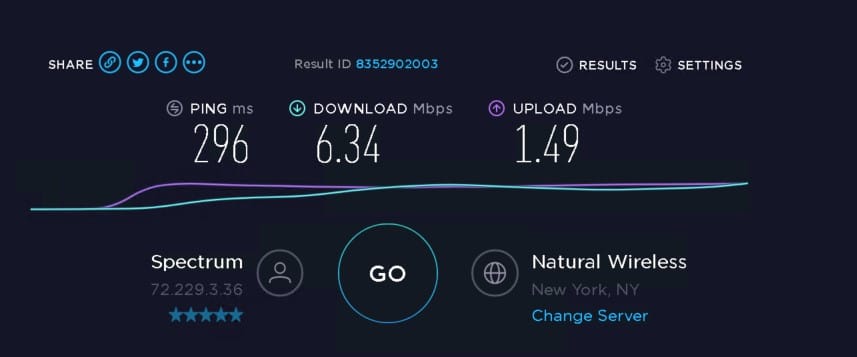
IP 5: 172.91.85.236
IP 6: 104.245.253.216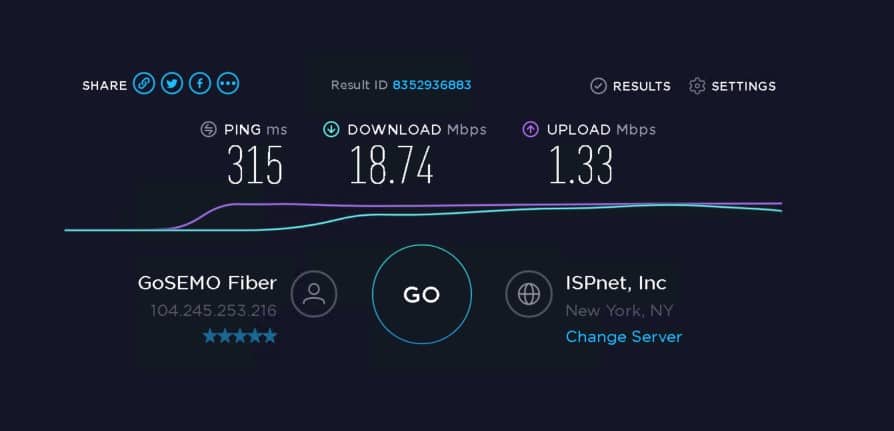
IP 7: 137.116.61.201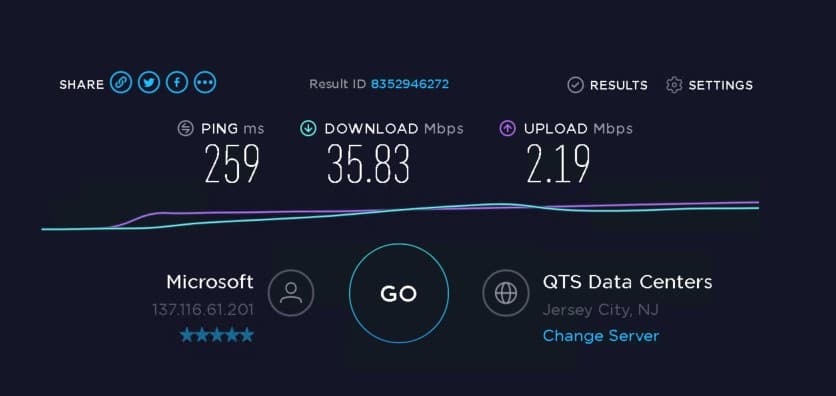
IP 8: 104.245.253.208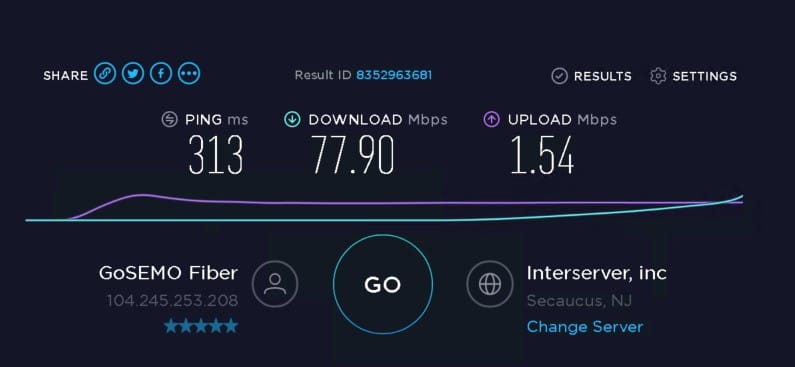
IP 9: 63.119.121.144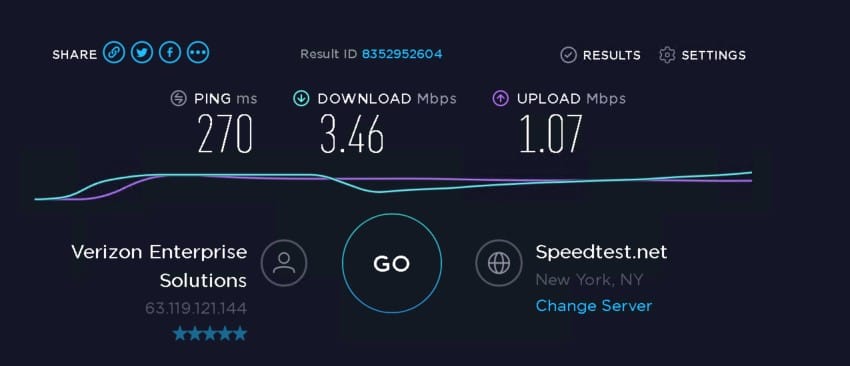
IP 10: 68.183.134.240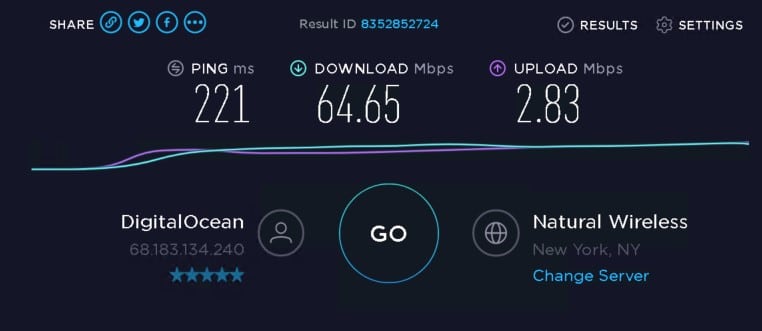
Geolocation Test / ISP Test
As mentioned before, rsocks.net provides a lot of locations to choose from. However, for residential proxies, They are only providing a handful of locations to choose from.
We bought their US residential proxy package and tested these proxies for the sole purpose of checking what type of IP addresses were given to us.
| Proxy IP | ISP | Country | Type |
| Without Proxy | AS20473-AS-CHOOPA | United States | Hosting, Proxy or Bad IP |
| 216.59.174.43 | AS32953-MHCV-AS1 | United States | Good IP(Residential) |
| 146.115.125.229 | AS6079-RCN-AS | United States | Good IP(Residential) |
| 23.28.86.58 | AS12083-WOW-INTERNET | United States | Good IP(Residential) |
| 72.229.3.36 | AS12271-TWC-12271-NYC | United States | Good IP(Residential) |
| 172.91.85.236 | AS20001-TWC-20001-PACWEST | United States | Good IP(Residential) |
| 104.245.253.216 | AS46906-GOSMELO-LLC | United States | Good IP(Residential) |
| 137.116.61.201 | AS8075-MICROSOFT-CORP-MSN-AS-BLOCK | United States | Hosting, Proxy or Bad IP |
| 104.245.253.208 | AS46906-GOSMELO-LLC | United States | Good IP(Residential) |
| 63.119.121.144 | AS701-UUNET | United States | Good IP(Residential) |
| 68.183.134.240 | AS14061-DIGITALOCEAN-ASN | United States | Hosting, Proxy or Bad IP |
IP 1: 216.59.174.43
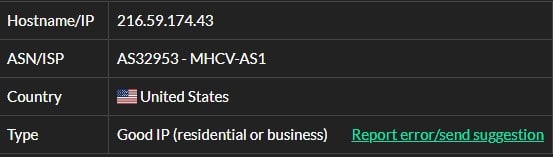
IP 2: 146.115.125.229
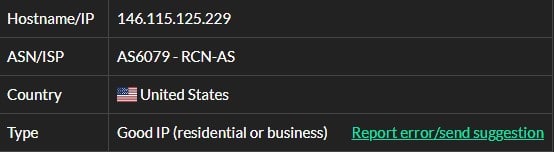
IP 3: 23.28.86.58
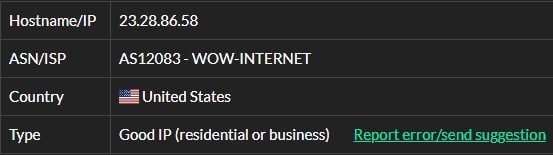
IP 4: 72.229.3.36
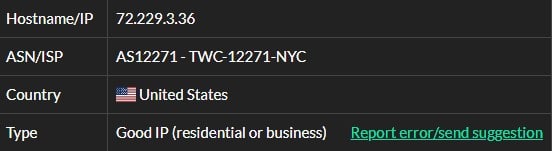
IP 5: 172.91.85.236
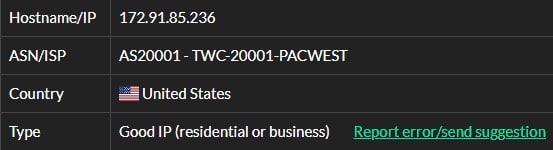
IP 6: 104.245.253.216
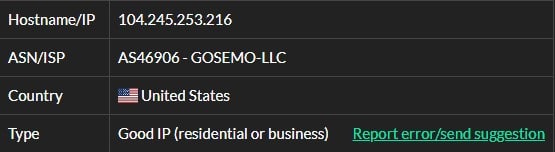
IP 7: 137.116.61.201
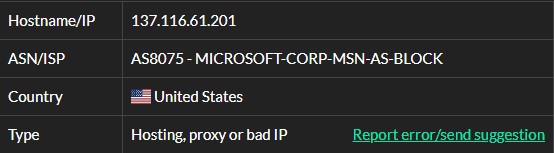
IP 8: 104.245.253.208
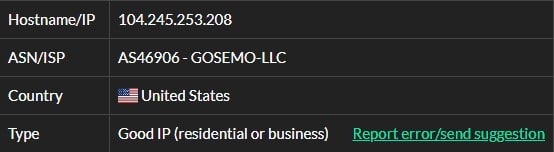
IP 9: 63.119.121.144
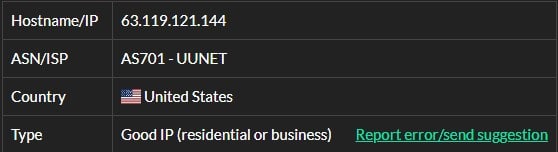
IP 10: 68.183.134.240
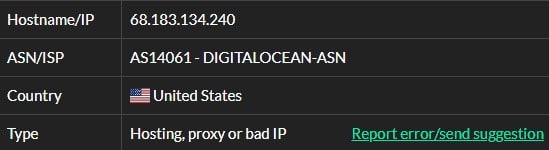
As mentioned before, We bought their residential proxy package. However, Two of the IP addresses that we received were datacenter IP addresses. This implies that there could be more datacenter IP addresses in their residential proxy packages that we are not aware of.
Hence rsocks.net did not fully pass our ISP test.
IP address compatibility Test
The real test is the compatibility test. This enables us to put the proxies up against some of the strictest sites that are good at sniffing out proxies. If we use bad proxies, then we will not be able to access these services.
| IPs of proxies | IG | TW | Pin | YT | AZ | G | Netflix | Nike |
| 84.21.191.111 | X | √ | √ | √ | √ | √ | √ | X |
| 2.59.21.78 | X | √ | √ | X | X | √ | √ | √ |
| 185.205.68.153 | √ | √ | X | √ | √ | √ | X | X |
| 2.56.101.167 | √ | √ | √ | X | X | X | √ | √ |
| 195.158.192.8 | X | X | X | X | X | X | X | X |
| 185.99.96.43 | √ | √ | √ | √ | √ | √ | √ | √ |
| 185.212.32.47 | X | √ | √ | X | X | √ | √ | X |
| 45.9.116.124 | √ | X | X | X | √ | √ | √ | √ |
| 185.30.232.132 | √ | √ | √ | √ | √ | X | X | X |
| 185.164.56.46 | X | √ | √ | X | X | √ | X | √ |
*IG – instagram, TW – Twitter CL – Craigslist, Pin – Pinterest, YT – YouTube, AZ -Amazon, G – Google
Features of rsocks.net
IP type
As the majority of the proxy selling services only provide datacenter proxies, rsocks.net also provides residential proxies which is a big plus for people who are happy with their services.
Locations
Another great thing about rsocks.net is that they are providing more than 190 locations from all around the world. This makes their services extremely versatile as they have servers all around the world
Unlimited Traffic
rsocks.net provides unlimited traffic on all of their proxy packages which implies that you don’t ever have to worry about any bandwidth limit on their proxies.
IP refreshing
Moreover, rsocks.net comes with an option to refresh your proxies every once a month. This provides you with better proxy quality and management as you can easily refresh your proxies every month with ease.
API
Rsocks.net has a very easy to use API that you can insert in bot crawlers and scraping software whenever you wish to use these proxies. However, Since these are rotating proxies you will have to manually insert each IP after it changes
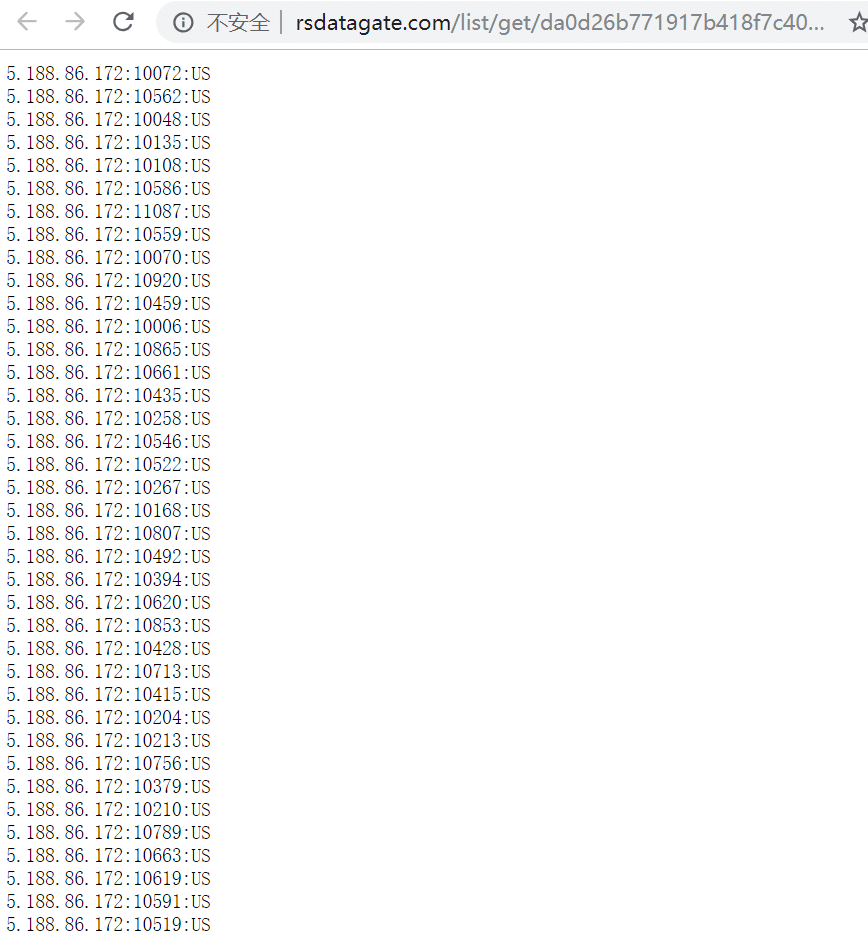
Easy to use
rsocks.net is a proxy selling service that is very easy to use. You can easily sign up on their website and using a legit email and password, You can then proceed to check out their packages listed on the dashboard.
Rsocks.net does not have a separate software in which the proxies are managed. You can access the proxies from the dashboard and using the in-built tool for proxies in browsers, You can use these proxies.
Since the residential proxies are backconnect proxies, They change their IP address after every stimulated action or a time period. You can set the settings using the rsocks.net dashboard.
How to authenticate
After buying proxies, The first thing that you need to do is authorize the proxies that you have bought. To authorize the proxies that you bought, Click on the type of plan you chose in the beginning.
For example, we bought Residential proxies, So select “Residential Proxies” from the left side of the dashboard. You will see all the active packages that you have.
Now to authorize the proxies, Click on the small edit icon under the” IP” tab. From there, you can add the IP address that you want to authenticate your proxies with.
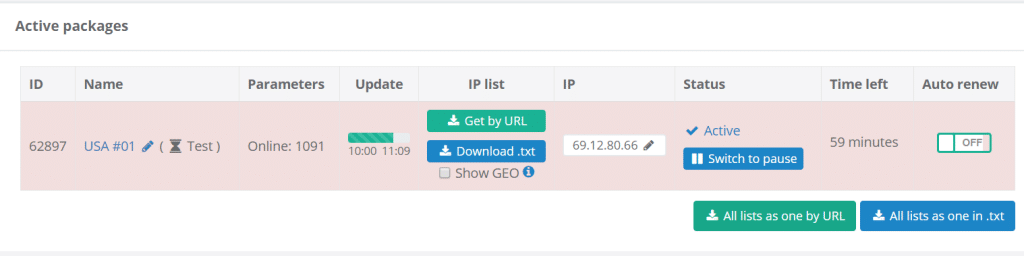
Our Editor’s Verdict
Picking the best proxy for yourself is the most important and essential part when it comes to using proxies. rsocks.net provides a lot of good things on the table, however, on the other hand, it brings some flaws with it as well. Choosing the right proxy is essential and we’re here to help you with it.
Editor's Rating
-
Features
-
Pricing
-
Reliability
-
Easy to Use
-
Support
Usability
When it comes to usability, rsocks.net is very easy to use. You can easily sign up on their website and start using the proxies after buying them. You can easily use the chrome extension to use the proxies.
Pricing
Pricing is where rsocks.net is very good at. They have a lot of different proxy packages which gives you a wide approach in choosing the best one for yourself. On top of that, The prices of these proxies are cheaper, so it won’t be hard on your pocket as well.
Reliability
As we conducted the tests for proxies above, We concluded that when it comes to reliability, rsocks.net is not the best option. It is not the best reliable service as there is a couple of datacenter IP’s in our residential proxy package.
Support
Although we didn’t feel the need to contact their support, Their client testimonials and from other sources on the internet exclaimed that their customer support was quite good and responded in the matter of minutes. So the support section of rsocks.net is accounted for.
Although rsocks.net may have some good things to offer on the table, Our thorough evaluation of their services proved otherwise.Rsocks.net is one of those services which we cannot recommend to anyone. However it depends on each person themselves whether they want to use it or not.
User’s Reviews & Rating
Submit your review | |
Been using their service for quite sometime and the proxies extremely fast and really good if you're doing multiple tasks at once. Its worth every penny, I must say that this proxy service it's one of the best price/quality I have ever used ( from lots I tested )
Also support is just great
I use MIX PRO and shared proxy is very good and nice support i like this site
respect for RSocks.net respect for supports the best

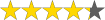 (4.3 / 5)
(4.3 / 5)
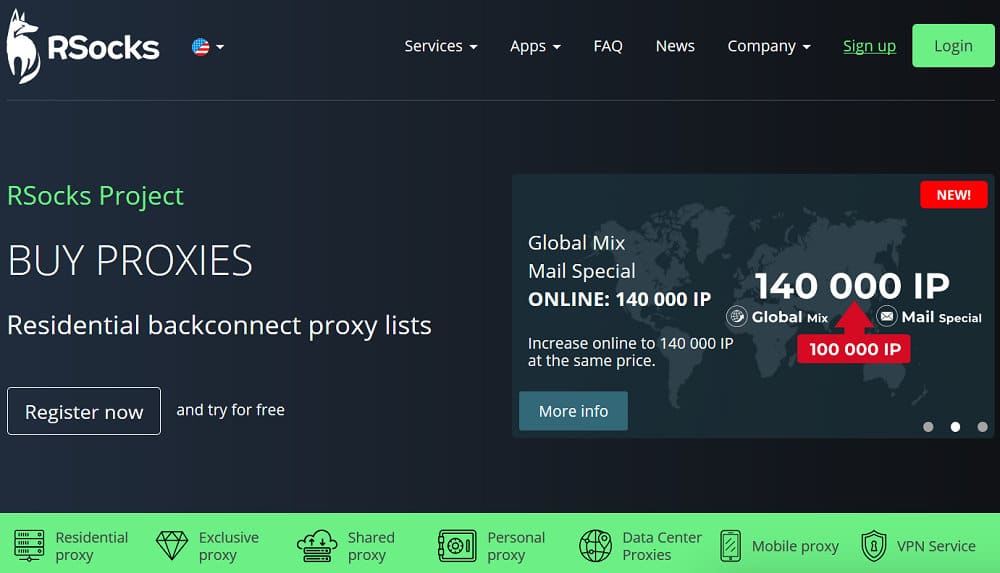
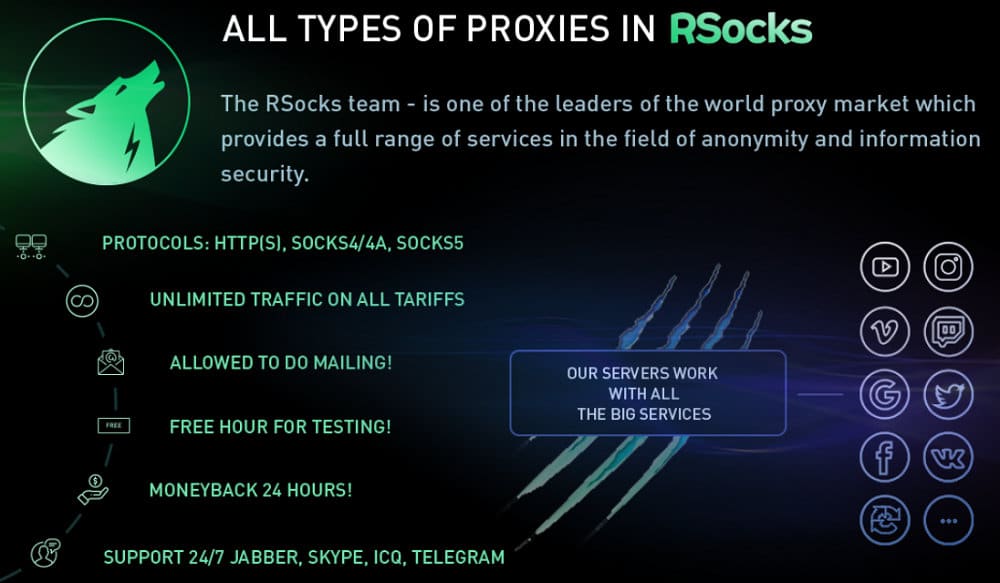
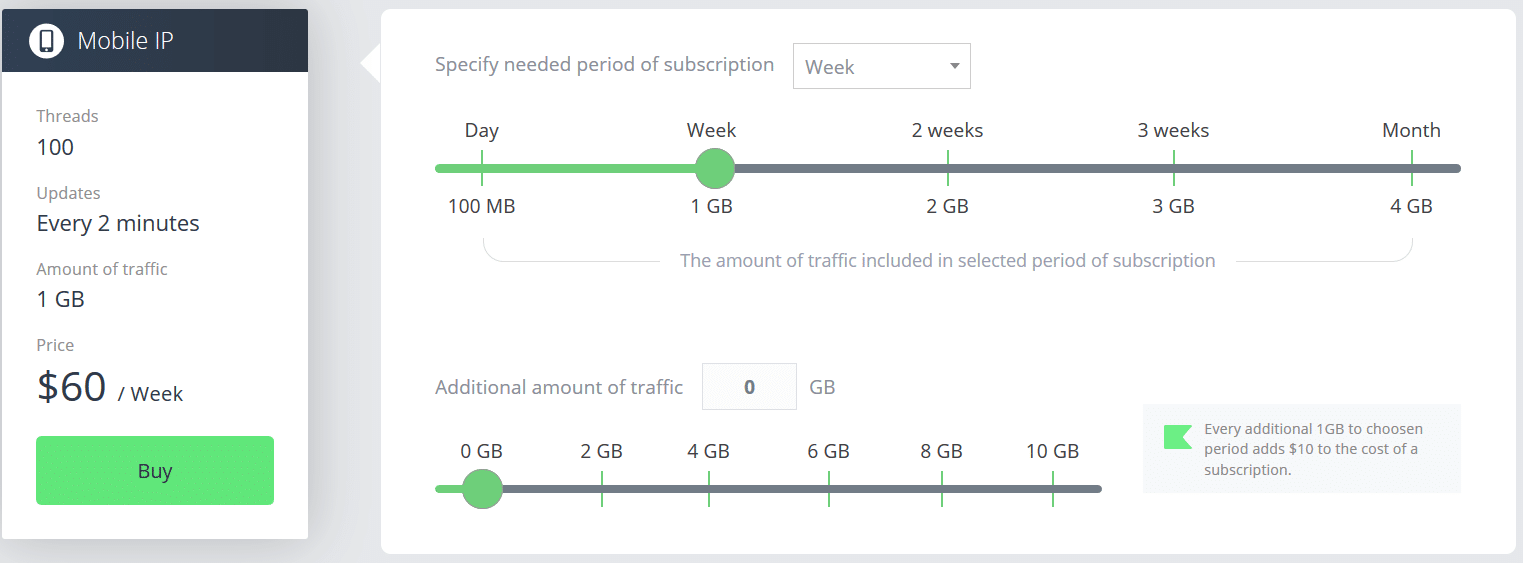
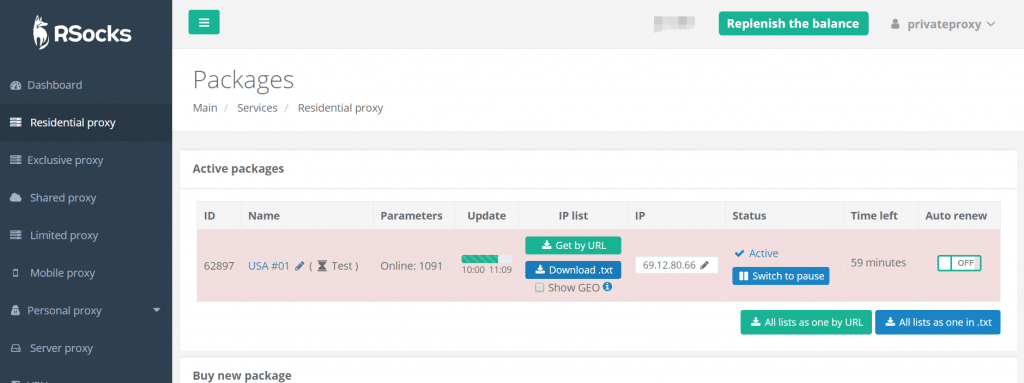

Been using their service for quite sometime and their proxies extremely fast and really good if you’re doing multiple tasks at once. Its worth every penny, I must say that this proxy service it’s one of the better price/quality I have ever used ( from lots I tested )
Also support is simply great
I tried two types of proxies. Mobile proxies – speed 0.3 megabits, I can’t open anything.
Personal proxies – I can’t log into google mail. Money is not returned I DO NOT RECOMMEND! It’s Scam!
Dont buy proxies from this site, its a SCAM. I bought subscription for 7 days on mobile proxies, they didn’t work (to slow to load any page), when i contacted with support they changed my isp to another, then to another and another one.. it didn’t help, proxies still didn’t work. I asked for refund but support told me that i can’t get a refund because i was using proxies for 4 Hours, when they worked only 30 minutes maybe 1 hours, last 3 hours i was trying to fix my problem with support. so i lost my money with no chance to refund.