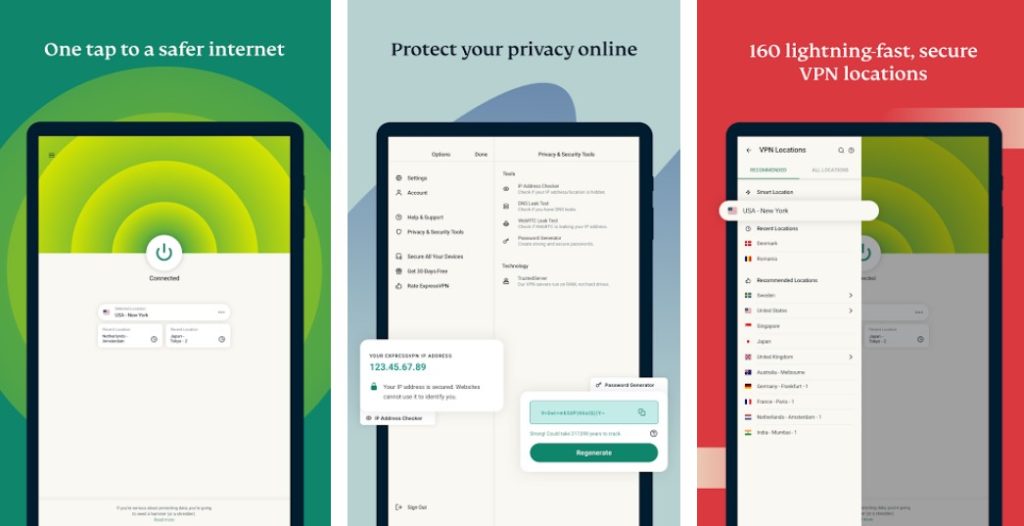Mobile is probably the most, if not one of the most, vulnerable devices today. Symantec’s study revealed that an average of 10,573 malicious mobile apps were blocked every single day in 2018.
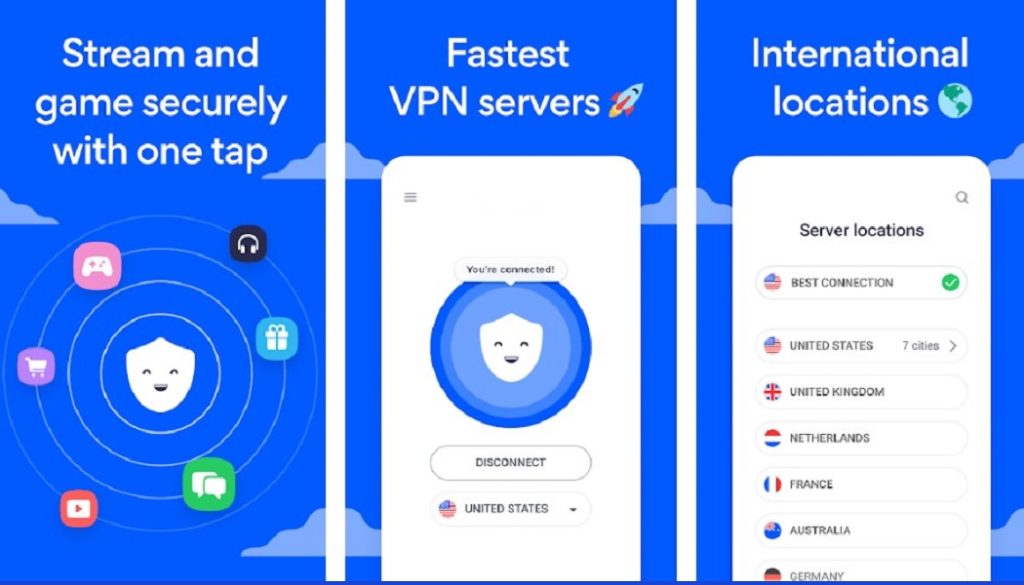
That same study also warned that 1 in every 36 mobile devices had high-risk apps installed. With the increase in popularity and usage of mobile devices, the cybersecurity risks also increase along with it. This is because the more people use, the more targets these attackers will have.
Aside from malware and fake apps, mobile devices are also at risk of data leaks and spying. Since people bring their mobile devices everywhere, they can’t help but connect to public Wi-Fi networks and hotspots to be able to stay connected.
Not everyone has enough data all the time, so people take advantage of the library’s Wi-Fi, the guest Wi-Fi network of the hotel, or the nearest cafe’s hotspot. This leaves users at the mercy of hackers and attackers who take advantage of sufficient protection.
One of the best ways to protect your mobile device against threats is by using a VPN or a virtual private network. If you’re a privacy freak, you’ve probably heard of the term and know a bit about how it works. If this is the first time you’ve encountered this term, then the next section is for you.
What is a VPN and How Does it Work
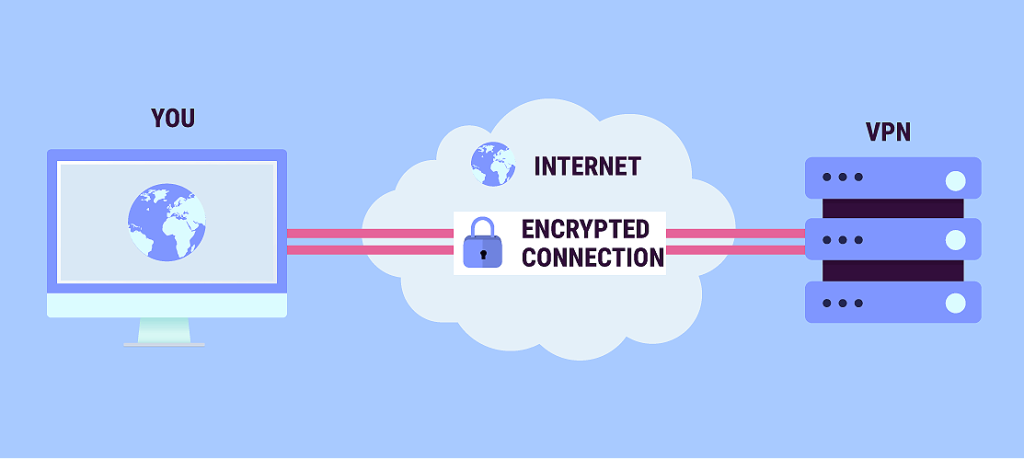
A VPN is a security software that protects the user’s connection by routing it through a secure digital tunnel. That tunnel leads to the VPN server, where you chose to connect to. Normally, when you connect to the internet, the traffic goes directly from your device to the destination website or service.
With a VPN, your traffic has to make an invisible detour. We say invisible because nobody knows that you’re making that detour. Your data is encrypted while it goes through the secure tunnel, so nobody knows where your traffic is actually coming from. What they only see is your traffic popping up from the VPN server going to your destination.
Plus, no one will associate that traffic with your real identity because it is assigned with a different IP address. So using a VPN protects your online privacy and anonymity at the same time. You can use it to unblock restricted websites and services, download torrents safely, evade monitoring, bypass censorship, and go about your online transactions securely.
Best VPN Apps for Mobile Devices
Most major VPNs have their own mobile apps for Android devices so you can use your subscription to protect your devices, both at home and on the go.
Even when you’re out, you can still do your banking transactions securely or connect to public Wi-Fi networks without worrying about your online security. There are many mobile VPNs on the App Store and Google Play Store, but you have to be wise when taking your pick because it’s your privacy that’s at stake here.
So to prevent you from picking phony or unreliable VPNs, you can refer to our list here of the best VPN apps for mobile devices today.
1. ExpressVPN
ExpressVPN is not only one of the best VPNs for desktop, but for mobile devices as well. Its slick Android apps allow you to easily connect to its more than 3000 servers in 160 locations and choose from more than 30,000 available IP addresses.
It has excellent connection speeds and premium customer support. It might be a little pricey compared to other VPNs, but the quality of service is definitely worth every dollar you spend. This all-around VPN service is easy to install on your mobile device. Just download the app, grant permissions, then sign in to your ExpressVPN account.
When you open the app, you’ll immediately have access to the different security features, including split tunneling, location picker, protocol selection, and others. You can also easily access the DNS or WebRTC leak detection, secure password generator, and current IP display.
ExpressVPN costs $ 12.95 per month or $99.95 for the first 15 months.
2. NordVPN
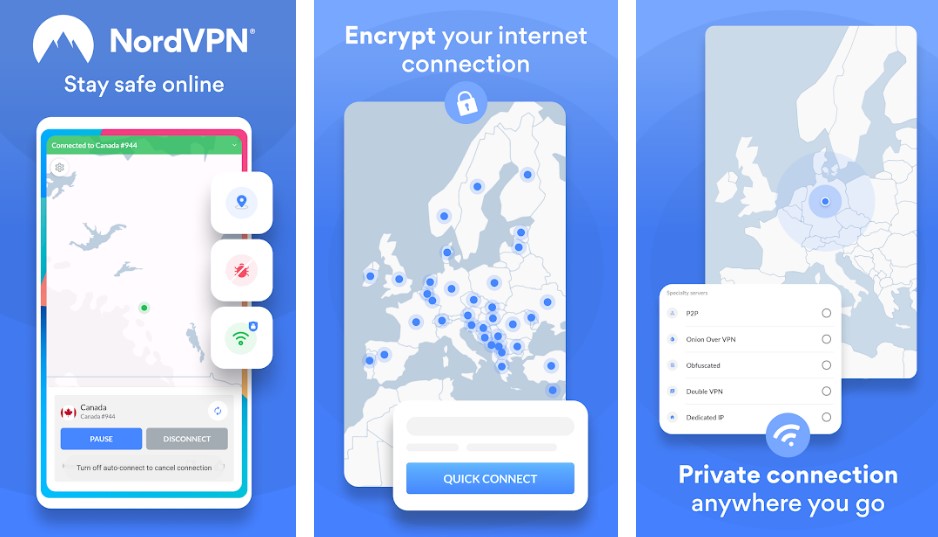
This well-featured and popular VPN for mobile devices has a lot of useful and unusual features that makes it an interesting app. Aside from the usual no-log policy, P2P support, and double data encryption, it also has its own CyberSec technology, Onion support, and lots of extra features. Its proprietary NordLynx protocol built around WireGuard allows users to enjoy almost unaffected connection speeds while still being protected by the VPN.
NordVPN has more than 5,600 servers across 55 locations you can choose from. You can also connect up to six devices simultaneously. NordVPN costs $11.95 per month but you’ll save up to 70% if you get the three-year plan for $125.64.
3. Surfshark
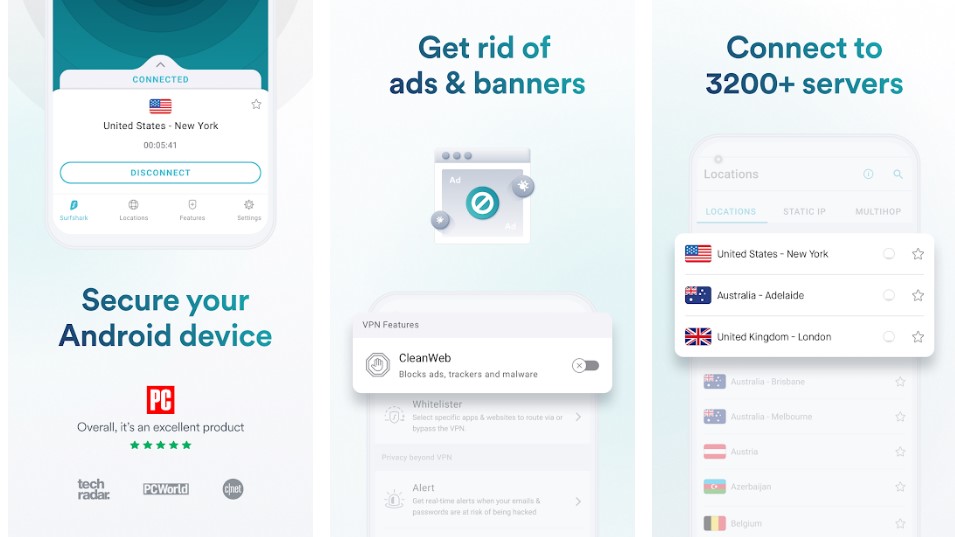
Surfshark is one of the cheapest but high-performing VPN services for Android today. It offers unlimited simultaneous connections to its more than 1000 servers in over 60 countries around the world. There isn’t much difference in the interface between the desktop and mobile clients, so you can easily switch between devices without hassle.
For a very affordable price, Surfshark users can enjoy a wide array of security features, including CleanWeb, Whitelister, kill switch, no-logs policy, camouflage mode, DNS leak protection, no borders mode, multi-hop, and industry-leading AES-256-GCM encryption.
Surfshark costs $11.95 per month or $47.76 for 24 months.
4. IPVanish

IPVanish is a speedy VPN with a lot of security options. It features great connection speeds and it has powerful mobile apps for Android. The interface of the mobile client might look simple, but it packs a solid lineup of security features and very useful tools, including split tunneling, auto-connect, favorite locations, protocol switching, Scramble, and black- and whitelisting of networks.
One of the unique features of IP Vanish is that you can see your connection speed in real-time. According to the website description, IPVanish is your simple solution for online privacy, and it does live up to its motto. IPVanish has a big network of more than 1300 servers around the world in 75 locations, with over 40,000 IP addresses you can choose from.
IPVanish costs $10 per month or $77.99 annually.
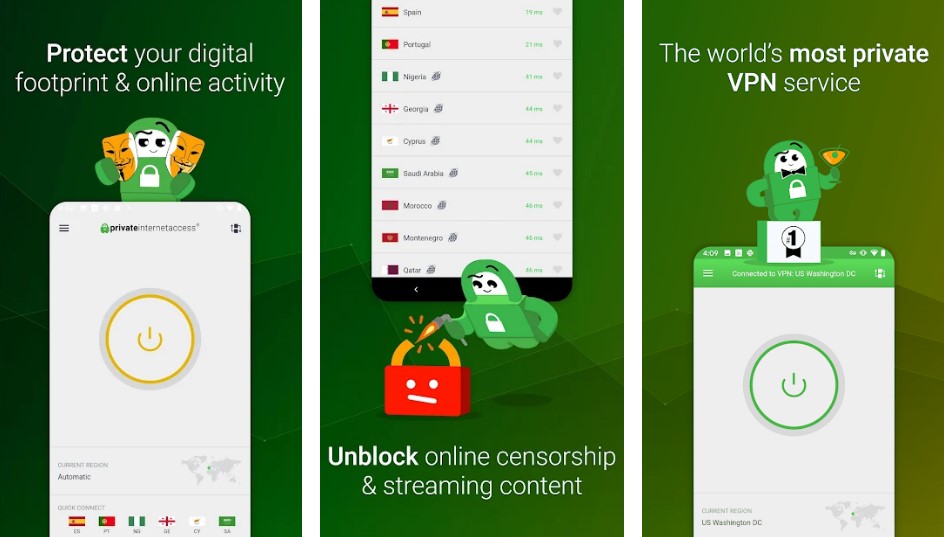
PIA provides the basic features of a VPN along with some really handy extra features, all for a cheap price. The mobile apps look minimalist, but they include more functionality than most desktop VPN clients.
Private Internet Access’ mobile app for Android is incredibly similar, so you won’t need to be alienated whenever you switch between different devices. Private Internet Access offers split tunnelling, the ability to choose between UDP or TCP connections, protocol switching, the power to use your preferred DNS,and a lot more. It also has its own secure browser, called InBrowser, which you can use for free even with purchasing the VPN.
PIA’s apps are very configurable and they have excellent mobile functionality. Users also have a lot of options when it comes to choosing a server, with its network of more 3,300 servers in more than 50 locations. You can also connect up to 10 devices at the same time, which makes it a great value for money.
Private Internet Access costs $9.95 per month, but you can save up to 71% when you subscribe to the yearly plan of $39.95.
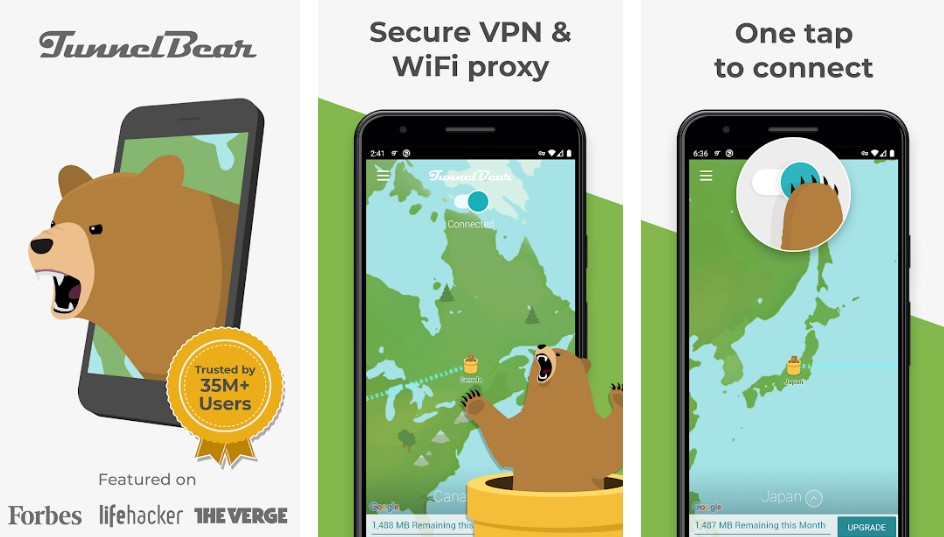
This adorable VPN app works like any other VPN apps. You download and install the app, connect to the server, and it handles your online privacy by hiding your location and your traffic. It is pretty straightforward and the mobile apps are very easy to use.
It has a map showing its servers located in more than 20 countries, helping users visualize their location. It also has a kill switch that blocks off all unsecured traffic when your connection drops. It uses 256-bit encryption and has a no-logging policy as well.
TunnelBear VPN has a free version that gives you 500MB of usage per month, which should just be enough to cover your most important online activities. However, you can upgrade to the unlimited plan for $9.99 per month or $59.88 per year.
7. VyprVPN
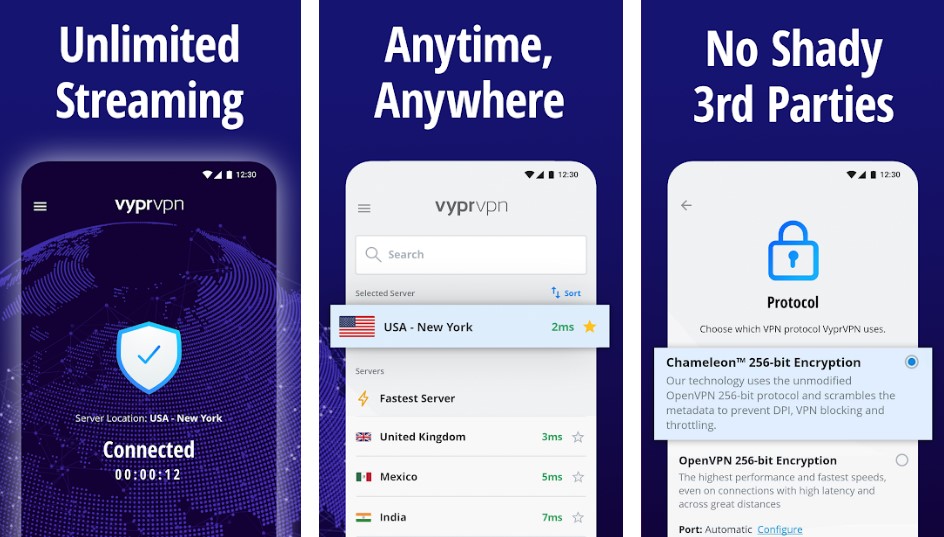
VyprVPN is another great VPN option for Android devices. It might have a smaller network with just 700 servers in over 70 countries, but the VPN quality is unquestionable. This is because they own and maintain their own hardware, so they have more control over the quality of their service and they don’t have to compete with other services for the use of the infrastructure.
VyperVPN uses the Chameleon protocol, a technology used for bypassing restrictive networks in any country. It also offers DNS protection, cloud solutions, public Wi-Fi protection, and kill switch. The mobile apps are quite easy to use. You just need to install the app, sign in to your account, and connect to your preferred server. It also allows up to five simultaneous connections.
The apps have a free version but it is limited to 1GB. If you need more, you’ll have to subscribe to the premium plan which costs $12.95 per month or $60.00 billed every 2 years.
8. SurfEasy VPN
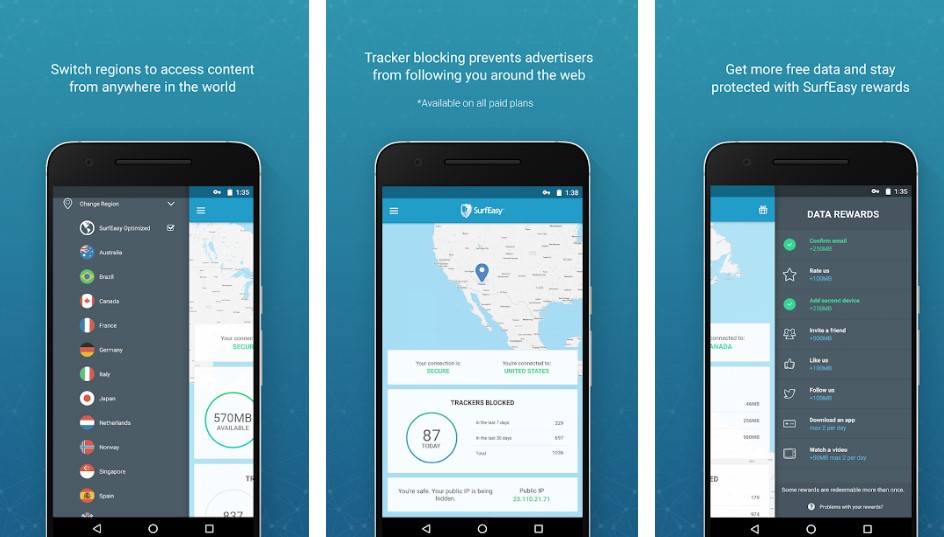
SurfEasy VPN is a flashy VPN app that has the same developer that provides Opera with its free VPN servers. You can download it on your Android device and enjoy no data limits (for the paid version), region selection, ad-tracker blocking, and torrent compatibility. It also has a strict no-logging policy.
It has more than 500 servers located in 28 countries. SurfEasy VPN has a free version that gets you 500MB of data and the $5.99 plan bumps that up to unlimited data. If you do a lot of torrenting, this VPN is perfect for you.
9. ProtonVPN
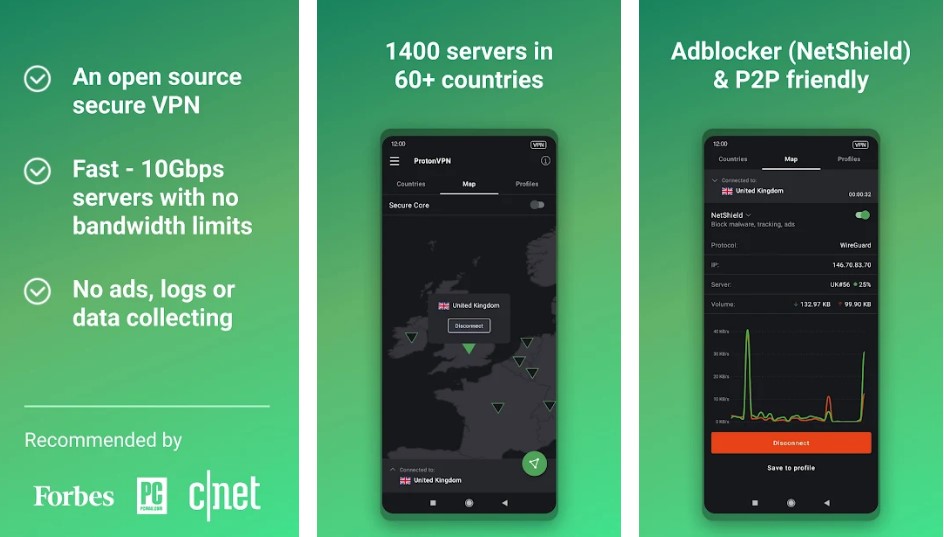
ProtonVPN is a high-speed Swiss VPN that helps protect mobile users online. It boasts unlimited usage, fast connection speeds, a range of 809 servers in 50 different countries, and robust no-logging policy.
Some of its features include the Secure Core that defends against network-based attacks, AES-256 encryption, strong protocols, DNS leak prevention, quick country selector, quick connect, P2P support, kill switch, and Tor support.
ProtonVPN has a free version, which has medium speed and no logs/ads, which should be good enough for regular people. But if you want more protection, you can choose from its three packages: Basic (€4 per month), Plus (€8 per month), and Visionary (€24 per month).
10. Betternet VPN
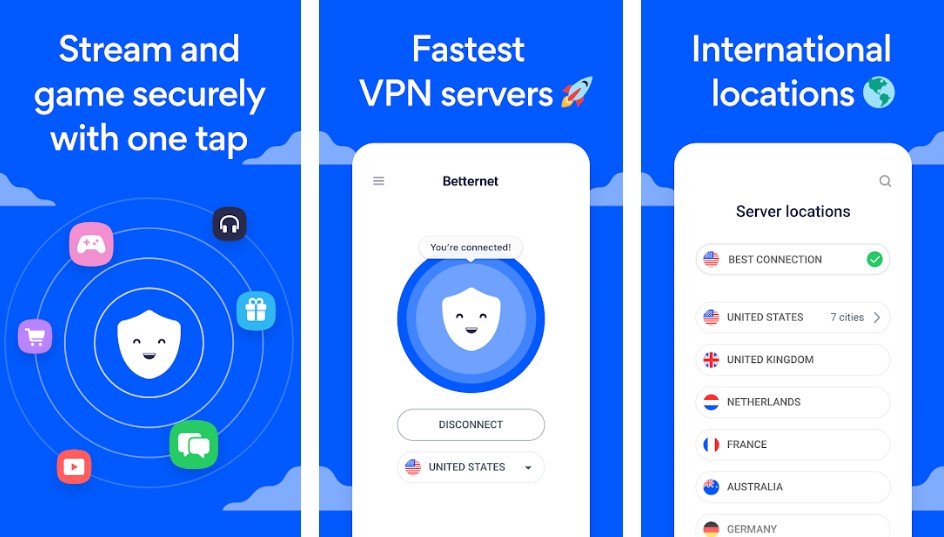
Betternet is a decent VPN apps that boasts a no-log policy. The speeds may not be one of the fastest in the industry, but it provides a stable connection because the company owns all of the hardware and software used in the VPN service.
The free version shows video ads and sponsored apps, which is how the VPN generates revenue. It also has a limit of 500MB per day. If you’re interested in the premium version, you can get it for $11.99 per month or $35.99 for 12 months. It has a simple, one-touch interface, which makes it great for mobile use.
Summary
There are a lot of VPN apps for Android devices in the market today, but finding one that fits your security needs takes a lot of research work. You need to compare several VPNs to know which one works best for you. If you’re looking for the best VPN for mobile, you don’t have to worry about making a bad choice because we’ve listed above the best mobile VPNs you can choose from.