Service terminated! Do not buy their proxies anymore!
YourPrivateProxy (YPP) is a popular proxy provider who provide SOCKS5 private proxies as well as HTTP/HTTPS proxies.
Their high anonymous proxies are compatible with any general tasks like browsing, streaming, social media and more intense tasks like SEO, web scraping, sneaker bots and so on.
Recommended for: Social Media, Classified ads, Streaming, Uploading.
Proxy services have seen a growth in recent years due to their high demand for businesses. And due to different specific needs from different users, proxy services have also included more features and increased compatibility with many sites.
In our review series on private proxies, we’re reviewing some of the most renowned private proxy services to help you choose the perfect proxy service for your business from a long list of popular proxy services YourPrivateProxy is such a feature-packed proxy service that is dedicated towards the growth of companies of any size.
For the past ten years, YourPrivateProxy has been supplying cheap private proxies and is steadily increasing its features. They also have very positive user feedback due to their fast and cooperative customer service.
Although they do not have specialized proxy packages for specific websites, they guarantee 100% compatibility with any site or software that supports HTTP/HTTPS/SOCKS5 proxies.
To review the service of YourPrivateProxy, we bought their package of 10 private proxies and tested the proxies for over a week.
Although we focused on the proxy parameters like speed test, ping test, geolocation, and IP compatibility, we also reviewed their service from the perspective of a user to determine how user-friendly the service is. We have summarized the positive and negative aspects of the service in a table below for your convenience.
- YourPrivateProxy offers high anonymous private HTTP/HTTPS proxies as well as SOCKS proxies.
- 1 private trial proxy for 24 hours (does not require credit card number)
- The specific location can be chosen while buying from 29 server locations in North America and Europe.
- Price per proxy is significantly lower when purchased in bulk.
- Very high-speed connection.
- Replacement of proxies & IPs – every month.
- Instant delivery of proxies.
- 3-days refund policy.
- Both IP Authorization and Username and password authentication are available.
- Payment is accepted only through PayPal.
- 3-days refund is available just for technical issues and not for compatibility issues.
- Relatively higher ping.
YPP Proxies and Pricing
YourPrivateProxy does not offer shared proxies or VPNs and only provides private HTTP/HTTPS/SOCKS proxies. Their packages and pricing plans are very straightforward as they provide only one type of proxies and do not have specialized packages.
Compare YPP proxies to other private proxy providers Here.
The larger packages are much cheaper when compared to the price per proxy. All the payments are made as per month basis. Their packages start from $6.97 per month for a single proxy and go up to $399.97 per month for 200 proxies. Their present pricing plan is as follows.
Update: Now YPP also offers static residential proxies like Luminati.
Pricing plans
| Number of proxies | Monthly price | Price per proxy |
|---|---|---|
| 1 | $6.97 | $6.97 |
| 3 | $14.97 | $4.99 |
| 5 | $19.97 | $3.99 |
| 10 | $29.97 | $2.99 |
| 20 | $53.97 | $2.70 |
| 50 | $99.97 | $2.00 |
| 100 | $199.97 | $2.00 |
| 150 | $299.97 | $2.00 |
| 200 | $399.97 | $2.00 |
Locations of proxy servers
YourPrivateProxy has 29 server locations across North America and Europe, among which 19 are in the USA. One very essential feature they offer is that you can choose the places you need while buying the proxies.
They also provide non-sequential IPs while allotting proxies to the users. You can find a list of all the proxy servers of YourPrivateProxy on their website and check whether the location you require is available.
Ping Test & Proxy Speed Test
During our review, we performed several experiments on each of the ten proxies we purchased from YourPrivateProxxy, including speed test, ping test, geo-location test, and IP compatibility test.
We also performed the same tests on the single private proxy we received as a trial. We discussed the test results below in details.
Ping Test:
One of the most critical factors of a good proxy is how fast the connection can be established to the server. This is done by calculating the server response time known as ping. The ping test we performed was done by a popular testing service, whoer.net which checks the ping time for a specific IP from an array of servers around the world.
The result is not satisfactory as almost all of the proxies had much higher ping than usual. This might adversely affect your web browsing experience a little bit. For some other software, this should not be a significant issue, but for gaming this is unacceptable. If your primary usage is for gaming, you should be aware of the high ping.
| IP | Proxy location | Ping by Speedtest.net (ms) | Ping from Georgia, USA (ms) | Ping from London, UK (ms) | Ping from Quebec, CA (ms) |
|---|---|---|---|---|---|
| 207.66.109.122 (Free trial) | Washington, DC, USA | 255 | 64.6 | 72.3 | 13.2 |
| 104.251.81.133 | San Jose, CA, USA | 39 | 8.1 | 132.6 | 63.6 |
| 172.102.222.38 | Atlanta, GA, USA | 38 | 50 | 82.1 | 35.1 |
| 172.241.177.137 | Seattle, WA, USA | 51 | 30.8 | 132.2 | 70.4 |
| 172.246.69.163 | Los Angeles, CA, USA | 118 | 1 | 138.6 | 70.5 |
| 172.84.124.192 | New Jersey, NJ, USA | 4 | 68.9 | 74.5 | 21.8 |
| 172.98.165.85 | Charlotte, NC, USA | 77 | 58.6 | 84.3 | 33.5 |
| 172.98.166.118 | Detroit, MI, USA | 110 | 61.9 | 96.9 | 97.1 |
| 172.98.174.103 | Houston, TX, USA | 22 | 37.4 | 102.1 | 42.3 |
| 207.66.109.166 | Washington, DC, USA | 112 | 66 | 84.1 | 14.3 |
| 23.81.192.128 | Phoenix, AZ, USA | 72 | 13.3 | 128 | 66.7 |
Speed Test:
As the third test on the proxies, we performed a speed test to determine the proxy speed. To carry out this test, we used speedtest.net which is one of the leading sites on the internet to test the speed of internet connection.
We activated each proxy individually and then put them to test. Although the ping response is higher just like the whoer.net test results, the speed of the proxies proved to be pretty fast which is a plus point. The faster connection speed is beneficial for browsing, streaming or sharing files.
The internet connection that we used for the testing purpose has a reasonably fast connection at 46.80 Mbps upload speed, and 488.29 Mbps download speed.
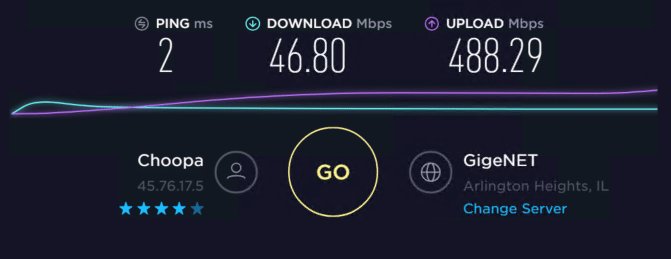
All of the proxies except for the trial one had more than 20 Mbps download speed and more than 71 Mbps upload speed, while one of the proxies reached as high as 41.89 Mbps download speed and 279.30 Mbps upload speed. This is really impressive and supports the claim of YourPrivateProxy having fast bandwidth speed. The full result can be found below.
| IPs of proxies | Ping (MS) | Download (Mbps) | Upload (Mbps) |
|---|---|---|---|
| Without Proxy | 2 | 46.8 | 488.29 |
| 207.66.109.122 (Free Trial) | 254 | 1.16 | 4.61 |
| 104.251.81.133 | 55 | 37.4 | 71.39 |
| 172.102.222.38 | 58 | 26.56 | 27.45 |
| 172.241.177.137 | 51 | 21.91 | 191.16 |
| 172.246.69.163 | 51 | 27.78 | 158.79 |
| 172.84.124.192 | 22 | 22.73 | 156.6 |
| 172.98.165.85 | 39 | 36.12 | 209.24 |
| 172.98.166.118 | 7 | 33.41 | 71.2 |
| 172.98.174.103 | 42 | 35.48 | 155.01 |
| 207.66.109.166 | 22 | 41.89 | 279.3 |
| 23.81.192.128 | 61 | 38.17 | 210.97 |
IP (Free Trial): 207.66.109.122
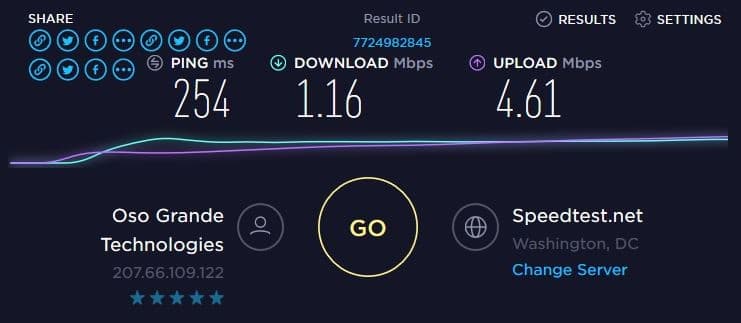
IP 1: 104.251.81.133
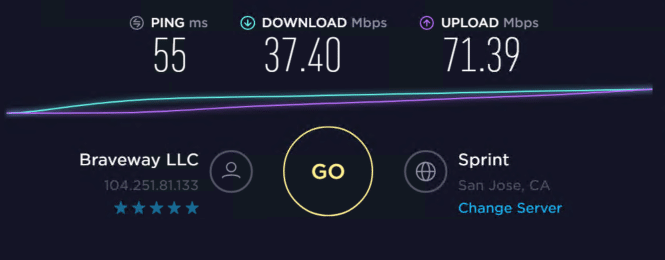
IP 2: 172.102.222.38
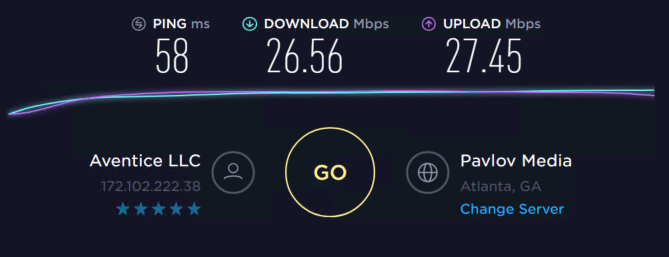
IP 3: 172.241.177.137
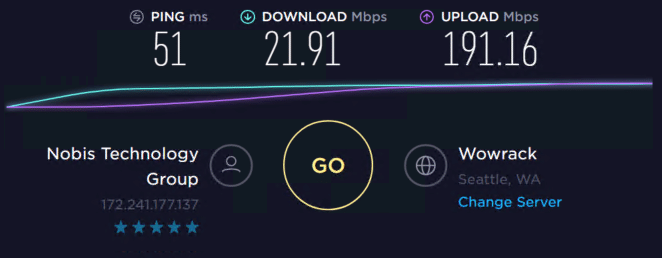
IP 4: 172.246.69.163
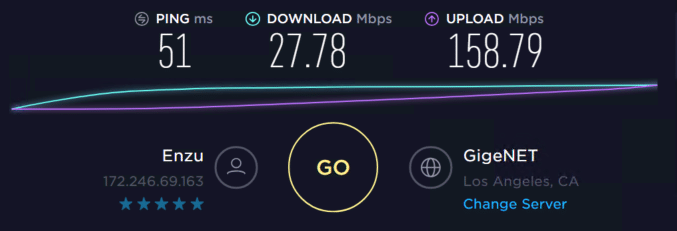
IP5: 172.84.124.192
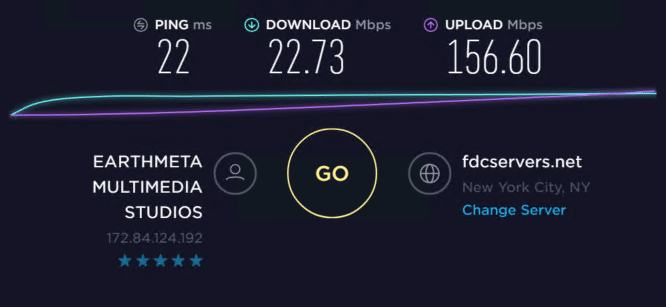
IP6: 172.98.165.85
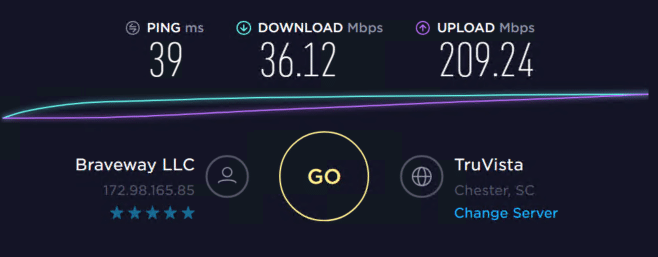
IP7: 172.98.166.118
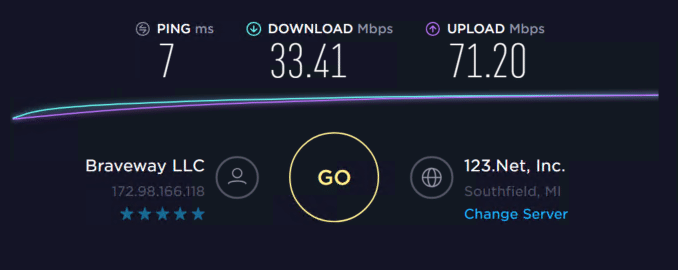
IP8: 172.98.174.103
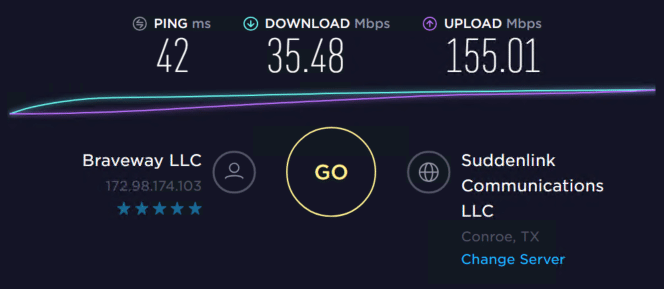
IP9: 207.66.109.166
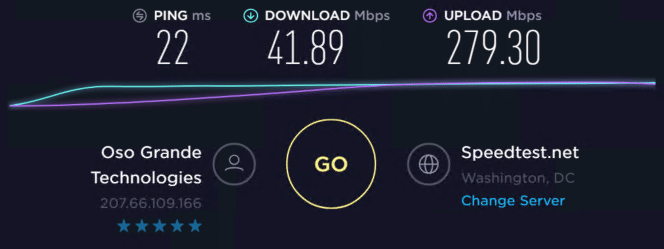
IP10: 23.81.192.128
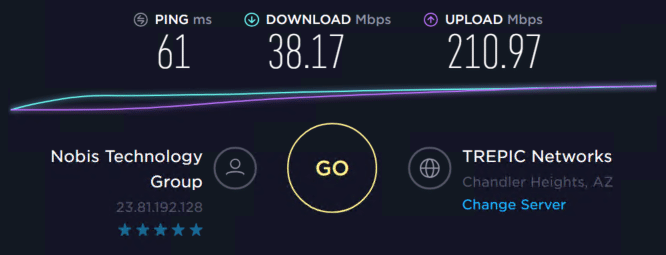
GEOlocation Test / ISP Test
Since one of the primary reasons for using proxies is to appear to be accessing a website from another location, it is also imperative to test whether a proxy service has enough server locations and provides the users with non-sequential IPs from multiple cities.
In the geolocation test we performed, we also verified whether the proxies are from the location mentioned by YourPrivateProxy.
The test result was excellent as all the IPs showed the same location mentioned by YourPrivateProxy. The locations were also exactly as we requested and came with non-sequential IPs.
This is particularly helpful for Craigslist ads posting or other similar applications where you need specific locations. You can see the test result from the following table.
| IPs of proxies | Location Provided by YourPrivateProxy | Speed test from IP2Location
|
Speed test from ipinfo.io
|
| 207.66.109.122
(free trial) |
Washington, DC, USA | Location: Washington, DC, USA
ISP: Old City Interactive Organization: Not available |
Location: Washington, DC, USA
ISP: Secured Services LLC Organization: Secured Services LLC |
| 104.251.81.133 | San Jose, CA, USA | Location: San Jose, California, USA
ISP: Jon Trimmer Organization: Not Available |
Location: San Jose, California, USA
ISP: EGIHosting Organization: EGIHosting |
| 172.102.222.38 | Atlanta, GA, USA | Location: Atlanta, Georgia, USA
ISP: Aventice LLC Organization: Not Available |
Location: Atlanta, Georgia, USA
ISP: QuickPacket, LLC Organization: QuickPacket, LLC |
| 172.241.177.137 | Seattle, WA, USA | Location: Phoenix, Arizona, USA
ISP: Braveway LLC Organization: Not Available |
Location: Seattle, Washington, USA
ISP: Leaseweb USA, Inc. Organization: Braveway LLC |
| 172.246.69.163 | Los Angeles, CA, USA | Location: Henderson, Nevada, USA
ISP: Braveway LLC Organization: Not Available |
Location: Los Angeles, California, USA
ISP: Enzu Inc Organization: BraveWay LLC |
| 172.84.124.192 | New Jersey, NJ, USA | Location: Jersey City, New Jersey, USA
ISP: Smartsites Organization: Not Available |
Location: Jersey City, New Jersey, USA
ISP: Choopa, LLC Organization: Choopa, LLC |
| 172.98.165.85 | Charlotte, NC, USA | Location: Charlotte, North Carolina, USA
ISP: YPP Networks Organization: Not Available |
Location: Charlotte, North Carolina, USA
ISP: Centrilogic, Inc. Organization: Centrilogic, Inc. |
| 172.98.166.118 | Detroit, MI, USA | Location: Philadelphia, Pennsylvania, USA
ISP: YPP Networks Organization: Not Available |
Location: Detroit, Michigan, USA
ISP: NEXCESS.NET L.L.C. Organization: NEXCESS.NET L.L.C. |
| 172.98.174.103 | Houston, TX, USA | Location: Houston, Texas, USA
ISP: SEO Houston Organization: Not Available |
Location: Houston, Texas, USA
ISP: The Optimal Link Corporation Organization: The Optimal Link Corporation |
| 207.66.109.166 | Washington, DC, USA | Location: Washington, District of Columbia, USA
ISP: Old City Interactive Organization: Not Available |
Location: Washington, District of Columbia, USA
ISP: SECURED SERVERS LLC Organization: SECURED SERVERS LLC |
| 23.81.192.128 | Phoenix, AZ, USA | Location: Atlanta, Georgia, USA
ISP: Leaseweb USA Inc. Pheonix Organization: Not Available |
Location: Chandler, Arizona, USA
ISP: Leaseweb USA, Inc. Organization: LeaseWeb USA, Inc. Pheonix |
IP address compatibility Test
All the ping or geolocation or speed test that we performed will be futile if the proxies are not compatible with the most visited sites. In most of the cases, proxies are used to create new accounts in social media or Ads sites or to cop sneakers.
Many proxy services offer specialized packages for these websites. But often, these packages can access only the specific sites and cannot access others.
YourPrivateProxy does not provide specialized packages and hence does not have restrictions over accessing any sites.
Our IP compatibility test shows that all proxies of the private proxy package we bought from YourPrivateProxy are compatible with the websites. This is applicable to the trial proxy that we received as well. The test result came out very promising as you can see below.
| IPs of proxies | IG* | TW | Pin | YT | AZ | G | Netflix | GL | Nike | Adidas |
| Without proxy | √ | √ | √ | √ | √ | √ | √ | √ | √ | √ |
| 207.66.109.122
(free trial) |
√ | √ | √ | √ | √ | √ | √ | √ | √ | √ |
| 50.31.8.218 | √ | √ | √ | √ | √ | √ | √ | √ | √ | X |
| 173.234.59.36 | √ | √ | √ | √ | √ | √ | √ | √ | √ | √ |
| 50.31.8.43 | √ | √ | √ | √ | √ | √ | √ | √ | √ | √ |
| 173.234.59.12 | √ | √ | √ | √ | √ | √ | √ | √ | X | √ |
| 173.232.14.40 | √ | √ | √ | √ | √ | √ | √ | √ | √ | √ |
| 173.234.59.231 | X | √ | √ | √ | √ | √ | √ | √ | X | X |
| 23.19.32.251 | √ | √ | √ | √ | √ | √ | √ | √ | √ | √ |
| 23.19.32.250 | √ | √ | √ | √ | √ | √ | √ | √ | √ | √ |
| 173.232.14.110 | √ | √ | √ | √ | √ | √ | √ | √ | √ | √ |
*IG – Instagram, TW – Twitter, Pin – Pinterest, CL – Craigslist, YT – YouTube, AZ -Amazon, G – Google
Features of YourPrivateProxy
Highly anonymous HTTP/HTTPS/SOCKS proxies
The proxies offered by YourPrivateProxy are of high anonymity, meaning that your IP will not be forwarded to the websites you browse and will be replaced by the server proxy IP.
Dual authentication method
YourPrivateProxy allows you to use either IP Authorization or Username-Password verification method to authenticate the login. Both approaches have their own benefits, and so it is good to have both options.
Multiple concurrent connections
YourPrivateProxy lets you connect to a single proxy from up to 20 connections at once from up to 5 devices. They also allow you to authorize up to 5 IPs when you use IP authentication.
Choosing specific locations
A unique feature offered by YourPrivateProxy is that they let you select any location from their available servers. You can select all the IPs to be from one area or each IP to be from distinct locations, for a maximum of 29 convenient locations.
Option to trial one proxy for 24 hours
YourPrivateProxy is one of the very few proxy providers who let users trial a proxy for a day for free before committing to a package. The trial proxy has all the features like the private proxy packages and our tests show that it performs similarly as well.
You can also ask to replace the proxy to a location you need by contacting the support. Note that, they do not let you know via email when you are assigned a proxy. Since the proxy is allotted for 24 hours only, keep checking whether the proxy is issued by checking your control panel.
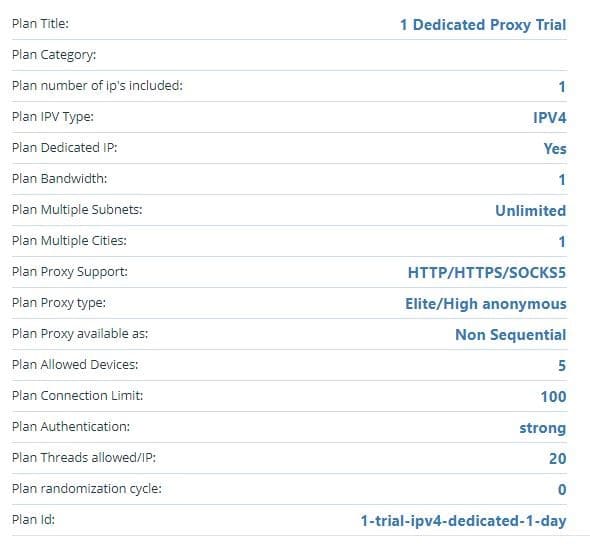
Monthly randomization
You can replace all your current proxy IPs with a new set of proxies. Just like you can choose the specific locations while buying new proxies, you can also choose which locations you need when you apply for an IP replacement. IPs can be replaced easily from the user control panel.
Signing Up for YourPrivateProxy
The YourPrivateProxy website has a pretty simple interface. You can easily find a link to buy their proxy packages on their site. After choosing any package, you can select the proxy locations. YourPrivateProxy currently accepts only PayPal as a payment method.
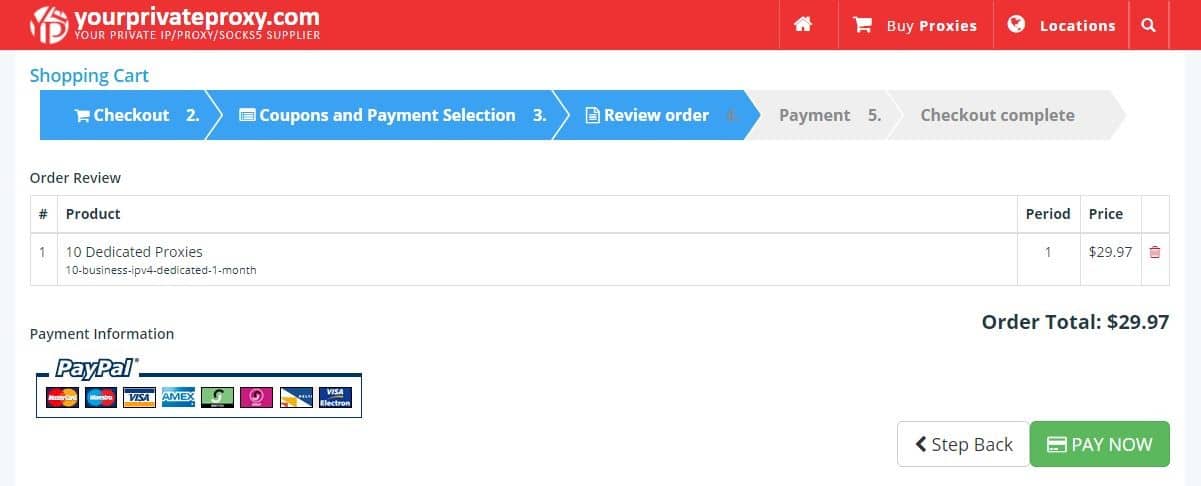
How to use/install
YourPrivateProxy supports authentication by both IP authorization and username-password verification. You can quickly alternate between any of the two methods from the control panel. They let you authorize up to five proxies and access from five devices. We feel this is a little bit less as sometimes many people in a business need to collaborate.
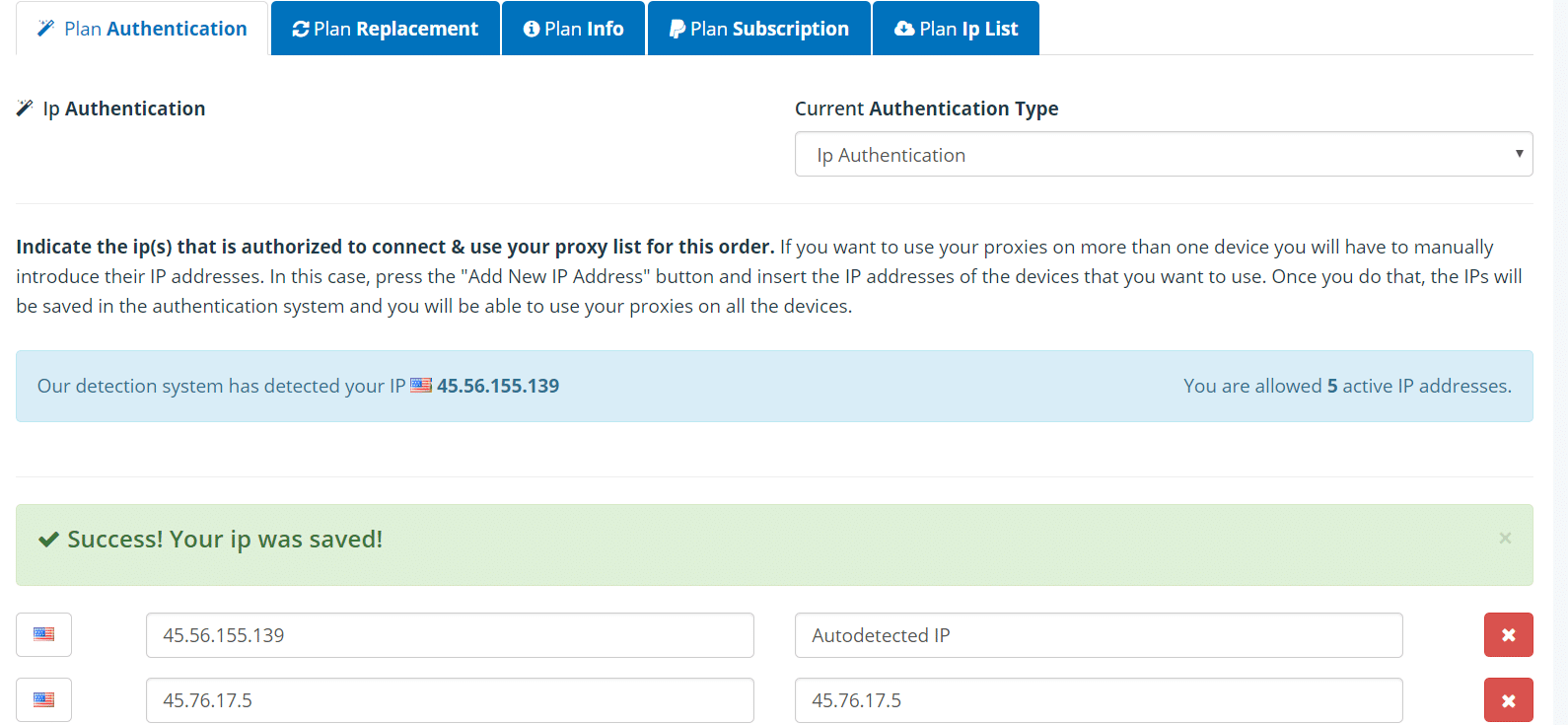
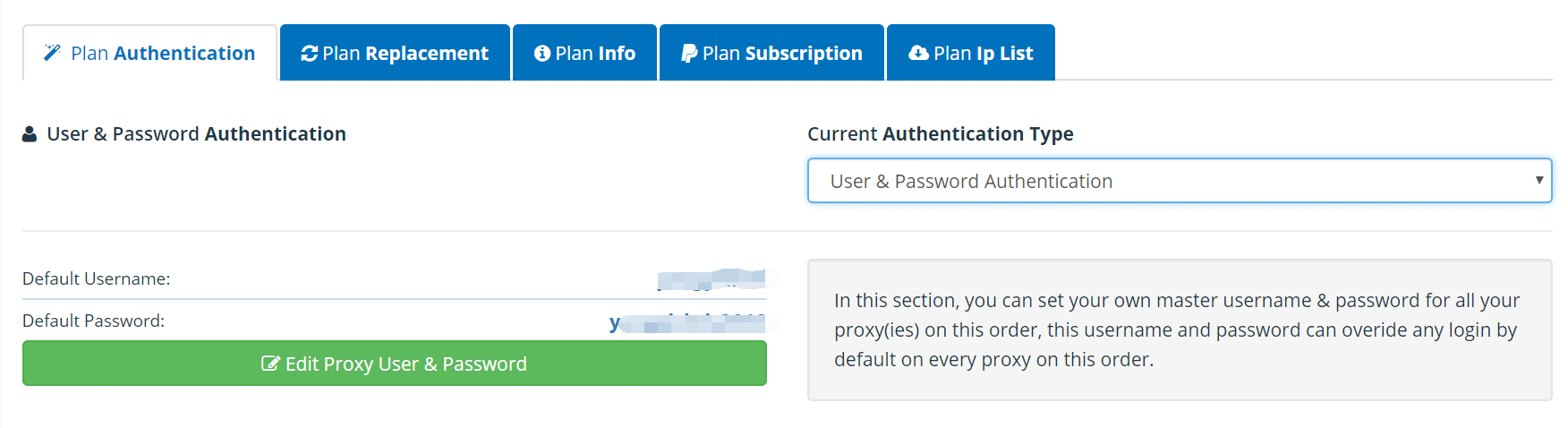
You will also have to configure the network settings in the applications you want to use the proxies. After setting up the authentication method from YourPrivateProxy user panel, open up the app and go to the settings menu to find Network Settings.
Look for proxy settings or similar headings and enter the proxy IP and port number is provided by YourPrivateProxy. In most bot applications, you need to enter the proxy list as IP:port:username: password format, which can be downloaded from the user panel in YourPrivateProxy.
You can also set the same proxy settings for all applications by going to the control panel of your pc. It is also possible to use your smartphone to use the proxies by going to your mobile settings panel.
Our Editor’s Verdict
-
Features
-
Pricing
-
Reliability
-
Easy to Use
-
Support
YourPrivateProxy has impressed us with its budget-friendly packages that perform really well. The proxies are of high speed that will give you peace of mind while browsing.
It would have been better if the ping was a bit lower. We especially liked the option to choose the proxy locations.
But the most impressive of all was the compatibility with the popular websites. Their customer service is fast and cooperative as well.
All in all, we are mostly satisfied after reviewing the service of YourPrivateProxy. They could score even higher in our review if it were not for the high ping.
We would recommend the proxy for any tasks you like except for ping intensive tasks such as gaming, coping sneakers, and other similar jobs. We hope YourPrivateProxy would focus on improving their ping response and keep doing the excellent work.
User’s Reviews & Rating
Submit your review | |

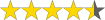 (4.5 / 5)
(4.5 / 5)
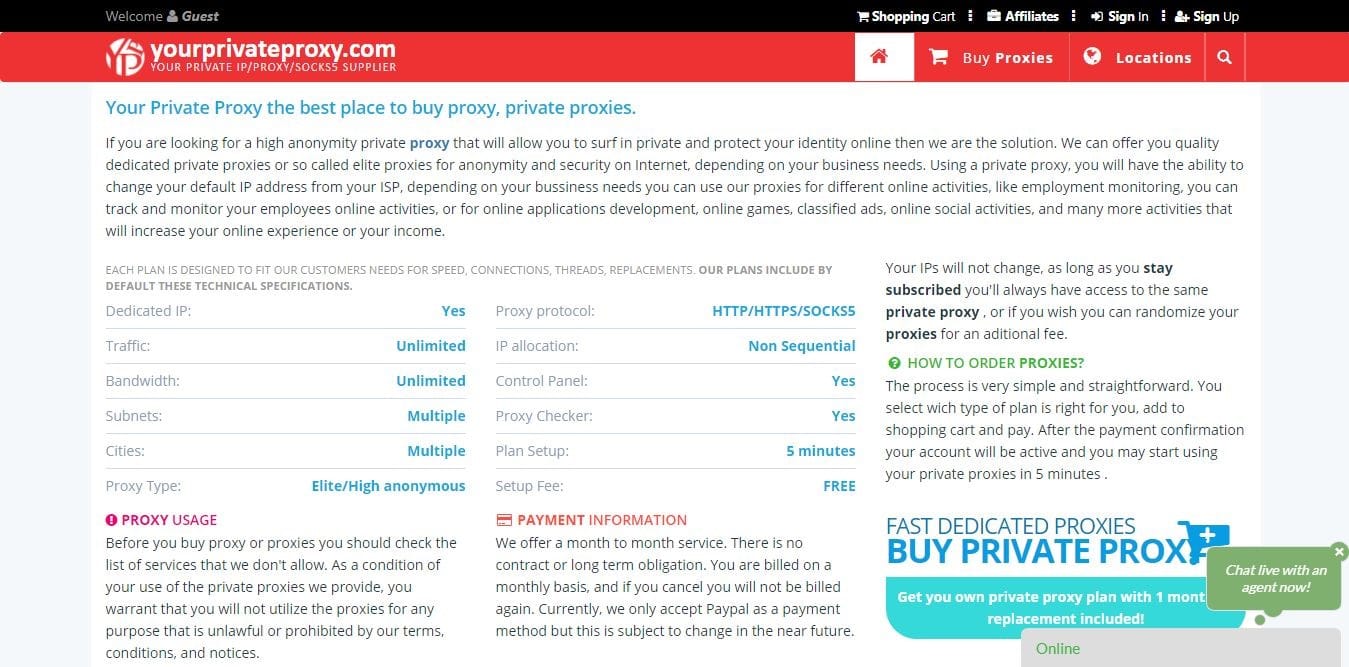
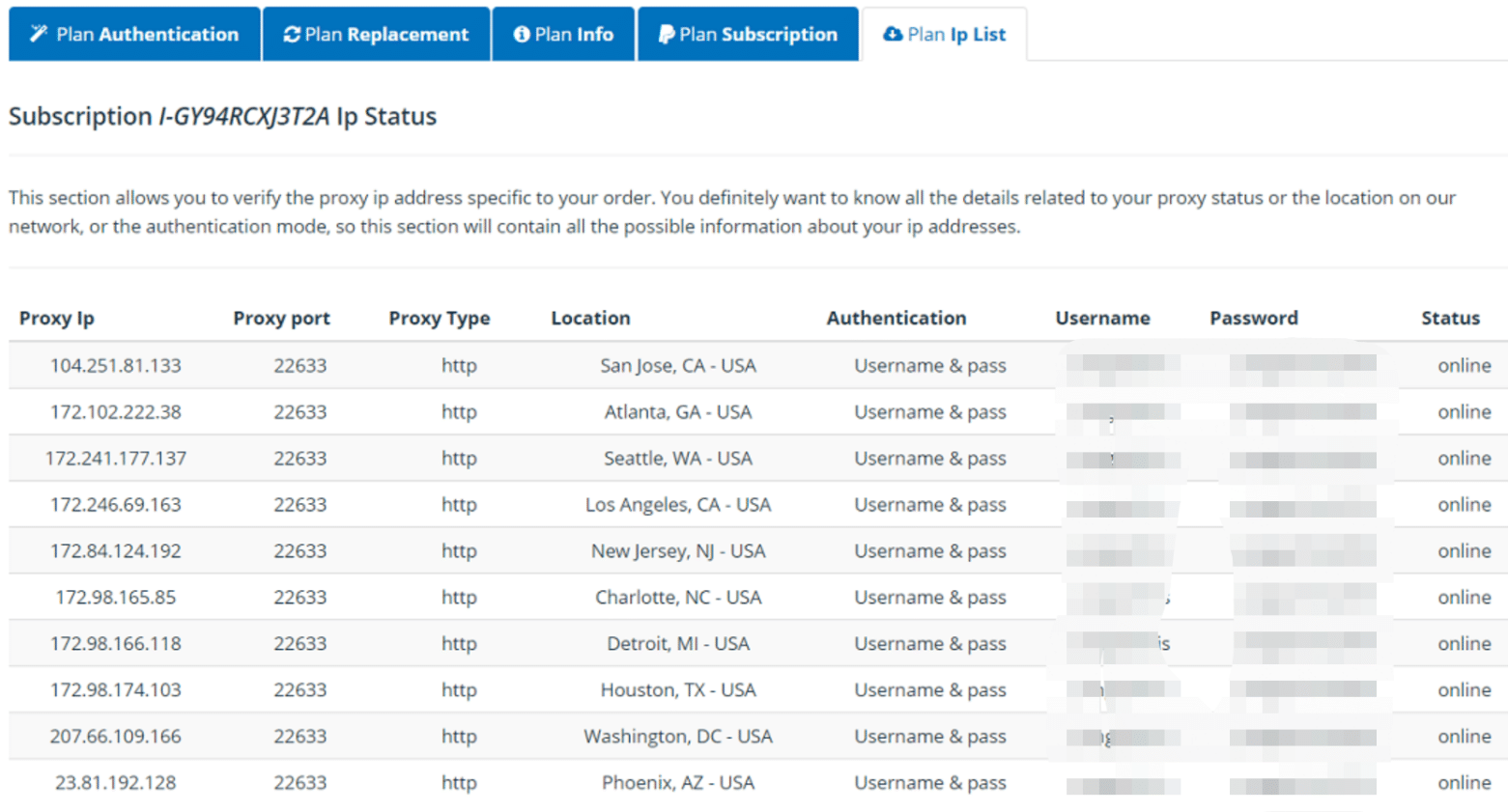
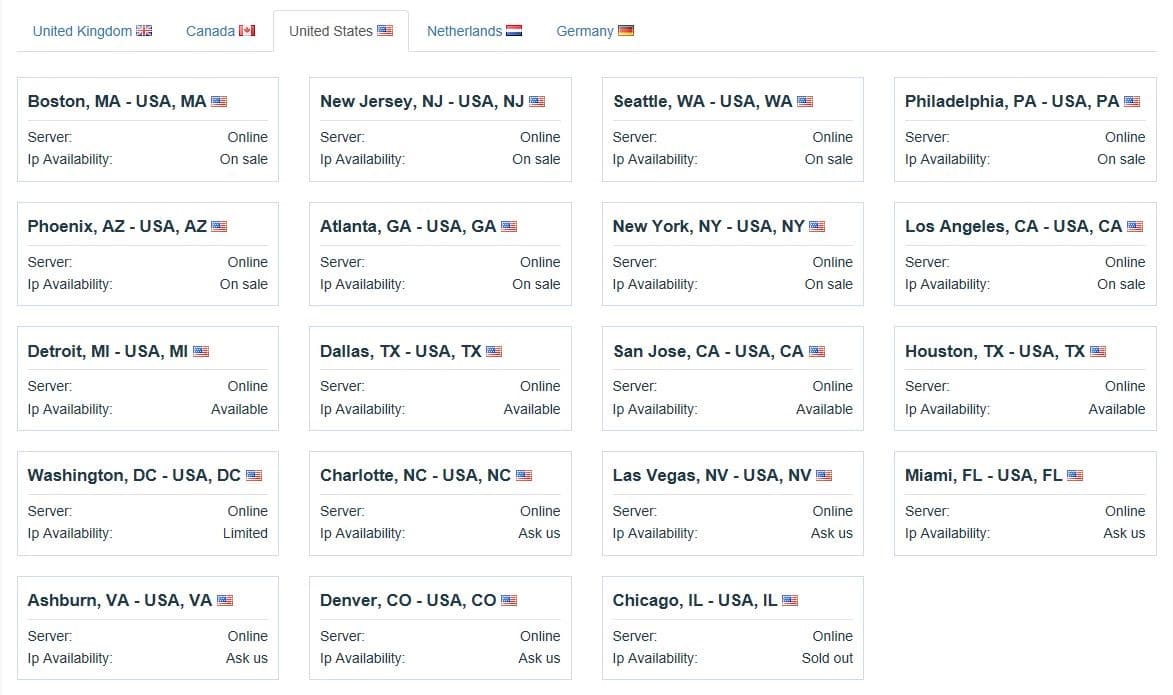
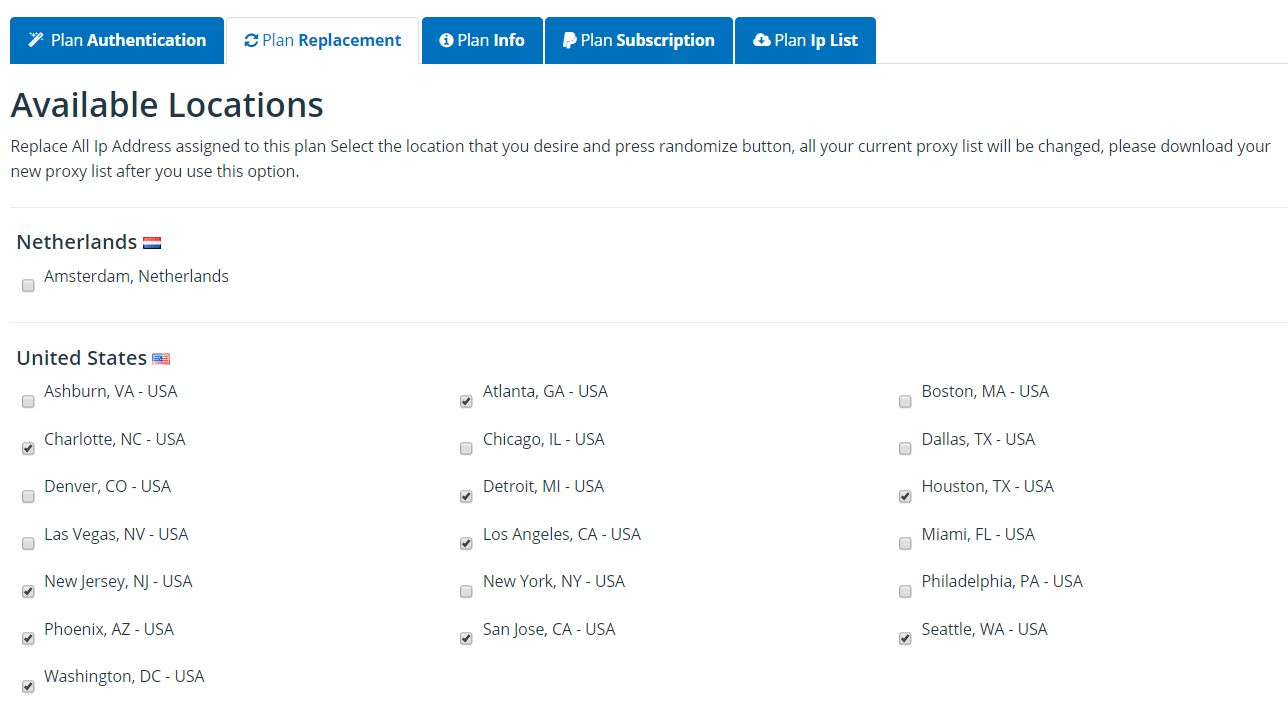
Hi we want to Purchase private proxy for following Geo:
Chile
Peru
El Salvador
Puerto Rico
Colombia
Peru
Chile
Guatemala
Columbia
For those GEO locations, You have to try the residential IP proxies providers.