Do you want to manage your proxies better and faster? Check out our list of the best proxy switchers for Chrome and Firefox-based browsers.
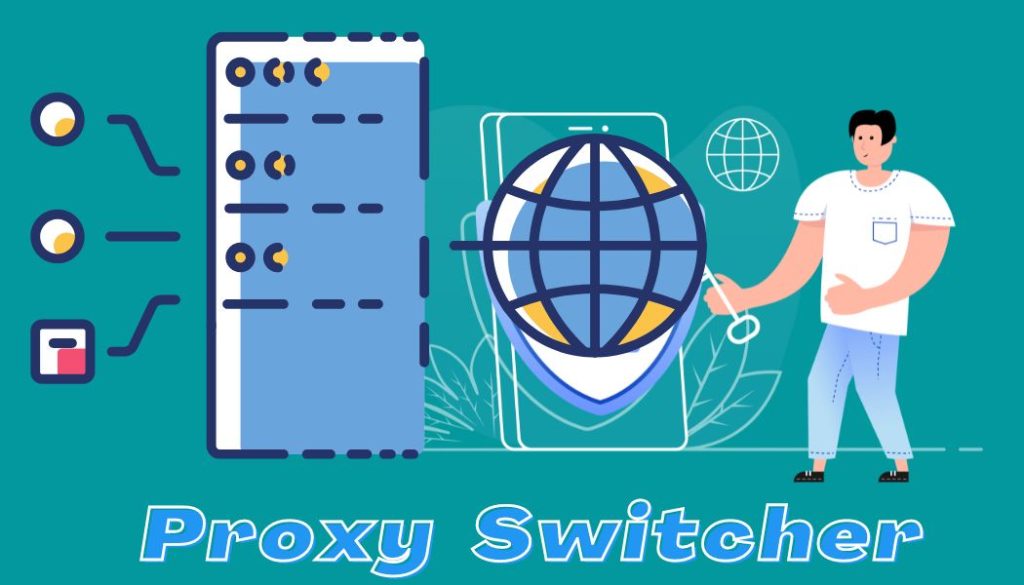
Proxies have become a crucial part of our daily internet adventures in the past years. Whether you’re after privacy or bypassing geo-restrictions, a proxy is one of the most popular ways to do it.
Some hardcore proxy users are going for an option where they set things manually. This is not for showing off. They have used them for so long that this is a process they don’t need help with. But what about novice users?
Well, there is something for them, and it’s called a proxy switcher. You can use these tools to rotate the proxies as you need them, depending on your situation. They are a great way for beginner proxy users to avoid messing with the settings, while expert users have the advantage of saving time.
Before I dive into the list, there is something I should mention. All of the switchers on this list are extensions for browsers, mainly Chrome and Firefox. Since there are other Chromium and Firefox-based browsers, you may be able to use them on those as well, but double-check that first.
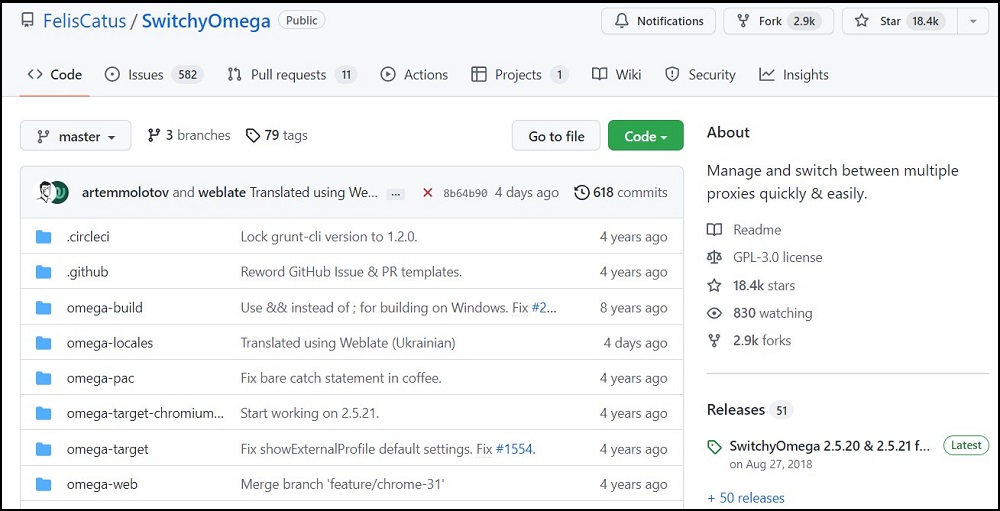
The list starts with a popular name in the proxy world – SwitchyOmega. This nifty little tool was introduced 8 years ago, and since then, it has grown in terms of features and functionalities, which is why it’s such a popular option.
Initially, SwitchyOmega was developed to avoid digging through your computer’s settings to set up a proxy. You just go into the dashboard, set the proxies you want to use, and you’re done. To make things simpler, additional features were added to improve its functionality.
Speaking of additional features, SwitchyOmega today has much more flexible proxy configurations and performance boost for PAC scripts. You can also set up more advanced rules, depending on your needs and the websites you plan to visit. In terms of authentication, this switcher now supports usernames and passwords, so you have the option to choose which authentication type you want to use.
In general, SwitchyOmega is a straightforward tool to use, and once you set everything up, you can leave it on autopilot. Alternatively, the dropdown menu is simple and intuitive if you need to make some changes. The best part about it is that it’s available for Chrome and Firefox.

Next up, we have a proxy switcher and manager that is often considered a direct competitor of SwitchyOmega. As similar as the end result is, FoxyProxy is a tool that does some things differently than the previous one.
FoxyProxy offers two tools that you can use – Basic and Standard. The Basic tool is aimed at people that don’t want to mess around too much and need more of a proxy switch that they can turn on and off. Just set up your proxy settings and hit the switch. This is the essential feature this plugin has, and its main goal is to spare you going through the settings.
The second tool offered by FoxyProxy is the Standard, which has the same main feature as the Basic but includes a couple of other things. With this extension, you can create custom rules and apply different proxies for an individual website.
Alternatively, you can use the quick switch option to change between a different proxy profile on the fly. The best part is importing or exporting your rules to keep the same settings across multiple devices with different accounts.
We are looking at a proxy switcher designed to be simple to use and flexible, depending on what you want. For most people, the Basic option will suffice, but advanced users can utilize the features from the Standard one. Like SwitchyOmega, this tool is available for Firefox and Chrome.
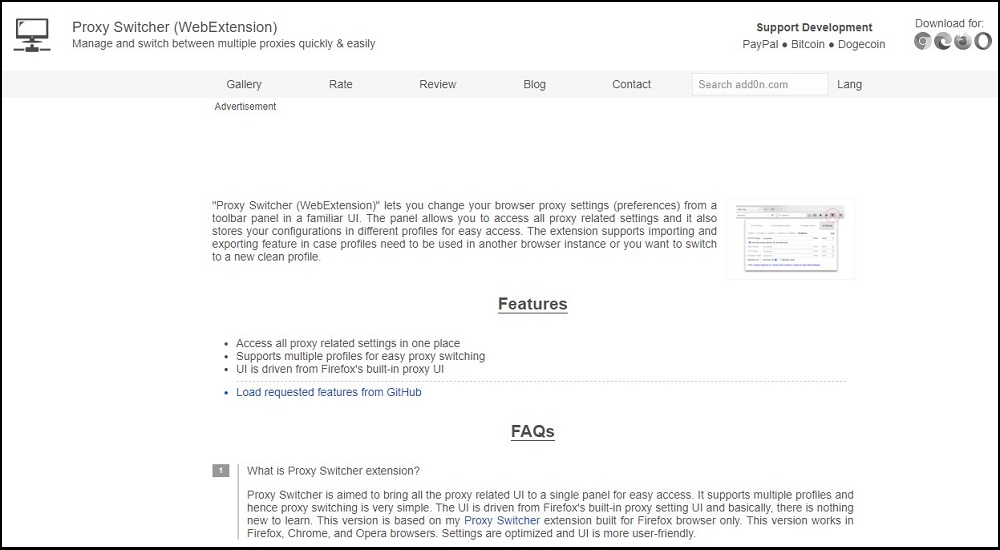
Moving on to something with a slightly more generic name, we have Proxy Switcher and Manager. Like the previous two tools I mentioned, this one aims to make the process of switching between proxies as simple as possible.
Initially, Proxy Switcher and Manager do what most people would need from it. You can set as many different proxy profiles as you want, and the process for that is pretty straightforward. The tool enables you to choose between navigating a website directly without a proxy, using the system proxy, or setting one up manually.
With Proxy Switcher and Manager, there’s also an auto-detect option, where the tool chooses the best approach, something like putting it on autopilot. For the most advanced users, there’s the PAC script option, which allows you to fine-tune things. As good as everything sounds, the biggest drawback of this tool is that it doesn’t have an option to set rules apart from using scripts. It means that you’ll need to switch between profiles manually.
Proxy Switcher and Manager may not be the perfect tool for this, but it’s a very solid contender. It’s easy to use and offers a good amount of features. As a bonus, it’s available for both major browser platforms – Chrome and Firefox.
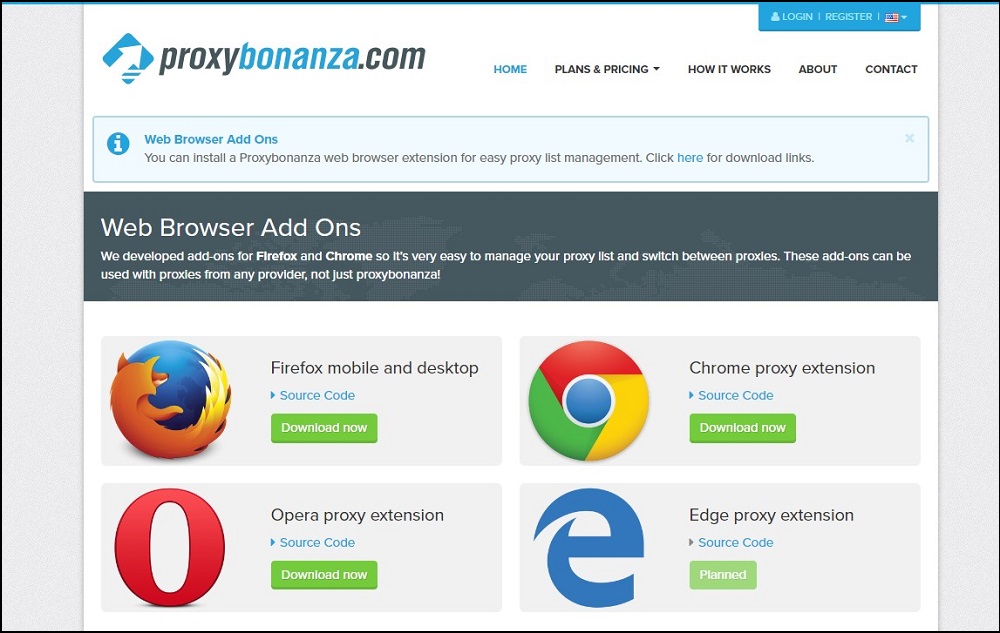
You may be confused about seeing the name of a proxy provider here, but it’s here for a reason. Oxylabs is an excellent provider, and it also offers a proxy manager. The best part about this is that you are free to use it with any proxy you have.
Looking at what the Oxy Proxy Manager offers, we see many similarities with the previous entry on this list. You can add multiple proxy profiles and switch between them as you see fit. The best part is that the process of switching is very simple, and thanks to the intuitive user interface, you’ll get the hang of it quite quickly.
In some cases, you may want to lock a single IP address for a longer session to avoid a ban. The good news here is that Oxy Proxy Manager has that feature. Also, depending on the use case scenario, you may need to use a different protocol, and with this tool, you have HTTP(S) and SOCKS protocols covered.
There is a bonus feature, but that’s reserved for Oxylabs clients. Namely, you can change residential sessions without having to edit your username, all within the manager. This saves time, as you won’t have to improvise with clearing cache or to use incognito mode.
Oxy Proxy Manager is an excellent tool, but it has a few drawbacks. The first one is the lack of rules, so changing between proxy profiles will need to be done manually. As for the second one, it’s only available for Chromium-based browsers.
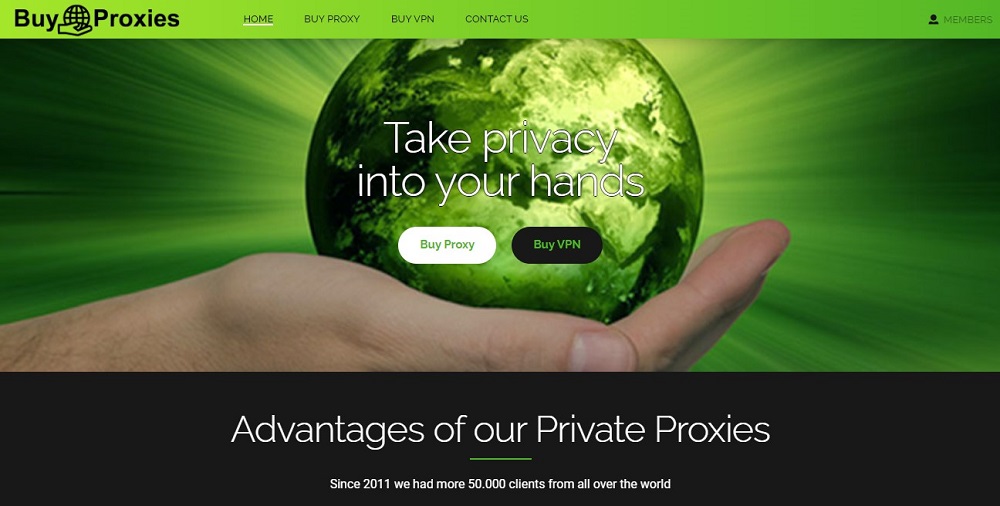
Another name you may be familiar with is BuyProxies, as I have previously talked about it. Like Oxylabs, the company has a proxy manager aimed to make things more straightforward in terms of switching between proxies. Even in this case, we see some aspects where it lacks behind some of the tools on this list.
The BP Proxy Switcher is the tool you’d want if you’re after a quick and easy way to change proxies. You can add multiple profiles, and like with Oxy Proxy Manager, you aren’t limited to using proxies from BuyProxies only. Visually, next to each proxy, you’ll have the country, so you won’t have to remember which proxy is from where.
Whenever you change a profile, BR Proxy Switcher automatically clears the cache and reloads the tab, making things much simpler and easier. A very nice feature you won’t find in some of the other proxy managers here is the auto switch. With this tool, you can set a custom time at which you want the manager to change the proxy. This can come in handy if you’re scraping a website manually and need to go through multiple pages without getting detected.
BP Proxy Switcher seems to do many things right, and flexibility is one of those. Unlike some of the entries on this list, this proxy manager is available for Chrome and Firefox, meaning you won’t have to change your default browser.
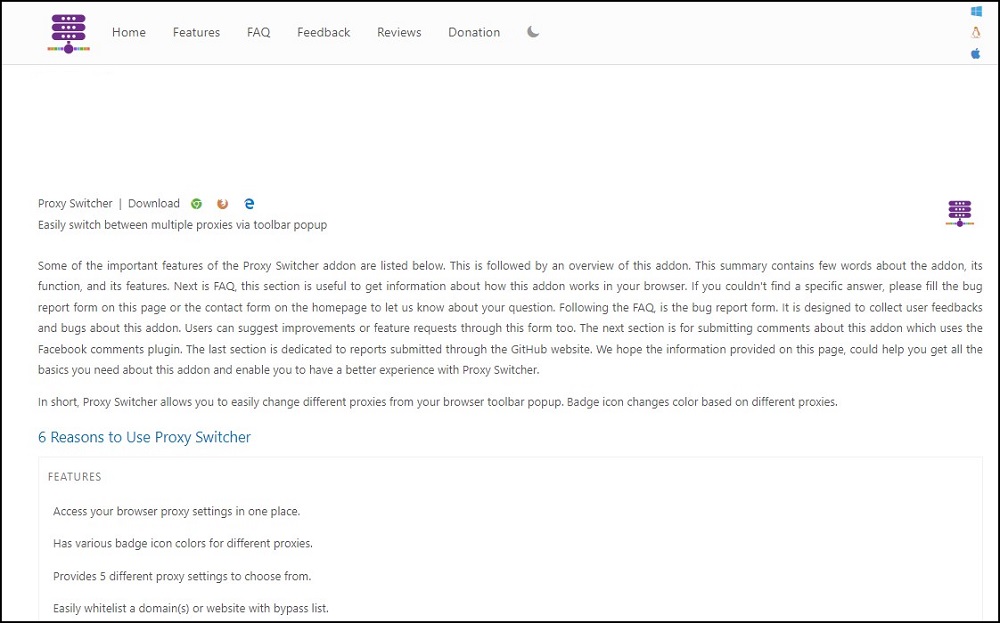
In most cases, these kinds of tools are backed by a company, so not too many people are happy about that. The good news is that there are open-source community-based projects that are more open to transparency about how a tool is developed. One such project is Proxy Switcher.
This tool, with the most generic name on this list, is a lightweight extension aimed at managing all proxy settings in one place. With Proxy Switcher, you can create multiple proxy profiles and change them directly from your browser’s menu. To make things visually simpler, each profile gets a different color, so you’ll know which one you’re choosing.
Managing the settings is simple, and you have 5 ways to do that. The direct option bypasses any proxy settings you have, and you’ll be browsing with your regular IP address. There is an auto option, which enables to tool to choose which proxy to use.
The system is the option you’d want if you already have a system-wide proxy setting and want to use that one. Under manual, you can customize the proxy you want to use, while for some automated processes, you have PAC scripting.
While Proxy Switcher seems to be an excellent choice, I would have liked to see an option to set custom rules to make switching even easier. On a positive note, the manager is available for Firefox and Chrome.
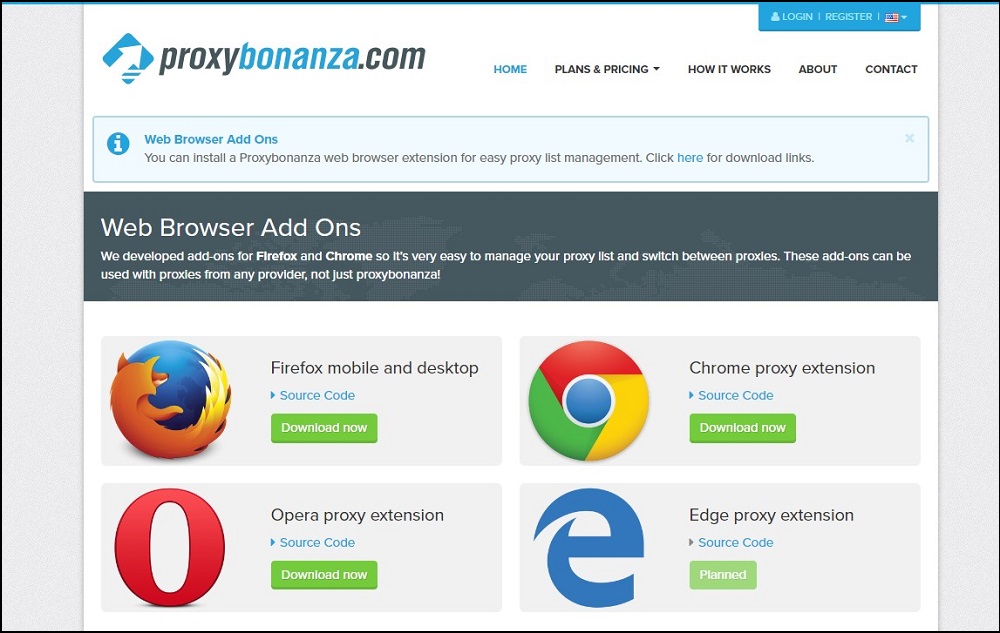
Proxybonanza is a name that sometimes comes up in proxy provider lists, but in this list, I’ll mention its proxy manager. The tool is a bit outdated, and its latest version is from a few years ago. Despite that, I believe it’s an excellent choice for people looking to manage their proxies through a browser.
The goal of these tools is to simplify the process of adding and switching between proxies, and Proxybonanza Proxy Manager does that excellently. You have no limit on the number of proxies you can add, so you won’t take a hit in terms of flexibility. Like some of the other tools I mentioned, each proxy will have a country flag next to it throughout the list, making the process simpler.
As part of the manager, you have the option to set it up to fill out usernames and passwords automatically, so in some way, it’s like a password manager as well. The best part about it is that there is a built-in proxy tester. This is a very good feature as you won’t have to check the proxies manually, and you’ll know which ones work and which to replace.
To be fair, there are some proxy managers on this list that offer more features, which doesn’t make the Proxybonanza Proxy Manager a bad choice. It provides the essentials, and for some people, that’s more than enough. Also, it’s available for Chrome and Firefox, so there is no need to consider using a different browser.
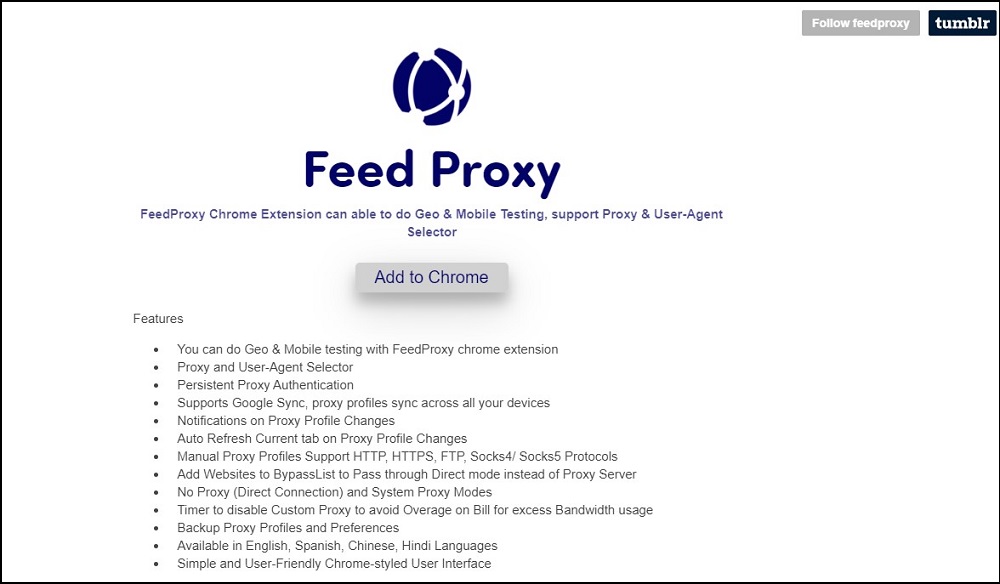
Sometimes we come across some tools that aren’t too popular, which is a shame. One of those is Feed Proxy, a manager that seems “weak” at first glance, but in reality, it offers more than what most people would need.
The tool is designed as a proxy manager, so you can create multiple proxy profiles and apply them as you see fit. One thing this tool has that most others don’t is the user-agent manager as well. Combining both of these means that not only will you change your IP address but also the details about the session. To make switching between different devices easier, you can sync your settings through Google.
In terms of protocols, you have the HTTP(S), FTP and SOCKS support, so you won’t be limited regardless of what you need this manager for. With Feed Proxy, you have a way of setting rules, something we don’t see with other providers. Essentially, you can make a list of websites that you want to bypass the proxy settings, so it automates the process a bit. Alternatively, you can go for the no proxy setting, which turns off any profile you have applied.
Looking at everything that Feed Proxy offers, it’s clear that flexibility is something you won’t be lacking here in terms of features. In addition to that, Chrome and Firefox users shouldn’t have to worry because this manager is available for both platforms.
IPRoyal Proxy Manager
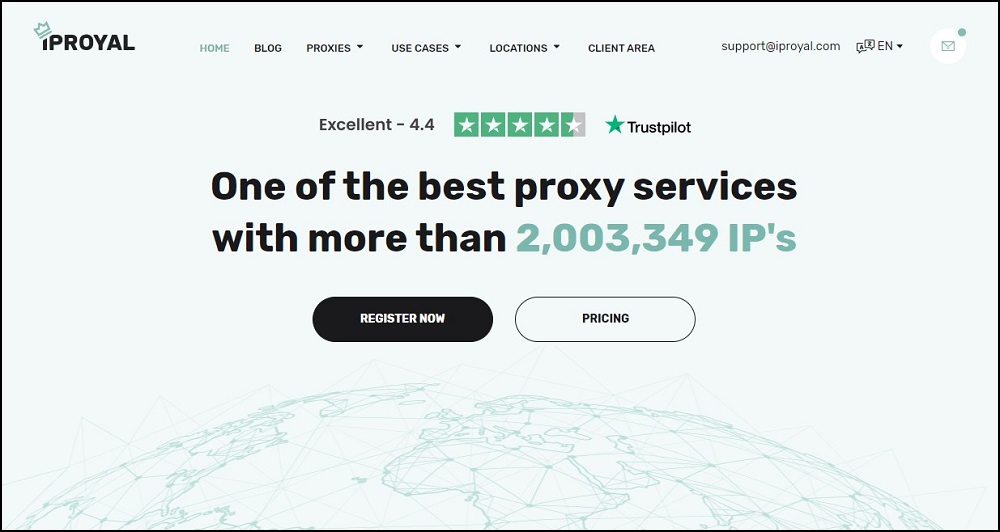
Going back to the trend of proxy providers with their own proxy manager, we have IPRoyal. The company sells some excellently performing proxies, but for the sake of this article, we’ll be talking about the tool for managing proxies.
The main feature of any good proxy manager is to enable you to add multiple proxies and use them as you see fit, and IPRoyal Proxy Manager does that. There are no limitations on the number of profiles you want to add, and you aren’t restricted to using proxies only from IPRoyal. To make things even easier, the manager has a built-in import feature, enabling you to bring in multiple proxies to the tool in a few seconds.
Being able to switch between proxies is what makes these tools so popular, and IPRoyal Proxy Manager covers that nicely. You can switch from one proxy to another with a click, making the entire process almost seamless. There is a bypass list for situations where you don’t want to use a proxy. With this feature, you can create a list of websites where the manager will use your regular IP address.
IPRoyal Proxy Manager is a modern-looking and easy-to-use tool that won’t need much figuring out how to work. In addition to that, it’s compatible with both Firefox and Chrome, so flexibility in this area won’t be an issue as well.
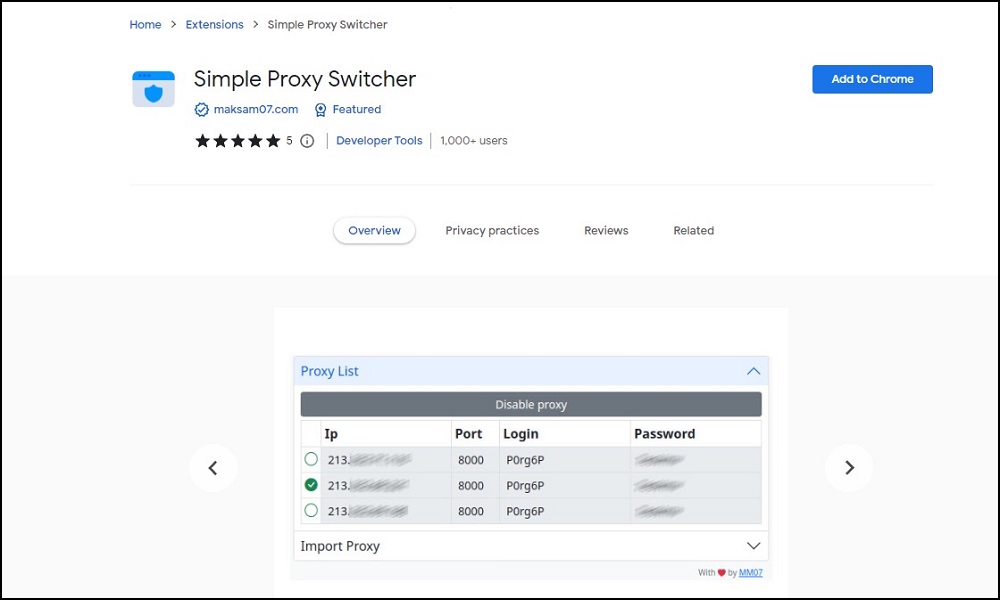
The last entry on this list is probably the simplest tool on this list, which should be an excellent choice for people that don’t want fancy features. Simple Proxy Switcher, as the name suggests, is a simple tool that enables you to bounce between proxies without minimizing your browser.
You don’t get a lot, so you should expect basic functionalities. Simple Proxy Switcher enables you to add your proxies to the extension, which will show up in the extension menu. Once you set everything up, you can choose which proxy you want to choose or go without one.
In situations where you have a larger list of proxies, Simple Proxy Switcher has an import function, but you will need to be wary of the syntax. Unlike most proxy managers on this list, there is a specific way in which you should enter the proxy information. While you can utilize proxies with username and password authentication, you should keep in mind that there isn’t support for SOCKS or FTP proxies.
Considering the protocol support, you should consider Simple Proxy Switcher only if you need a simple way to change proxies only for browsing sessions. In addition to that, keep in mind that this tool is only available for Chrome browsers.
FAQ
Q. Are the proxies included with the proxy switchers?
Even though we mentioned a few proxy switchers from reputable proxy providers, the proxies are purchased separately. The good news is that you shouldn’t have any compatibility issues with these, so you can use a provider of your choice.
Q. Are all proxy switchers free?
For the most part, yes. The proxy switchers on this list are free, so you can use them whenever you want and as much as you want. With that said, there are some paid options, which include more advanced features that aren’t particularly useful for most people’s needs. Those are mainly targeted toward enterprise users.
Q. What types of proxies can I use with these proxy switchers?
With the proxy switchers on this list, you can use any type of proxy you want, whether a datacenter or residential. There are some things you should keep in mind, though. Not all managers on this list support all protocols, so you should check that before purchasing.
Also, some of them aren’t comparable to proxies using the username and password authentication method. This means that you’ll either need to use a different manager or find a proxy provider that has IP whitelist authentication.
Q. Can I migrate the proxies from one switcher to another?
In most cases, yes. Many proxy switchers have an import and export feature, enabling you to get the proxies from one tool and transfer them to another. Some even offer online sync, so technically two different managers with the same sync should be compatible, but double-check beforehand.
Q. Should I disable the proxy settings in the control panel if I use a proxy switcher?
This depends on your preference. Most proxy switchers have an option to bypass the proxies or use the system settings entirely. If you go for the system settings option and have a proxy set up there, then your browsing experience will go through those settings. Proxy managers won’t interfere with the proxy settings on your computer, so you shouldn’t experience any issues.
Q. Will free proxies work with proxy switchers?
As much as I don’t recommend using free proxies, they will work just fine with any proxy switcher. At the end of the day, even free proxies are proxies, so they work the same.
