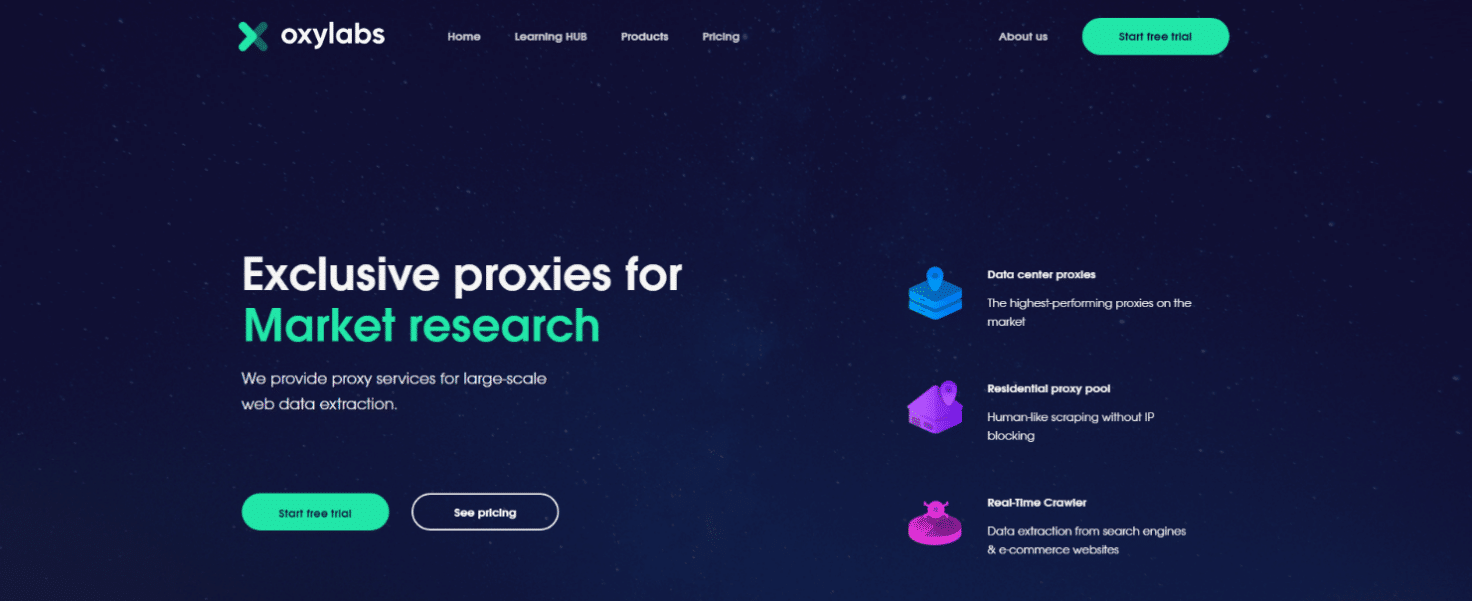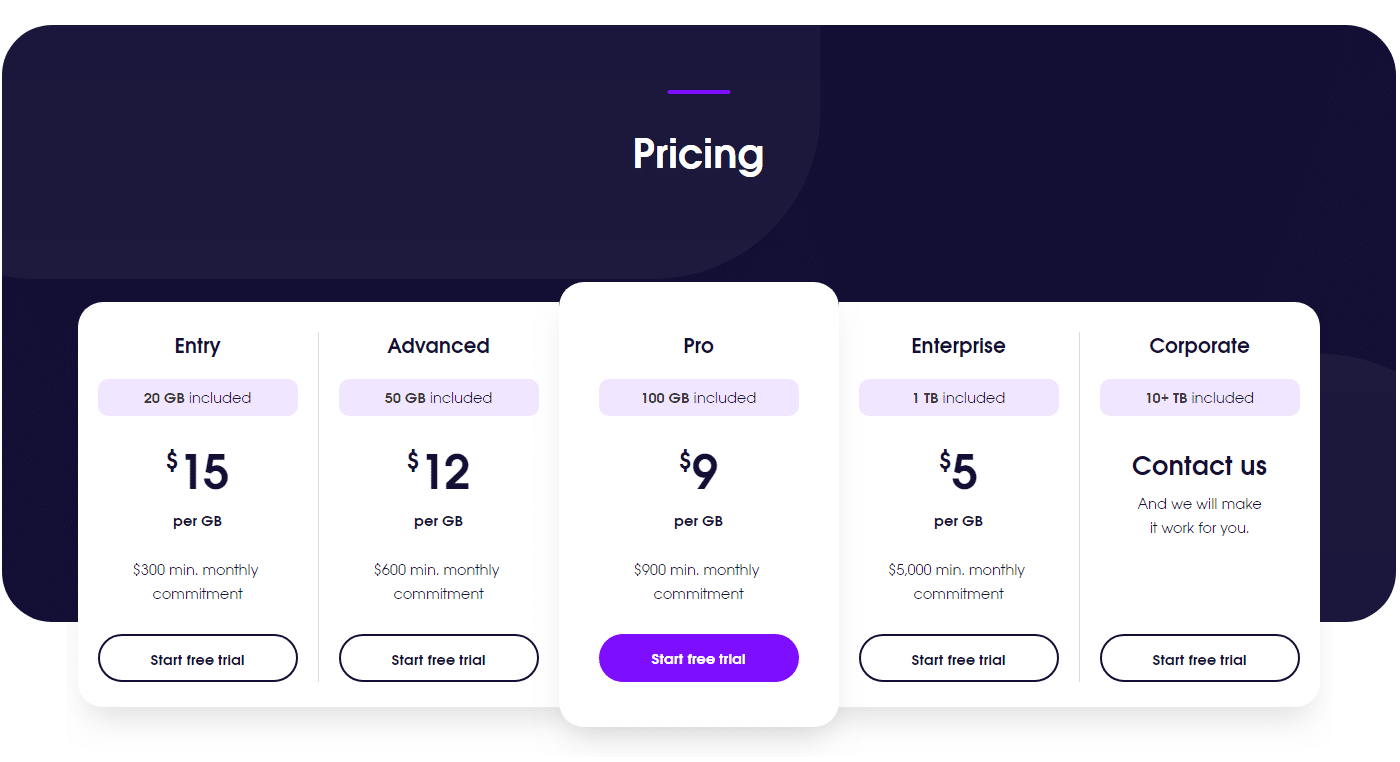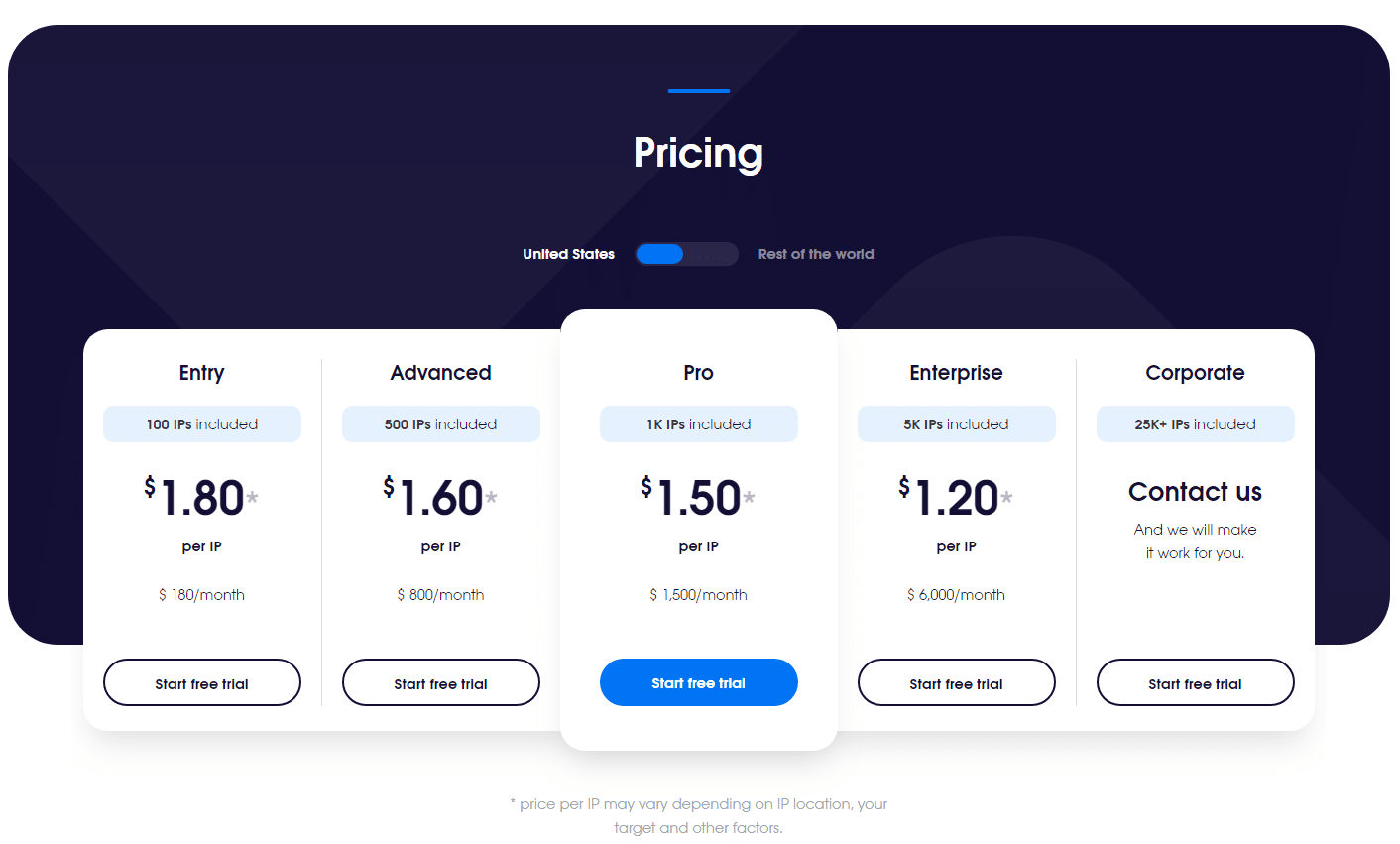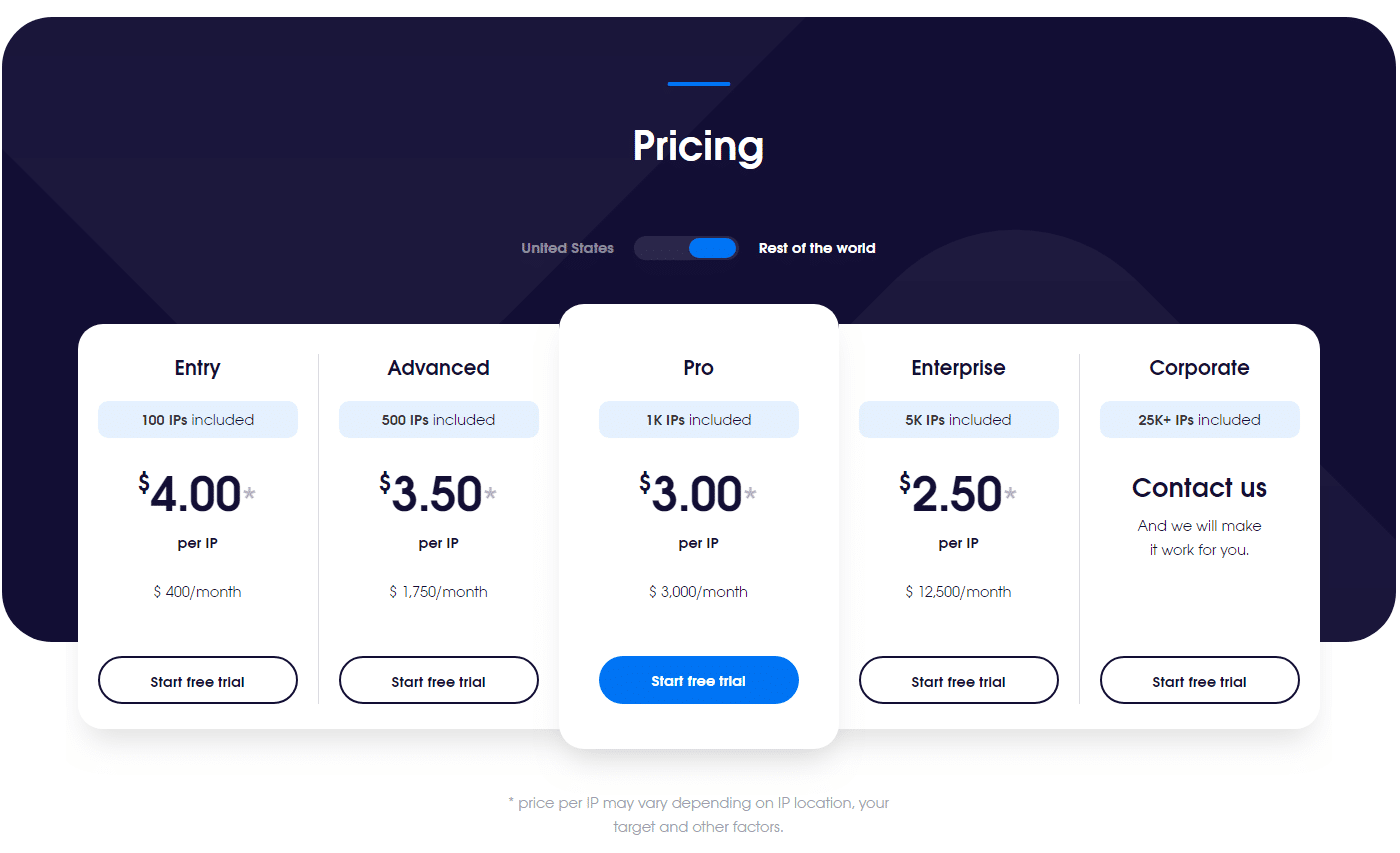According to our experience, we do not recommend Oxylabs’ proxies and there are lots of Oxylabs Alternatives!
- Smartproxy – Unlimited Threads with easy to use user panel & Reasonable Price
- Luminati – All-rounder choice and as the #1 alternative to Oxylabs
- Crawlera – A better solution for scraping and crawling compare to Oxylabs
OxyLabs is a company that was founded by a team of experts that have decades of experience with data harvesting and extraction. Are you interested in purchasing proxies from them? Today we will be reviewing the performance of their residential proxies so that you can estimate if you should buy from them.
Recommended for: Data Scraping & Crawling & Ad verification & Pricing Intelligence
Oxylabs is a Lithuanian based company founded by a group of web scraping and extraction experts with more than 10 years of experience. With that said, it seems like it a company that is worth getting proxies from.
In this article, we will be testing the performance of their residential proxies so that you know if they are really worth it. The company is founded in 2013, so in 5 years they managed to get a pool of over 30 million proxies all over the world. The list of locations is also excellent. They claim to have residential proxies in every country in the world.
Do you want to know how those proxy provider acquire those residential IP proxies? Learn from Luminati to know how!
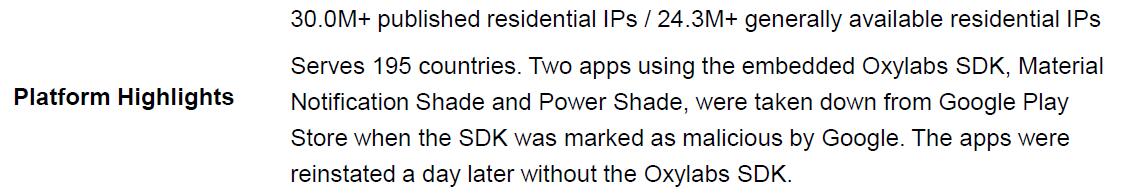
- Good variety of products and packages
- Unlimited concurrent sessions
- 7-day trial
- Global coverage
- 24/7 support
- Expensive
- Support only by email
- No SOCKS support
Proxy Types and Pricing
Oxylabs have three types of products: data center and residential proxies as well as a crawler. Each of these products has several packages and options.
Even though they don’t provide a specific list of cities, the claim that you can get an IP from almost every major city in the world.
Here you also get four predefined packages: Entry, Advanced, Pro and Enterprise. The difference between them is the amount of traffic that you get included in the package. Once you use up all the traffic, you will be charged additionally per 1 GB depending on the package.
The data center proxies are separated into types: US proxies only and global.
Datacenter US proxies
Datacenter proxies in Rest of the world
You get to choose from four predefined packages: Entry, Advanced, Pro and Enterprise. The difference between them is the number of IPs that you get. In case you need more IPs you should go with the Corporate package. In that case, Oxylabs’ team tries to provide you with a package and price best suited for you.
Overall the data center proxies cover over 100 locations with a pool of over 1.5 million dedicated proxies. All of them are located in over 80 data centers. All data center packages come with unlimited bandwidth.
The last product is a real-time crawler. It is a tool for harvesting data, which can be used on search engines or e-commerce sites. You can get two types of packages: real-time or callback.
The difference is that with the real-time method everything is automated and the data is retrieved with the same connection. With the callback method, you don’t need to check the status; the crawler will let you know once the data is harvested.
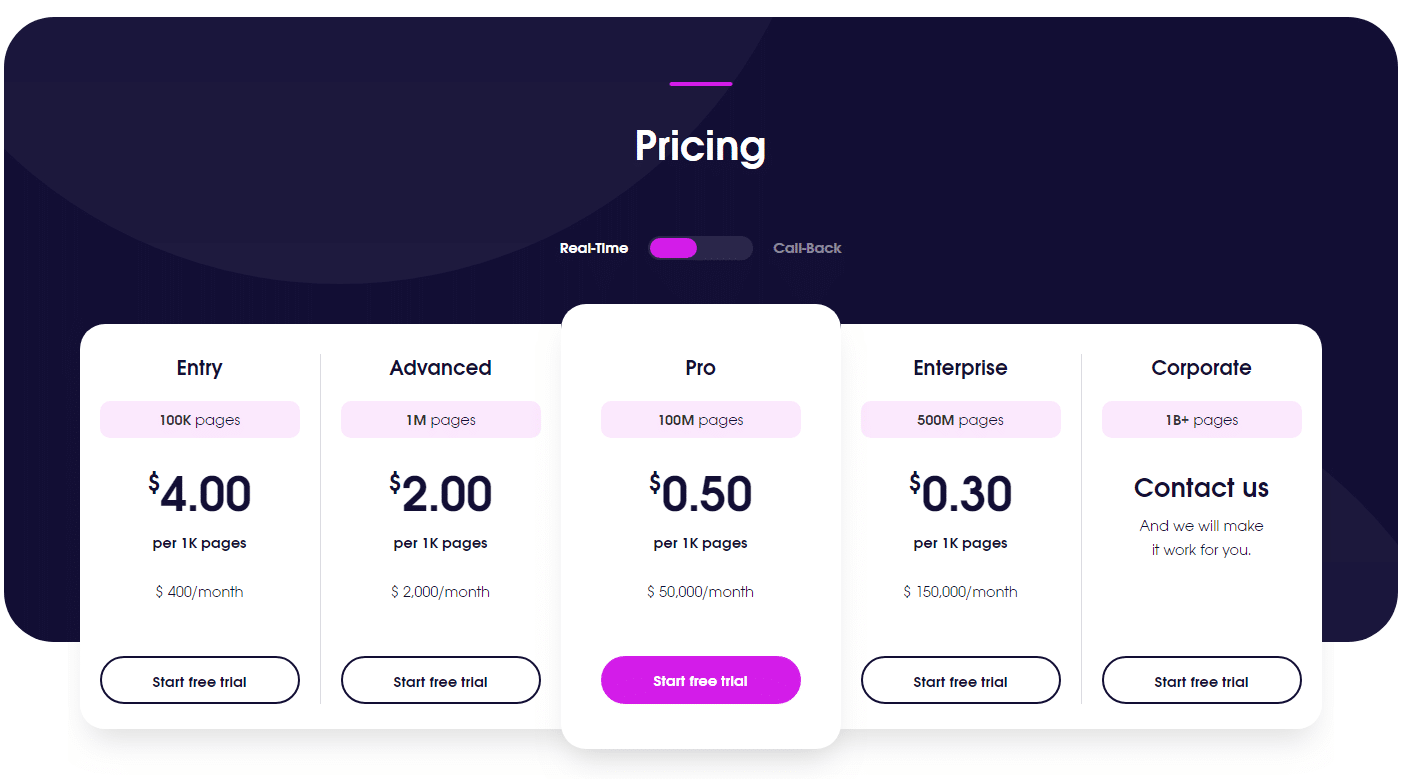
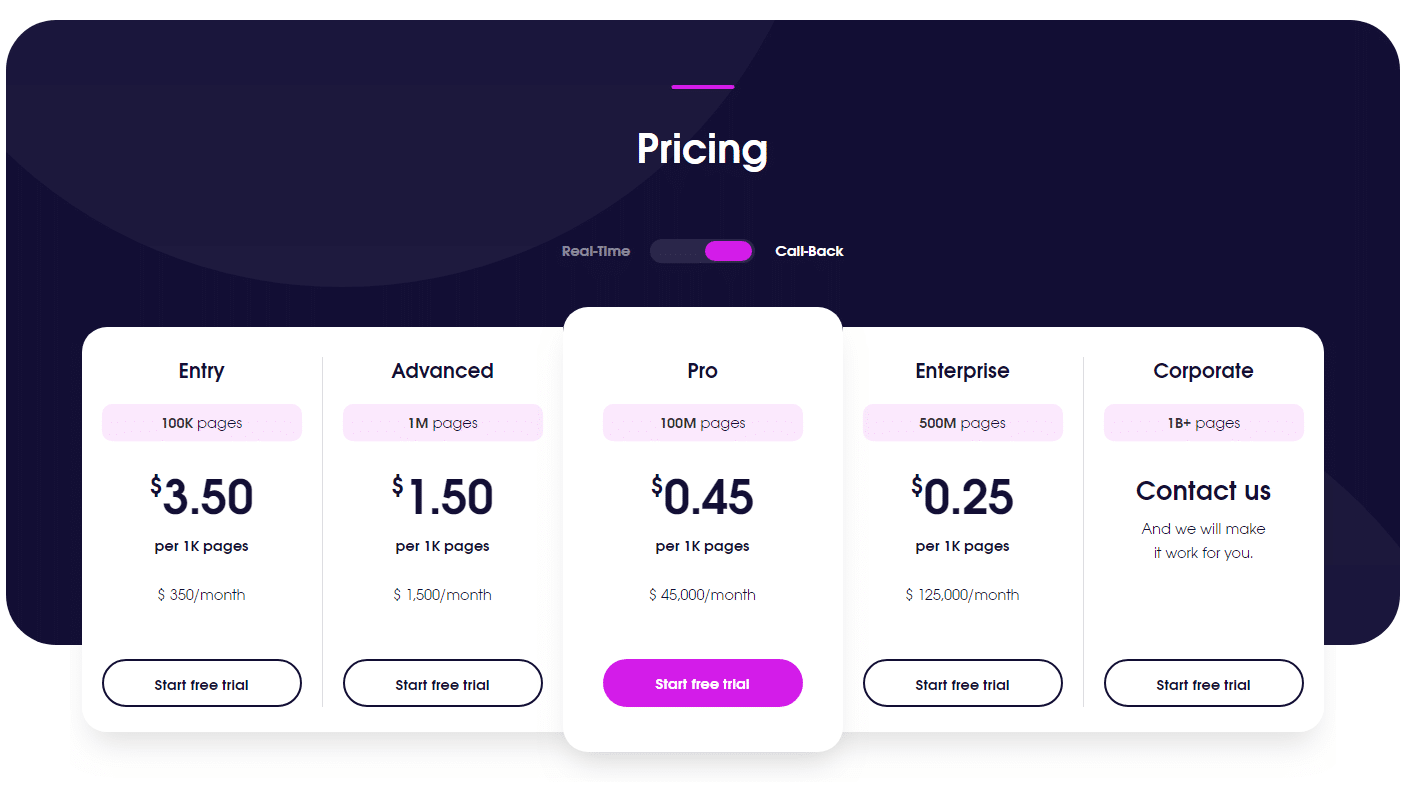
Similar to the previous types, you get four packages: Entry, Advanced, Pro and Enterprise. Each one has a specific number of pages, and you get charged once you use up that amount. If you need a custom plan with more pages, the support team will provide you with a package suitable for you.
We already did an in-depth review to Oxylabs’ datacenter proxies. If you ’re much interested in this type of proxies, You can read it here.
This review we will test their residential proxy networks, We start to use their proxies via their 7 days free trial via their contact form. But their support does really a little slow to handle it.
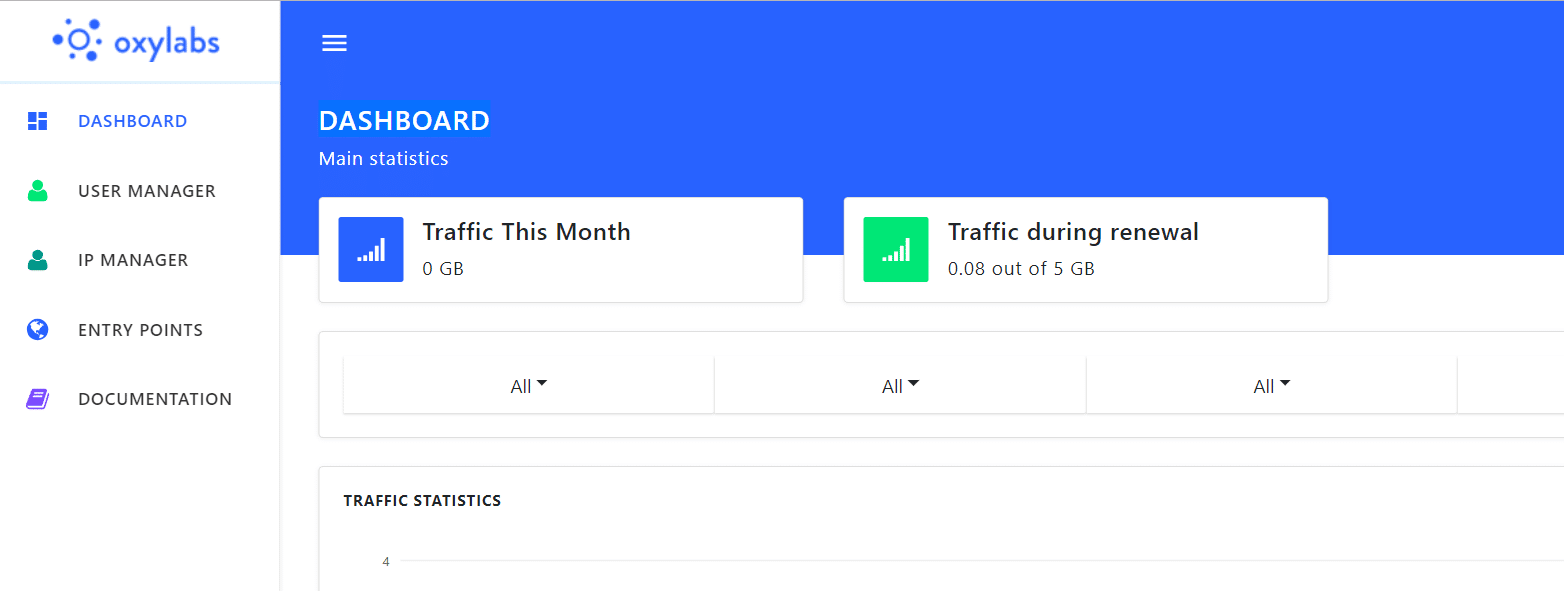
Locations of proxy servers
Oxylabs claim that they have residential proxies in every country in the world, covering almost all major cities. Even though they don’t provide an exact list of that, they have an interactive map on their website where if you hover your pointer over a country, you will get the number of IPs that they have there.
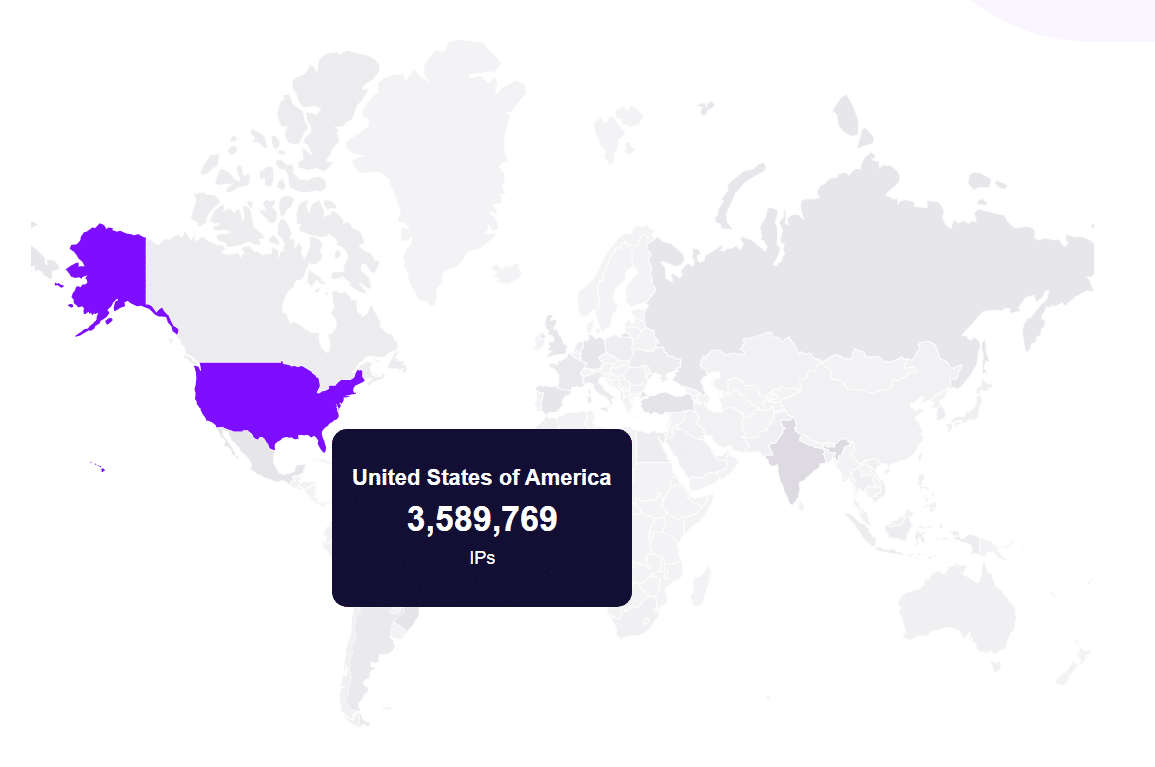
Ping Test & Proxy Speed Test
Now that we have introduced Oxylabs’ proxies to you it is time to test them. In this test, we are checking the speed and the latency or ping.
The speed is the amount of data that can pass through the gateway each second, while the latency is the time it takes for the data to go from the host to the server and back. So, a good proxy should have great speeds and small ping.
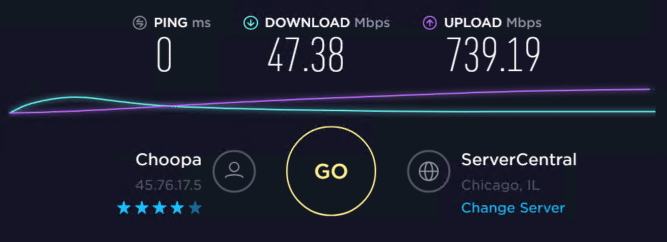
As usual, the first test is on our VPS with no proxy. That is so that we have something to compare the test results with. Next, we took 10 US and 3 UK and Canadian proxies and ran our tests.
| Rotating Proxy | IPs of proxies | Ping | Download | Upload | |
|---|---|---|---|---|---|
| No Proxy | 45.76.17.5 | 0 | 47.38 | 739.19 | |
| us-pr.oxylabs.io | 207.154.243.9 | 294 | 5.93 | 1.31 | |
| us-pr.oxylabs.io | 136.32.45.17 | 355 | 3.15 | 2.88 | |
| us-pr.oxylabs.io | 96.37.18.217 | 584 | 9.19 | 1.15 | |
| us-pr.oxylabs.io | 98.242.138.100 | 370 | 9.98 | 0.99 | |
| us-pr.oxylabs.io | 73.58.156.184 | 370 | 3.19 | 3.14 | |
| us-pr.oxylabs.io | 68.96.178.213 | 587 | 9.2 | 3.29 | |
| us-pr.oxylabs.io | 172.58.38.184 | 389 | 4.78 | 1.07 | |
| us-pr.oxylabs.io | 50.32.113.153 | 514 | 5.67 | 0.92 | |
| us-pr.oxylabs.io | 74.77.104.6 | 326 | 7.75 | 1.05 | |
| us-pr.oxylabs.io | 71.94.254.157 | 741 | 9.14 | 0.58 | |
| ca-pr.oxylabs.io | 107.179.156.4 | 403 | 10.55 | 0.98 | |
| ca-pr.oxylabs.io | 45.58.107.132 | 233 | 11.08 | 1.16 | |
| ca-pr.oxylabs.io | 70.53.86.225 | 1113 | 5.39 | 0.82 | |
| gb-pr.oxylabs.io | 92.26.150.128 | 505 | 4.75 | 0.23 | |
| gb-pr.oxylabs.io | 109.150.51.188 | 334 | 5.87 | 0.33 | |
| gb-pr.oxylabs.io | 92.4.160.63 | 179 | 9.41 | 1.05 |
us-pr.oxylabs.io
IP 1: 207.154.243.9
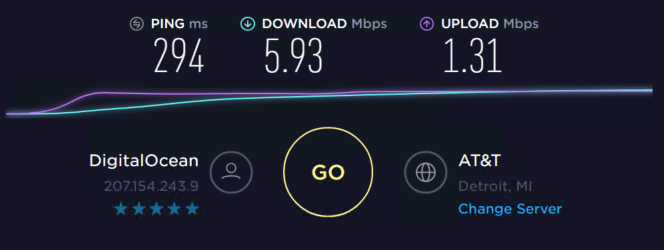
IP 2: 136.32.45.17
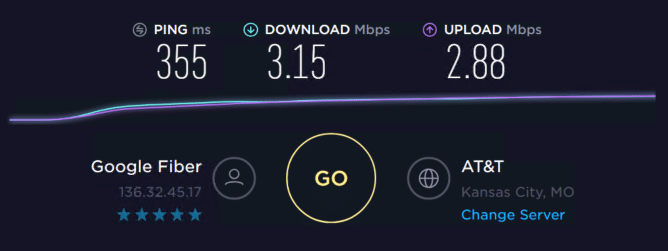
IP 3: 96.37.18.217
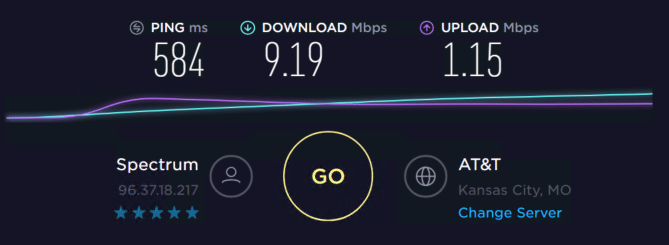
IP 4: 98.242.138.100
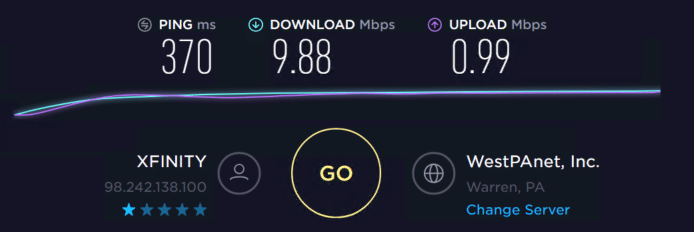
IP 5: 73.58.156.184
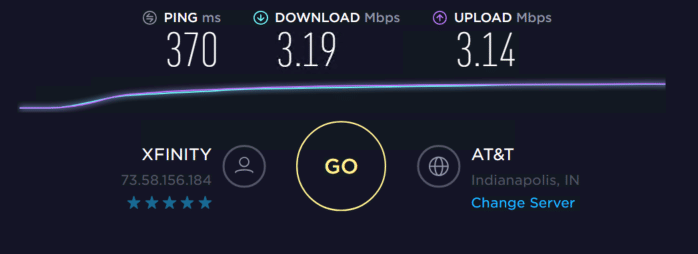
IP 6: 68.96.178.213
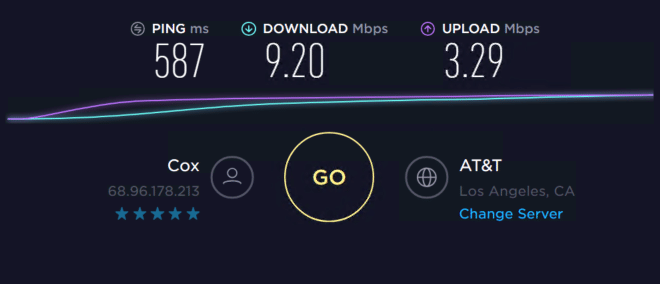
IP 7: 172.58.38.184
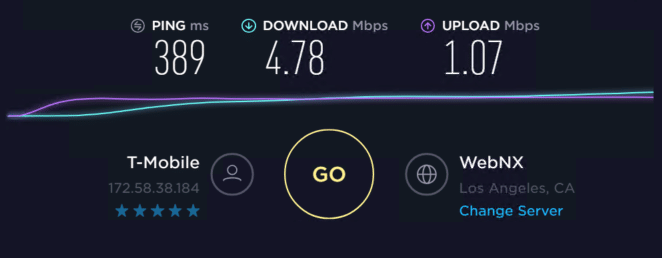
IP 8: 50.32.113.153
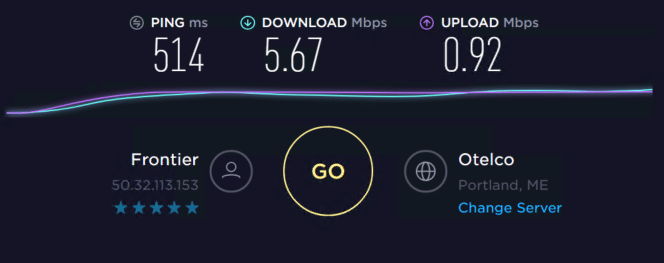
IP 9: 74.77.104.6
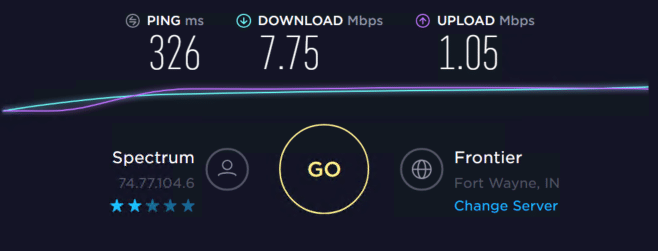
IP 10: 71.94.254.157
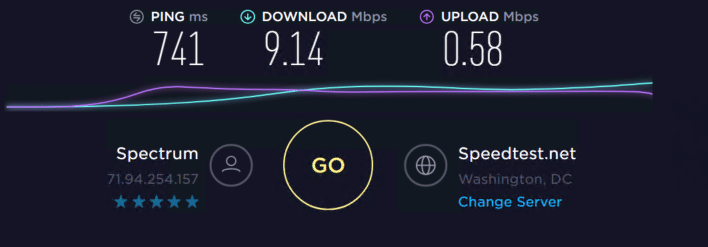
ca-pr.oxylabs.io
IP 1: 107.179.156.4
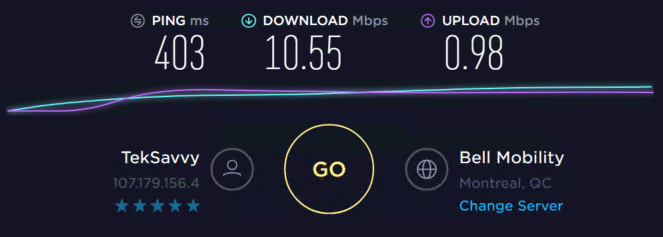
IP 2: 45.58.107.132
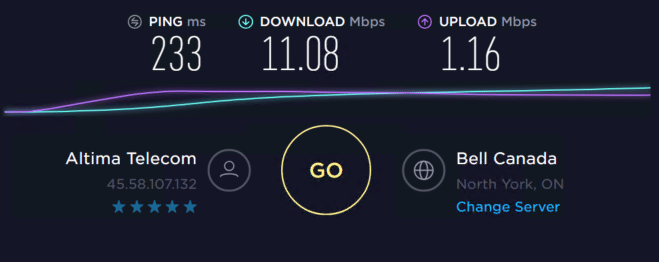
IP 3: 70.53.86.225
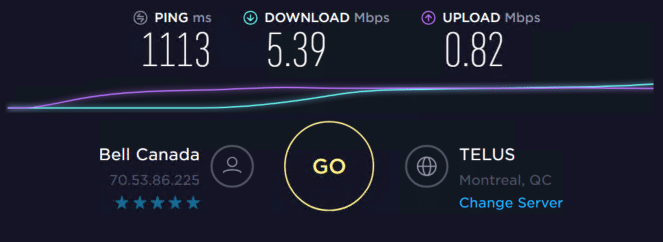
gb-pr.oxylabs.io
IP 1: 92.26.150.128
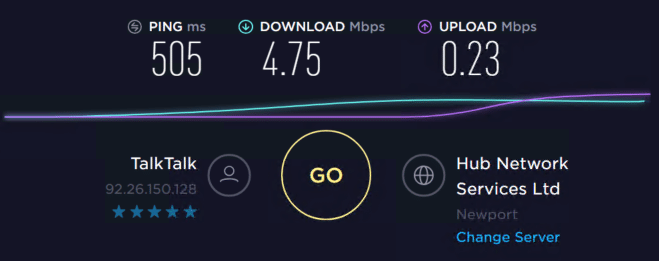
IP 2: 109.150.51.188
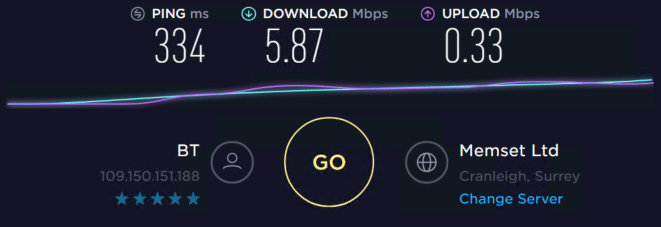
IP 3: 92.4.160.63
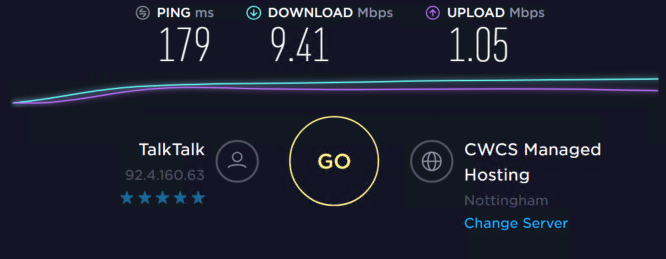
You can compare Oxylabs proxies speed to Luminati proxy from Here.
We all know that the speed of residential proxies is limited to the host’s internet speed. With that in mind, the results that we got here are not bad at all. In some of the results, the latency might be a bit concerning, but it is nothing uncommon.
GEOlocation Test / ISP Test
The main point of using residential proxies is to be able to appear as you are from somewhere else and to avoid detection. So, we tested Oxylabs’ proxies to see how good they are.
| Rotating Proxy | IPs of proxies | Hostname/IP | ISP/ASN | Country | Type |
|---|---|---|---|---|---|
| No Proxy | 45.76.17.5 | 45.76.17.5.vultr.com | AS20473 - AS-CHOOPA | USA | Hosting/Proxy/Bad IP |
| us-pr.oxylabs.io | 207.154.243.9 | 207.154.243.9 | AS14061 - DIGITALOCEAN-ASN | USA | Hosting/Proxy/Bad IP |
| us-pr.oxylabs.io | 136.32.45.17 | 136.32.45.17 | AS16591 - GOOGLE-FIBER | USA | Good IP (residential or business) |
| us-pr.oxylabs.io | 96.37.18.217 | 96-37-18-217.dhcp.gnvl.sc.charter.com | AS20115 - CHARTER-NET-HKY-NC | USA | Good IP (residential or business) |
| us-pr.oxylabs.io | 98.242.138.100 | c-98-242-138-100.hsd1.fl.comcast.net | AS7922 - COMCAST-7922 | USA | Good IP (residential or business) |
| us-pr.oxylabs.io | 73.58.156.184 | 73.58.156.184 | AS7922 - COMCAST-7922 | USA | Good IP (residential or business) |
| us-pr.oxylabs.io | 68.96.178.213 | ip68-96-178-213.lv.lv.cox.net | AS22773 - ASN-CXA-ALL-CCI-22773-RDC | USA | Good IP (residential or business) |
| us-pr.oxylabs.io | 172.58.38.184 | 172.58.38.184 | AS21928 - T-MOBILE-AS21928 | USA | Good IP (residential or business) |
| us-pr.oxylabs.io | 50.32.113.153 | 50-32-113-153.adr01.dlls.pa.frontiernet.net | AS5650 - FRONTIER-FRTR | USA | Good IP (residential or business) |
| us-pr.oxylabs.io | 74.77.104.6 | cpe-74-77-104-6.buffalo.res.rr.com | AS11351 - RR-NYSREGION-ASN-01 | USA | Good IP (residential or business) |
| us-pr.oxylabs.io | 71.94.254.157 | 71-94-254-157.dhcp.mdfd.or.charter.com | AS20115 - CHARTER-NET-HKY-NC | USA | Good IP (residential or business) |
| ca-pr.oxylabs.io | 107.179.156.4 | 107-179-156-4.cpe.teksavvy.com | AS5645 - TEKSAVVY | Canada | Good IP (residential or business) |
| ca-pr.oxylabs.io | 45.58.107.132 | 45.58.107.132 | AS22423 - ALTIMA-TELECOM | Canada | Good IP (residential or business) |
| ca-pr.oxylabs.io | 70.53.86.225 | hmtnon0109w-lp130-05-70-53-86-225.dsl.bell.ca | AS577 - BACOM | Canada | Good IP (residential or business) |
| gb-pr.oxylabs.io | 92.26.150.128 | host-92-26-150-128.as13285.net | AS13285 - OPALTELECOM-AS | UK | Good IP (residential or business) |
| gb-pr.oxylabs.io | 109.150.51.188 | host109-150-51-188.range109-150.btcentralplus.com | AS2856 - BT-UK-AS | UK | Good IP (residential or business) |
| gb-pr.oxylabs.io | 92.4.160.63 | host-92-4-160-63.as43234.net | AS43234 - TT-AOLUK-AS | UK | Good IP (residential or business) |
us-pr.oxylabs.io
IP 1: 207.154.243.9
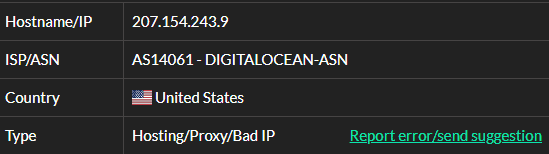
IP 2: 136.32.45.17
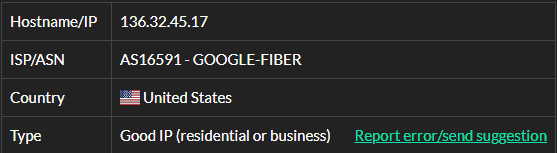
IP 3: 96.37.18.217
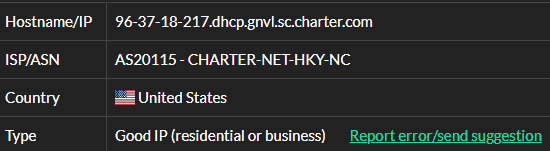
IP 4: 98.242.138.100
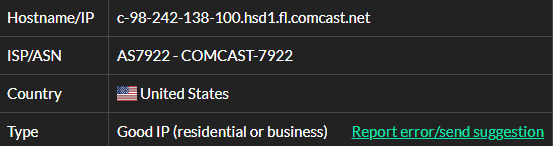
IP 5: 73.58.156.184
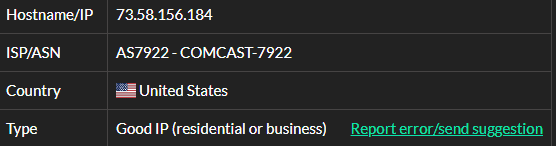
IP 6: 68.96.178.213
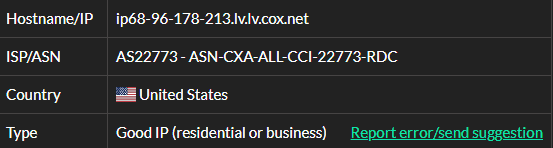
IP 7: 172.58.38.184
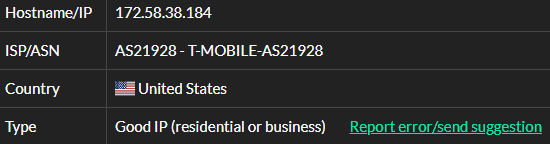
IP 8: 50.32.113.153
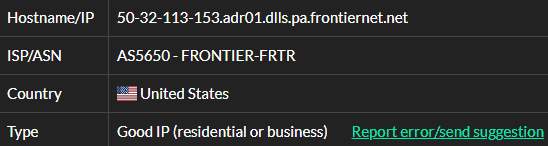
IP 9: 74.77.104.6
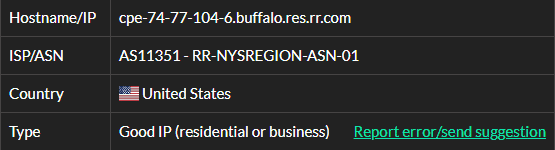
IP 10: 71.94.254.157
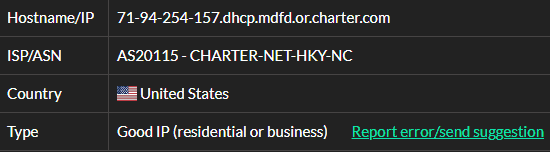
ca-pr.oxylabs.io
IP 1: 107.179.156.4
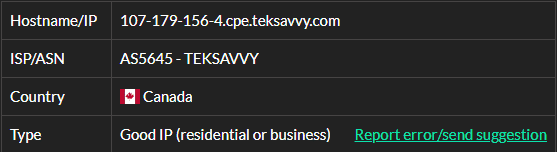
IP 2: 45.58.107.132
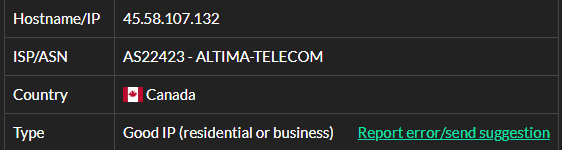
IP 3: 70.53.86.225
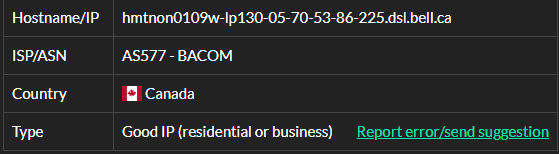
gb-pr.oxylabs.io
IP 1: 92.26.150.128
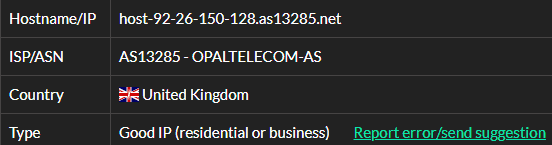
IP 2: 109.150.51.188
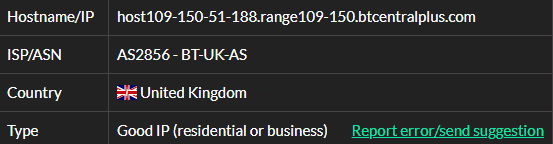
IP 3: 92.4.160.63
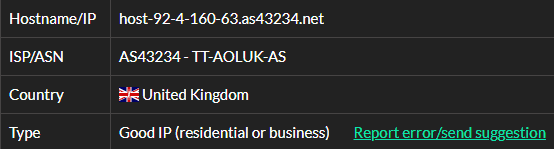
Just as you would expect, all residential proxies we able to get access to these websites. The N/A at the first UK address means that while trying to access Instagram, the proxy rotated.
IP address compatibility Test
One of the main reasons for using proxies is to be able to access certain sites or hide your true location. Most popular websites are good at finding out if you are using proxy or not. To put Oxylabs’ proxies to the test, we tried accessing several strict websites.
| Rotating Proxy | IPs of proxies | IG | Pin | TM | CL | Nike | Adidas |
| No Proxy | 45.76.17.5 | √ | √ | X | √ | X | √ |
| us-pr.oxylabs.io | 207.154.243.9 | √ | √ | √ | √ | √ | √ |
| us-pr.oxylabs.io | 136.32.45.17 | √ | √ | √ | √ | √ | √ |
| us-pr.oxylabs.io | 96.37.18.217 | √ | √ | √ | √ | √ | √ |
| us-pr.oxylabs.io | 98.242.138.100 | √ | √ | √ | √ | √ | √ |
| us-pr.oxylabs.io | 73.58.156.184 | √ | √ | √ | √ | √ | √ |
| us-pr.oxylabs.io | 68.96.178.213 | √ | √ | √ | √ | √ | √ |
| us-pr.oxylabs.io | 172.58.38.184 | √ | √ | √ | √ | √ | √ |
| us-pr.oxylabs.io | 50.32.113.153 | √ | √ | √ | √ | √ | √ |
| us-pr.oxylabs.io | 74.77.104.6 | √ | √ | √ | √ | √ | √ |
| us-pr.oxylabs.io | 71.94.254.157 | √ | √ | √ | √ | √ | √ |
| ca-pr.oxylabs.io | 107.179.156.4 | √ | √ | √ | √ | √ | √ |
| ca-pr.oxylabs.io | 45.58.107.132 | √ | √ | √ | √ | √ | √ |
| ca-pr.oxylabs.io | 70.53.86.225 | √ | √ | √ | √ | √ | √ |
| gb-pr.oxylabs.io | 92.26.150.128 | N/A | √ | √ | √ | √ | √ |
| gb-pr.oxylabs.io | 109.150.51.188 | √ | √ | √ | √ | √ | √ |
| gb-pr.oxylabs.io | 92.4.160.63 | √ | √ | √ | √ | √ | √ |
*IG – Instagram, CL – Craigslist, Pin – Pinterest, TM – Ticketmaster
Just as you would expect, all residential proxies we able to get access to these websites. The N/A at the first UK address means that while trying to access Instagram, the proxy rotated.
Features of Oxylabs
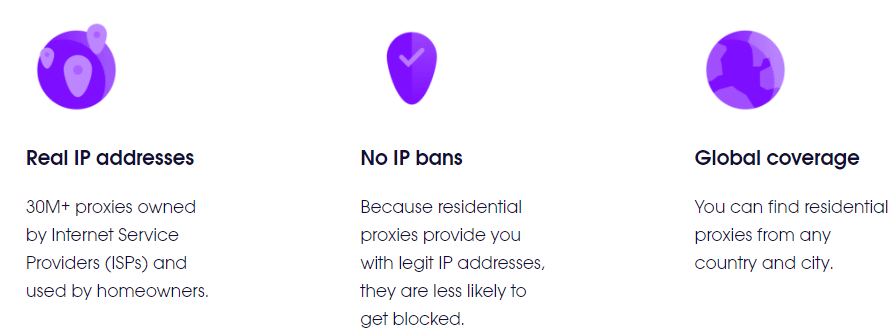
24/7 support
Even though the only way to reach support is via email, they provide around the clock support for users that might have some questions or problems.
Global Coverage
The exact list of locations is unknown, but Oxylabs claim that they have residential proxies in every country in the world. You can also get a proxy from a specific city. There isn’t a list of cities available, but they claim to have proxies in almost every major city in the world.
7-Day trial
A trial period is something that we rarely see in other proxy providers. You get one week to test out Oxylabs’ residential proxy addresses without having to enter your credit card information.
How to use
If you’ve never used a proxy provider in the past, using Oxylabs’ dashboard will not be a problem for you.
You have five sections in the left navigation panel. The dashboard where you have the traffic stats for your account.
User and IP manager that is used for authentication, which we will cover in the next section of this review. The entry points are the gateways that you use for the proxies.
You can use sticky proxies or random. The last section is the documentation where you get some examples of how you can use Oxylabs’ proxies, and their user panel really similar to Smartproxy and Geosurf.
Sticky and Random Entry Point
As we mentioned, you have two types of endpoints: sticky and random.
Sticky proxy entry Point
The sticky entry points provide you with a static IP address for up to 5 minutes. That means that your IP address will remain the same regardless of how many new requests you make. For example, if you’ve chosen the US entry point, you will be getting a new IP address every 5 minutes.
In general, The 5 minutes is fine for lots of tasks, And if time not enough, We take into consideration some other alternatives,
Luminati.io supports a long-time session, which you can rotate any time as you wanted! Geosurf offers sticky IPs for up to 30 minutes, and the smartproxy sticky gateway is up to 10 minutes.
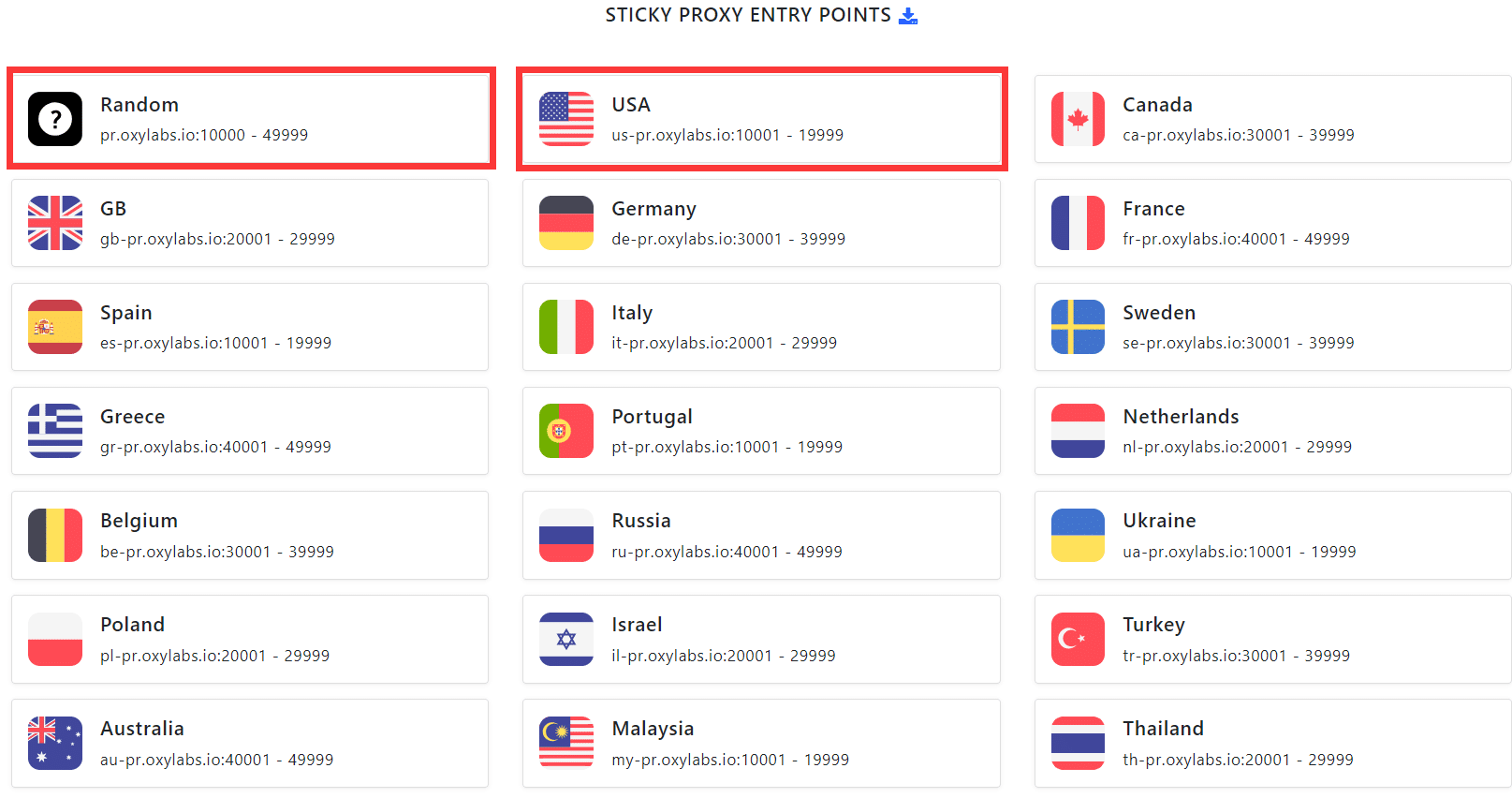
The gateways are identical; the difference is in the port number. For example, if you’re looking for a static US proxy, the gateway and port will be us-pr.oxylabs.io:10001 – 19999.
And you can check their guidance document to use here, but it needs to login to views.
Random proxy entry Point
The random entry points will provide you with a different IP address with each new request. For example, if you’rescraping data and send out a request for the first result from the website, you’ll do that with one IP address. For the second request, you will get a different IP and so on.
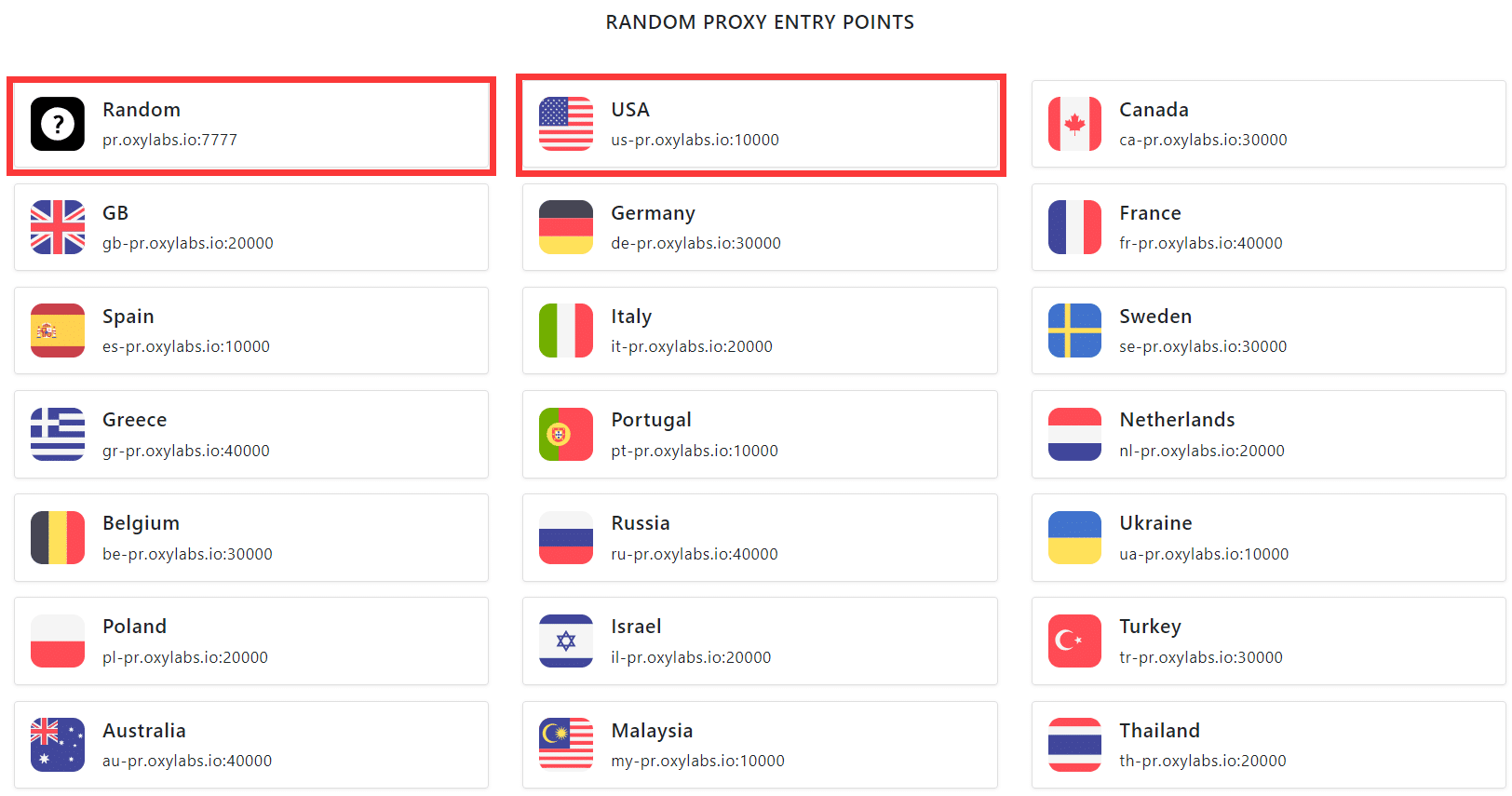
Single Backconnect Entry
If you need a random entry point, then the gateway is the same, but you don’t get a range of port numbers to choose from – us-pr.oxylabs.io:10000.
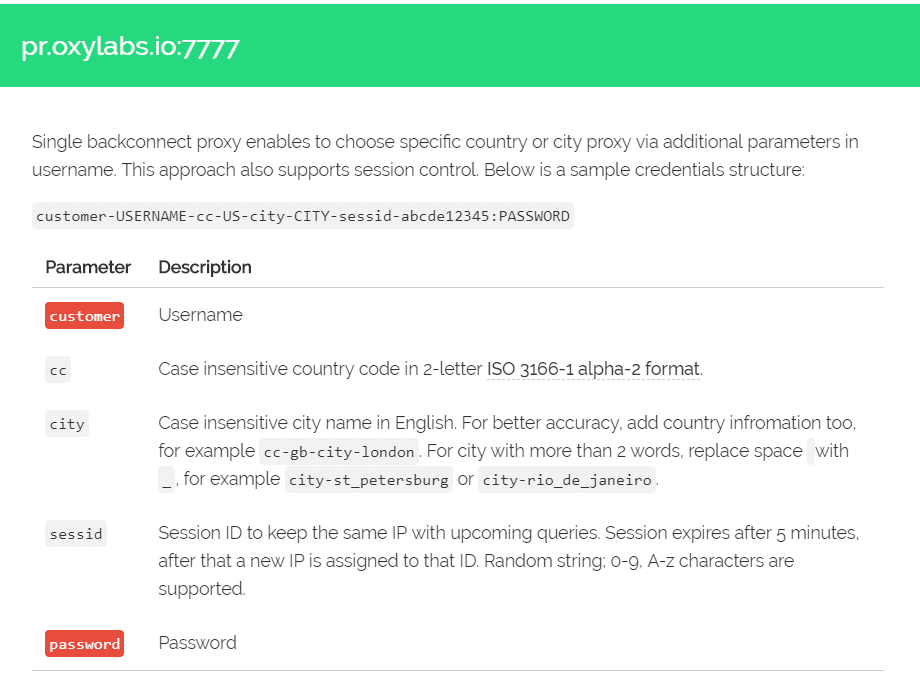
The standard structure for a session is “customer-username:password.” You can add additional parameters to customize your session.
“cc” and “city” are for geo-targeting. “cc” is for the country that you need to input with a two letter format based on ISO 3166-a alpha-2. In the city parameter, you need to enter the full name of the city. If the city has two names, you will need to add an underscore (_) between. OxyLabs recommend entering the country even if you are targeting a specific city.
“sessid” is for adding an ID to your session. That is so that Oxylabs’ servers know not to change your IP address for up to 5 minutes. The session can be a random string of letters and numbers.
So, if you intend of using all parameters, the string would look something like this:
customer-username-cc-us-city-los_angeles-sessid-random123:password
How to authorize
You have two ways to authenticate your sessions when using Oxylabs’ proxies: with a username and password and by whitelisting your IP.
If you want to authenticate by whitelisting your IP first, you need to navigate to the IP Manager section from the left navigation panel in the dashboard.
IP Manager
Click on “Whitelist IP Addresses” and enter your local IP address. You can add more than one IP address, but make sure to keep each one in a separate row. Finally, click on “Whitelist” and you will see your IP address in the list.
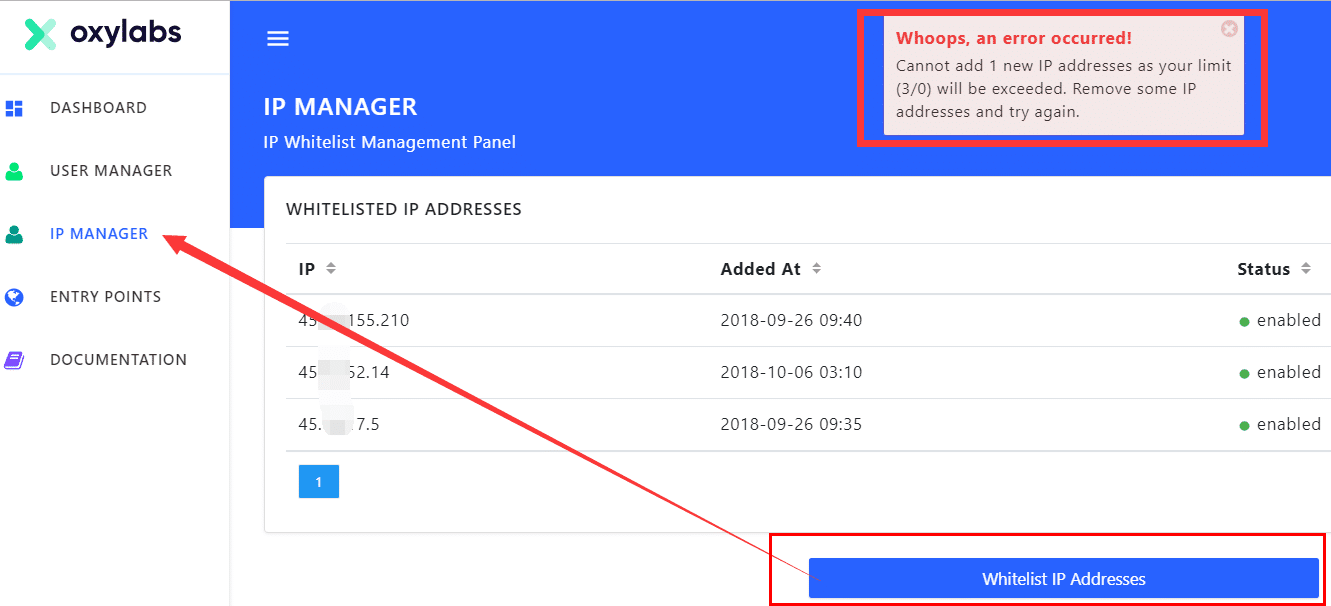
Whitelist IP Addresses
The second type of authentication is with a username and password. You can use the username and password associated with your account, or you can create subusers so that multiple people can use the proxies. To add a sub-user, go the User Manager in the navigation panel on the left.
User Manager
Click on “Create User” and enter the desired username and password. Once completed, click on “Create” and you will see the new user in the list.
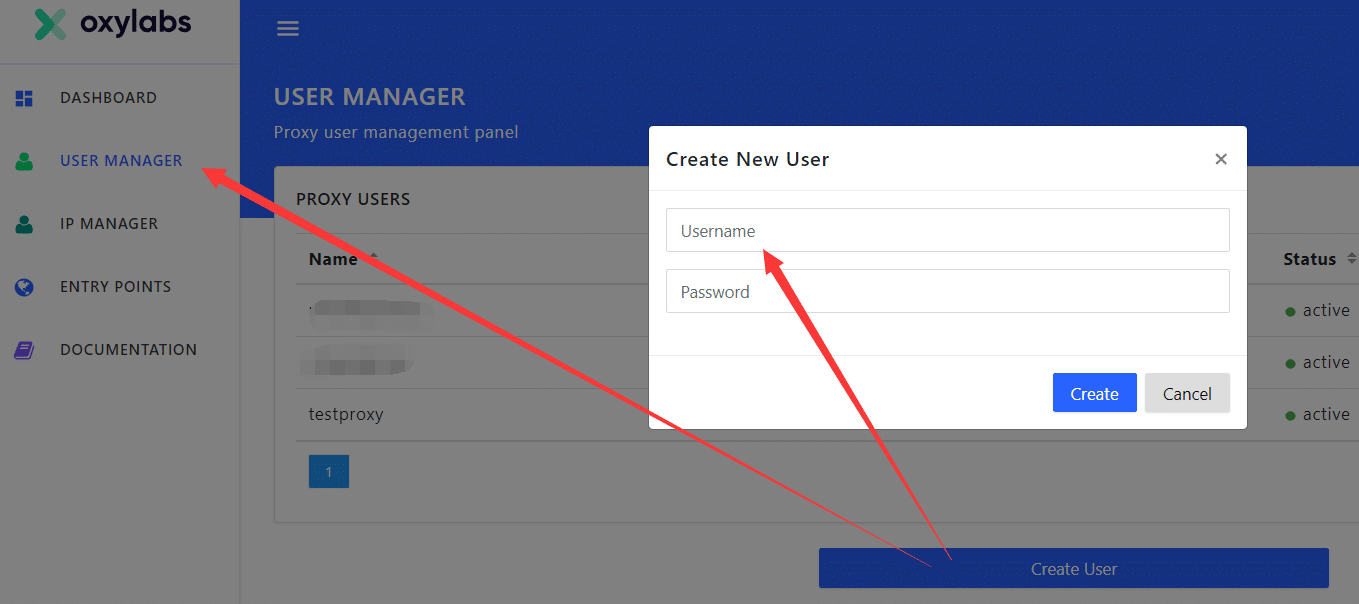
Our Editor’s Verdict
Oxylabs may not be the most popular choice, but it’s up there in the list. Founded by a team of experts, with a large pool of IPs all over the world and prices that might be out of most people’s budget, they are worth it.
Editor's Rating
-
Features
-
Pricing
-
Reliability
-
Easy to Use
-
Support
Usability
As we mentioned before, the dashboard is the easiest thing to use in the world. You don’t get a ton of options and things to go wrong. Purchase, authenticate and use. If you get stuck, the documentation section or FAQ will help you get started in no time.
Pricing
The pricing is where some people will start having second thoughts. Even though the pricing packages are different, Oxylabs are a bit more expensive than Luminati, for example.
Reliability
Users that have been with Oxylabs for the longer claim that they never had any problems with the proxies. Their servers check the residential proxies every 60 seconds if they are up or not.
Support
Unlike other companies that have multiple ways to get in touch with the support team, Oxylabs have only email support. Having a staff that works around the clock is an advantage so that they can get back to you no matter what time it is.
Verdict
Oxylabs is a company that doesn’t get it wrong in most aspects. With a pool of over 30 million IP addresses in every country in the world makes them a good choice for almost everyone.
On top of that, you can get proxies from almost every major city around the globe. Using the dashboard is extremely easy, and the support team is on standby 24/7 in case you need help. But all of this comes at a price, and Oxylabs’ proxies are not cheap.
In general, if you can afford them, then they are an excellent choice. That's why we recommend it on our top list of residential IP proxies providers. If you’re still not sure, give their proxies a test drive for seven days and see for yourself.
User's Reviews & Rating
Submit your review | |

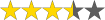 (3.5 / 5)
(3.5 / 5)